jQuery drawing plugins simply empower a webpage the functionality to draw various shapes as well as excellent automated animations. Such as circles, lines, boxes, graphs, arrows, scribble pads and much more.
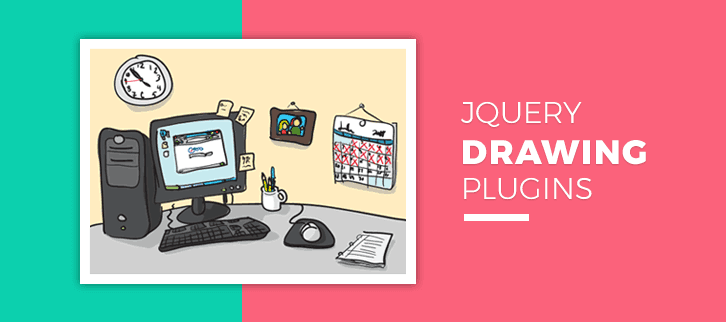
There are a lot of drawing trends out there in the market the animation through images, simple line and mathematical figure drawing and more. All this can be designed and developed through coding. But way built complex codes for the functionality which are ready-made to be used directly.
You may have heard about the famous word cloud trend. The images that are composed of words forming clouds of various shapes. Aren’t they really look amazing? Moreover, it is the new language of saying something through images plus its a latest trend.
Make use of the latest drawing trends or enrich your desired drawing feature with these easy-to-use plugins. Have a deep look through each & every listing. And choose the best suitable for your website.
Delve into few more popular jQuery plugin blogs:
Add custom printing facility to a website
Add effects in typing fonts & make your users typing work more interesting.
Provide your users easy navigation control with the help of jQuery Wizard Pluigns
1. Progressive Draw – Prime In jQuery Drawing Plugins
With the Progressive Draw plugin, you can actually watch your artwork drawn itself on the computer screen. It is highly advanced and interesting way to present your artwork online.
It is a very easy-to-use product as setting-up animation on web pages became much simpler. You only need to follow few simple steps. Save your art from the Adobe Illustrator. Add a single line of code to your HTML code. And you are good to go!
In addition, there are many changeable options such as speed of the animation, play on load/click, draw in an order or everything at once, delay time etc.
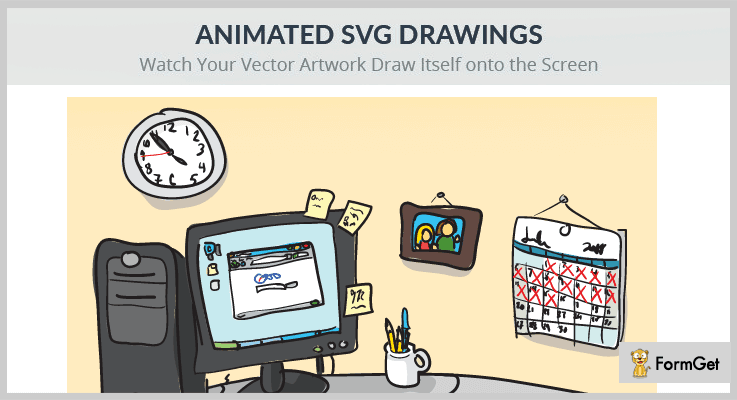
Pricing Plan:
- The Progressive Draw jQuery plugin has a regular licensed plan of $10 with 6 months full support and the support period is easily extendable in just $3 only.
- There is another extended licensed plan of $50 only.
Features:
- External controls available for the play, pause, resume, restart and reverse functionalities.
- 100% responsive design that can adjust most of all the devices.
- It supports major browsers and also is a mobile-friendly plugin.
- Works really great for the line artwork as well as artwork made up of fills.
- You can an unlimited number of SVG’s to a single page.
2. HTML5 Drawing Tools – jQuery Drawing Plugin
HTML5 Drawing Tools is a jQuery plugin is designed to be used in web pages where you need the drawing capabilities. This plugin consists of a combined package of basic shapes like rectangle, circle, ellipse etc.
Moreover, it also consists of some advanced tools such as a free from-line tool, line tool with an arrowhead etc. It also supports the complex angle measurement tool.
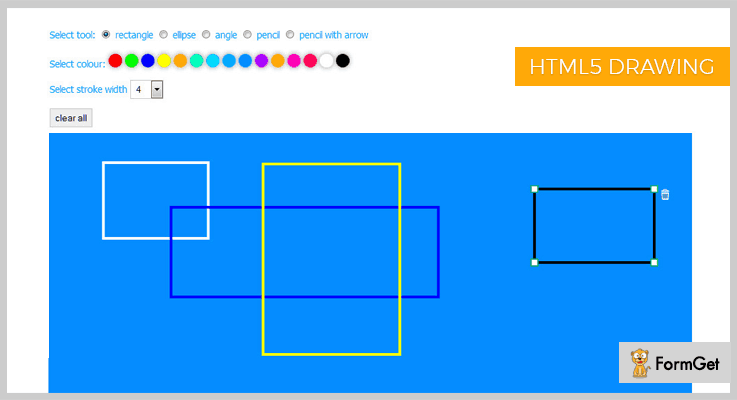
Pricing Plan:
The HTML5 Drawing Tools jQuery plugin has two different cost estimate plans.
- Regular – $5
- Extended – $25
Features:
- Availability of multiple shapes and tools.
- 15 different color options for the drawing figures.
- You can assign different stroke width to different shapes.
- Advanced angle measurement tool.
3. jqScribble – Prime In Free jQuery Drawing Plugins
It’s a jQuery plugin which enables you to draw on the HTML5 canvas element. This plugin is designed keeping in mind the extensibility feature to extend the plugin’s functionalities further. You can simply extend it to use custom brushes and also for image saving.
Furthermore, this plugin works well with the standard mouse inputs & it will also respond to the touch-enabled input.
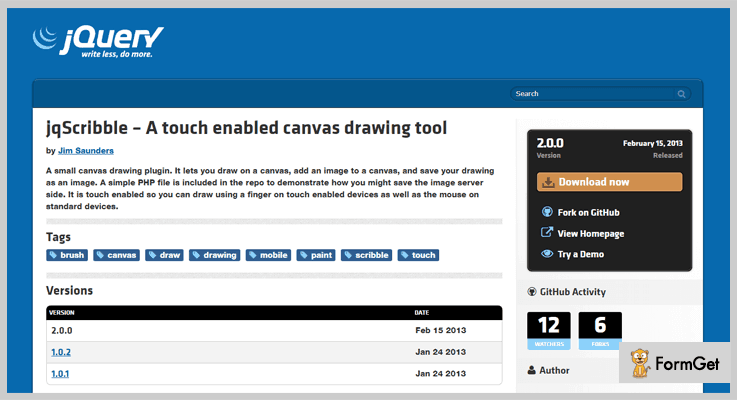
Pricing Plan:
It is a free product of GitHub.org and you can download it from the official website.
Features:
- You can simply add an image to the canvas.
- The plugin has a clean and clear documentation to make it of extreme use. Also, a PHP file sample is enclosed within the documentation as a demo to the server side image saving.
- You can easily draw using your fingers or you can simply use the standard mouse input.
4. jQCloud – jQuery Drawing Plugin
With this plugin, you can create beautiful word clouds very easily. A word cloud is an image formed by combining many words. These words are used in a selective fashion, text or subject and the size of each word symbolizes its frequency or importance.
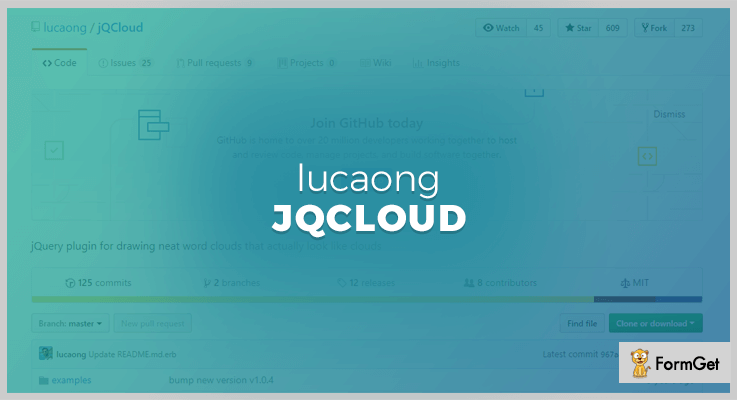
Pricing Plan:
It is another free product of GitHub. Directly download it from the official site.
Features:
- This plugin helps you use the pure HTML & CSS to make these amazing clouds and tags.
- Very easy installation and usage.
- It is a lightweight plugin.
- Simply set the mandatory attributes like text, weight etc.
5. deviantART muro – jQuery Drawing Plugin
It is a jQuery plugin that embeds an HTML5 drawing app i.e, deviantART muro on your website. It allows you to draw and edit images within third-party sites. The application hands the saved data back after completion of editing.
Moreover, you can use the various tools provided with the deviantART muro such as filters etc.
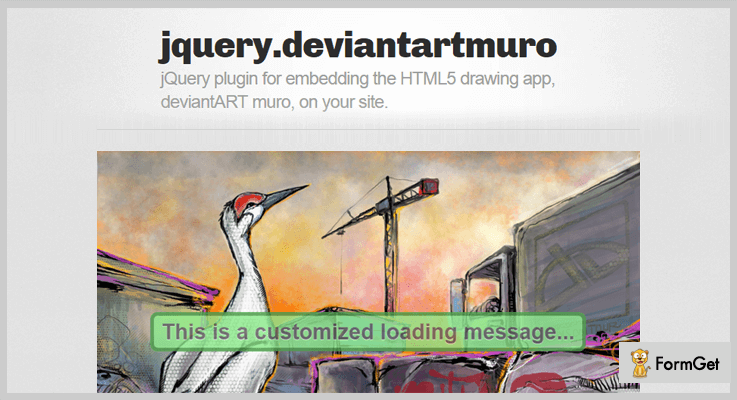
Pricing Plan:
DrawBox is a completely free-to-use plugin.
Features:
- Create highly responsive and retina-ready images more quickly and easily.
- Tested with major browsers.
6. DrawBox – jQuery Drawing Plugin
DrawBox is a jQuery plugin allows you to create a canvas for the drawing purpose. It was originally designed and developed for the purpose of collecting signatures via iPad and web.
Also, there are options available for custom colors selections. Moreover, the raw SVG data of the drawing is stored in a named input element which can then be easily used further.
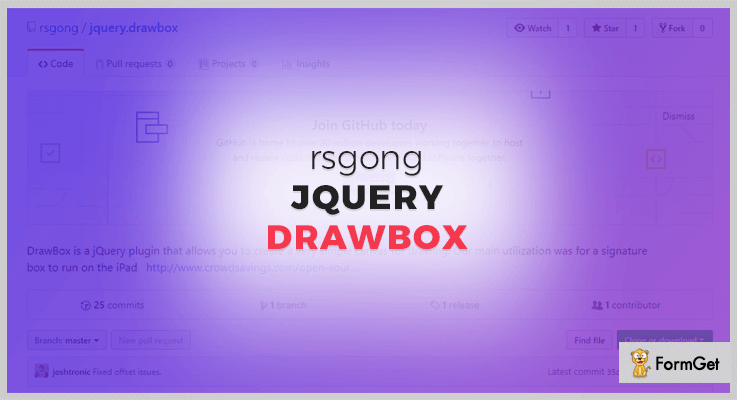
Pricing Plan:
Grab this jQuery plugin for free.
Features:
- Create a drawing canvas for your personalized drawing.
- Collect signature via iPad or web.
- Clean and clear code and documentation.
Conclusion:
This was our take on the 5+ jQuery drawing plugins both free and paid. Hope this article helped you in your search domain.
For any further queries and suggestions comment below.
Thanks for reading!
