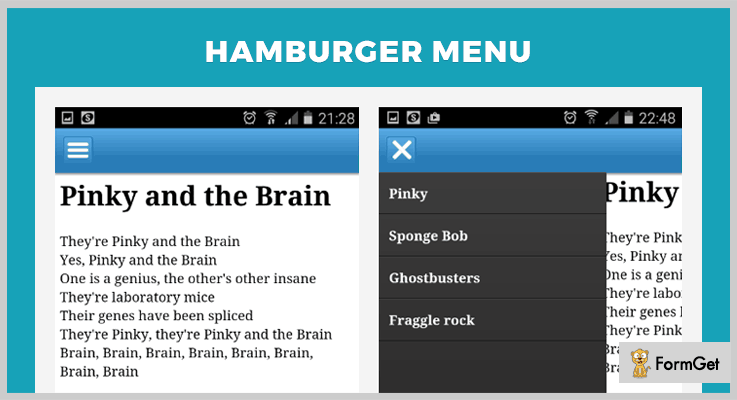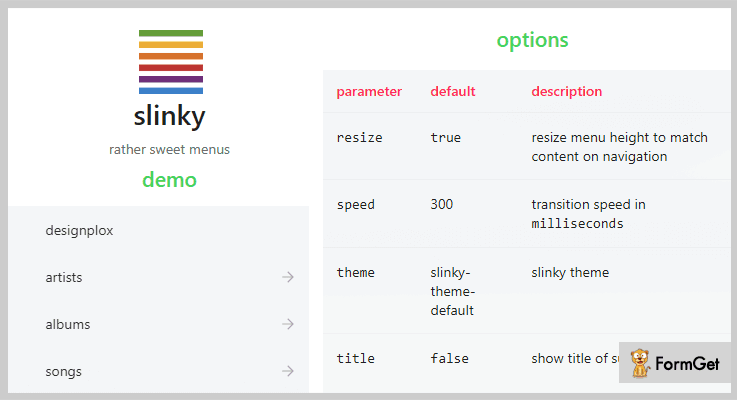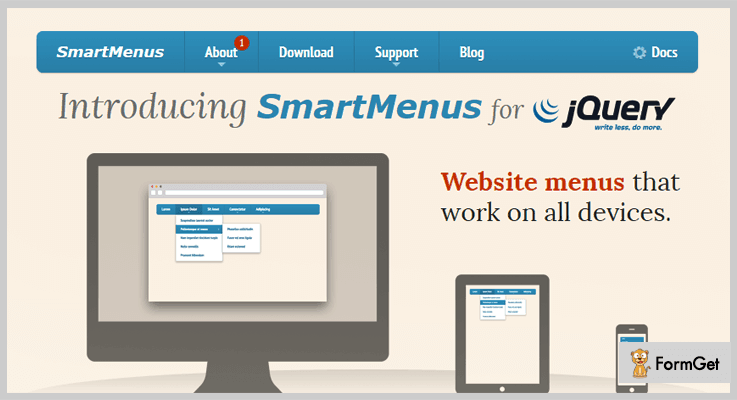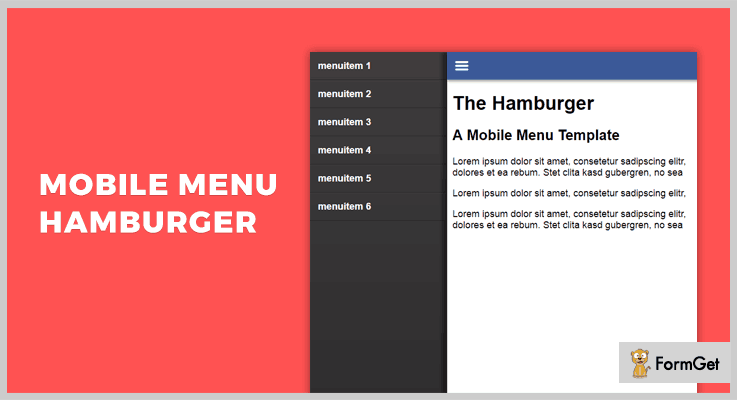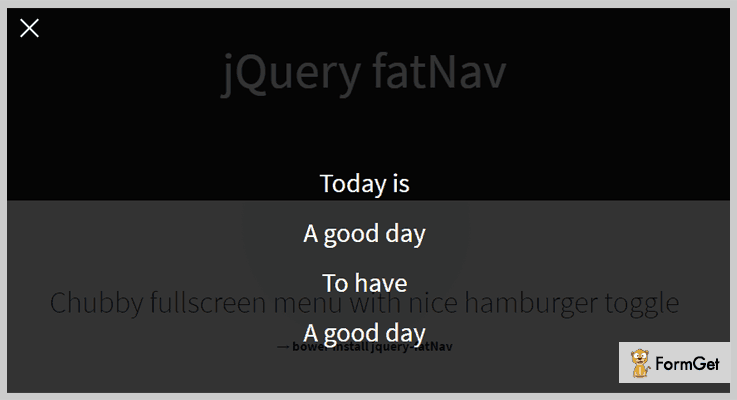Have you ever given a chance to the thought that how you can add the triple-bar menu icon on your website?
Well, you can add that button on your web pages using jQuery hamburger button plugins.
You might be thinking what are these hamburger buttons, what they do and why I am calling them so?
In reality, it is a button placed in a top corner of any website. And the name refers to its resemblance to the layers in a hamburger, that is why it is called hamburger button. These plugins will allow your users to expand the navigation options, once the user clicks on it.

All the discussed jQuery hamburger button plugins will help you in resizing the menu height, showing titles of the submenu, including the CSS files, and a lot more.
In addition, you will find some plugins which provide a full-screen menu, other plugins will provide you the stylesheets which you can use to change the background color, font size, or font color.
You may have noticed these buttons recently in all kind of modern native smartphone apps. They are integrated via jQuery plugins and CSS capabilities. In fact, they work with ease with every kind of website.
Today, we will introduce you to the 4+ Free jQuery hamburger button plugins. Let’s dig deep and know more about their functionalities.
You may like to read these blogs as well:
Using these jQuery 3D effect plugins together with CSS transitions, you can easily create a realistic effect.
These jQuery image pan plugins allow every image to be zoomed in or zoomed out and panned.
With these jQuery drawing plugins, you can draw anything on a canvas, add an image, and save your drawing as an image.
1. Hamburger Menu – Free In jQuery Hamburger Button Plugins
Hamburger Menu plugin is just perfect for all the web applications on mobile devices. This is so because it has many features on which you can rely.
You can use the JSON format to create the menu or instead of it you can pass a URL as a parameter. Afterward, this URL will return the data of the menu to JSON.
Price –
This plugin is available free of cost to all on the official website of GitHub.
Features –
- It helps every web developer in building web applications menus on mobile devices.
- You just have to add <div id=”hamburgerMenu”></div> and run the javascript available with it.
- In this plugin, you can customize menu style sheet for changing the appearance of your web application.
- Also, you can easily add a reference to the jQueryui library and add an animation effect to display the menu.
2. Slinky – Best Free In jQuery Hamburger Button Plugins
Slinky is an open source plugin and responsive as well. It is a lightweight plugin with great animation speed, default theme, and a lot more. You can also display the title of the sub-menus without any hassle. Moreover, you can set the alignments, position whether left, right or top.
Price –
From the official website of GitHub, you can download this plugin for free.
Features –
- It will provide you mobile-like navigation menu plugin.
- You can easily resize the menu height to match the content on the navigation.
- Also, you can add animation with speed in milliseconds.
- It has its own theme set by default.
3. SmartMenus – Free In jQuery Hamburger Button Plugins
SmartMenus include the CSS files which will help you in adding or editing the background color, colors of hamburger icon and a lot more on your page. You can also include the JS files on your website. Further, you can determine whether to display the submenus from bottom to top or not.
Price –
This plugin can be downloaded for free from GitHub.com.
Features –
- This plugin comes up with responsive and list-based website menus.
- It comes up with examples of add-ons for BootStrap and keyboard add-on.
- You can display the main menu in different styles like – horizontal full-width, justified, horizontal main menu, vertical main menu, or right-to-left.
4. Mobile Menu Hamburger – jQuery Hamburger Button Plugins
This plugin is mainly designed for websites to work on mobiles as well. Mainly CSS and javascript (jQuery) are being used in this template. In fact, you can add an unlimited number of sub-menus in the main menu section along with their titles.
Price –
You can have this plugin for free from the official website of GitHub.
Features –
- It helps you in creating a hamburger menu for mobile websites.
- You can use the CSS for styling your toggle button.
- It has stylesheets as well, which you can use to give an astonishing look to your hamburger button.
5. jQuery fatNav – Free In jQuery Hamburger Button Plugins
jQuery fatNav is a combination of a full-screen menu and a “hamburger” icon. This plugin is lightweight and provides an elegant mobile-friendly site menu. It comes under the MIT license as well.
Price –
This plugin is available at $0 as it can be downloaded for free from GitHub.com.
Features –
- This plugin provides a full-screen menu after clicking on the toggle button.
- You can easily create your menu in your HTML file.
- Also, you can change the color of the background of the toggle button.
Conclusion –
Using these jQuery hamburger button plugins you can make your website more flexible for mobile devices. As you will be providing mobile users with a triple-bar menu icon with the show and hide features.
We hope at the end of this blog you already have picked the one of the best out of all jQuery hamburger button plugins.
Don’t forget to write your experience in words in our comment section!