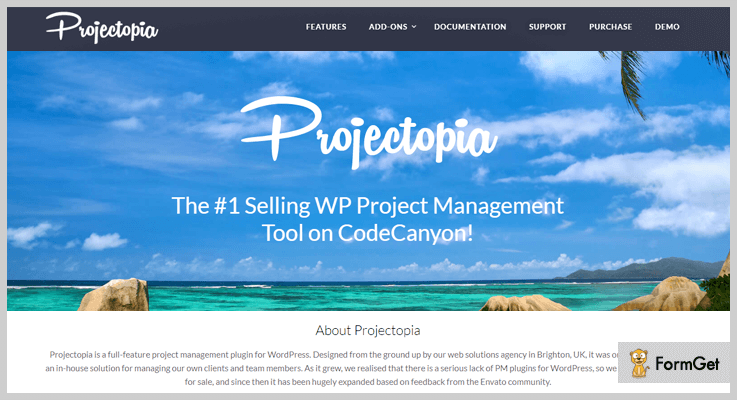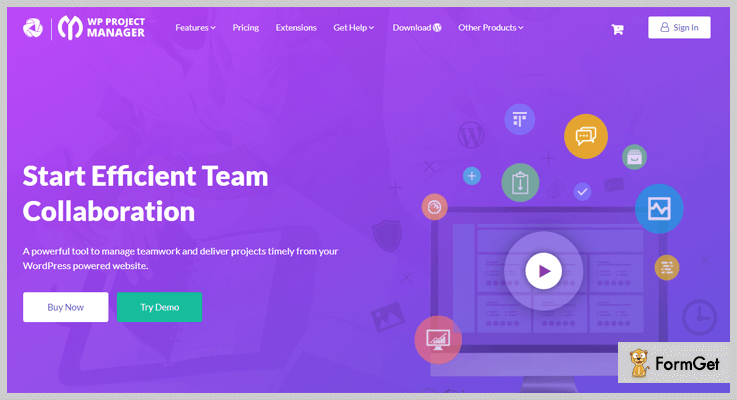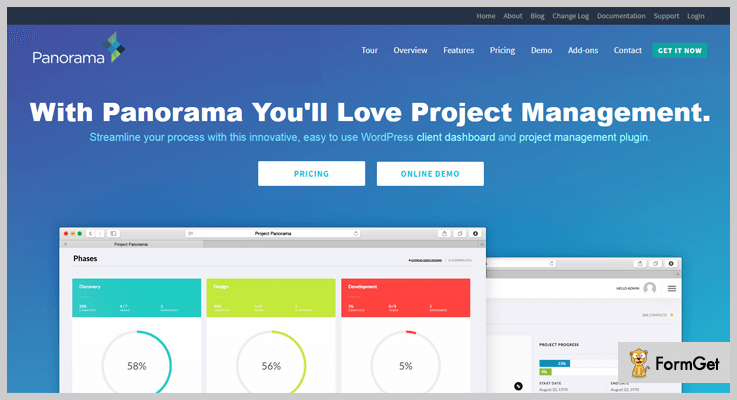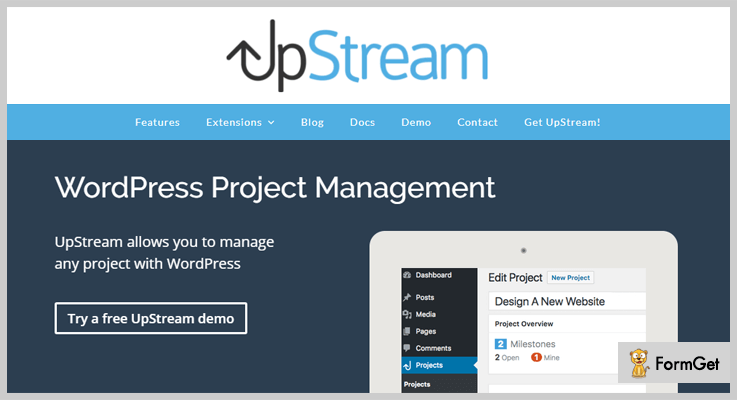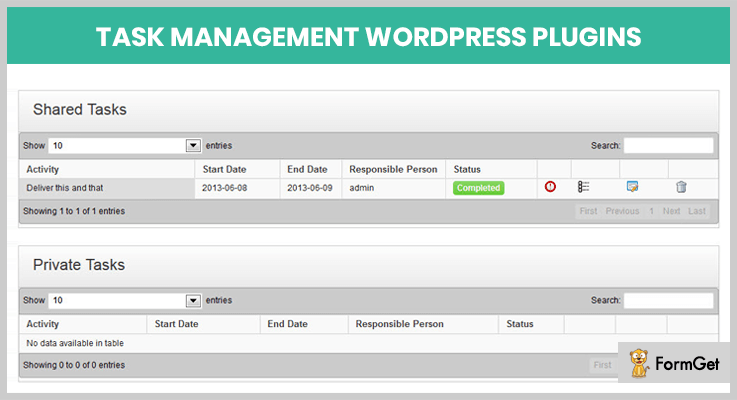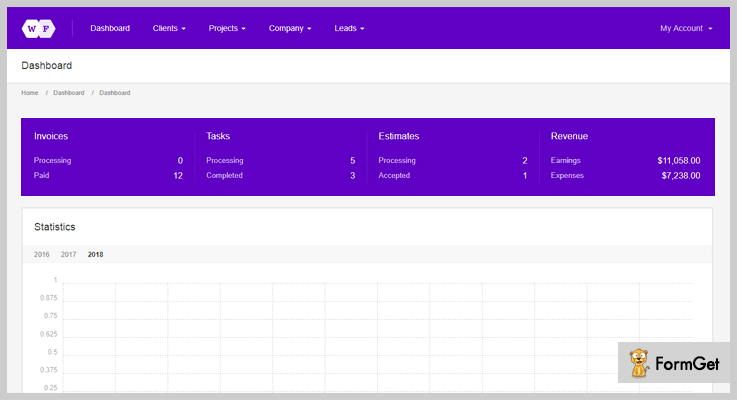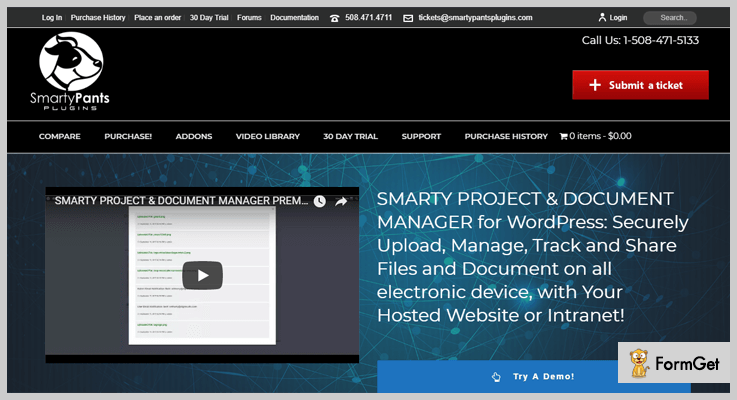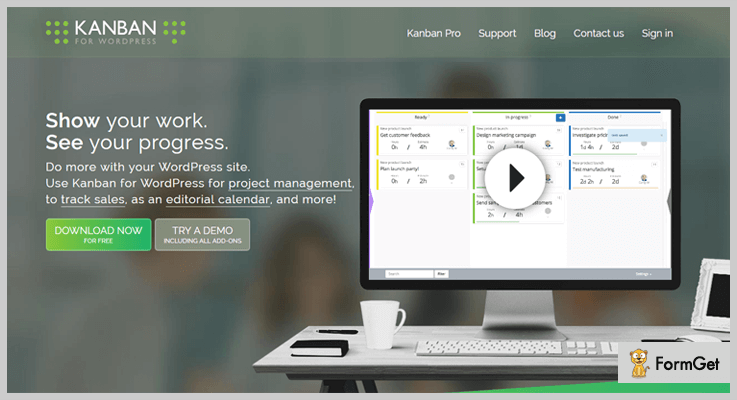Are you aiming for best project management WordPress plugins to stay organized and maintain the dignity of your business?
Then adding a project management plugins on your website will let you take the advantage of the success of your business.

Staying organized is one of the most important things when running a business.
Project management lets your business be properly planned, organized, it provides more quality. Also, it lets the project run smoothly in a disciplined manner by following procedures and policies to ensure the tasks meet their deadline in the budget. Plus it keeps updated on whether each of your projects is on track or not.
The importance of being structured when running a business is to go stress-free. It helps in a segmentation of projects and task associated with your team member.
Though there’re various project management WordPress plugins available in the market to handle all your project related aspects but picking the right one to yourself is tricky and essential.
Here we’ve gathered 7+ Best (Free and Paid) Project Management WordPress Plugins which might be helpful to stay more organized on your task.
Before we start that let’s see some few more posts:
1. Projectopia – Project Management Tool For WordPress
Projectopia is the best selling WordPress plugin for project management. The plugin helps you to run your business effectively and efficiently through its advanced features and functionalities.
It provides your clients to communicate directly with the team member of a project. The plugin is easily accessible and conveniently so that you can keep all the information in one place.
Estimates –
Get its multitude of features at just $42 ant extended up to $205 for more advanced features.
Features –
- Customize the themes and background according to your choices.
- Permits you to view all quotes, invoices, projects, and tasks.
- Responsive dashboard.
- Support various currencies.
2. WP Project Manager – Project Management Plugin for WordPress
WP Project Manager is one of the most powerful and user-friendly project management plugin WordPress. The plugin lets you to create a project and assign the specific task to your user in a well-organized manner.
The plugin is integrated with BuddyPress, Gantt Chart, Kanban Board, WooCommerce, time tracker, invoices and much more. It makes your task even much easier and systematized.
Estimates –
It comes in both free and premium version. To get additional features try its premium version from at just $79/Y.
Features –
- Allows you to create an unlimited number of projects, tasks and much-related stuff you want.
- Through calendar option, you can check the progress report of your projects.roles and responsibility.
- Provide relevancy and privacy in every task.
- Provide personal dashboard to all users.
3. Panorama – Project Management Plugin in WordPress
Panaorama is another powerful WordPress project management plugin in WordPress which maintains the communication between your client and your team.
With this plugin make your team and clients satisfied with the progress of the project. Keep going on your project smooth and scheduled.
Estimates –
It provides its services in 3-stages.
1. For agency purchase its services at just $119.
2. For Business purchase its services at just $69.
3. An individual can purchase at just $59.
Features –
- It automatically calculates the status of project completion.
- Allows the client to approve or request changes to key documents.
- Automatically email notification on progress to anyone during the project completion.
- Identified delayed projects automatically.
4. WP Project Management by Upstream – Project Management WordPress Plugin
The plugin is simple and easy to use WordPress project management plugin that lets you manage various and any type of projects at the same time.
Through its front-end project view, your clients will be able to track the status/progress of the projects.
Estimates –
Gets its powerful features from $49/Year for a single site and extended up to $149 for unlimited sites.
Features –
- Through its milestones tool, you can track your projects progress status easily.
- Use its task tool buttons to get all the things done properly.
- With its Bug tracking and issue reporting, you can easily report the issues if any happened.
- A plugin is highly customizable and responsive.
5. WordPress Task Management (Task Manager) – Project Tool
This premium project management WordPress plugin comes with tons of awesome features to handle all your project related task and reports in one place.
The plugin is simple project management tool that helps the groups or team to track activities. It can also be used by consultants or user support team to checklists the activities of overall the day.
Estimates –
Enjoy its multitude of features from starting at just $18 and extended up to $90 for multitudes of features.
Features –
- The plugin is clean and easy to use.
- It allows you to build multiple forms.
- Track the activities status of team & clients.
- Generates report on the project status.
6. Workforce – Project Management Plugin
A workforce is another advanced project management tool for WordPress site that lets you simplify business processes for the organization.
Get best CRM solution based on WordPress by installing it. It gives you the advantages to install the plugin in your own hosting, modify its functionality & visuality of your website.
Estimates –
Get its services at its starting price from $29 and extended up to 499.
Features –
- The plugin is easy and provides one-click installation.
- Use its child theme to make customization and do not lose changes after updating.
- Provides CSS styles for a bundled theme are written in SASS by using Susy library.
- With its Envato Market plugin updates the themes automatically.
7. SP Project & Document Manager – WordPress Project Management Plugin Free
SP Client Document Manager plugin manages how a business can quickly hold interactions with their clients, sales, vendors and other they work with.
By using this plugin can maintain records, documents, files, videos and more. The plugin also lets you to handle organizations, accounts, supplier documents etc. This plugin provides you an assurance that the user has complete control over the workflow of data.
Moreover, this plugin manages each individuals data is also very easy.
Estimates –
Download this plugin at FREE of cost from its official site wordpress.org.
Features –
- Allows you to upload the files and data unlimited and manage them as well.
- It provides login access to each individual to provide more security.
- Download all the files in a simple zip file.
- Allows the user to create projects as well.
8. Kanban Boards for WordPress – WordPress Project Management Plugin Free
Kanban project management plugin for WordPress is free and one of the best widget that is used for tracking sales, scheduling contents publishing time, new hiring and more.
Simply install the Kanban plugin and make your entire task easy. You can also assign task yo your team and ensure their performance as well.
Estimates –
Take advantages of its various features at free of cost only. You can download it from its official site wordpress.org.
Features –
- Easy to install and use.
- Track the task status and time of each team member.
- Create custom views by filtering and searching for the task.
- Multilingual and mobile friendly.
Wrapping Out –
Listed out 7+ Best Project Management WordPress Plugins. Hope these plugins will help you to pick the correct plugin for your project management task.
If you think I’ve left something in this post, then do comment us below.