Vimeo WordPress plugins are needed at most as there are many users on WordPress who wish to use it quite often in their business as well as in personal blogging.

Apart from it, there’re thousands of plugins on the web. So to enlighten everyone, here are some of the best Vimeo WordPress plugins. Each & every WordPress user should try them once in their life.
Even there are many people who want to get their videos on a good ranking, they can count on these plugins.
You can also read the following blogs which have multiple quality plugins for various uses:
1. Video Gallery WordPress Plugin: Video Gallery Vimeo WordPress Plugin
Video Gallery WordPress Plugin is plugin through which any WordPress user can create beautiful video galleries containing Youtube, Vimeo & other videos.
Apart from being a video gallery, it can also work as a video player. Its RTL admin support adapts to work with Hebrew as well as Arabic languages too.
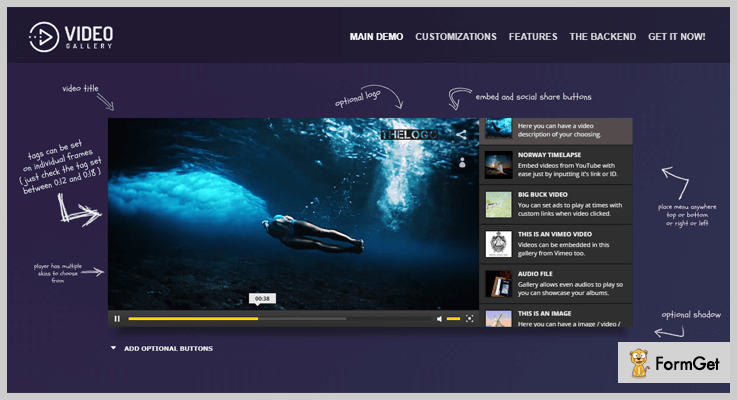
Pricing Of Video Gallery WordPress Plugin: WordPress Plugin
- Regular: $19, one user, no charge for access to end users.
- Extended: $90, 1 user, end users are charged.
Features:
- Either you can use its 5 skins to charm your page or you may create new skins from the design center.
- Use its existing shortcodes like [Vimeo], [Video], [Youtube] or generate the shortcodes using Shortcode Generator.
- Fully responsive to all types of devices.
- Add captions/subtitles by uploading .srt files.
- Connected with Vimeo API to access Vimeo channels, galleries & many more.
For More Information Click Here!
2. ARVE Pro Addon:
ARVE Pro Addon by NextGenThemes is a plugin through which you can do many things with videos like loading the image instead of video on the page to avoid slow site loading.
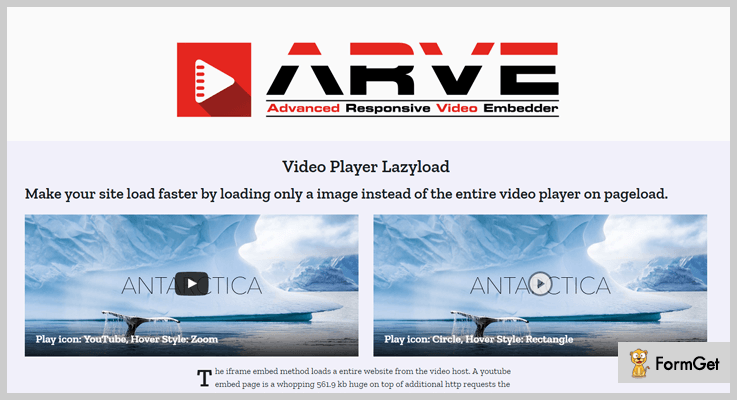
Pricing Of ARVE Pro Addon:
- €35, 1 site.
- €85, 2-5 sites.
- €150, unlimited.
- €500, lifetime.
Features:
- Fully responsive thumbnails.
- Two play icon & hover styles which can be used in the video/images.
- Automatic as well as custom titles displaying.
- Feature image/video expansion on click.
- It can be embedded on 40+ service providers such as Vimeo, Youtube, Facebook & many more.
For More Information Click Here!
3. Video Blogster Pro: Vimeo Plugins for WordPress
Video Blogster Pro is a WordPress Vimeo upload plugin which helps to import unlimited videos & contents on the WordPress site.
Hence it will result in the increment of your video’s rank. If you want to look for a new video while playing the old video at the same time, this plugin will run the old video in the background.

Pricing Of Video Blogster Pro: WordPress Plugin
- Regular: $25, one client, end clients are not charged.
- Extended: $110, 1 client, end clients can be charged.
Features:
- Add limitless videos for the content of our page.
- Import videos, comments, details & more from any specific page URL or from any channel.
- With Google Translate, translate the video’s title & description.
- SEO friendly video title, details as well as descriptions for more uniqueness to get a higher ranking.
- Continuous updating of the site automatically.
For More Information Click Here!
4. Ultimate Video Player: Primest in Vimeo WordPress Plugins
Ultimate Video Player is a fully responsive Vimeo WordPress plugin. Basically, it is a video player for the WordPress site.
It supports multiple video types such as MP4, Vimeo, Youtube videos as well. You can do it by using bottom & right gallery to include images.
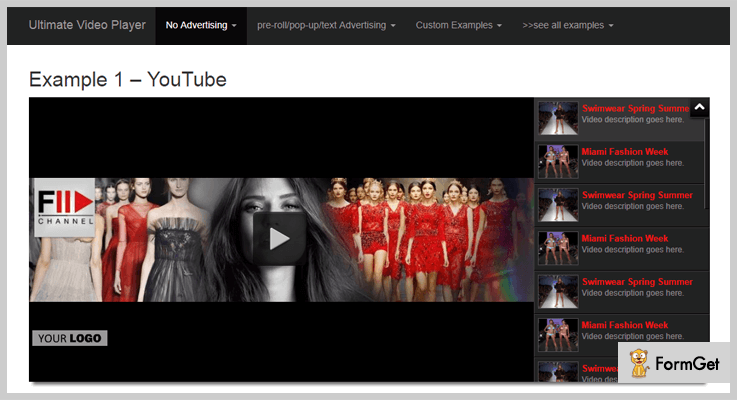
Pricing Of Ultimate Video Player: WordPress Plugin
- Regular: $35, 1 user, no charge to end users.
- Extended: $150, single user, end users can be charged separately.
Features:
- Pre roll & pop up video advertisements for Vimeo, Youtube & HTML5 videos.
- Supported by Google Drive videos & Amazon S3.
- Control the video gallery by using click & drag.
- Social media share on Twitter & Facebook.
- Add logo with .png & .jpg extension.
For More Information Click Here!
5. Vimeo Video Player WordPress Plugin with Playlist:
It is one of the most affordable plugins in Vimeo WordPress plugins with fully customizable playlist, player & CSS file. Apart from Vimeo, it supports Google Analytics too.
One can easily modify the size of its admin page by:
- Changing the width of the video player.
- Modifying the height of the player.
- Editing the width of the playlist.
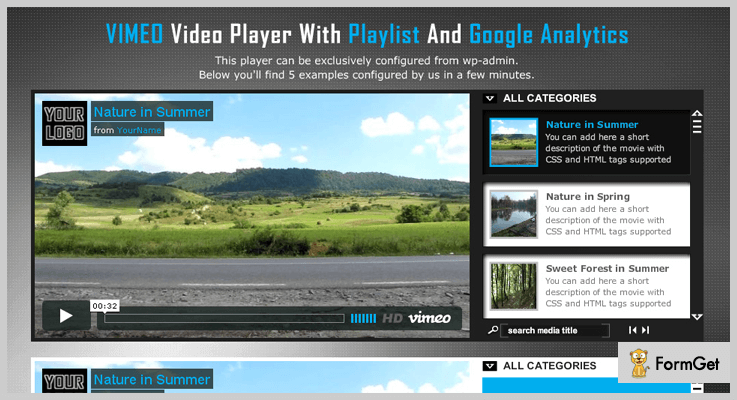
Pricing Of This Vimeo WordPress Plugin:
- Regular: One user accessibility with no charge to end users at just $12.
- Extended: $60 with charges on end user.
Features:
- Add multiple video players on the page & remove them anytime.
- Single video assignment to multiple categories.
- Track the videos of the page by using Google Analytics.
- Auto-hiding of settings after mouse movement away from the video.
- Click on the video to make it play & pause.
For More Information Click Here!
6. Vimeography: Top Most In Free Vimeo WordPress Plugins
Vimeography by Dave Kiss is one of the best free plugins in the market of Vimeo WordPress plugins.
With the help of it, one can easily create customized Vimeo video galleries in a couple of seconds. There is a limit for editing the limit of the videos which is 25.
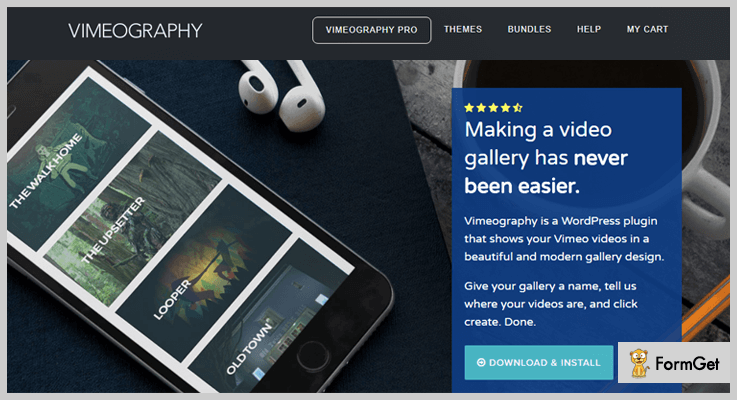
Pricing Of Vimeography: WordPress Plugin
- This plugin is free of cost.
Features:
- Add videos to the video gallery from Vimeo channel, account, albums etc.
- With customized themes, change the theme of the page.
- Unlimited galleries of videos.
- Add featured video to the videos for user’s ease.
- Modify the width in pixels & percentage to control the interface of the video gallery.
For More Information Click Here!
7. WP Video Lightbox: WordPress Plugin
To embed the quality videos on the page, WP Video Lightbox by Tips And Tricks HQ is also popular. All of it is one using lightbox overlay display. This plugin is used to display videos, images, Vimeo, flash & many more.
By using the shortcode containing video id, width, height, anchor text & link, one can easily embed the Vimeo videos.
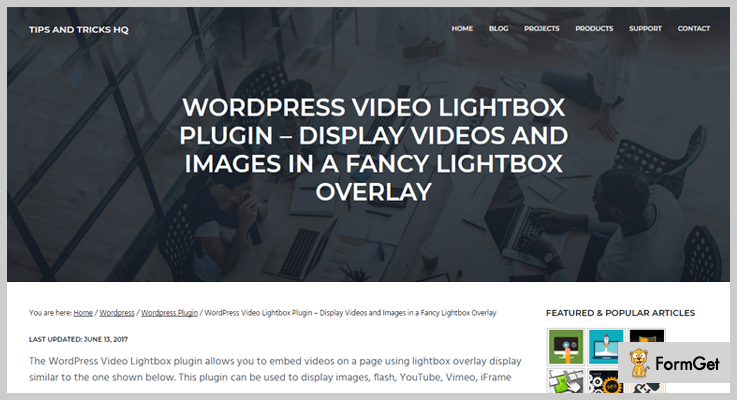
Pricing Of WP VIdeo Lightbox:
- This plugin doesn’t charge any amount.
Features:
- Pages with normal, fast & slow speed animations.
- Youtube videos loading in HTTPS.
- Use of both HTML & shortcode to show pop up about the desired media.
- Multiple themes such as Default, Dark Rounded, Light Rounded, Facebook, Dark Square & more.
- Enable & disable autoplay of videos.
For More Information Click Here!
Conclusion:
Above are some of the best free as well as paid Vimeo WordPress plugins through which can be used as a video player, embedder, gallery creator, SEO friendly video details & many more.
In conclusion, choose the best plugin wisely as it may affect the ranking of your video on the Google as well as on video sharing sites too.
And I believe that you’ll surely get a better rank on all of the video sharing sites as well.
For any queries & suggestions, please comment below & we’ll surely get back to you!

One Reply to “7+ Vimeo WordPress Plugins 2022 (Free and Paid)”
Are you aware if any of these plugins allow you to include a Download button for videos?