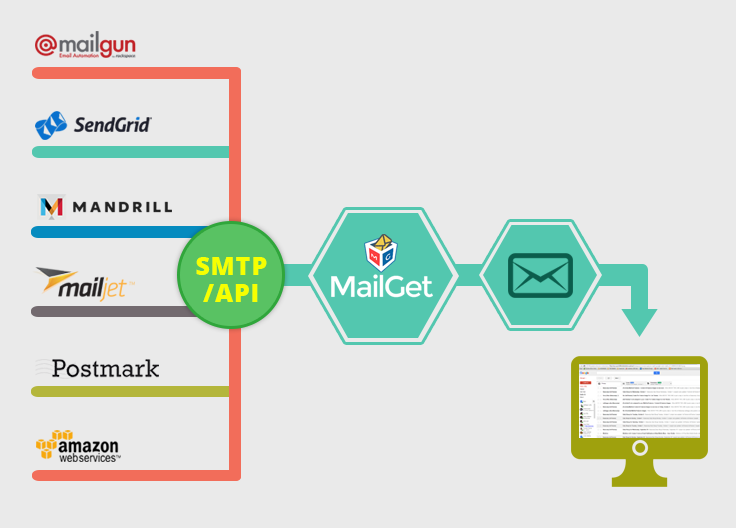
-
SMTP integration in MailGet allows you to integrate with multiple well-known SMTP services say –
Amazon SES, Mailgun, Postmark, SendGrid, Mailjet, Mandrill and other SMTP relay services.
- Using multiple SMTP service providers –
External SMTP Integration Is Indeed A Pre-Dominating Task! Yet, Getting A Complete Email Marketing Package With An Inbuilt SMTP is Divine! Yes, You Read It Right!
Sign Up For Free
MailGet gives you more control over how to send your emails moreover you can track bounce and spam stats.
- So, integrate your email marketing service with a reliable SMTP relay and reduce the risk of being blacklisted and get your emails delivered to Inbox.
What Is SMTP?
SMTP (Simple Mail Transfer Protocol) is –
- A web server used for sending and receiving emails.
- It uses “Store & Forward” process through which it handles all your emails and moves them across different internet networks.
- To deliver the right email to the right inbox, it makes use of MTA i.e. Mail Transfer Agent.
What Does SMTP Do?
Two important function that SMTP perform for sending and receiving emails are –
- Firstly – It checks that the person who is sending email from a particular server have the rights to send or not?
- Secondly – If the message is not get delivered properly, it sends the message back to the sender.
Various email marketing services make use of SMTP for sending messages from one server to another server.
Using SMTP, you can ensure that whatever email or message you send across the web reaches to its destination without any difficulty.
How To Use The SMTP Integration In MailGet.?
- MailGet sends email through any SMTP relay.
It allows you to integrate with any SMTP service using which you can check bounce rate and spam stats.
- SMTP server account credentials are required for integrating SMTPs to MailGet.
Integrating SMTP service with MailGet is fast and easy to set up as it requires only –
- From Email (Verified in SMTP).
- SMTP Name (Like Gmail, mandrill, etc.).
- HOST(Like smtp.gmail.com).
- PORT (Like 587).
- USERNAME/API (Your SMTP USERNAME/API KEY).
- Password/Secret KEY (Your SMTP Password/Secret KEY).
What Are The Benefits Of Using SMTP Services?
- Guaranteed Email Delivery
SMTP services guaranteed the email delivery by ensuring that your emails will not get trapped in any spam, bounce and blocks issues and safely reached to the customer’s inbox for high email delivery.
- Send Emails In Bulk To Thousands Of Recipients –
To avoid spam issues, many of the ISPs have blocked the access to their outgoing mail server, and you are unable to send emails in bulk.
With SMTP services, you can easily overcome all such types of issues and send emails in bulk to thousand of your recipients.
- Keeps Your IP Address Safe –
When you send emails to all your subscribers, a lot of issues stood up relating to the deliverability like spams, emails bounce back, unable to make up to the inboxes and so on.
Get rid of all such issues and keep your IP address safe by using an SMTP relay.
Using MailGet, you can also send drip and transactional emails, that includes both automation and personalization.
Get more information through this blog –
