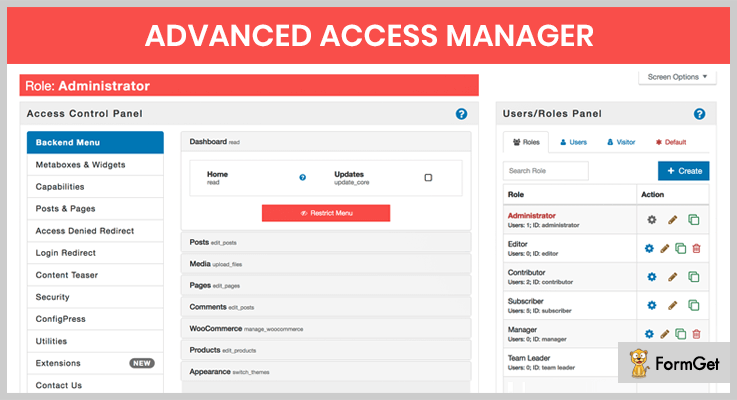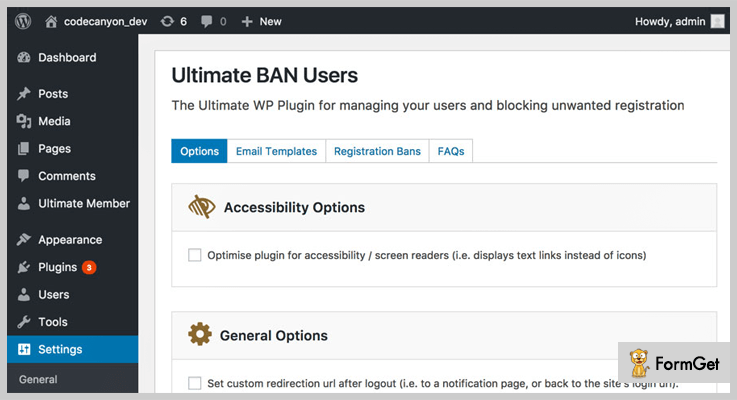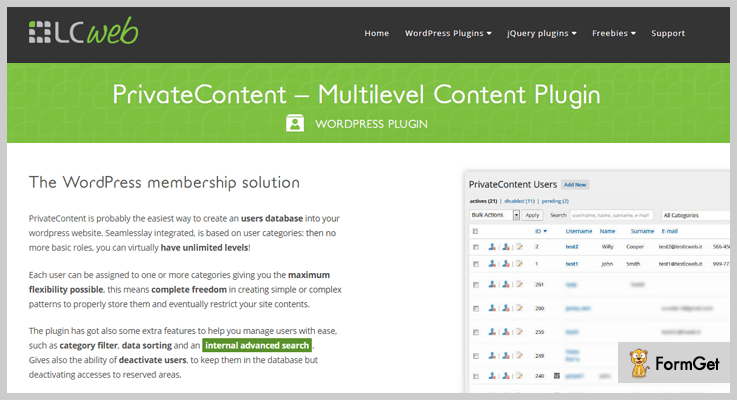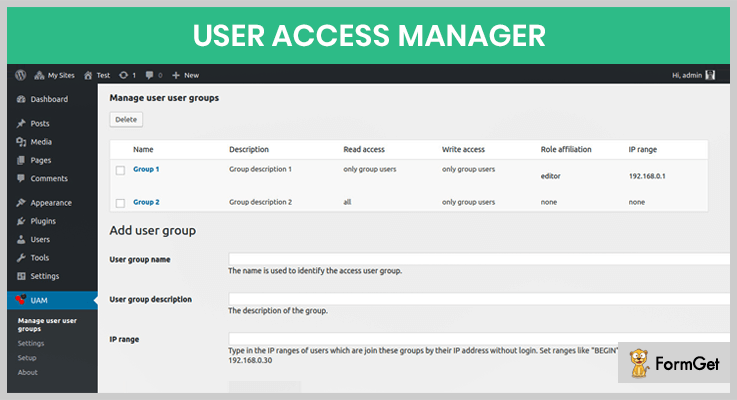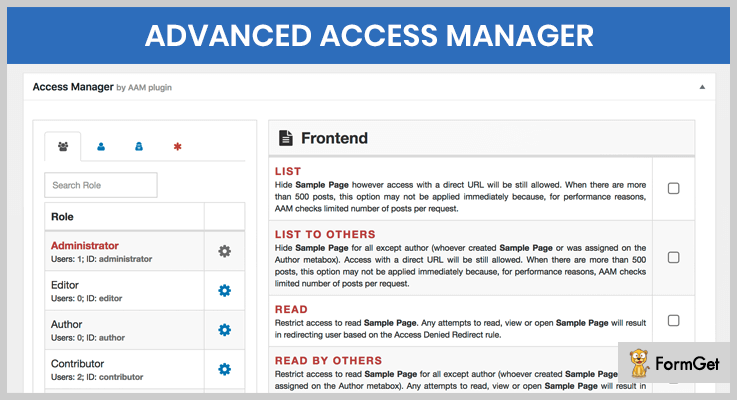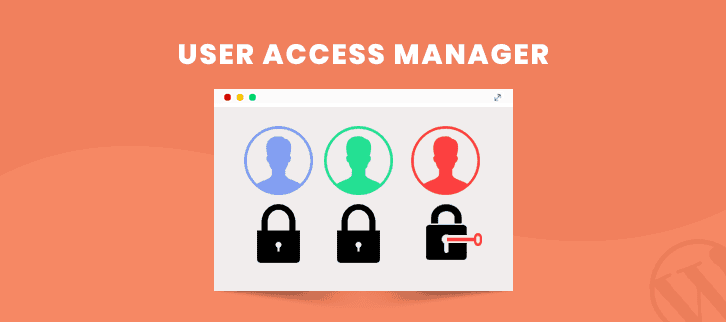
If you’re overseeing a huge WordPress website with multiple user roles such as authors, editors, and administrators etc. Then you must have user access manager WordPress plugins.
Take a ride on these articles too –
By default, WordPress comes with an inbuilt user management system. Unfortunately, it lacks some functionalities.
So to overcome this, there are several user access manager WordPress plugins that ease up the administrator’s work by managing the user’s role, restricting the content of the blog for the specific users and so on.
In this article, you’ll find a compilation of 5+ Best user access manager WordPress plugins which help you to manage user roles and capabilities.
Let’s begin and find the best-fit user access manager WordPress plugins for your website –
1. Advanced Access Manager – Cheapest in User Access Manager WordPress Plugins
Advanced Access Manager is a best class premium user access manager WordPress plugin which allows you to manage user ingress, roles and visitors on your website.
The plugin effortlessly manages access to posts, pages, custom posts, and taxonomies etc. It comes with a powerful API with the help of which developers can customize the functionalities.
Pricing
You can buy this premium Advanced Access Manager WordPress plugin at just $5!
Features
- Manage backend menu, the plugin gives you the facility to restrict access to any admin menu or submenu by simply checking the restrict access checkbox.
- Remove all the unnecessary restrict boxes and meta box from the backend and frontend for any user role.
- You can manage capabilities for users and roles.
- Default redirect system, for both front and backend, when an access is denied to any restricted resource.
- It gives you the facility to manage your content teaser for any page or posts.
2. WP Ultimate BAN Users
The WP Ultimate BAN Users is one of the finest in paid user access manager WordPress plugins. It provides you the best way to manage user access on your website such as ban the existing users.
Along the lines, it also denies the registration of banned IP, emails, and countries etc. It provides you the highly descriptive dashboard to view insights data and stats with pictorial representation.
Pricing
Buy this user access manager plugin from Codecanyon at just $18.
Features
- Identify shared accounts that are accessible from multiple resources. And monitor audit data which holds event logs.
- You have the flexibility to turn off the WordPress functions like comments, registering accounts etc.
- It prevents the user to publish the contents having banned keywords or phrases.
- You can monitor the complete insight data of your user’s activities and devices form its dashboard.
- The feature of email notification having CC and BCC fields, along with TAG support.
3. PrivateContent – Trending in User Access Manager WordPress Plugins
PrivateContent is an advanced yet easy solution which gives you the complete user management support. The plugin has a modern framework and powerful engine to restrict any part of your WordPress website for users.
This plugin has the most intuitive restriction engine among all the user access WordPress plugins. Moreover, it ensures you with complete protection, means one can easily restrict any element like pages, posts, and comments etc.
Pricing
Buy PrivateContent user access WordPress plugin at $24 from Codecanyon.net.
Features
- You can lock or hide your entire WordPress website with just a click. There is no other plugin in the market which gives you this extreme featuring of locking down everything.
- You can track activities of the users on your website. Furthermore, it also has Google Analytics integration that helps you to target marketing campaigns.
- The plugin provides the users to sync with WordPress, that means your website’s users also logged in WordPress to use its features like comments or WooCommerce.
- It comes with 3 preset skins, but you can also build your own unique style by customizing its predefined skins via form skin builder.
- The plugin has the lightbox for every need which shown your content at the position of your choice. So, you don’t have to organize your pages and contents.
Want to know more features, click the button below.
4. User Access Manager WordPress Plugin
The User Access Manager allows you to manage the ingress of your content. With the help of this plugin, you can have a private section area at your blog post allowing the people to write at there only not everywhere.
All you have to do is assign a content that you want to restrict and then the users who have the permission are allowed to access the content.
Pricing
This User Access Manager WordPress plugin is available for free on WordPress.org.
Features
- You can set separate access to readers, editors or for user groups.
- You can hide the elements on the navigation bar, and also hide complete post type, pages etc.
- If there is no access, you can redirect the users to other pages.
- It gives you the powerful plugin-API to use User Access Manager with other plugins.
- No limitations on languages, the plugin supports multi-languages.
5. Advanced Access Manager – Free User Access Manager WordPress Plugin
It is a free version of AAM available in WordPress repository. As we’ve mentioned all its premium features above. So, here it gives you limited features which are given below at no cost.
The plugin has more than 1 million downloads and 4-stars rating on WordPress.org. The plugin comes with full documentation and gives you the full set of features to manage user access on your website.
Pricing
Download it for free from the official site of WordPress.
Features
- The plugin has amazing friendly UI. So, that you can focus on your on the important parts only.
- You can define custom redirect for any role, users, and visitors when access is denied.
- The plugin supports multisite. So, that you can sync its settings across your network.
- Filter out unnecessary meta boxes and widgets form both frontend and backend.
- Secured AJAX login widget and shortcode, you can place login widget anywhere on your website.
Conclusion
Hopefully, our listing of the best free and paid user access manager WordPress plugins helped you to find your ideal user access plugin.
Henceforth, you do not need to search for more user access manager WordPress plugins. As if the above-mentioned user management plugins are somehow the best and trustworthy.
Take a smart step, save your time and pick the one from these which fulfills all your requirements.
Moreover, If you need any information about these plugins and want to suggest something. Then, let us know in the comment section.