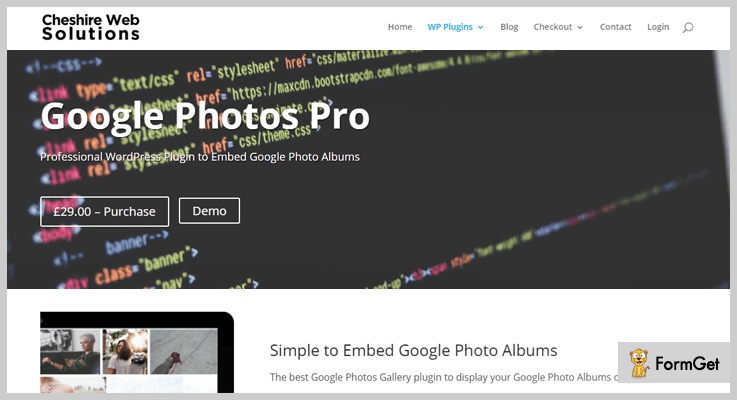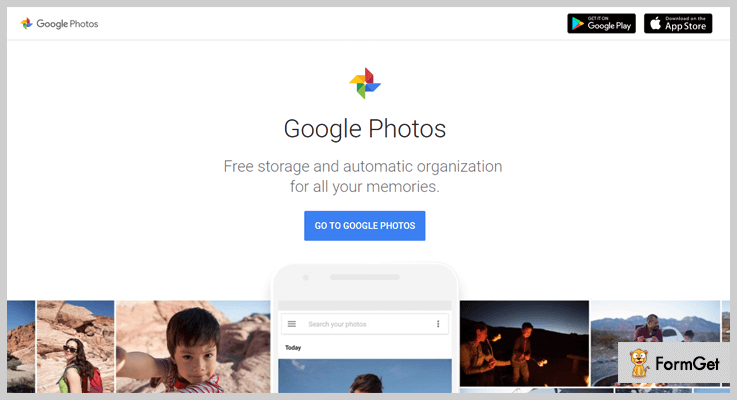Do you know there are few amazing Google photos WordPress plugins which automatically updates all your images from social platforms like Google+, Facebook, and Flickr, etc on your WordPress website.

Gathering different albums from your social media accounts and uploading them to your official WordPress website separately can be a time-consuming task.
What if a WordPress plugin do this for you with just a click?
Google Photos WordPress plugins grab all your photo albums from Google+, Facebook, Instagram, Pinterest and display them on your website in a beautiful way.
So, let’s move forward and explore the listing of the best Google Photos WordPress plugins –
1. Plus Gallery – Best in Premium Google Photos WordPress Plugins
Plus Gallery is a premium Google Photos WordPress plugin which gives you a hassle-free way to display photo albums on your website from your social gallery like Facebook, Google, Instagram, and Flickr etc.
Whenever you take pictures with your phone and post it to social networking sites then it will automatically be added to your Website as well with the help of this WordPress plugin.
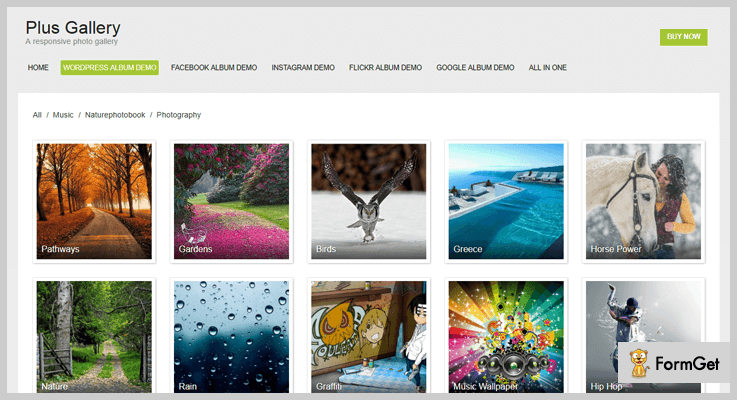
Pricing
Grab this plugin at just $19 which offers 6 months support. But, if you want to extend its duration for a year then you’ll have to pay extra $6.38.
Features of Plus Gallery –
- You can easily manage your gallery by including and excluding desired albums and displays a limited set of photos according to your choice.
- The plugin comes with detailed documentation and good customer support.
- It is a fully responsive plugin which displays as it is images, on any device or screen size without affecting its quality.
- This plugin is compatible with visual composer.
- It has flexible configurations and easy to install.
2. TZ Plus Gallery WordPress Social Gallery Plugin
TZ Plus Gallery is yet another premium Google photos WordPress plugin which grabs all your images from social media like Google+, Facebook, Instagram, and Flickr etc and displays them on your website.
It easy to use plugin and performs its task very effectively, that is to say, when you upload your pictures on social platforms then these photos will be added to your site automatically. So, that you don’t need to upload those pictures to your site separately.
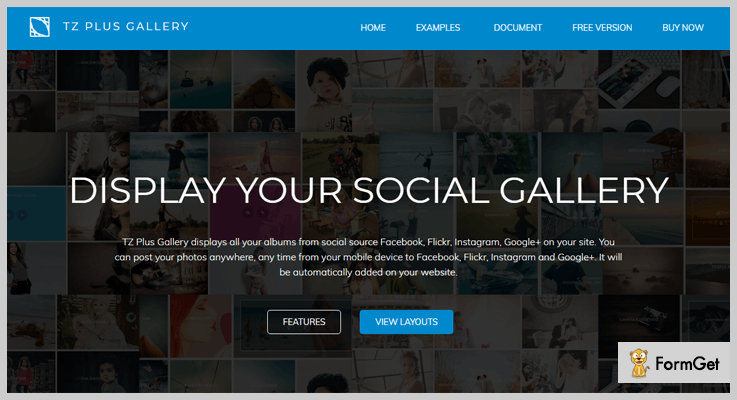
Pricing
You can get this plugin from the Envato market at $50.
Features of TZ Plus Gallery –
- This plugin support 24 layouts for a gallery. In short, you’ll gonna have a large variety of layouts to choose from.
- TZ Plus supports different styles such as Grid, masonry etc. So, you can display your images attractively.
- With this plugin, you can easily manage your albums and perform tasks like edit, delete, and list view etc.
- It also supports lightbox. So, you can display your images with lightbox effects.
- You can also easily add an entire album in your blog post in just a click.
3. Google Photos Gallery with Shortcodes
Google Photos Gallery with Shortcodes is based on Google Picasa API. With the help of its given shortcodes, it is easy to embed numbers of albums or singles on to your WordPress website.
This Freemium Google Photos WordPress plugin helps you to displays all your photos from social media sites onto your WordPress website with responsive layout.
Pricing
It is freely available on the WordPress.org.
Features of Google Photos Gallery –
- Different styles to display albums (Grid, Masonry, Carousel view).
- You can display image albums in (Grid view, Masonry, Carousel view).
- You are allowed to show or hide albums and their titles.
- The plugin gives you the facility to override general settings of each shortcode.
- You can show public and private albums too.
4. Photonic Gallery – Google Photos Plugin
Photonic Gallery lets you use the shortcode for WordPress gallery. Along with lots of added functionality which somehow, changes the look and feel of your gallery.
The plugin supports Flickr, Google galleries, SmugMug albums, and Instagram photos etc. You can also enable authentication and let your visitors see private and protected photos from each provider.
Pricing
It is free of cost available on the official WordPress site.
Features of Photonic Gallery –
- You can display your Instagram feed and location-based searches on your website.
- It provides a deep linking support for the non-WordPress website.
- The plugin comes with different layouts to display your images in a beautiful way.
- Collections from 500px.com are also supported by Photonic.
- SmugMug concepts like user tree, folder, and albums are supported in Photonic.
5. Google Photos Pro
Google Photos Pro is a professional WordPress plugin which helps you to embed google photo album on your website in a click away.
The plugin is fully based on Google Picasa API. Hence, it made embedding your Picasa albums on WordPress blogs so easy.
Moreover, this Google Photos WordPress plugin displays you google photos in different album styles such as grid view, list view or carousel which are again fully responsive and looks awesome on any screen sizes.
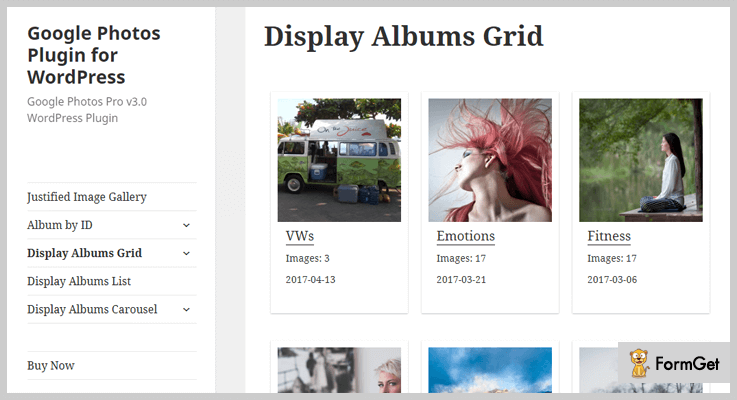
Pricing
Google Photos Pro is of £29.00. You can buy this plugin from its website.
Features of Google Photos Pro
- It has a touch-sensitive lightbox which supports zoom in, zoom out, basic gestures, flick to the next picture and so on.
- You are also provided with a shortcode which you can insert it anywhere in your post easily.
- The kit contains a shortcode with album ID through which you can display your Google images in different types of album styles.
- You can connect this plugin with your Google account then, this plugin will manage your entire Google photos.
- You can also control the display of title and details and customize them accordingly.
In Conclusion
So, this was our listing of some of the best Google Photos WordPress plugins.
Choose one of these Google photos WordPress plugin to beautifully display your photos from social media on your WordPress site. Consequently, engage your site visitors to a great extent.
What are your thoughts about the above plugins?
Do you have any recommendations?
Let us know in the comment section. We’ll love to hear from you all!
Have a look on these blogs too –