Looking to start a website? But, don’t have the money and time to spend on a developer? Well, website builder software is the perfect solution for small businesses and individuals who don’t have money and time to hire a developer.
Building a website using website builder software is also one of the fastest and easiest ways to set up a professional looking website.
There are many platforms that provide tools like drag and drop interface to make the whole process of creating a website easy and straightforward. But not all website builders provide the same flexibility. And, if you are a newbie in this field then it might seem to be confusing to choose the best website builder for your website.
Here in this article, we will help you to choose the best website builder software for your business.
Top Website Builder Software Comparison Table
| Service | Pricing/per month | Unique Features |
| Wix |
$11 |
Drag & Drop SEO Management |
| Weebly |
$5 |
Online Booking Tools Pre-Built Templates |
| GoDaddy |
$4.99 |
Getty Photography Google Analytics Tools |
| SITE123 |
$10.80 |
Real-Time Editing Survey Builder |
| WordPress.com |
$3.60 |
Content Import/Export Auto Update |
1. Wix
Wix is one of the most popular website builders serving millions of users across the world. It is fast, reliable and easy to use. It helps you to customize your website using the drag and drop tool. So, you don’t need to have any knowledge of coding to build the website yourself using Wix. It offers an affordable solution to beginners and small businesses looking to get a professional website in a matter of days.
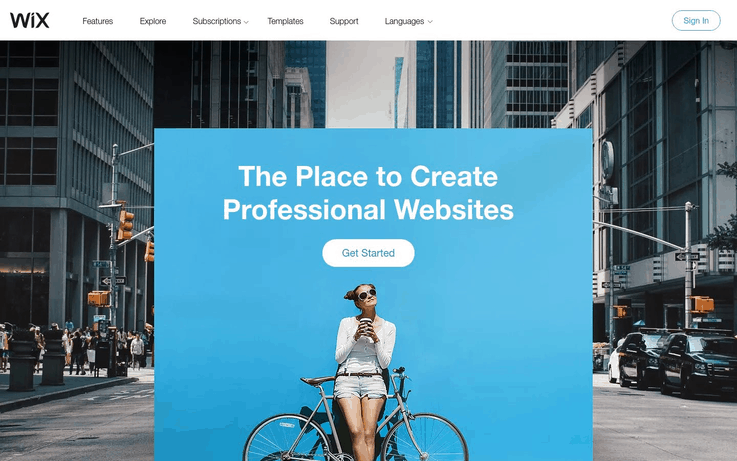
Key Features of Wix
- Choose from over 500 templates, designer-made to suit every type of industry.
- Powerful web apps to manage your website.
- Add life to your website with media galleries to display images, text, and videos in a beautiful way.
- Advanced SEO tools to rank your website higher on search engines.
- The Artificial Design Intelligence of Wix allows you to build a website in a matter of minutes. Just by answering some questions, your website will be ready to publish.
Pros
- Easy to use website creator.
- Feature-rich and all-rounder website builder.
- Biggest libraries of top-notch website templates.
- Allows you to animate text and many other elements.
- 24/7 support via phone and tickets.
Cons
- With so many choices it might feel overwhelming.
- No chat support.
Pricing
There is a free plan along with paid plans.
- The free plan includes unlimited pages, 500MB storage, hosting, drag and drop editor and mobile site.
- Wix’s pricing plans are Combo ($11 /month), Unlimited ($14/month), Pro ($19/month), VIP ($29/month), Business Basic ($20/month), Business Unlimited ($25/month) and Business VIP ($35/month).
2. Weebly
Weebly is one of the largest website builders in the world. Its robust and powerful platform is intuitive and easy to use without any high learning curve. Also, it’s suitable for both beginners and intermediate users alike. And, if you are an advanced user with knowledge of coding then you can take the advantage to edit your website’s code for further customizations. They also offer a free trial period and free plan so that you can test them out before paying.

Key Features of Weebly
- It offers professionally designed and mobile-responsive templates. Also, it’s easy to change your design by switching between the templates and your content will be automatically transferred to the new template.
- Easy to use drag and drop editor.
- Fully integrated eCommerce solutions such as secure checkout, mobile shopping cart, eCommerce hosting, etc.
- More than 40 pre-made page layouts such as home page, contact us page, about us page, services, etc.
- It allows you to edit the HTML and CSS code to extensively customize your design.
Pros
- Limited free plan to try on a small scale before taking the paid plan.
- Easy to edit and add some code.
- User-friendly, easy to use and intuitive editor.
- Email, live chat, and phone support along with online tutorials and community forums.
Cons
- Limited customization options for templates.
- Very basic blogging features.
Pricing
Weebly offers a basic free plan along with various paid plans.
- Their free plan includes 500MB storage, free SSL security and a domain with Weebly branding.
- Weebly’s paid plans are Connect ($5/month), Pro ($12/month) and Business ($25/month).
All the paid plans include a free domain.
3. Pixpa
While there are many website builders out there, there are a limited few that focus only on creative professionals, especially photographers. Professional photographers have typically had to use multiple platforms to manage their portfolio website, blog, online store, selling images and managing their workflow through client galleries.
In comes Pixpa, an all-in-one platform that promises the ability to manage all of this through a single product, hence saving you both time and money.
Pixpa’s focus on photographers, an extensive feature list and a pocket-friendly pricing structure along with 24 x 7 email and chat support make it a leading contender if you are looking for a website builder for your portfolio. The integrated e-commerce, client galleries, and blogging capabilities further increase the appeal of Pixpa for creative professionals looking to manage everything in one place. Pixpa does justify its all-in-one platform positions for creatives and gets a big thumbs up from us.

Key Features of Pixpa
- Responsive themes are fully customizable.
- SSL Security in all the plans
- Don’t have to pay commission on sales to Pixpa. You can connect your own
- payment gateway (PayPal or Stripe) and collect money directly from your
- sales.
- CSS can be customized.
- Built-in Social Sharing
- Translatable language labels wherever system text is used.
- Instagram gallery integration in the website
- Several third-party integrations to improve functionality
- Worldwide content delivery network to reduce load times
- Custom cover page which can be used in any part of the website.
- Personalized mobile photo gallery apps for clients
Pros
- Cost-effective and pocket-friendly pricing plans.
- 24×7 chat feature
- Have multiple blogs on one website
- Integrated e-commerce store
- Mobile Gallery Apps
Cons
- Too many themes to choose from. It may confuse the user.
Blogging features are not much.
Pricing
- 15-day free trial and a 30-day money-back guarantee once your subscription has been started.
- Pixpa offers different pricing plans for photographers and creatives
- If billed annually Pixpa plans start at $6 per month for the ‘Base’ plan.
- The next plan called ‘Pro’ starts at $9 per month if billed annually.
- The Grow plan also included selling options of up to 10 products and unlimited images.
4. Duda
Duda is a relatively new player, especially when compared to Wix and Weebly. But with over 14 million websites and 20 industry awards already under its belt, it’s clearly one of the top contenders in the market. Duda offers everything you need to easily build and host a full-featured website. Its fully responsive, drag and drop site builder allows you to get your website up and running in no time.
Duda allows you to create fast, modern and mobile responsive websites in minutes. It is ideal for small businesses and individuals who want a nice looking website that can be customized without any programming skill.

Key Features of Duda
- With Duda, you can transform your existing site into a mobile-responsive homepage that too within a matter of minutes.
- 100+ pre-designed templates to choose from.
- The front-end editor allows you to design as you go.
- Get more control by switching into the ‘Developer Mode’.
- Unlimited resources like bandwidth and storage.
- Hosted by the most trustworthy hosting service – AWS
- Supports multiple languages.
Pros
- Backup and restore feature to carry out major changes without losing your data.
- Powerful mobile website tools.
- Excellent free plans.
Cons
- Expensive pricing plans.
- Limited widgets to select from.
- You cannot select a different theme once the initial choice is made.
Pricing
- Duda is available for a free trial, without entering any credit card information.
- It offers 3 pricing plans: $14/month (Basic), $22/month (Team) and $74/month (Agency).
5. GoDaddy
Since its inception during the dotcom boom of the late ’90s, GoDaddy has been the biggest player amongst the web hosting and domain registering companies. In 2017, it launched its premier web development software GoCentral, focusing primarily on simplicity and speed. With a new editor that’s moved away from the usual drag-and-drop, the GoDaddy website creator offers faster editing coupled with a wide range of in-built features that is great for selling products online, making it a great option for small businesses who are time-conscious.
GoDaddy offers a user-friendly website builder, suitable for beginners and small websites. It is easy to use but a bit expensive for a limited range of features.
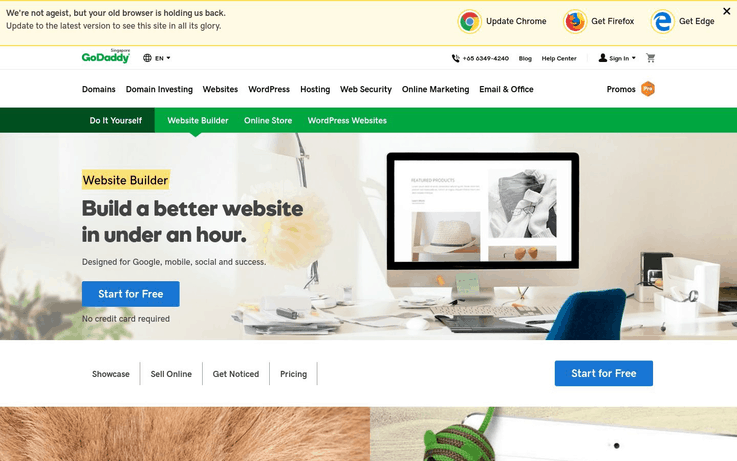
Key Features of GoDaddy
- Hundreds of themes and templates to choose from and tailor as per your specific need.
- SEO tools and one-click social media manager with high-end plans to get your site noticed.
- Newsletter solutions are integrated for email marketing.
- Get a free analysis of your website with integrated Google analytics tools.
- Unlimited web space and bandwidth allowing you to create up to 999 pages.
Pros
- Easy to create a website and get it live in just a matter of minutes.
- Step-by-step tutorials to set up and customize your website.
- Mobile optimized layouts.
- Well-structured editor.
- 24/7 phone and email support with live chat.
Cons
- Sites are not so visually appealing like other website builders.
- Lack of creative freedom.
Pricing
- Their basic plan is free but has extreme limitations.
- The paid plan starts from $4/month when billed annually and it includes a custom domain name. GoDaddy offers 3 pricing plans: $ 5.99/month (Personal), $ 9.99/month (Business), $ 14.99/month (Business Plus) and $ 29.99/month (Online Store). Also, it offers a free trial of one month.
6. SITE123
Site123 is one of the easiest website builders for designing a beautiful website in no time. It has all the features such as eCommerce, free SSL encryption, app market, and search engine optimization.
Although SITE123 has limited possibilities, its customizations are easy to implement. While the preview of your site as you create it works great, the layout options don’t support a complex site with a lot of sections. So, if you want to go beyond the basics, you might feel limited with Site123. But if you need a simple website and want it to look professional with little effort, then SITE123 is worth trying.
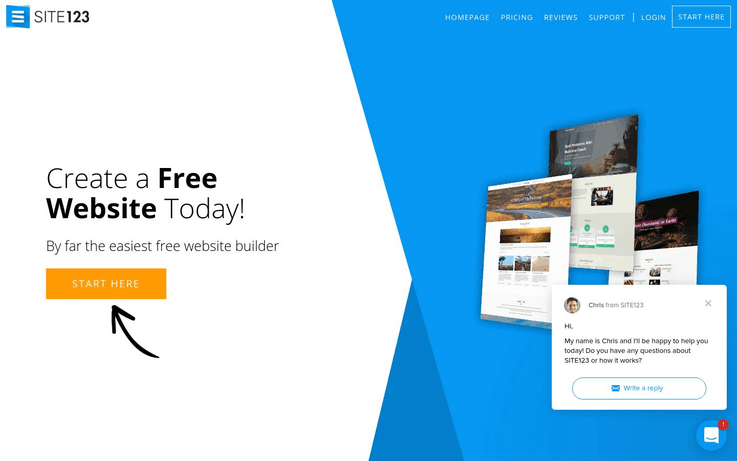
Key Features of SITE123
- Design set up is simple and not confusing.
- Instead of providing a traditional drag-and-drop website builder, Site123 offers you to pick your niche and customize the template as per your needs. This is a great option for beginners and DIY-ers who have no website designing experience.
- An extensive list of plugins, from analytics tools and advertising software to support and marketing.
- Mobile friendly layout.
- Supports different languages and currencies too.
- 14-days money back guarantee.
Pros
- Simple and easy to use.
- Clean interface.
- Step by step tutorial to customize your theme.
- The online payment option is not available in the free plan.
- Awesome support with 24/7 live chat.
Cons
- Changing the template once the site is live is a pain.
- Limited customization.
- Lack of control.
Pricing
- SITE123 has a free plan but that is good for only portfolio websites as it has storage and bandwidth limitations along with float ads.
- The paid plan for SITE123 starts from $10.80/month. The plan includes a free domain for one year (if you pay for a year), 5 GB bandwidth, 10 GB storage, and 100 email messages.
7. WordPress.com
WordPress.com is one of the most popular and widely used open source website builder in the World. Currently, around 50% of the World’s top websites are built on WordPress. It is easy to create and launch a website, blog or online store using WordPress.
WordPress.com website builder is a cost-effective website creator for small business sites, bloggers and portfolios but building a customized website with it is not as easy as its competitors.

Key Features of WordPress.com
- WordPress.com has the best blogging features which include automatic post sharing, tags, categories, drafts, featured image and a lot more.
- Hundreds of pre-designed and easy to customize themes.
- Manage and customize your website through WP Admin.
- Connect to MailChimp with the ‘MailChimp for WordPress’ plugin to create sign up forms and send newsletters.
Pros
- Simplified content creation makes it perfect for blogging.
- Plenty of hosting options and free themes.
- Perfect for advanced level users who want to have more control.
- Free to download and use.
- Simple and clean interface.
- Community support.
Cons
- Not suitable for complete beginners as it requires some technical skills and work.
- No drag and drop option.
- It needs a lot of maintenance.
Pricing
- WordPress.com offers a free plan for life with WordPress.com subdomain and community support.
- It has 3 paid plans – Personal at $4 per month, Premium at $8.25 per month and $24.92 per month. Also, the personal plan includes a free domain with increased storage space and email and live chat support.
8. Weblium
Weblium is an AI-based website builder that allows you to create a modern-looking and responsive website fast and easy. The platform is good for those who are looking for ready to use templates that work equally good on all devices.
This website creator is a fast and affordable website builder for small projects like blogs, business representation sites, portfolios, etc. It can be a super-easy solution for those who want to build and publish their websites in no time.

Key Features of Weblium
- AI design supervision makes sure that your website design is consistent and looks professional yet trendy.
- Huge collection of pre-designed sections and blocks allowing you to create your website piece by piece by choosing the blocks you need.
- The Smart UI-kit helps you to manage color schemes, button styles, and fonts in one place. Change your website design by applying them at once.
- The AI system of Weblium always keeps your texts easy to understand and error free.
Pros
- Easy to use.
- The fast and simple editing process.
- AI Design supervision.
- The paid plan includes various free options like SSL, domain and cloud hosting.
- Professional looking templates.
Cons
- Only suitable for small and single page websites.
- No eCommerce features or advanced SEO settings.
- Integration capabilities are limited.
Pricing
- It has a free basic plan along with various paid plan starting from $10.50/month.
- The paid plan includes a free domain, cloud hosting, free SSL, marketing and SEO tools and no Weblium branding.
9. Mobirise
Mobirise is a free offline website builder for Windows and Mac. You need to download it to your desktop for creating a website. It is suitable for small and medium websites, online resumes, landing pages, and portfolios. Additionally, this mobile-friendly website builder is a good choice for newbies who are not familiar with web development and coding.

Key Features of Mobirise
- 1500+ website blocks, themes, and templates to help you to design a professional and responsive website.
- The mobile view options help you to see how your website looks on different devices.
- Simple and easy website builder where you just need to drop the site elements to your page, add style and content to make it look the way you want.
- The sites created with Mobirise will automatically adapt to the mobile-responsive design.
Pros
- 150+ demo pages and 50+ themes.
- Absolutely free for both for personal and commercial use.
- Minimalistic and easy to use interface.
- An ideal choice for beginners without any coding skill.
- Huge selection of pre-designed templates.
- Rich set of blocks and extensions.
Cons
- You need to buy a domain and hosting on your own.
- The sites might look similar due to the inability to change the template block formats.
- The design looks modern but they are somewhat similar to each other.
Pricing
This software is free to use.
10. Zyro
While being relatively new to the market, Zyro proves to be an incredibly reliable, feature-rich, and user-friendly free website building solution. What makes the platform great is its focus on speed and performance. It packs an intuitive design that allows anyone to build their own website in a matter of minutes and, best of all, no coding knowledge is needed to achieve great results. To top it all off, Zyro offers additional products at your disposal, such as the business logo or slogan generator – all free of charge. If that’s not enough, you can opt for an AI-based content writer or blog title generator. In short, the platform brings one complete package for all of your website needs, whether that be a personal blog or a business site.
Key Features of Zyro
- Easily snap your website elements on a grid-based editor and customize each detail to your liking.
- Great performance results and a number of great looking pre-made templates to choose from.
- Access to several content-generating tools, such as an AI Slogan generator meant to help with your business marketing strategies or the AI Heatmap for in-depth analysis on what your customers focus on the most.
- Use it for free or get a Premium plan that will not hurt your budget.
Pros
- Affordable and feature-rich website building platform.
- Beginner-friendly, no coding knowledge is needed.
- AI-based tools for content creation and business startup.
- SEO-friendly designer-made website templates.
- Multi-functional, fit for any type of website – both personal blogs and online stores.
Cons
- A rather limited selection of templates.
- Doesn’t include phone support.
Pricing
You can use Zyro and all of its AI-based features completely free.
- When using the free plan, you’ll get 500 MB of storage space and bandwidth, a free SSL certificate, all the aforementioned AI-based web tools, and a library of designer-made templates.
- If you want to upgrade to a Premium plan, you can get the Basic plan ($1.99/month), which will remove ads and allow you to connect your own domain or the Unleashed plan ($3.49/month), which offers one free domain for a whole year.
- If you’re considering opening an online business, Zyro offers two plans designed specifically with online stores in mind – eCommerce ($14.99/month) and eCommerce Plus ($21.99/month).
11. WYSIWYG Web Builder
WYSIWYG is a desktop based website builder that helps you to build iQuery and HTML powered websites. It allows website building using layout grids, blocks as well as coding, making it suitable for both beginners and advanced users.
Furthermore, WYSIWYG Web Builder is a complete builder for anyone interested in web designing. Although the UI might seem to be confusing in the beginning once you figure out the things, you can easily build professional web pages with advanced features. But, the website builder might not suit real novice and beginners without any technical knowledge.

Key Features of WYSIWYG Web Builder
- More than 150 pre-made blocks are available to get started quickly.
- Create your own animation or choose from more than 150 pre-made animations and transitions to add life to your website. You can easily create visually appealing animations in your web pages through the CSS.
- Design your website the way you like with the easy to use drag and drop builder.
Pros
- Built-in image editor.
- Responsive layouts.
- Conditional forms are easy to create without much coding knowledge.
- More than 250 free extensions and add-ons.
- An active community forum for tips, support, and suggestions.
- Supports PayPal.
- Extensive training video and documents.
Cons
- Templates are not customizable.
- Not intuitive, difficult to learn.
Pricing
- The WYSIWYG Web Builder is available at a one-time payment of $59.95.
- Also, there is a 30 day fully functional trial version available for free.
12. 90 Second Website Builder
90 Second Website Builder is another drag and drops website creator that helps you to create a website fast and in a code-free way. This is a Windows-based downloadable application where you need to download and install the software on your computer to start building a website. The builder is simple and similar to MS Word but with a lot more functionality.
90 Second Website Builder software is amazingly quick and easy for people with zero knowledge of web development. This offline solution is for all businesses and features social media tools, video tutorials and password protected pages.

Key Features of 90 Second Website Builder
- Choose from over 200 fully customizable templates. Just select any template and change what you want.
- Unlike other website builders, it doesn’t force you to use their web hosting. You can host your website anywhere you want by exporting the files and uploading them to your own hosting account.
- Photo galleries, built-in image editor, landing pages, drawing tools, social media feeds, basic eCommerce, transition effect and animation are some of the remarkable features of this flexible software.
Pros
- Easy to use drag and drop interface.
- Create professional pages in a few minutes.
- Huge collection of video tutorials.
- No limit to the number of pages or website you can build.
Cons
- No built-in solution for blogging.
- Lacks modern themes.
Pricing
- 90 Second Website Builder offers a free trial of 30 days without any credit card information.
- Its paid plan has 2 one-time payment packages – premium package available at $59.95 and ultimate package available at $89.95.
Wrapping it up
Website builders are a fast and easy way to build a beautiful looking website in no time and without any programming knowledge. Whether you are a beginner or advanced user, there is a website builder for you.
Hence, choose a website builder depending upon your needs and budget. Also, you can try the demo or go for a free trial to get a clear idea about each builder before settling for one.
You May Also Like To Read:
