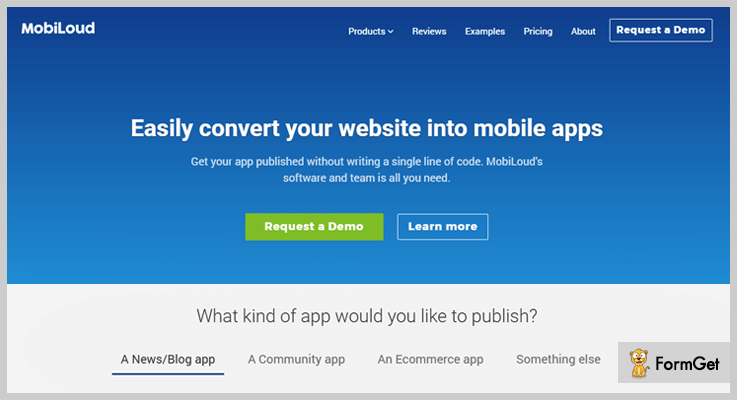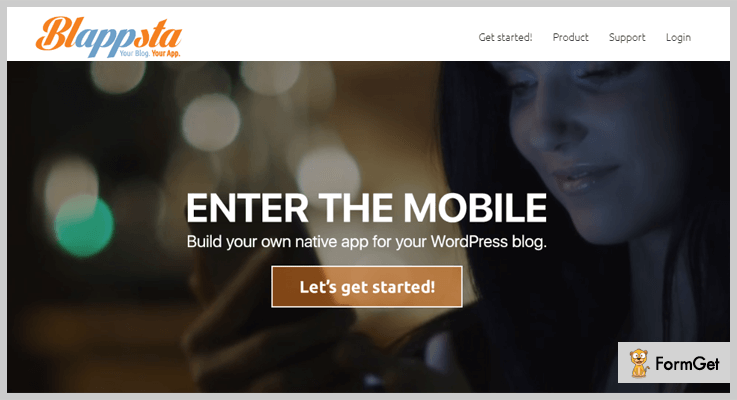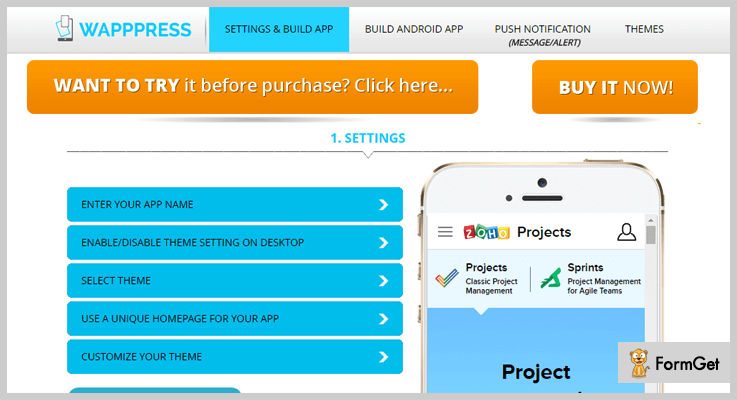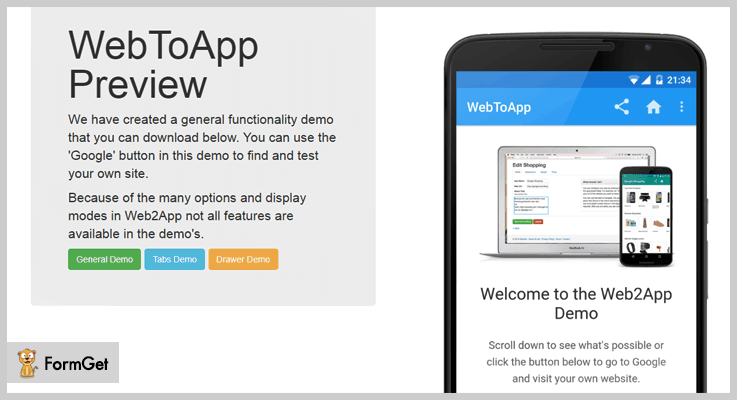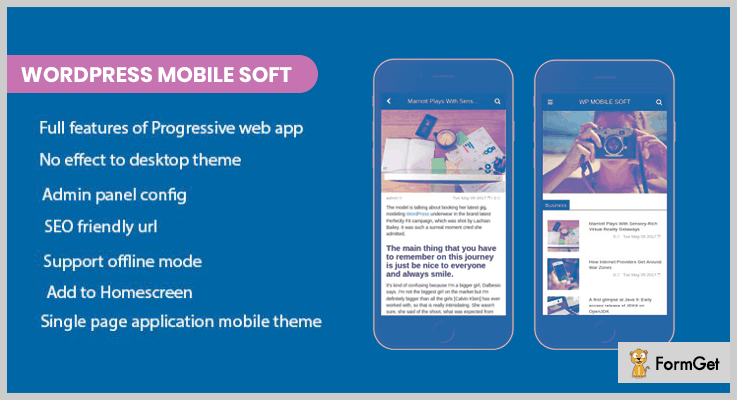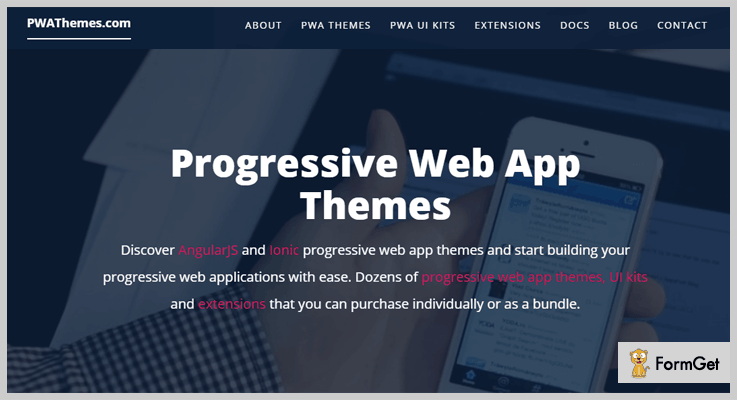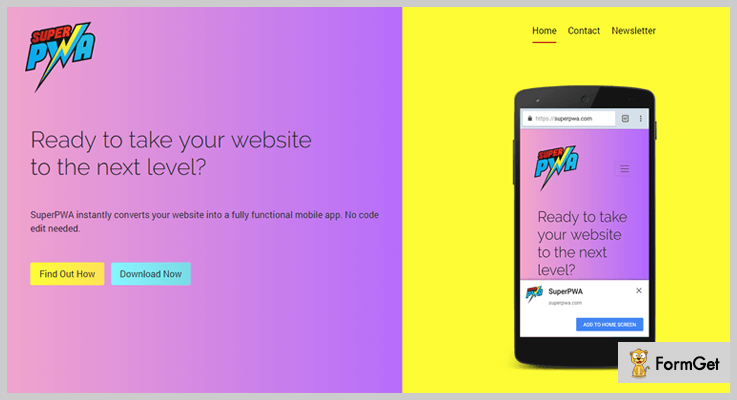Is it the right time to turn your site into a mobile app? If you feel yes, then you can do a DIY with WordPress Mobile App Plugins.
Mobile currently accounts for half of all global web pages served. In 2017, 52.64 percent of all website traffic worldwide was generated through mobile phones. The interesting part is that according to a study that is already two years old, 47 percent of mobile traffic comes from apps.
So yes, it high-time to turn your site into the mobile app.
DIY approach using WordPress Mobile App Plugins will save the hard-earned money. If you are not trained in how to develop an app yourself, you’ll have to outsource this to another developer. They charge “very high” for even the most bare-bones of mobile apps.
So mobile plugin apps will be the most cost-effective and best option to go for.

Advantages of using Plugins to turn WordPress site into a Mobile App
- Easy to use as there is no technical knowledge required.
- Quickly scans all the content of your website and presents it in an app layout.
- Consumers can also get instant notifications on special offers and promotions.
Excited to see what WordPress Mobile App Plugins can do to help you turn your website into a mobile app.
Find more:
Have a look below.
1. Mobiloud –
Mobiloud plugin lets you publish your apps news/Blog app, a Community app, an E-commerce app, or something else with Mobiloud & Mobiloud canvas. Both of them run fast on iOS and Android and lets you publish fully native mobile apps. It also offers offline support, native image galleries, sharing, mobile advertising, and advanced push notifications.
Estimation
It is available at a cost of $ 99 which goes to $3499
Here are the current features of Mobiloud
- They are fully native and saves time with a fast and clear interface.
- Supports any theme and most plugins. It has got deep integration with WordPress.
- Offers professional advertising which helps in marketing and brand building with analytics solutions.
- With MobiLoud one can automatically send notifications.
- Application publishing did for you on all the plans.
2. Blappsta Mobile App Plugin–
Blappsata is a great tool to convert your WordPress blog into a beautiful app on your fingertips. It hardly takes few minutes to achieve your goal. The interesting thing is that it does not require any coding knowledge. This makes it user-friendly and can be executed by any individual. You can even individualize your app to your own needs.
Estimation
The plugin starting price is from $34.99 per month and it goes to $149 depends on the addons and type of system
Here are the current features of Blappsta Mobile App Plugin
- It is fully integrated with WordPress.
- You can directly use post and page to send push notifications
- Add category images for your app for iPhone, iPad and Android devices
- It gives the facility for individualization of your app menu
- You can set your home screen look
- Contact form 7 support
3. Appy Pie AppMakr
Appy Pie AppMakr is a well-known app building software. It also provides a WordPress plugin named Appypie Web to Mobile App that converts your blogs/websites into a native mobile app. The converted apps can run on both iOS and Android.
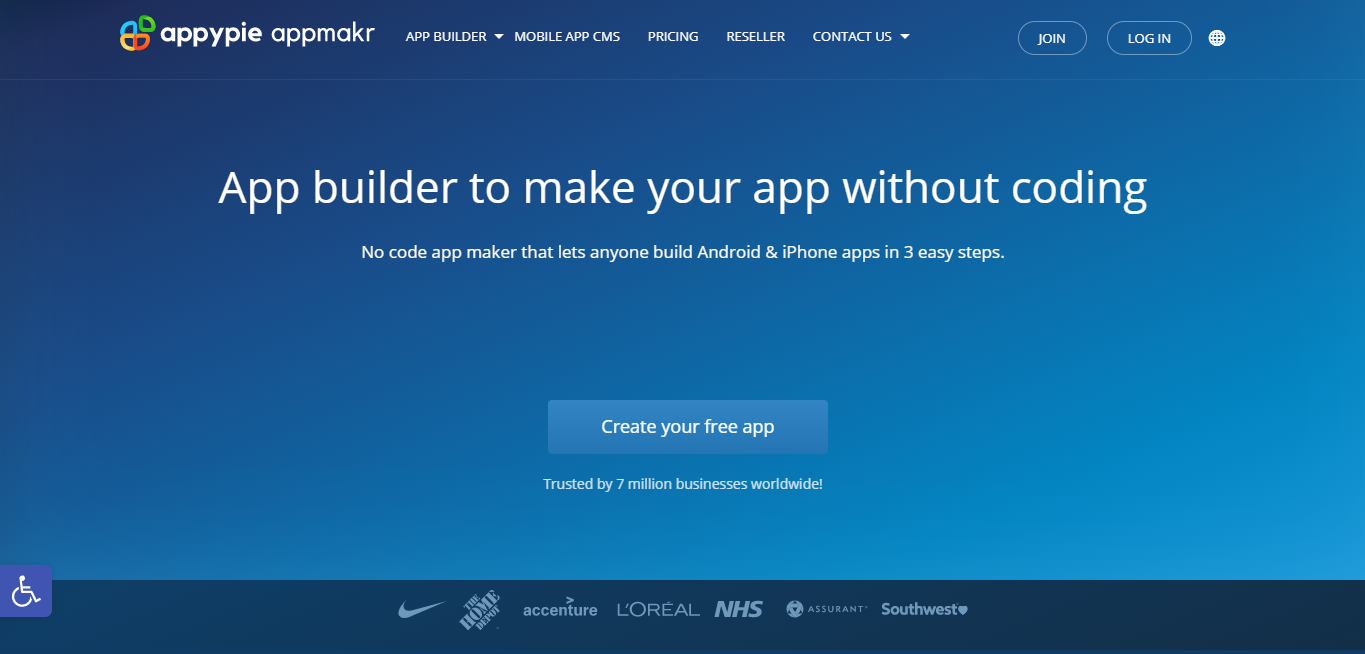
Estimation
Appy Pie subscription model starts as low as 15$ per month.
Here are the current features of Appy Pie Web to Mobile App
- Apps can be customized and include as many features as you want
- Template-based design makes it easier to create your app
- Synchronization ensures that all updates to your website are reflected in real-time onto your app
- You can even add specialized tabs of your social media to give users a completely immersive experience
- Unlimited Push notifications
4. Appmaker.xyz – WooCommerce Android & iOS App Builder
Appmaker.xyz’s Plugin allows WordPress/WooCommerce sites to be converted to Native Mobile Applications which in turn can be uploaded on Playstore and Appstore. The App is 100% native and the company guarantees Performance and Quality above all(Client apps showcased on the website is the proof!). The App Builder is integrated with modern marketing tools such as push notification, Drag, and Drop App modification, and etc.
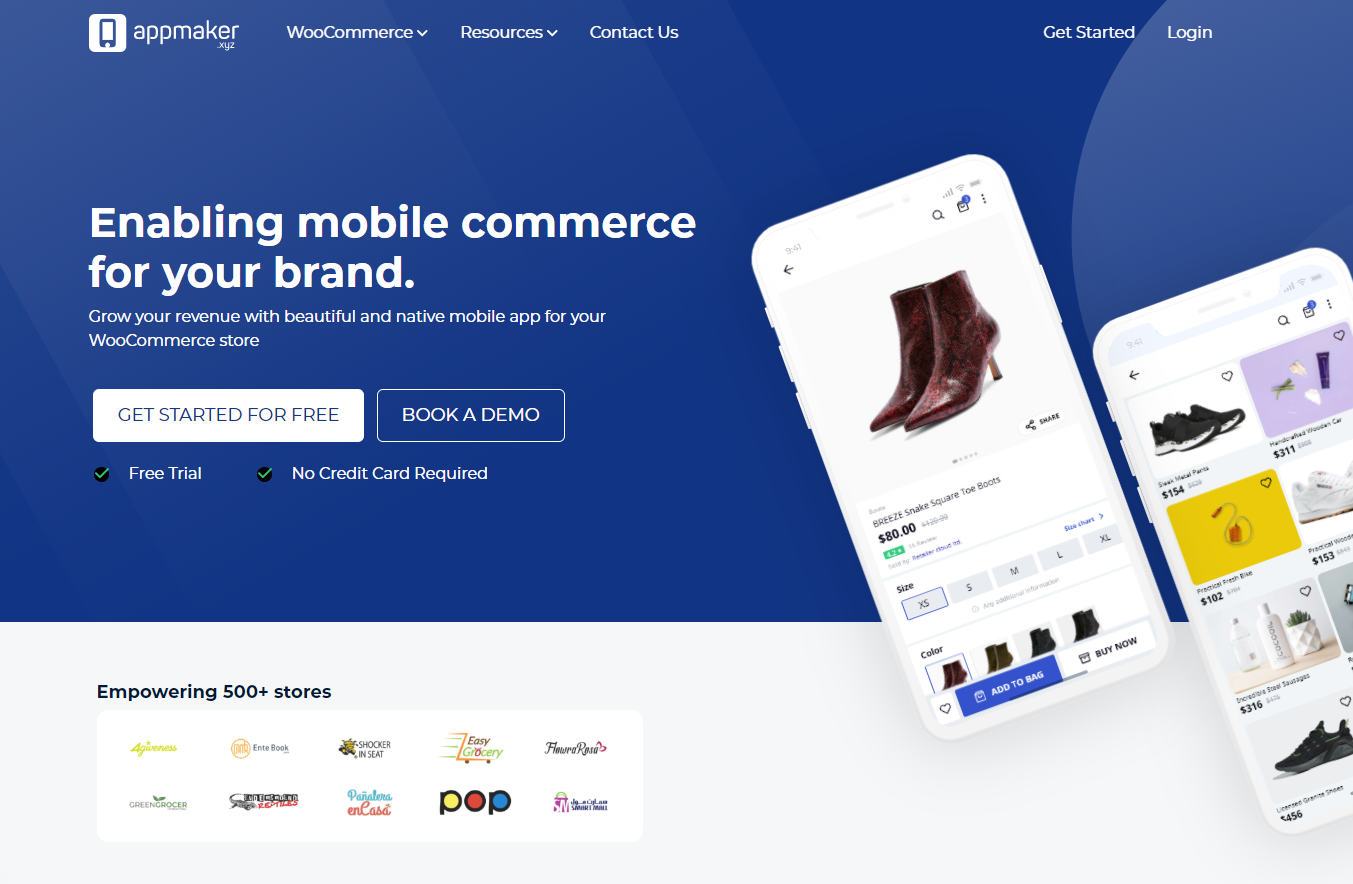
Estimation
Get all the features of this plugin with its Starter plan at the cost of $9.99/month/year and goes up according to additional plugin integrations.
Features
- Compatible with any WordPress theme.
- App Push notifications integrated by default.
- Get App uploaded in just weeks.
- Real-time app modifications on the go.
- RTL and Multilanguage supported.
- Multiple Payment Gateway integrated.
5. Appresser–
Apppresser is the first of its kind mobile app development framework for WordPress. It specializes in integrating WordPress. It has a tremendous number of plugins and a theme that allows you to integrate with your needed custom plugins.
Estimation
The plugins start from $ 19 to and go to $ 65
Here are the current features of Appresser
- It provides Live app preview which will help you know how it works the whole time you are designing your app
- Full- custom color customization allows you to change app colors, the special feature of adding CSS which will let you look at the app in real-time.
- It provides an option for settings that allows you to change all of your settings quickly and easily without any hassle. This includes adding custom splash screens and icons, offline images, and many more according to your needs and requirements.
6. Wapppress – Builds Android Mobile App for Any WordPress Website
Wapppress turns your WordPress site and builds an android mobile app. It is a boon for people who don’t have coding experience. It has features like Admob, custom launcher icon, custom splash screen, Push Notifications, instant App builds in real-time. This is an excellent tool to convert WordPress to the mobile app instantly. It is as easy as apple pie.
Moreover, the plugin provides a great support system. The interesting part is that you can even publish the app you generated to the google play store.
Estimation
This plugin is available at a very affordable price of $ 19 with support for 6 months and extended support
Features
- Push notification feature which allows sending notifications to bulk customers. We know that people might forget to check emails but they regularly check the notification on a mobile app.
- You can monetize your app using e-commerce and sell products from your app.
- Provides feature of auto-update which shows changes made on your site directly on your app.
- With the use of a 3rd party, you can replicate the exact functionality of the site inside the app.
7. Web2App – Quickest Feature-Rich Android Webview
Web2App turns your mobile or responsive website into a mobile app within a few clicks. This plugin is a complete pack of useful features. There are Tab bar, Navigation Drawer, Hideable Toolbar, Pull-to-refresh, and many more features in it. The plugin works on all orientations, tablets, phones, and high-definition screens. This makes this app highly responsive and adaptive.
Estimation
The product is available in two packs i.e at $ 19 and extended license pack at $ 95
Features
- Smart Rate my App: Get reviews on Google Play easily with the help of a smart rate my app dialog that will display after x days or x launches.
- Google Analytics: Provides complete analytics. It Tracks your app, finds out at how many installs you have, what day of the week you have to most users, and even more.
- Download manager: Downloads can be managed using the ‘Downloads’ app.
- Easy File uploads: Let your users’ upload data to your site as it is compatible with the file upload forms.
- Loading indicator: Availability of loading bar to indicate progress and it hides when the page is done.
8. WordPress Mobile Soft – Web Application Plugin for WordPress on Mobile
WordPress Mobile Soft is a very powerful plugin. It turns your WordPress website into a progressive mobile app both on desktop and mobile. The plugin is compatible with Browsers such as IE11, Firefox, Safari, Opera, Chrome, Edge. It also supports offline mode.
Estimation
Pricing for this plugin starts from $ 24 and goes to $ 70
Features
- Allows the Installed web apps to launch with a custom splash screen
- It has standard code structures.
- Caching with service worker will reduce time to load page and resources which save user’s valuable time.
- Provides push notification to engage a large number of customers
9. Progressive Web Apps–
Progressive web apps are the best pack of experiences that combine both the best of the web and the best of apps. With time when the user gets familiar with the app, it becomes more and more powerful. You will also be able to work in low networks and sends relevant push notifications.
It also has an icon on the home screen and loads as a top-level which gives full-screen experience.
Estimation
It is available free of cost.
Here are the current features of Progressive Web Apps
- Feels like an app- Application functionality is separated from the application context which is performed by The app shell model.
- Fresh – Service worker update process helps it to remain fresh and up-to-date
- Safe – Served via HTTPS to prevent nosiness and to ensure content hasn’t been manipulated.
- Re-engageable -Features like push notifications are also available which makes re-engagement easy
- Installable – If any user wants to add apps to their home screens than they can do this without the hassle of an app store.
- Easy to share -It can easily share the application via URL which removes the hectic task of installation.
- Progressive – As it is built with progressive enhancement as a core tenet therefore regardless of browser choice it can works for every user without any problem
- Responsive -It can work with any device be it desktop, mobile, or tablet.
- Connectivity independent – It can even work while being offline or on a low network with the same efficiency
10. Super Progressive Web Apps –
Progressive Web Apps (PWA) is the latest technology. It creates a superior mobile web experience that comprises of the best of both mobile web and mobile apps. They are easy to install on the phone, the same as a normal app (web app), and even can be accessed from the home screen.
Your visitors will have a great experience as it has high performance. They can come back to your website by the easy process of launching the app from their home screen. This will allow them to interact with your website through an app-like interface.
Estimation
It is available free of cost
Here are the features of Super Progressive Web Apps
- Saves time as it converts easily and fastly. It takes less than a minute to set-up your Progressive Web App so we can say that it is easy to configure
- Induce a manifest for your website and add it to the head of your website.
- It also Sets the application icon for your Progressive Web App and background color for the splash screen of your Progressive Web App.
- Pages once cached can serve even if the user is offline.
Conclusion:
This was all about the 5 Top Plugins to Turn a WordPress site into a mobile App. We would advise you to choose the best plugins and gain maximum benefit in your business. For any suggestions as well as queries, please comment below. We ’d definitely appreciate your valuable feedback.
Thanks for reading