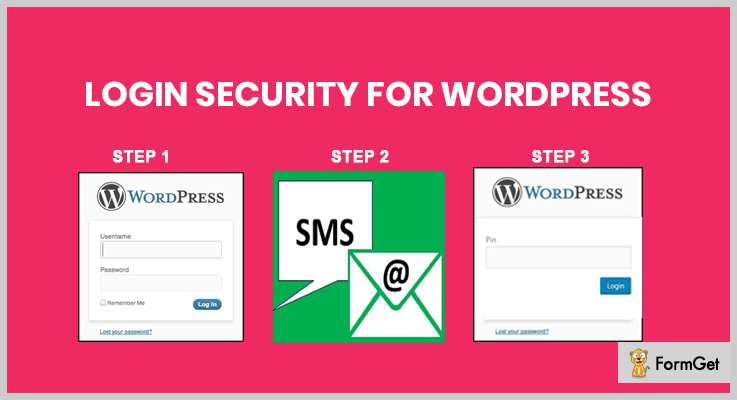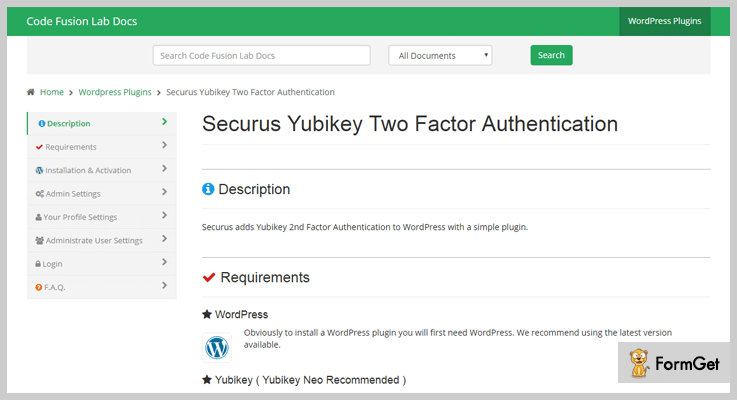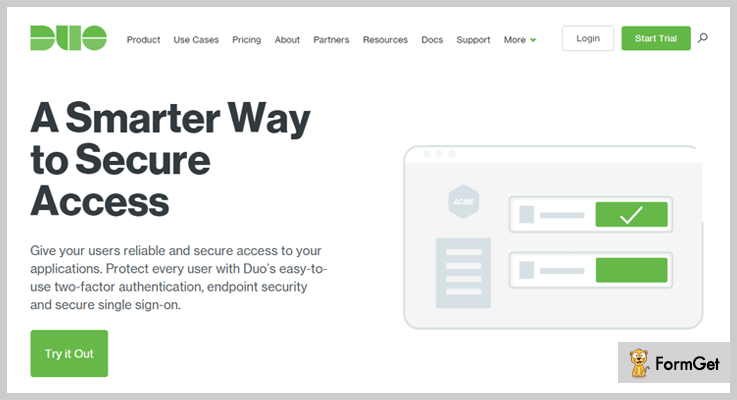A large number of companies and organisations are migrating towards WordPress Login Authentication. You too can use WordPress Two Factor Authentication Plugins to secure online data. Because mere passwords won’t protect you from the hackers around the globe.
Online security expert recommends 2 Factor Authentication. The traditional user password system provides almost no protection at all. As they have become very easy to steal and crack.
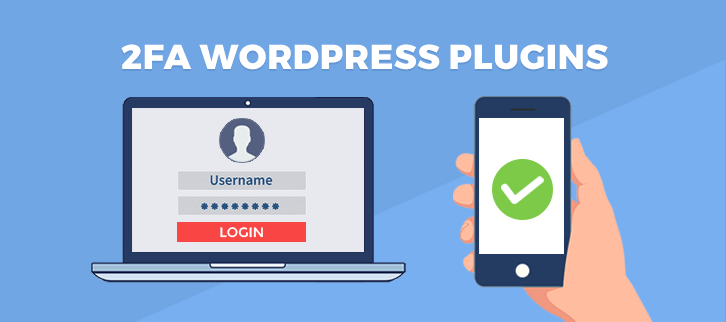
Before getting to the core of WordPress login authentication. Have a look at these awesome WordPress Plugin Blogs:
To find the best way to increase web security. Let’s have a look at these 7+ Best WordPress Two Factor Authentication Plugins:
1. WordPress 2-Factor Authentication
For secure login, to your WordPress site, miniOrange provides easy-to-use 2-Factor Authentication Plugin. It replaces insecure passwords and difficult one-time codes with their respective QR codes. The plugin is easy to setup for WordPress developers and Users. The download and activation is only one click away!
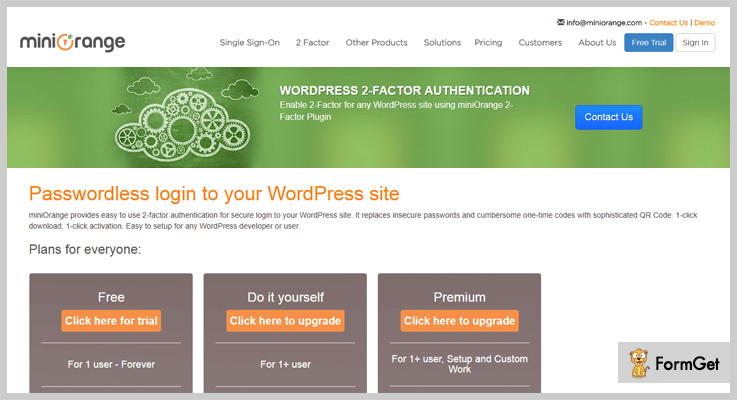
Pricing Plans –
This WordPress two-factor authentication plugin has a trial version recommend Premium plan to get access to all the functionalities in $15/Yearly.
Features of Plugin –
- Remembers Devices.
- Manage Profiles of different registered devices.
- Multi-site support.
- Custom Redirection, Email Templates and SMS Templates.
2. Login Security For WordPress – Two-factor Authentication
Login Security For WordPress is a Two-Factor Authentication Plugin. It uses an authentication mechanism of password and pin sent via email or SMS. You can use the automatic and recently upgraded features of this plugin.
Pricing Plans –
A regular licence of $18/6 for lifetime. The price can increase on the basis of licenses.
Features of Plugin –
- Automatically detects password from the device.
- Use encrypted passwords that are anti-hack and anti-looked.
- Keystroke detection via the Anti keylogger mechanism.
- Facility to send the password through SMS.
3. Securus – Yubikey 2 Factor Authentication for WP
To set up two-factor authentication on a user by user basis, use Securus. The Securus WordPress Plugin provides high-end security with complete translation environment.
Pricing Plans –
A regular licence of $19. It is the only one-time fee payment you need to make for using it!
Features of Plugin –
- Enable two-factor authentication on your WordPress website
- The plugin is translation ready which includes POT files.
- Free and secure Communicates with YubiCloud.
- Communicates with YubiCloud over a secure connection at no additional cost.
4. TFA– WordPress Two Factor Authentication Plugins
Use the most popular implementation of Two Factor Authentication ( TFA ). It displays Graphical QR codes, for easy scanning of applications on your phone/tablet. The setting can be edited from the front-end and can be used as per the role of users. Plus, it’s multi-site compatible with WordPress and translatable in many languages.
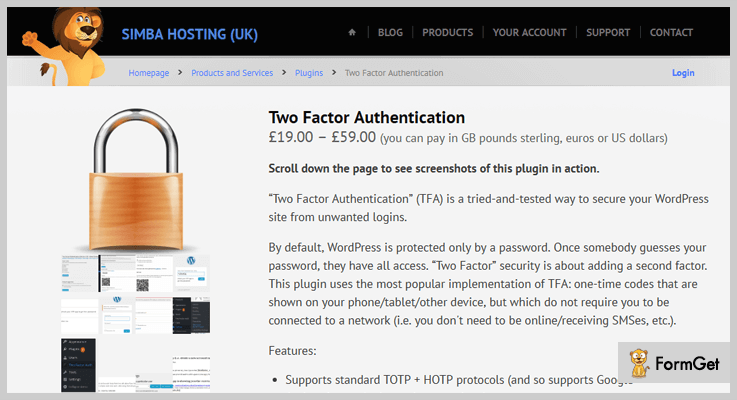
Pricing Plans –
The cost of Two Factor Authentication can wary from £19.00 – £59.00.
Features of Plugin –
- Displays Graphical QR codes, for easy scanning of applications on your phone/tablet.
- Settings can be edited from the front-end and can be used as per the role of users.
- Multi-site compatible with WordPress.
- Supports many languages.
5. UNLOQ
UNLOQ provides enterprise level encryption within your WordPress website. It is a distributed authorization and authentication system.
UNLOQ supports AES-256-CBC encryption. This plugin uses Transport Layer Security for all communication media.
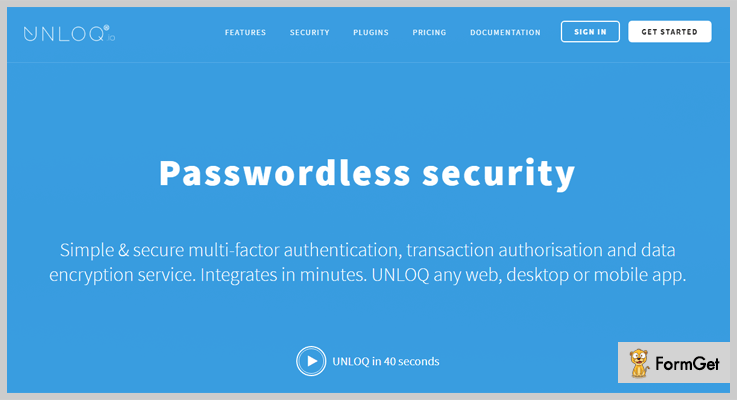
Pricing Plans –
The pricing of UNLOQ ranges in between $19 to $49 depending upon the number of users.
Features of Plugin –
- Trusted providers of online security of saved data such as Amazon & Bahnhoff .
- Built-in tools for protecting data from Phishing & Man-In-The-Middle type of attacks.
- Three-layer security- Authenticate, transaction authorization and encryption keys.
6. Duo – Best in WordPress Two Factor Authentication Plugins
Adds a second layer of security to your WordPress account, use Duo Authentication. Don’t rely only on your password which can be guessed, phished or hacked. Duo verifies the identity of a user via means that a user already has. Mobile phones and hardware tokens can be the means for authentication.
Pricing Plans –
The Due WordPress Login Authentication Plugin has 7000+ installations and is completely FREE!
Features of Plugin –
- Enhance account security with strong authentication.
- Provides many ways for authentication.
- Mobile app for one-tap authentication and one-time password.
- Facilitates SMS and mobile callback services to any enabled device.
7. Rublon Two-Factor Authentication
Rublon Two-Factor Authentication is the best 2-factor authentication plugin for WordPress. The recently upgraded version of the plugin comes with many advanced features such as easy setup, beginner friendly and more.
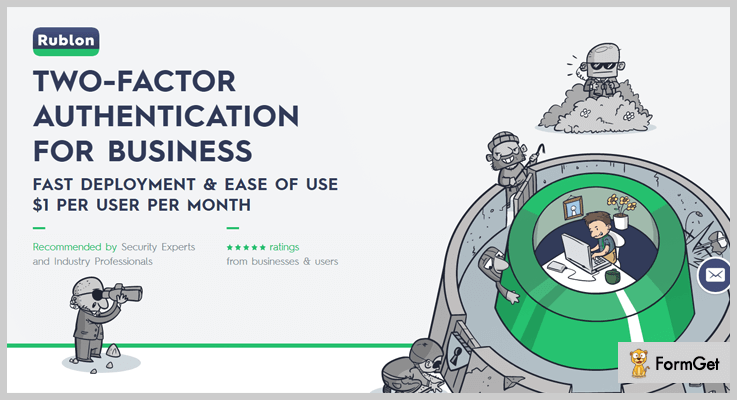
Pricing Plans –
Download this WordPress plugin from its official site i.e., wordpress.org at FREE of cost.
Features of Plugin –
- Provides securities for a single user as well as business.
- Easy to use as it has one-click installation.
- No need any special configuration or training to work with the plugin.
Conclusion
These were the 7+ Best WordPress Two Factor Authentication Plugins. Hope this article must have helped you. For any query related to the topic, do comment below in comment section.
Thanks for reading!