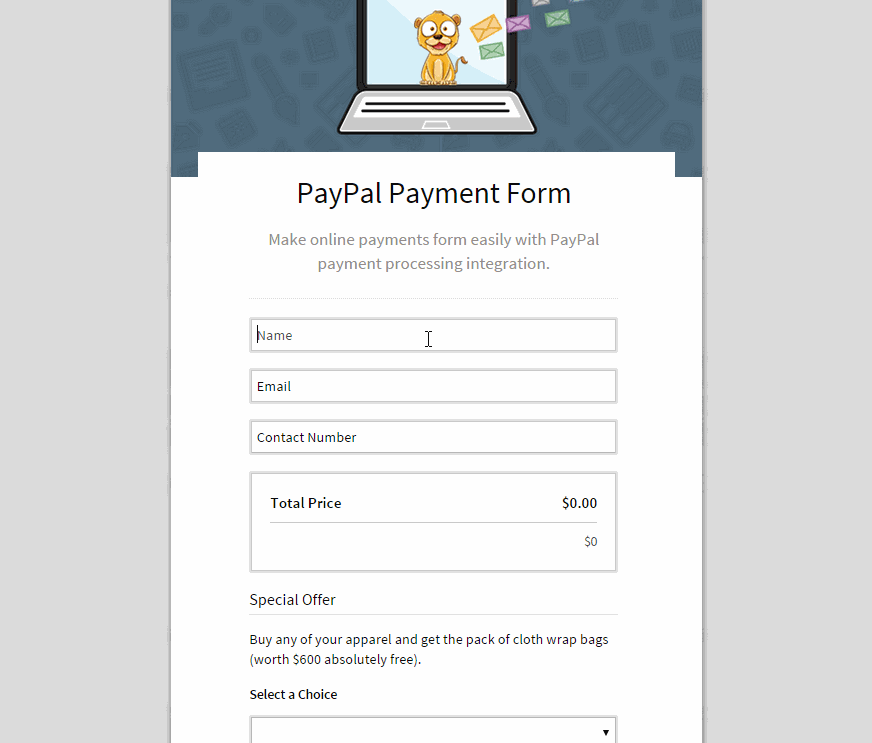Collecting payments through FormGet forms is a hassle free and easy task altogether.
May it be a form for collecting registration fee for a seminar or a form accepting recurring monthly subscription fee of an email marketing service, one can collect payments safely and securely using FormGet forms.
FormGet allows two modes of payments through its forms, PayPal and Stripe.
Both of these extensions help you to collect online payments through your forms. With these extensions you can :
- Instantly accept credit card payments through FormGet forms.
- Create all types of online forms that accept payments.
- Dynamically calculate total amount based on the form field amount.
- Sign up your users for recurring payments.
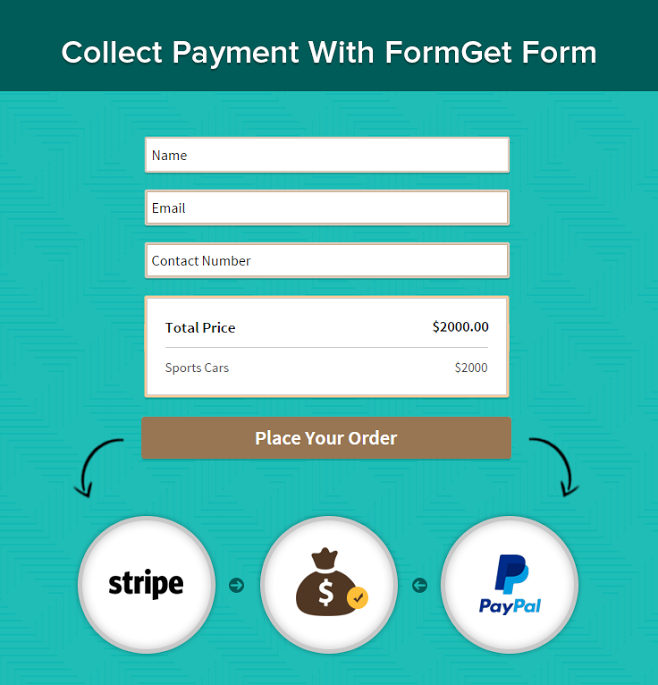
FormGet Payment Forms
A variety of payment processing forms can be created in FormGet online form builder. Some of the prominent ones may be :
PayPal :
A 17 year old payment processing channel, PayPal allows merchants to accept funds online. It is easy, fast and reliable at the same time and helps users make secure transactions.
Apart from payment processing, it has multiple features like, Payment Processing Options, Customer Checkout Experience, Reporting and Management, Postage and Tax, Fraud Protection, Back-end Integration and many more..
Stripe :
Established in 2022 in San Jose, California, Stripe is a tool for handing online payment processing. It allows users to safely receive payments through forms by natively incorporating payment processing in a website or a form. Its key features are Stripe checkout, Mobile payment documentation, Coupons and free trials, Platform-building tools, Subscription solutions, Advanced reporting and many more..
Integration With FormGet
Both of these channels are successfully integrated with FormGet and one can easily collect payments through FormGet forms.
Create a beautiful form with FormGet’s online form builder, take up any of the above tools’ (PayPal or Stripe) extension, embed form in your site and here you are ready to collect your payments.
FormGet offers these extensions at very affordable prices and provide lots of customizable features too.
PayPal Integration with FormGet
Integrating FormGet forms with PayPal is very simple. A beautiful form, some simple settings like placing merchant id, currency, product amount, etc and you are done.
How to Integrate PayPal with FormGet Forms
You can collect payments for both single as well as multiple products using these forms. Just add the products in the form and set their price in the settings page.
Live Demo
Stripe Integration with FormGet
You can integrate Stripe payment processing tool in FormGet forms very easily with doing settings similar to PayPal.
How to Integrate Stripe with FormGet Forms
Activate your Stripe Extension in FormGet, create a form, do the payment settings for the products and then embed your generated code into your website; your form will be live.
Live Demo
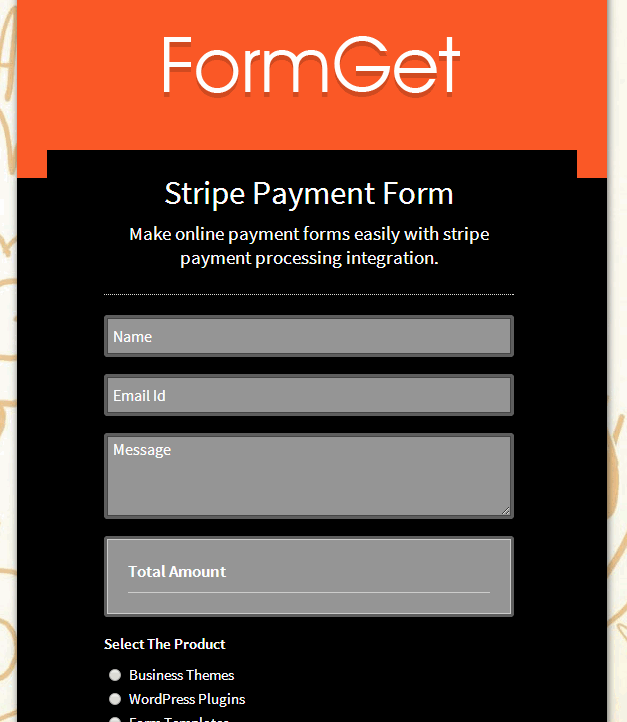
FormGet is the most secure and reliable online form builder. Forms designed here are robust and fetch data to the utmost perfection. Responsiveness and scalability are two more important features of FormGet.
And with PayPal and Stripe integrated FormGet forms, you payments one hundred percent safe and secure. So give it a try and enjoy awesome form building experience with FormGet.