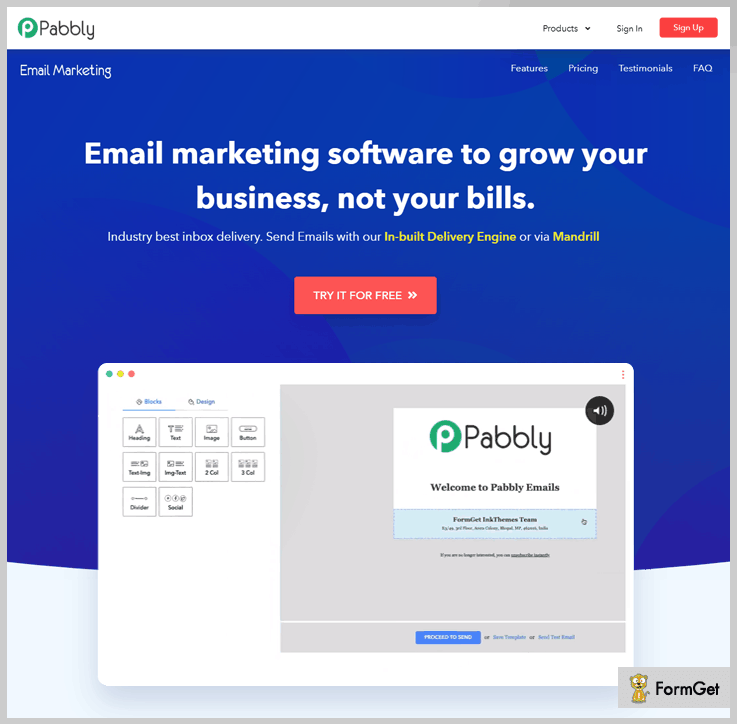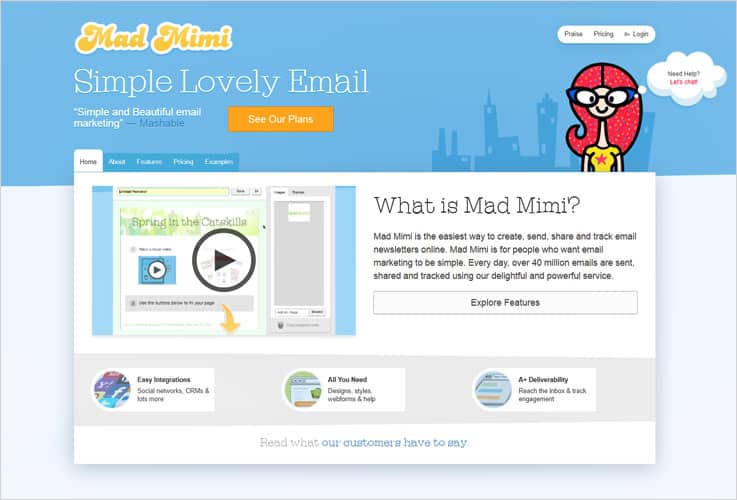Constant contact is playing the major part of today’s businesses with email marketing. The services need to select correctly to achieve the expected behavior and it is a challenge to find the best fit solution according to the business requirements. There is a number of Constant Contact Alternatives available is use and the best 10 solutions are discussed with this document.
| Comparison Of The Best Email Marketing Services | ||||
| Services | Pricing | Unique Features | Service Ratings | |
| Pabbly Email Marketing | $29/ Month | Advanced Report/Analytics | 4.6/5 | |
| SendinBlue | $25/Month | List Segmentation | 4.0/5 | |
| iContact | $32/Month | Drag and Drop Editor | 4.0/5 | |
| EngageBay | $12.99/Month | Account-Based Marketing | 4.5/5 | |
| MailChimp | $9.99/Month | Excellent Dashboard | 4.5/5 | |
1. Pabbly Email Marketing
Pabbly Email Marketing is the best email marketing tool for sending promotional, educational, and marketing emails in fast & effective ways to enhance the merchant’s relationship with new and existing customers.
It is an emphatic email marketing service that lets you send bulk emails to all your prospective users through its own built-in SMTP services.
This platform offers many features that help you to design email by drag-and-drop email builder, 500+ custom designed templates, custom tags and much more.
- Allows you to schedule delivery of sending emails to target clients on specific date & time. Also, it provides an automation platform through which you can send drip emails to welcome your all-new subscribers when they sign up to your website.
- With the help of subscription form, you can opting-in subscribers to the mailing list and exponentially grow your email list.
- You can quickly import all your emails and contact information from other email accounts using CSV files or manually add them into Pabbly Email Marketing inbox.
- Remove bounced, spam, suspended and inactive email addresses from your list. It helps you to keep your email lists squeaky clean for maximum deliverability rate.
- Pabbly Email Marketing is integrated with more than 100 apps via Zapier that automate the workflow and overall productivity of the business.
Pricing Plans Of Pabbly Email Marketing –
Free – This plan allows you to explore to Pabbly Email Marketing and also let you connect 3 SMTPs.
Rookie – If you want to send emails to 5,000 subscribers with automatic followups, then this plan will cost you $29 a month.
Pro – This advanced plan comes additional feature of automatic follow up with a price tag of $49/Month for sending emails to 15,000 subscribers.
Advance Plan – The plan ranges from $99 to $1599 per month for sending unlimited emails to 50k – 100k subscribers. Along with this, you get multiple features like MX checker, SMTP routing, automatic follow-ups, etc.
Note- Besides using these monthly billed plans you can also go with its yearly subscription offers in which you get 20% off.
2. MailGet
MailGet is the email marketing tool that facilitates subscribe, send and track emails to business growing processes.
Key Features:
- Possible to create email templates and possible to create responsive emails to use. This allows making the email amazing and compatible with all the mobile devices.
- Possibility to design attractive emails in a few minutes using drag and drop features for content blocks, images, fields, and buttons.
- Possibility to add the following field to an email.
- Heading of the email with font style, alignment, font size and edit any time.
- Text contents for the email with a bullet list, number list .possibility to change text color, add a link to text and font style.
- Upload images in different formats like gif, jpg, jpeg, etc.
- Buttons with the customizable caption, alignment, link on the button and full width.
- Text with either side of the image.
- Two or three columns of the contents of the email.
- Possibility place divider on email contents.
- Choose different colors for the email.
- Possibility to save and preview the email before sending it to recipients to make sure all the links work fine, fonts and images correctly align, no text or grammar mistakes, etc.
3. SendinBlue
SendinBlue is a tool that facilitates to empower the business through the customer relationship. Marketing campaigns, marketing automation and messaging can use in this process.
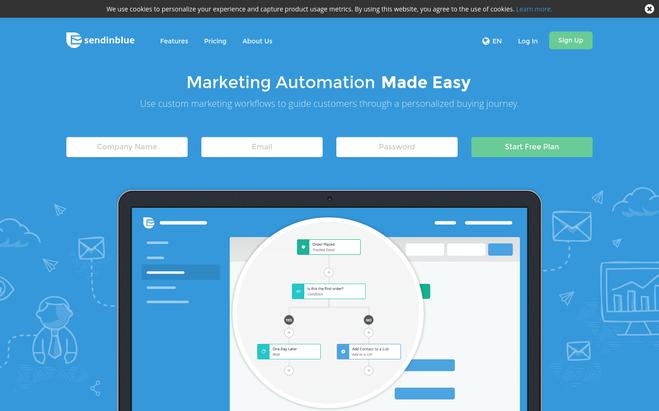
Key Features:
- Possibility to easily import contact file created in CSV format.
- Edit and update imported contact information within the tool.
- Customizable unsubscribe page to have company identity.
- Inbuilt collection of templates with drag and drop editing facility to create responsive email design.
- HTML code editor to use advance technical users to create and change email templates.
- Image gallery to use with email collections.
- Easy steps to share with social media.
- Possibility to spam check and also confirm that email hit the inbox.
- Facility to send SMS for the numbers in the contact list with few clicks.
- Dedicated IP address for the campaign.
- The complete report for each campaign to make sure the campaign reach it targets and identify issues to address.
- Possibility to export report data to use later analysis or use in third party tool.
- Possibility to import sales orders and track customer indicators.
- Drupal, Magento, WordPress and PrestaShop plugins.
4. EngageBay
EngageBay is well known for its highly affordable pricing. It is a great marketing automation software and is an excellent Constant Contact alternative. EngageBay features a visual workflow builder, drag-and-drop functionality, dozens of integrations, and omnichannel marketing.
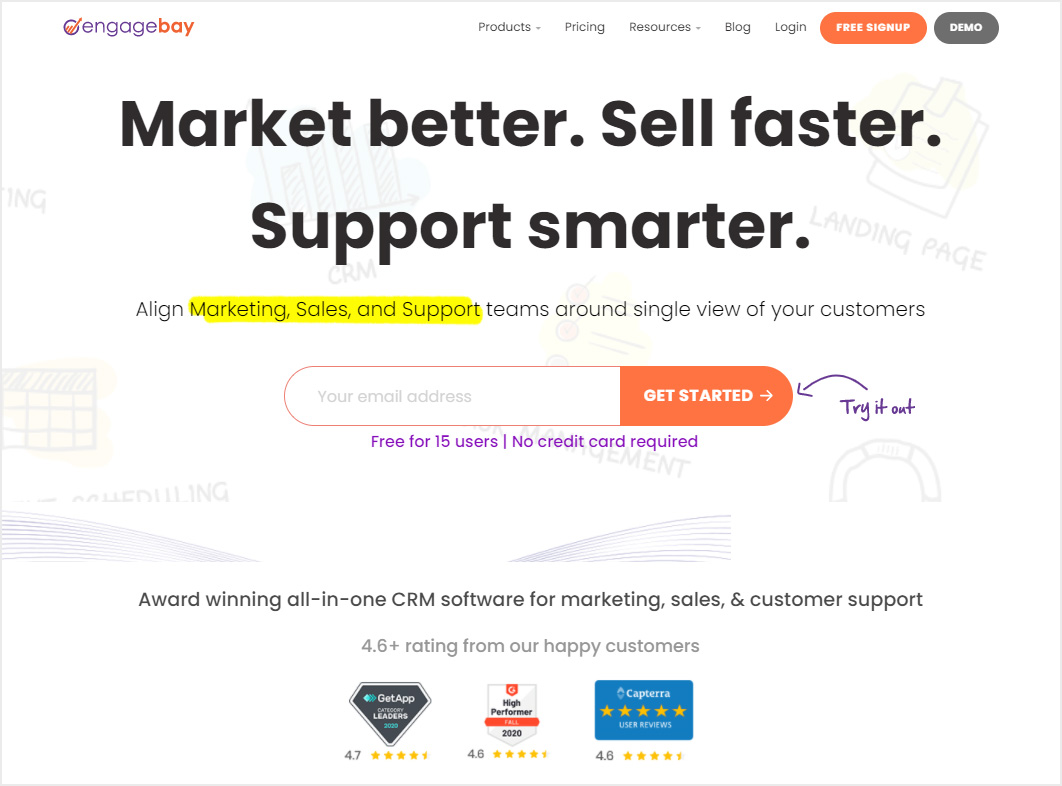
Key Features –
- EngageBay lets you personalize smart segmentation, which lets you segregate your audiences based on demographics, income, purchase history, gender, and more. This helps to tailor campaigns and emails.
- You can test out two variations of the same page or email forms and check which one performs better. All elements are testable, including CTAs, images, links, banners, titles, and sections.
- EngageBay’s powerful dashboards give you a bird’s eye view of your team’s performance. You can even add custom reports to gain deeper insights into a particular metric.
- With drag-and-drop functionality, you can create email forms and landing pages quickly without writing a single line of code. For more control, you can even import code and use rich text formatting. For quicker creation, you can choose from hundreds of templates.
- With a visual workflow builder, email sequences, omnichannel broadcasts, autoresponders, social suite, and timezone-based email delivery, you can ensure that you reach your audience anywhere in the world without having to perform repetitive tasks.
- EngageBay offers a library of useful integrations to enhance your workflow. You can choose from various integrations, including Pabbly Connect, Shopify, DocuSign, Twilio, CallHippo, Zapier, and much more.
Pricing –
Free plan – This plan is free-forever for up to 15 users and offers 500 contacts and 1,000 branded emails.
Paid Plans –
Basic – $12.99 a month for 1,000 contacts and 2,500 emails
Growth – $24.99 a month for 20,000 contacts and 20,000 emails
Pro – $49.99 a month for 30,000 contacts and 30,000 emails
You also get a 20% discount on annual plans and a 40% discount on biennial plans.
5. HubSpot
HubSpot, known previously for marketing automation and CRM software, is stepping up to the plate in the email marketing space with a freemium competitor to Constant Contact. They brought their email marketing software down to free last year, and it’s a pretty great product.
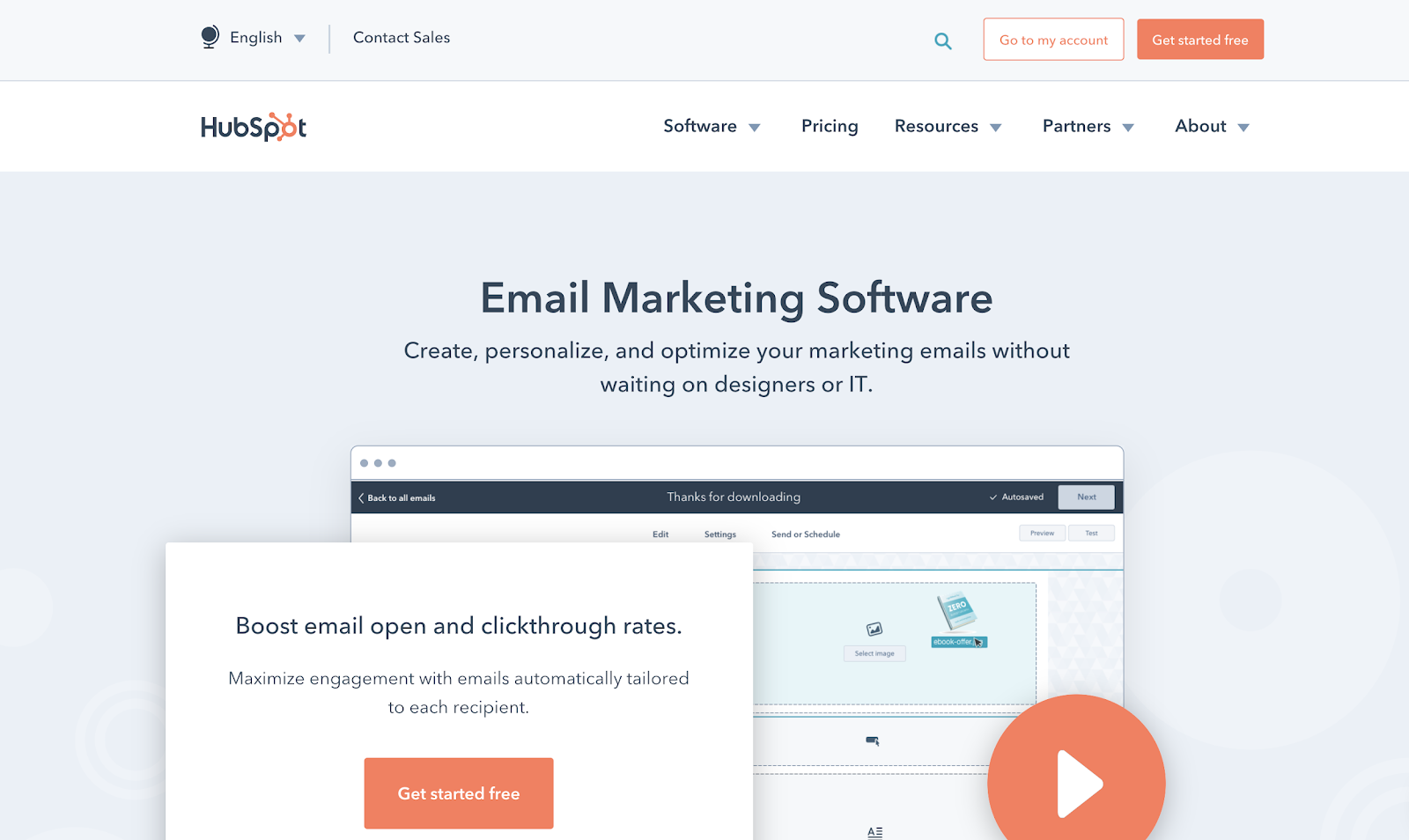
Like Constant Contact, it’s easy to use, but perhaps more powerful at the free tier, as it includes contact data enrichment and list segmentation in the free version, and you get up to 2,000 contacts before you have to upgrade to a paid tier.
You’re also able to run A/B tests on different content, subject lines, and template designs. Finally, even the free version allows for quite potent segmentation and personalized messaging, a must in today’s digital sphere. Paid versions have really robust reporting, but the free version includes your basic metrics on open rates, click-through rates, etc.
Key Features –
- Free 2,000 emails/month with the free plan
- Create your own email templates using the drag-and-drop editor (no coding skills needed) or choose one of the goal-based templates available in the free plan
- Manage your contact data in the free CRM (free forever, unlimited contacts)
- A/B test your email templates by subject lines, CTAs, and automation flows
Pricing –
Free Plan: contains up to 2,000 contacts. 5 “smart lists” and 25 static list segmentations
Paid Plans:
Starter Plan – $40/month
Professional Plan – $800/month
Enterprise – $3,200/month
These plans include email marketing, marketing automation, landing pages, and live chat.
6. MailChimp
MailChimp is the most popular constant contact solution and more than 12 million people use MailChimp to grow their business according to the unique business plan. Pay for email or monthly plan available to select according to the requirement.
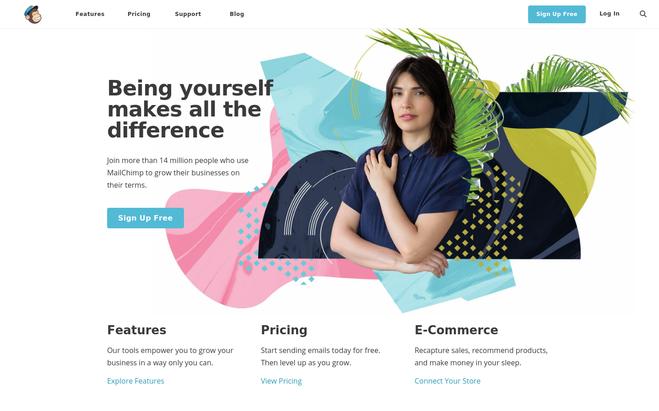
Key Features:
- Possibility to create campaigns without login into MailChimp account. Put together all contacts in Gmail, outlook or the mobile device and create a draft campaign automatically.
- Drag and drop images and text to create a campaign and design campaign using the inbuilt collection of web fonts and customized color pallet.
- Possibility to add a background image for a selected section with few clicks and it increases the visual interest.
- Inbuilt photo editing tool facilitates to edit and resize images without opening a separate application.
- Facility to create test email within team members when creating a campaign. Comments from others can display in a list view and also facility to mark read once and reply for the comments.
- Possibility to test created campaigns with the mobile device and confirm the content and design get the correct view with mobiles before publishing it.
- All templates are mobile optimized and no coding expertise required.
- File manager facilitates to filter, organize and search with the available images and documents. Also, the facility to sort on file type, file size, and updated date.
- Verify the entire links in email automatically and display the screen picture of the pointing location to verify all links are correctly pointed.
- Advance email delivery infrastructure to facilitate Bounce Management, Authentication related issues on the recipient end, use IP Address Ranges, Abuse monitoring and ISP Feedback Loops.
- The performance of the campaign can monitor using several inbuilt options and also can monitor the marketing trends to create forecasts.
- Emails can monitor by the open location with quantity and also the number of bounced emails.
- All reports ate printable and can use for the offline discussions and analysis.
- Integrations with several apps already in use and easy to work with altogether.
- Well, document Application Program interface (API) to adapt to fit the email marketing with company workflow.
7. iContact
iContact is a tool that helps to perform automated email marketing with creating, send, segment and track email created for business purposes. It comes with a free trial and paid versions.
![]()
Key Features:
- Mobile compatible hundreds of free email templates to with customized layout and just need to add text, ideas and brand colors to create popup message.
- Possibility to create emails using templates or HTML pro.
- Manage the growing email list using various inbuilt and integrated tools.
- Access list management tool to add new contact efficiently to the existing list.
- Possibility to set up personal calls, videos and webinars.
- Schedule automated messages get deliver in predefine time.
- Fast and accurate review for each message to make sure it reaches the target recipients inbox folder.
- Various types of reports to identify the trends and email marketing performance.
- Integration with Facebook, Twitter, and LinkedIn to schedule messages with on social media.
- Technical support team with live chat.
8. Mad Mimi
Mad Mimi is a tool that offers several features to conduct marketing campaigns with email newsletters, online surveys, Social marketing, coupons, and many different ways.
Key Features:
- Create eye-catching emails with the available hundreds of customizable email templates.
- Drag and drop content and image including facility.
- Add subscribers through SMS, Facebook, Forms, Coupons, and many options available.
- Cloud storage to store files and images to use with emails.
- Loyalty free collection of images to use with emails.
- Manage event with personalized invitations and online registrations.
- Create donations using mobile response simple donation web site.
- Simple surveys and polls to collect customer feedbacks.
- Increase the traffic to your online web store or on the doorsteps of the business with mobile responsive coupons.
- Powerful mobile apps to perform social media marketing.
- Track emails after delivering to the recipient and track every click on it to create reports.
- Different subscribing plans with a 60-day free trial version.
9. Robly
Robly is a small business marketing tool comes with 24/7 support and 14 days free trial version.
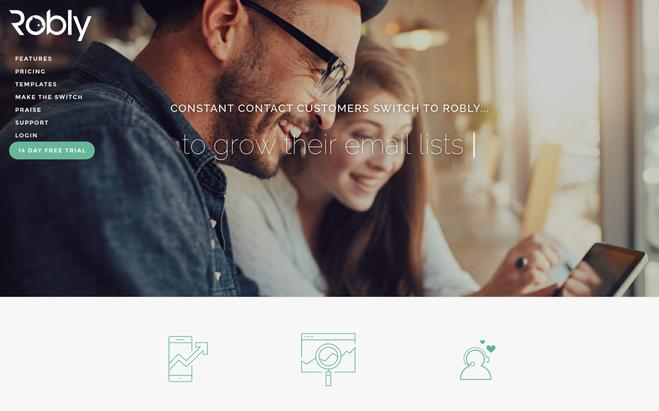
Key Features:
- Use OpenGen technology and it sends the first email campaign normally and then the second set can setup from 1-5 days to send with the different subject line to the recipient who did not open the first email.
- Inbuilt popup widget functionality helps to offer to subscribe to the email list when someone leaving from the web site.
- Mobile-responsive email templates with action buttons to make a direct call.
- Facility to send a single email at once and it makes more results than send bulk email to the recipient.
- In-depth analysis reports getting the full picture on the campaign result.
- Free optimization consultation and custom campaign with our Professional plan with the registered accounts.
- Quick and easy switching steps from any existing tool to Robly.
10. Campaign Monitor
Campaign Monitor is a tool that makes it easy to Create, Send, Monitor, and optimize the email campaign.
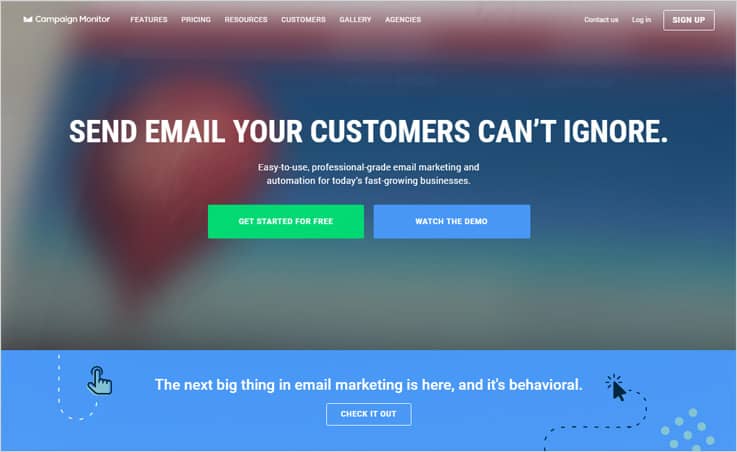
Key Features:
- Create beautiful design and professional-looking emails with simple g=drag and drop facility to text boxes, images, headings, etc.
- Pick a template for the email from available hundreds of free email templates.
- Visual Journey designer to create more timely emails that deliver to a recipient in free define logical way.
- Facility to send hyper-targeted messages which deliver correct information to the correct audience at the correct time.
- Popup signup page to collect user information and grow the email list of customers for future use.
- Test, track, and optimized facility on the performance of the emails in real-time.
- Integration with hundreds of free built app and integrations to help collect all the customer data together from different applications.
- Highly optimized and branded transaction emails.
- Award-winning support team available to assist you in a 24/7 basis.
11. GetResponse
GetResponse is an email marketing tool that allows creating and sending emails with an email tracking facility to monitor the performance of the campaign.
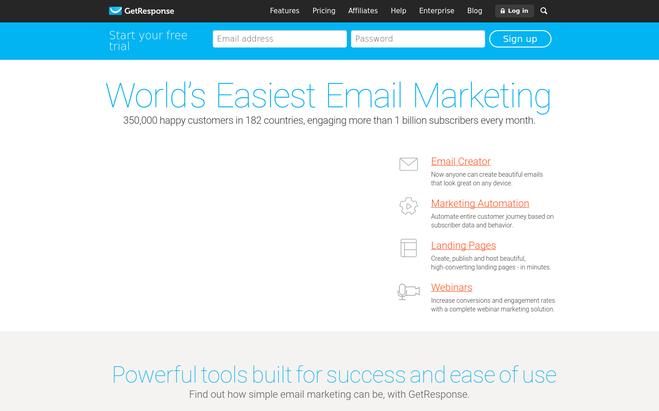
Key Features:
- Drag and drop email creation or HTML coder facility to create a masterpiece email.
- 500+ free templates that possible to customize.
- 1000+ free iStock image collection to use in the creation of professional look email.
- The mobile preview features to confirm the mobile compatibility of created email with all features.
- Dynamic content facility to make sure you deliver the most relevant, highly personalized email to the audience.
- Facility to automate with an autoresponder.
- Optimized message delivery facility with the detail on the messages hit the inbox of the recipient.
- Analytical dashboard to monitor the Clicks, Social share, and unsubscribe emails.
- Real-time activity tracking creates a bird’s eye view.
12. VerticalResponse
VerticalResponse helps to grow the business by marketing your product or service within a limited time period by using limited resources.
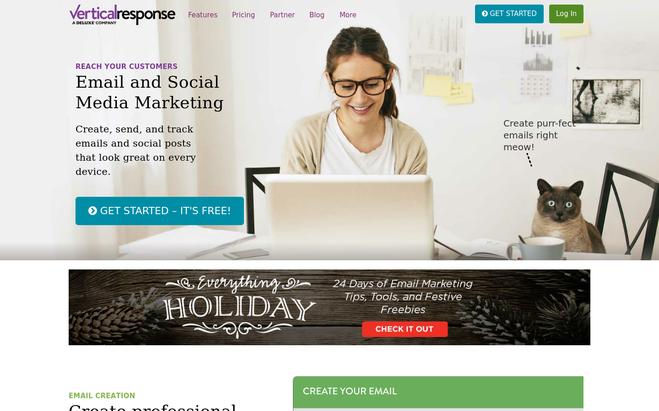
Key Features:
- Select a suitable template from the available collection of templates that are ready to customized HTML editor and also looking great in mobile devices.
- Drag and drop feature for text boxes, images, text + images boxes and social share icon boxes to make beautiful emails in a few minutes easily.
- Facility to create a welcome email will send to the recipient when joining the list first time and it will create a pleasant impression.
- Automatically follow up emails allow creating reports on the email campaign and getting to know the success of it and the required improvements.
- Inbuilt integrations to most of available contact collection and storage tools.
- Email scheduling facility to create a schedule for the email sending time and can have an automated process.
- Contact management system to manage, edit, and update your contact database.
- Free 10,000 email credit for a month and simple subscription plans for extended users.
13. Delivra
Delivra is an email marketing and marketing automation solution that comes with the facility to design personalized emails to grow the business.

There is an extended list of features available to achieve the objectives:
- Create email campaigns that are more smart, efficient, and customized with dynamic contents, triggered responses, dynamic contents, and behavior dependent emails.
- Ecommerce solution integrated, which provides segment customers on past purchases.
- Drag and drop image/text editing facility with the possibility to create customized color schemes, build content blocks, and create buttons and hyperlinks.
- Fully customized templates available for any type of message and no HTML knowledge required to work with them.
- Create email newsletters with your contact details for new products, upcoming events, and re-engaged the old customers.
- Mobile-friendly emails with the same appearance and features in mobile devices and desktops.
- Integrations with most of the leading CRM’s including salesforce and Eventbrite
- Data migration facility.
Conclusion:
When considering the entire Constant contact tool, all of them are mainly focus to create contact with emails and there are several simple emails create format available. All of the email creation methods can simply operate with drag and drop and also HTML editor can use it by knowledgeable people. Also, the advanced monitoring features allow checking the success of the campaign and there are features to adjust the current plan.
Contact management is an inbuilt facility and it allows storing and editing existing data. Integrations allow retrieving contacts form various available resources to each system.
The free trial version available on most of the tools and some of them comes with a monthly free number of campaign emails.
You may also like –