Want to make coding free forms??
The forms which does not require coding gets ready in few minutes, which in result saves a lot of time and efforts of a person who creates form.
So,
Every person is now able to create forms in just a few clicks.
Here,
FormGet provides a drag and drop feature using which anyone can build amazing forms in few minutes and share it on websites to capture the leads.
The drag and drop form builder software allow you to –
- Add fields in your forms with a single click.
- Adjust their positions easily according to your requirements.
- Personalize your forms by providing a unique heading/title.
For example,
If you need to keep any field at the top position of your form.
Then,
Simply drag and drop the fields of your form to that particular position..
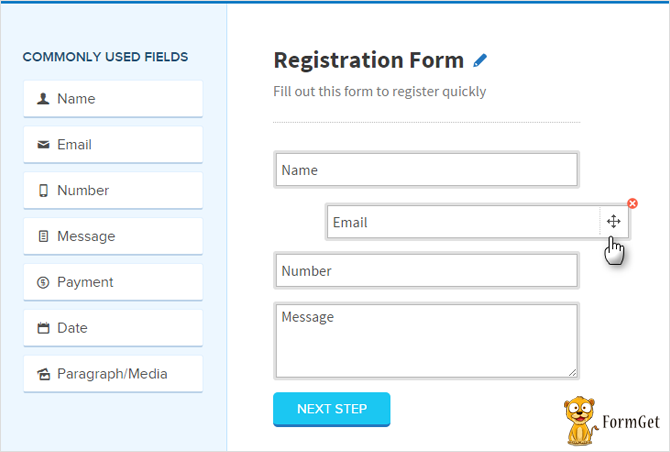
Benefits Of Drag And Drop Builder In FormGet
As you don’t require any coding while creating the form. Hence, any non-techie or techie person can easily customize the forms.
Design branded forms by moving all the fields at your fingertips and build your forms in less time.
Easily arrange the form fields by simply drag n drop, which in result reduces the efforts in creating a form.
FormGet form builder offers you a number of fields to create a form say –
- Name
- Number
- Message
- Payment
- Date
- Payment
- Paragraph/Media
- Single Line Text
- Multi-Line Text
- Checkbox
- Radio buttons
- Upload
- Captcha
Conclusion
With this drag n drop form generator feature, you can create Contact Forms, Registration Forms, Payment Form, Feedback Forms, Order Forms, or myriad of forms with an ability to collect one time payment and recurring payment.
