“Sometimes our email bounces. We send a message, and a short time later we receive a reply saying that the email could not be delivered. The reasons are often cryptic and confusing.” Why does it happen? And How to fix it.?
In General,
We’ve all been there. It takes time while creating an email then sending it and at last when we check our email reports we see that it “bounced.” And So, if our account has a high number of bounces it can obviously have a negative impact on our delivery rate. So it makes sense to clean up those bounced email addresses when necessary.
In this tutorial, you’ll learn why an email gets bounced, how to interpret email bounce-back error messages and steps to resolve it.
MailGet Bolt – email marketing service Tracks all Hard and Soft Bounce Emails So you can use this for sending your emails.
What is Bounce Back?
When an email message is unable to get delivered to a particular email address. It is called a Bounce. When it happens, an email message come back to the sender from the recipient’s mail server.
There are two types of bounces:
Soft Bounce:-
A Soft bounce basically occurs when a recipient’s server is temporarily not available, for receiving the email.
Reasons for soft bounces are:
- If recipient’s mailbox is full.
- If a message size is too large.
- If a server is unavailable due to the network problem.
Hard Bounce:-
A hard bounce basically occur’s when an e-mail message returns to the sender inbox as the recipient’s email address was invalid or the recipient’s email address doesn’t exist.
Reasons Why Emails Get Bounced:
1 :- If Recipient’s Email Address Does Not Exist.
This error occurs when the recipient’s email address does not have any existence. It means your target email address no longer exists or their accounts are disabled or closed.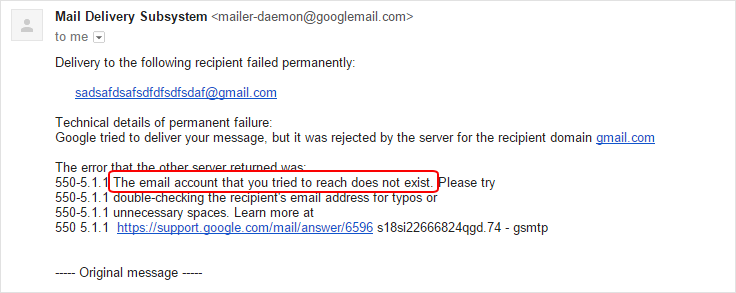
2 :- If Recipient’s Mailbox Is Full.
When the maximum size of inbox in mailbox exceeds its storage limit and if recipient’s Mailbox is full then an error occur which says:-
The recipient’s mailbox is full and can’t accept messages now. Please try resending this message later, or contact the recipient directly.
3 :- If Recipient’s Have Blocked Email.
If the email address of the sender is placed within the “Blocked” category by receiver then, receiving server restricts or block the incoming email messages.
Some of government institutions place their student’s email addresses in the “Blocked” category so that they can’t send any email message.
4 :- If Recipient’s Email Address Is Invalid.
If a recipient’s email address is not valid, or when sender forget to type a keyword or types an extra keyword in a valid email address then, an error occurs stating – recipient’s email address is invalid.
5 :- Message Size Is Too Large.
If the content of sending email message is greater than the maximum size limit of receiver mailbox including things like headers, images,
text, pdf file etc. then, an error will come to sender’s inbox stating that – “the message size is too large”.
6 :- Unknown Or Illegal Alias Of Email Address.
This error will occur when recipient’s alias email address is not valid or not exist. however, your server was not able to deliver the message to the server that hosts the account.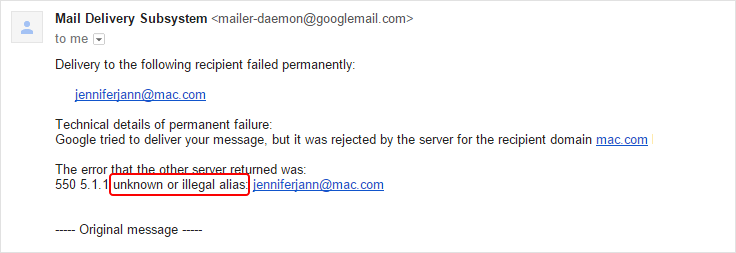
7 :- If Reputation Of Sending Server’s Is Poor.
If recipient recognizes that the email message he is receiving contains a malicious message or any kind of external links or virus. Recipient’s server will not accept the email.
In case if the sending server is email service provider’s and they have not attached their DKIM and SPF TXT record to a domain where his website hosted. So in this situation email message always goes in spam.
8 :- If IP Address Of Sending Or Receiving Server’s Had Blacklisted.
First of all, you have to check to see that either your IP address is blacklisted or that of the customer’s ISP. It’s more common that your customer’s IP address is blocked. In both the cases email message get bounce back.
9 :- If Recipient’s Server DNS Failure.
This error will occur in case if the recipient’s server DNS failure due to network failure or server down. It makes stuck to all the Smtp Service and stops all emails exchange from sender end to the receiver end. there is a condition if server unavailable In all this condition at the sender end an email message will come for notification that will explain why this happened.
10 :- If Mailbox Is Unavailable.
If PTIN ( Postini Threat Identification Network) identify that a particular Sending server’s trying to send an abusive or spam message. Then PTIN system blocks the recipient’s server from receiving a message from presents one hour. after one-hour PTIN system unblocks the recipient’s server from receiving messages from that particular sending IP. if sender tries again to send this message, then PTIN system again block the recipient’s server from receiving the message from presents one hour.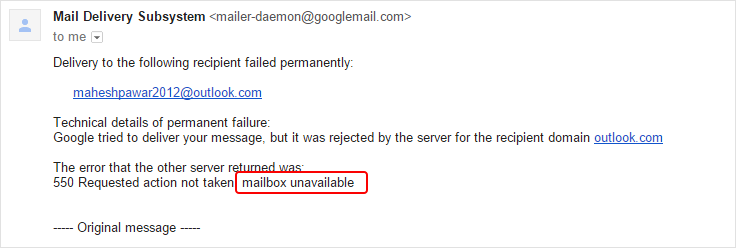
11 :- If Relay Denied.
If an email gets bounced back because of a temporary error either on the sending server or recipient’s server. Relay means “the transmission of sender email from a particular Smtp Service provider to the receiving server side, which has been denied because of sender’s error.”
This sort of bounce generally occurs due to a misconfiguration of the server on the recipient side or when the sender’s email is not verified.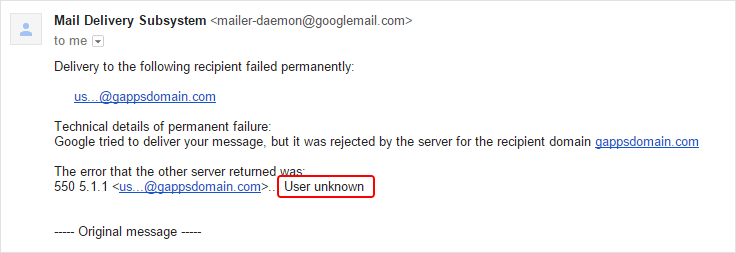
Conclusion:-
So monitor your bounces, keep track of the bounced email addresses for enhancing your Email Deliverability. If you do have other reasons why emails bounce? Share it with us in the space given below.. 🙂

One Reply to “Hard Bounce vs Soft Bounce : Why Email Bounce Back”
Great article! Keep it up.