
It’s a simple fact that no one likes to fill a lengthy form. Hence, creating shorter forms by placing the text field items side-by-side in Google Forms seems to be a good option. This can considerably improve the chances of getting maximum responses on your form. So, if you are looking to gather some information with a form then surely creating a long-form may not prove fruitful.
Coming back to the question- How to add the ‘text field’ items side-by-side in Google Forms? The answer is – No, you can’t do that. Creating advanced Google Forms by adding html text fields side-by-side is not possible. You can only place them vertically.
But you can do the same very easily in Pabbly Form Builder. With it, you can not only add fields horizontally but also customize every aspect of your form through its tons of customization options.
In this blog, I will tell you how you can add text field items horizontally in your forms?
Is There Any Other Way Of Adding Text Field Items Horizontally?
Although Google Forms are the most popular form builder service, it has a lot of limitations and lacking an option to add HTML text fields side by side is one of them. But there are a lot of worthwhile alternatives available that can take care of all your form building requirements. And one such worthy alternative is Pabbly Form Builder. With this form builder, you can add text fields items side-by-side simply by managing their width.
First, Let’s Have A Look At Some Of Pabbly Form Builder’s Features:
- This form builder comes with loads of customization options that allow you to customize every aspect of your form like form width, field style, fonts, etc.
- You can very easily hide questions in your form by adding logic to it.
- This form builder comes with numerous if/else conditions with which you can add complex nested questions in your form.
- It is the only software that provides unlimited features such as storage, form submissions, number of views, integrations, etc.
- Tracking views and form submissions becomes smooth and manageable with its advanced form analytics.
- Its reCaptcha option helps you to save your forms from bots and spams.
- You can effortlessly collect unlimited payments with multiple payment gateways such as PayPal, Stripe, etc.
- It offers unlimited third-party integrations like Mailchimp, Salesforce, etc to streamline your workflow.
Now, Let’s Move Further And Check How We Can Add Questions Side-By-Side In Pabbly Form Builder
Step 1: Create Form
To begin, click on ‘Create New Form’ or else choose from the pre-built templates.
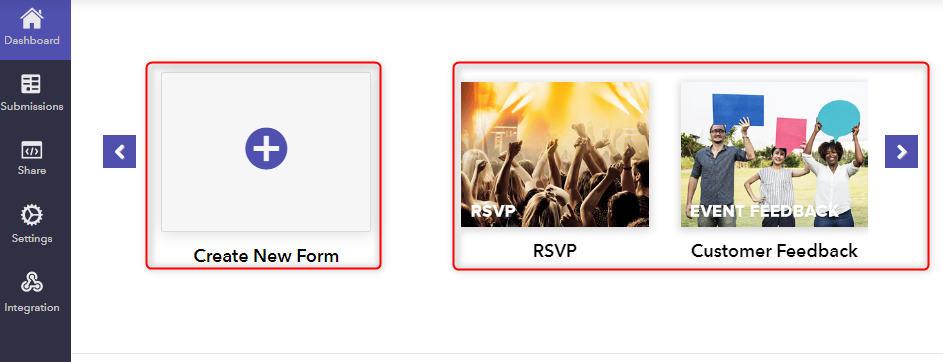
Step 2: Choose Single-Line Text
From the group fields available under the ‘Blocks’, select the ‘Single Line Text’. Further, you can also select other fields as per your requirements.
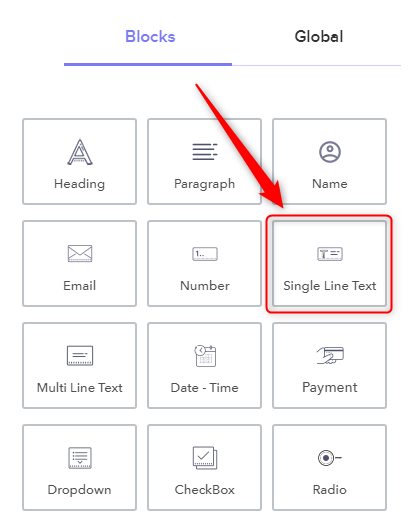
Step 3: Add Field Label
After adding the ‘Single Line Text’ field in your form, name the field. To do so, click on the field you want to name, a new heading named ‘Design’ will appear between ‘Blocks’ and ‘Global’ section. Here, I have added ‘Middle Name’ as the field label.
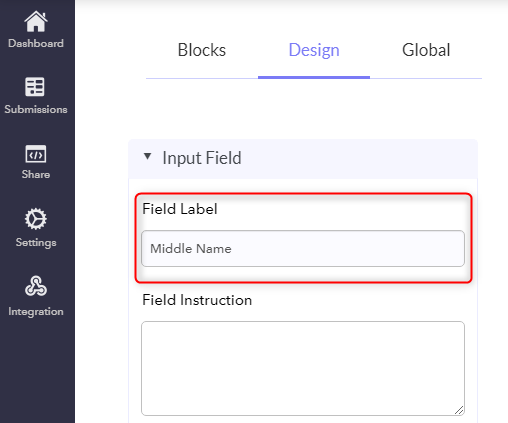
Step 4: Specify Field Width
Furthermore, to place the text field items side-by-side you need to manage their width. For this, click on ‘Fields Style’ available under ‘Design’, this will open up all the options related to field style. Here, you can alter the width of your text field.
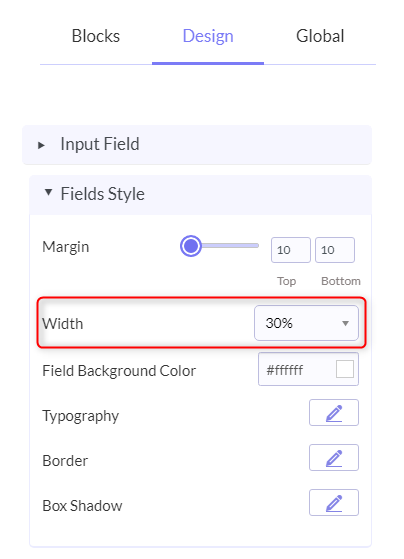
Step 5: Placing The Field
After giving the appropriate width to the text field, simply drag it to the required position.
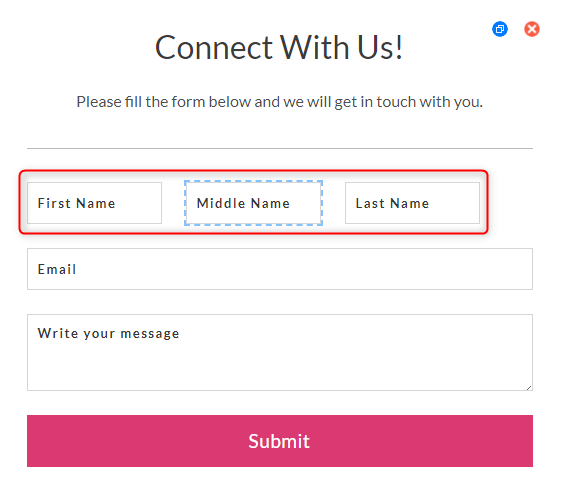
And that’s it your text field items will be placed side-by-side.
Conclusion:
A forms’ design plays a very significant role in getting maximum responses on it. And Google Forms despite being a very popular form builder lacks certain designing features as the one discussed in this blog. So, if you are looking to get the maximum out of your online form you shouldn’t hesitate in going beyond Google Forms. And with the features that Pabbly Form Builder offers, you must definitely give it a shot.
