The “Save and Resume” option in any form can save a lot of trouble when it comes to lengthy forms.
There is no denial in the fact that long forms are tiring and consume most of our time. And that’s the reason why people generally preferred to avoid it.
On the contrary, if forms have “Save and Edit Later” options, it will definitely increase the value of your form. The reason for the same is users can fill the form according to their convenience. With “Save & Resume” functionality, your participants will be able to save answers they have already entered and finish their responses at a later time.
But, unfortunately, you won’t be able to enable this setting in Google Forms as it doesn’t support such feature currently.
However, to help you out with this, I have prepared a complete guide. Give it a read….
Better Option That Offers Save & Edit Later Option
Keeping your need in mind, I would suggest you to try out this Google Forms alternative called Pabbly Form Builder.
The software is built with the idea of fulfilling all the needs of a form creator and respondents whether it is basic or professional. It offers the flexibility of adding “Save & Edit Later” functionality to a form. With the help of this feature, the respondent can fill the form according to your convenience.
Let’s Have A Look At Its Features:
- You can track the progress of submission like status of partially filled, on hold, filled form, etc in the dashboard itself.
- It does not require any sign-in to fill the form. This way, you will be able to target a larger audience.
- You can customize the “Save & Resume” option according to your requirements as it gives you different options like color, border-radius, etc.
- Furthermore, this form provides various customization options like layout, themes, color and more for designing an engaging form.
- The tool offers several options for sharing and embedding like social media platforms, emails, etc. which means one can share their form on a large scale.
- Above all, it does not restrict you on any feature by offering unlimited submissions, uploads, fields, payment accounts and a lot more.
Here’s How One Can Build A “Save & Resume Forms” Using Pabbly Form Builder
Step 1: Create A Form
Firstly, you need to create a form by simply clicking on the “Plus” icon or you can use its pre-designed templates too and customize it as per your needs.
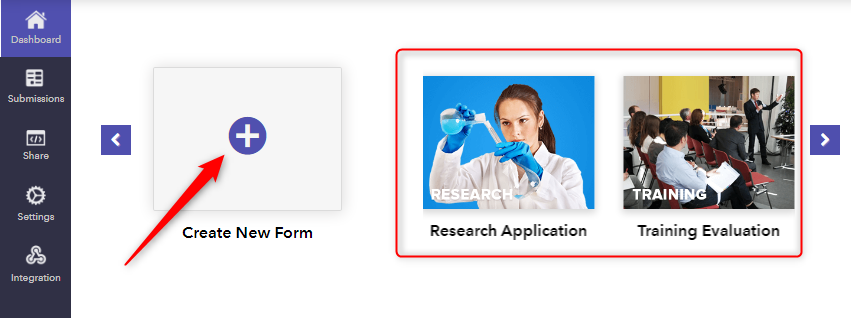
Step 2: Add “Page Break” Functionality
Next, you need to add a “Page Break” element to the form using its drag & drop builder. Using it, one can save and edit their responses at a later time.
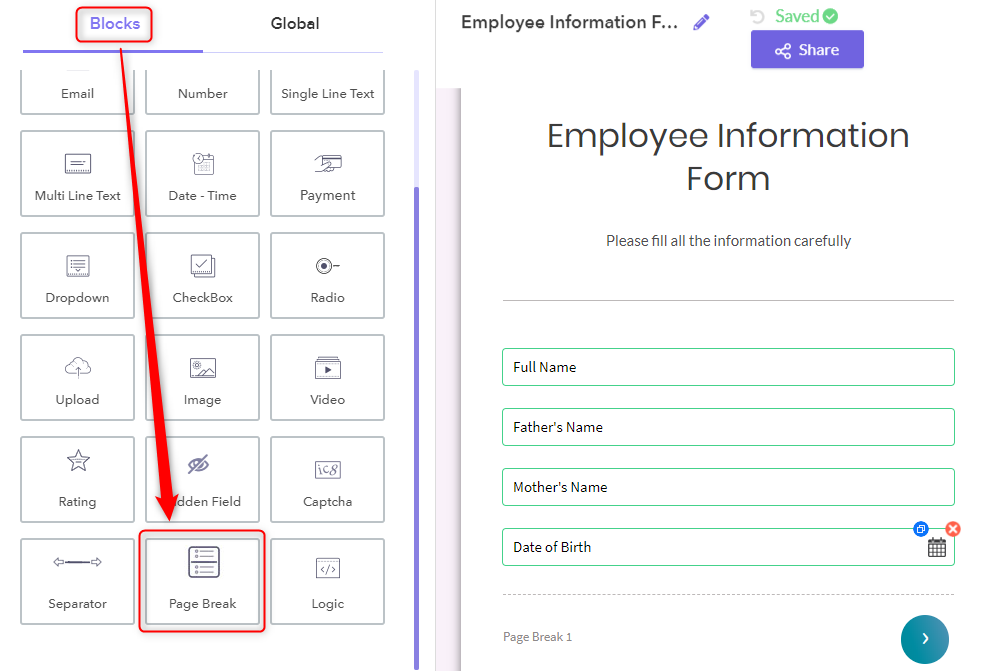
Step 3: Enable The Settings
Once you added the “Page Break” field to the form, you need to check the box beside “Allow Save & Resume” option in the “Design” tab.
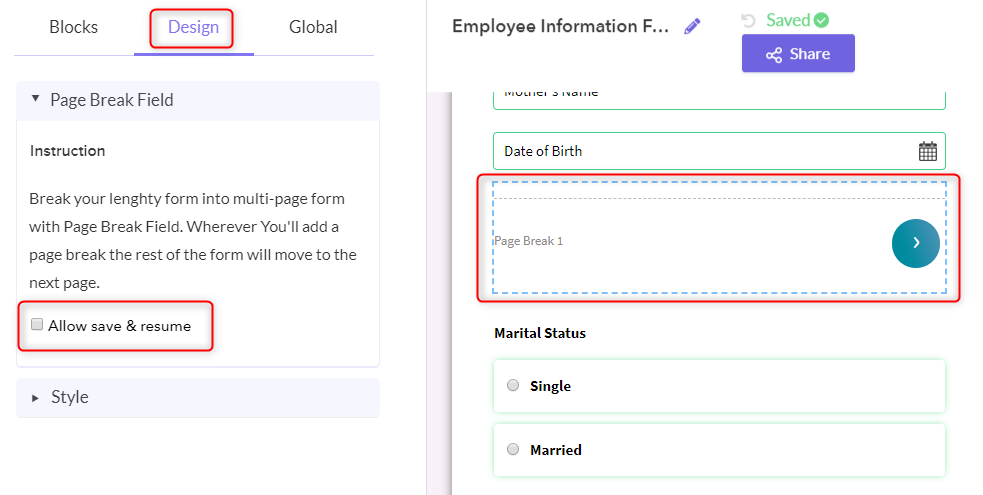
Step 4: Style Options
Besides, in this all-rounder form builder, you can find different style options like border-radius, button color, and much more for customizing the button in the “Style” tab.
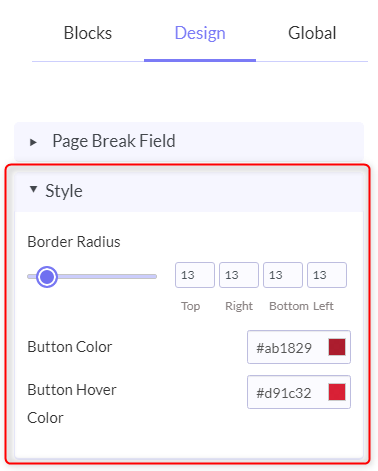
Step 5: Preview
Once you’re done with form creation, you can view its preview by clicking on the eye-shaped icon appearing on the top left corner. This is how your form will look after adding the “Save & Resume” functionality.
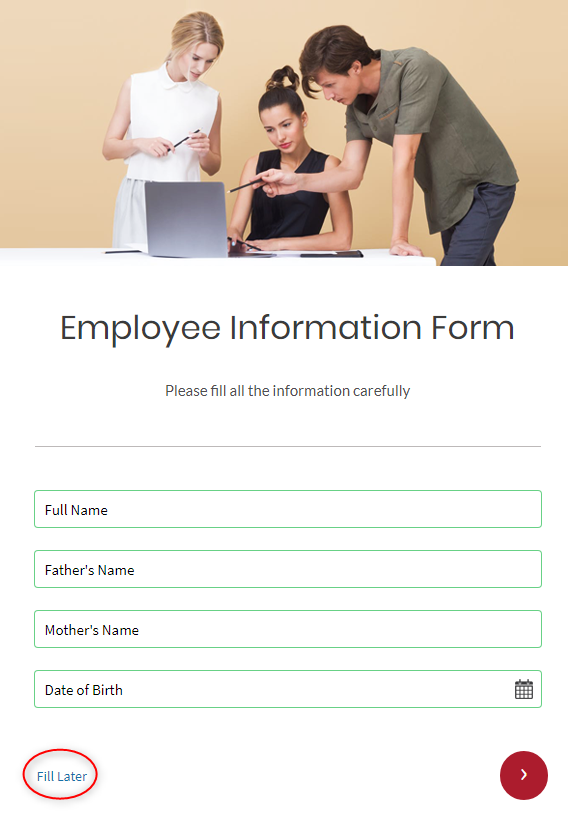
Step 6: Fill Later Functionality
Further, when the respondent will click on the “Fill Later” option, it will send the partially filled form link to your email address which you can continue any time. That’s how it looks.
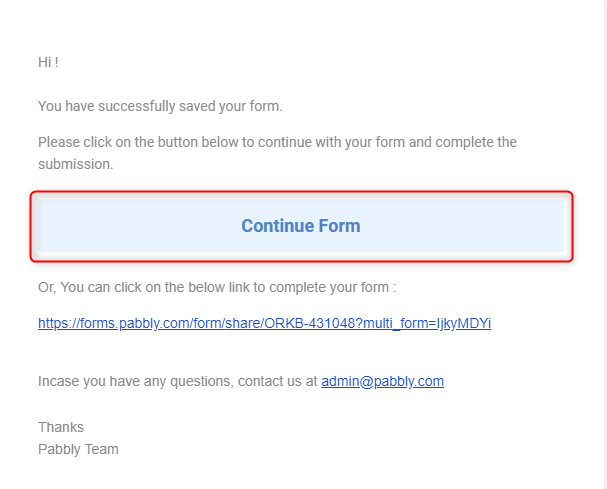
That’s it. By following all the above-mentioned steps, one can easily create a form with the “Save & Edit” field.
Wrapping Up:
We hope that this guide has helped you in setting up the form with the “Save & Edit Later” option. The “Save and Resume” feature is a great way to ensure your users have the option of saving their crucial work and picking it up again at a later time. Besides, this feature can cut down on form abandonment and leads to higher completion rates.
Hereby, I would like to suggest you to give Pabbly Form Builder a try which allows the respondent to fill their long forms according to their suitability.
If you like this article, then do share your feedback or suggestion in the comment section below.
