Are you looking for a way on how to extend the margins in Google Forms?
Basically, when you create a form, the first thing that strikes in your mind is to make your form more presentable. Hence, to create an attractive form, a lot of customization is required. Whether it is just a font customization or logo customizing feature, every single feature plays an important role while creating a form.
Whereas, to give your form a subtle look, specific space is required in the form to keep you out from creating a mess. And to help you with that, margin comes across as an essential element to make certain spaces in the forms.
So, if you want to know how one can adjust the margins in Google Forms? Then, you have come to the right place.
Assuredly, Google Forms has provided you numerous templates and unlimited access to create the form for free. But, it does lack a lot of features when it comes to customizing the Google Forms. Thus, one of the drawbacks is that it does not have any feature to extend the margins in its forms yet.
Are There Any Other Form Builders Available To Extend The Margins In Forms?
Yes, there are several alternatives available in the market to extend the margins in your forms.
Here, I would like to recommend you one of the most versatile form builder at an affordable price, i.e, Pabbly Form Builder. It lets you customize the margin in your forms very easily to keep the formatting neat and clean. Apart from that it also provides several customizing features such as:
- Not only you can customize the margins, but you can also customize the letter spacing, font size, line height, background color and many more through its typographic feature.
- In its form feature, you can increase or decrease the size of the form along with its background color, border, and border shadow.
- Through its layout features, you can choose the background image or else can upload the image you want.
- You can also shift text from left to right via its “Text Direction RTL” button.
- With the help of its header option, you can choose the header image and can also attach the link to it.
- It also provides you an option to customize the size of the header image.
- Pabbly Form Builder offers you several built-in themes to choose from.
- Apart from several customizing features, Pabbly Form Builder allows you unlimited access to submissions, payments, storage and many more without any restrictions.
Thus, Here Are The Steps To Extend The Margin Through Pabbly Form Builder:
Step 1: Create Your Form
Once you complete your signup, the first thing you need to do is to generate a form. You can either pick a form directly from the given templates or else you can make your own by clicking on “Create New Form”.
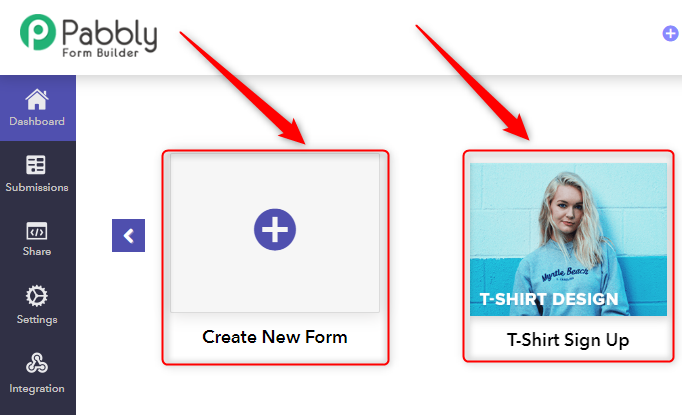
Step 2: Click On Global
While creating the form, you will see the customization page right next to your form. Where you find several elements in ” Blocks” such as email, payment, dropdown, etc. to customize your form. Merely, click on the “Global” option parallel to the ” Blocks” option.
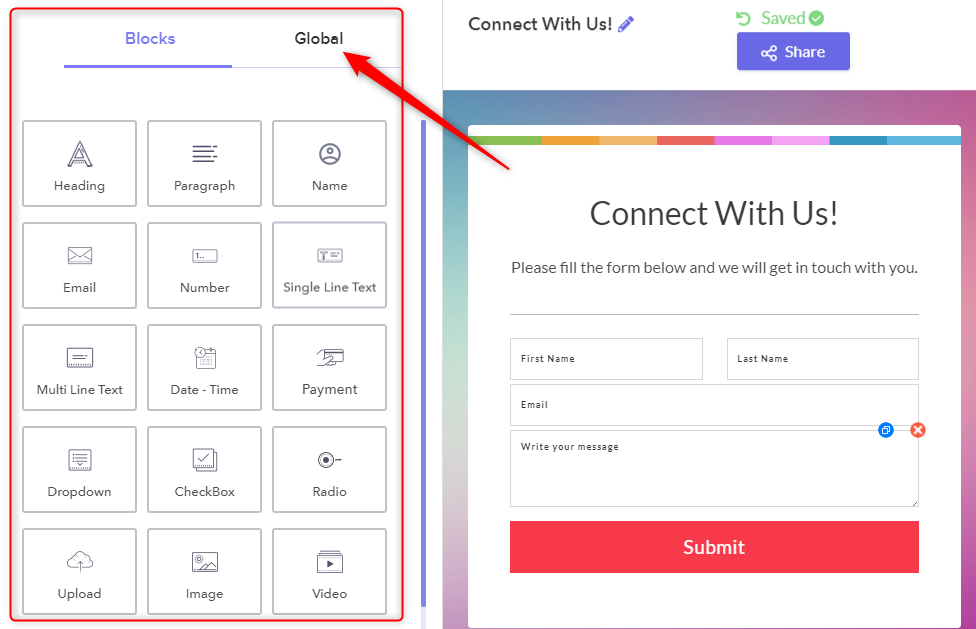
Step 3: Select “ Fields Style”
In the ” Global ” section, you will find numerous features to customize your form. From which you need to select the “Fields Style” option in order to extend the margins in your form.
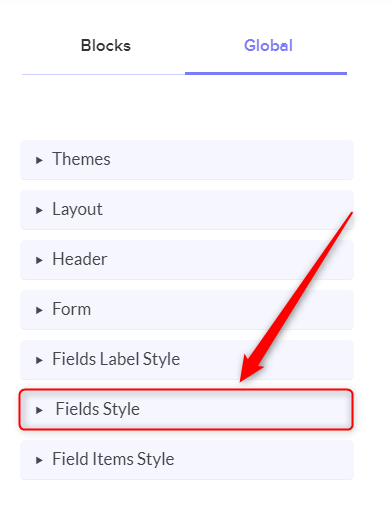
Step 4: Set The “Margin”
After selecting the “Fields Style”, you can easily adjust the margin through sliding the button left and right.
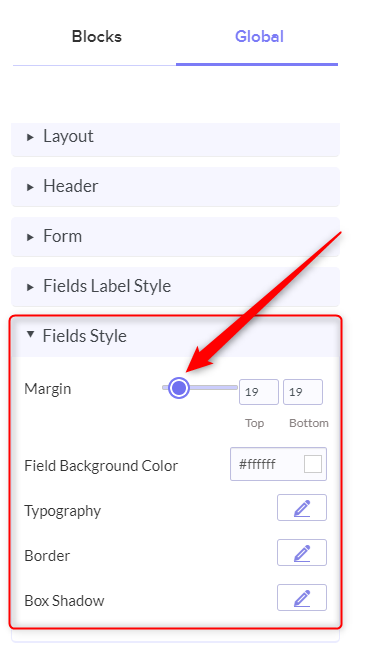
Hence, with the help of the above-mentioned steps, one can easily extend the margin in their forms.
Conclusion:
I hope this blog has helped you to get a solution for your query on extending the margin in Google Forms. At present, Google Forms does not allow several customizing features which might be a stumbling block you don’t want to face. Hence, to adjust margin in your form, a good form builder is required to save you from creating a mess. Therefore, depending upon your needs, Pabbly Form Builder allows you to customize your forms.
So, give Pabbly Form Builder a try, as it does not restrict you from using its any feature and allows you unlimited payment, submission and many more.
