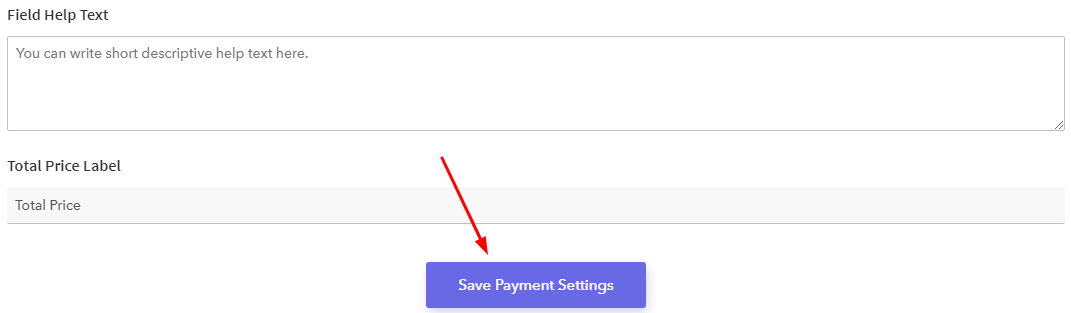Are you head over heels to develop payment forms for your website?
Frankly, you must be left puzzling over how to accomplish this task between third-party solutions or developing your own in-house payment forms!
As online websites become interwoven into our lives through smartphones or IoT devices, the potential to gauge payment acceptance on any website is an untapped opportunity!
So, if you want to create online forms to collect payment which can do beyond the basics then you should think over the righteous payment forms.
Now, you must be thinking about Google Forms, Right!
No doubt, Google Forms are trendy. But they can only create simple & rough forms that restrict you to take order and payments in a snap.
Google Forms is unable to collect payment in this period as it is not PCI compliant. It does not follow the set of security standards for the payment credentials. Also, Google Forms is incapable of offering a secure environment for processing, accepting & storing credit card information.
Therefore, here comes the need for a form builder that can offer a quicker and easier payment experience to your customers like Pabbly Form Builder. It’s very quick on the uptake for receiving online payments through your website.
If you want to collect payment with Google Forms then this will only allow you to create a custom confirmation text, which you can easily use to insert a link of the third-party payment website. This will redirect the customers from Google Forms to the 3rd-party website for payment.
Let’s discuss how Google Forms can be used to develop a basic checkout page to receive payment!
Step 1: Basic Checkout Form Creation by Google Forms
To frame out the payment collection form, you can use its pre-built templates. Also, you can draft your personal payment form by just tapping the “Blank” button from the Google Forms dashboard.
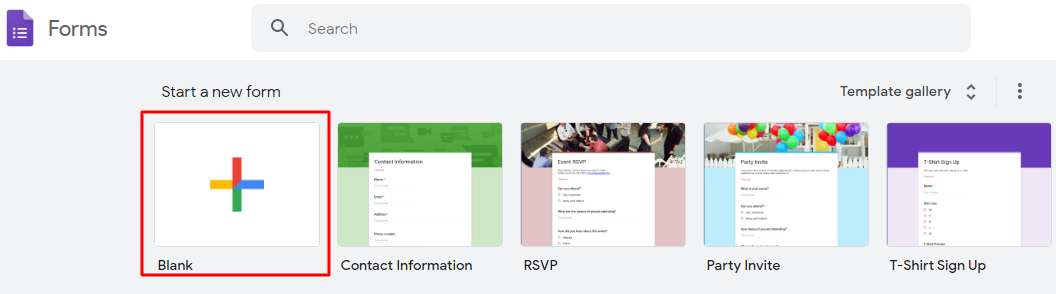
Step 2: Asking Payment Information
Now, you can add customized questions to your Google Forms for asking the essential information. For this, you need to click on the “Plus” icon.
This form builder comes up with multiple settings for adding multiple sections, images, videos, titles, etc.
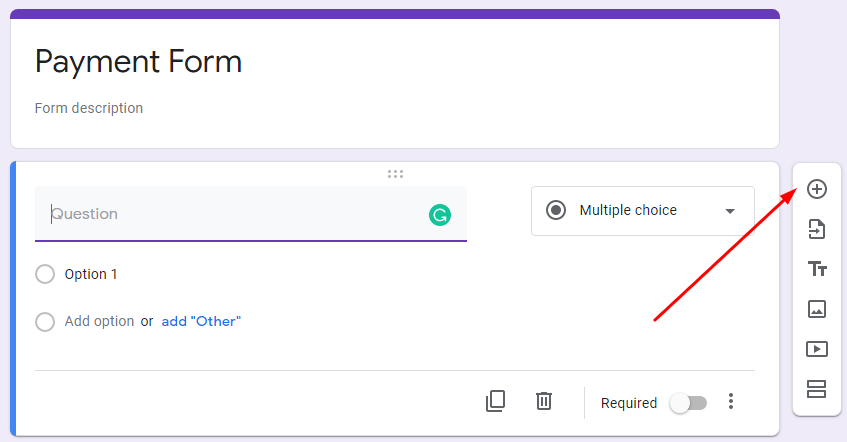
Step 3: General Settings
After creating the form, you can collect email addresses of the payer and be able to send them response receipts via “Settings” option in the dashboard. Also, the settings for the respondents can be done so that they can edit the details after submit or can see their purchasing summary.
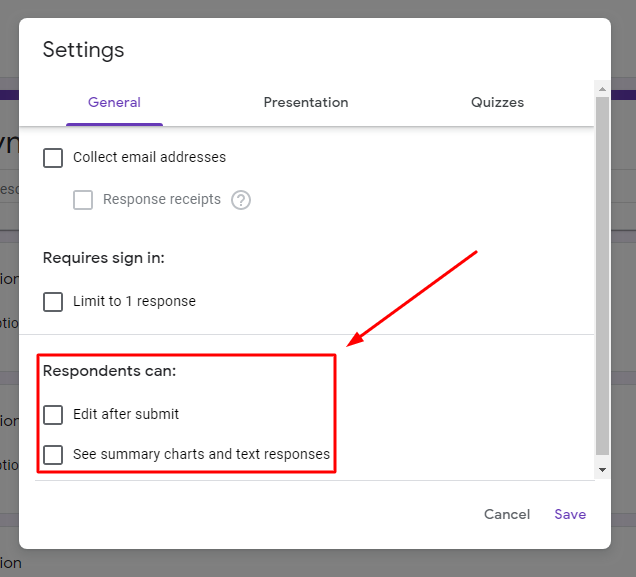
Step 4: Confirmation Message Setting
Now, go to the “Presentation” option where you can set a customized message and add the link of a third-party payment gateway for payment collection.
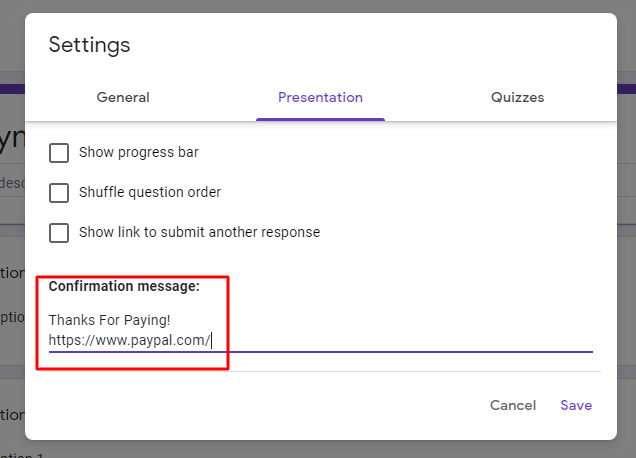
This is how you can frame up the basic payment form using Google Forms.
Why Is Google Payment Form The Stumbling Block?
As you know, for requesting payment we need to set a custom confirmation text in the Google Forms. But this link is visualized once the form gets submitted by the user. This means it will redirect the people away from your form to the third-party payment website. This will end up customers feeling as if they are paying to a business other than the one they are purchasing from.
Therefore, taking the turn for better business, there is requisite of the form builder that can keep their distractions to the minimum. Pabbly Form Builder is the must-have software for your business as it clears away all the payment issues that hinder your business. In addition, it allows you to collect payments through two different payment gateways such as PayPal and Stripe.
Let’s see how Pabbly Form Builder allows tailoring payment forms to fit your needs.
Step 1: Draft Customized Payment Form
Click on the “Create New Form” option to design a form that offers your customers a custom payment gateway.
Pabbly Form Builder also delivers the flexibility to choose predefined templates, keeping the customer payment experience intuitive and as easy as pie. Its ready-made templates are fully customizable giving you control over the look and feel of your payment form.
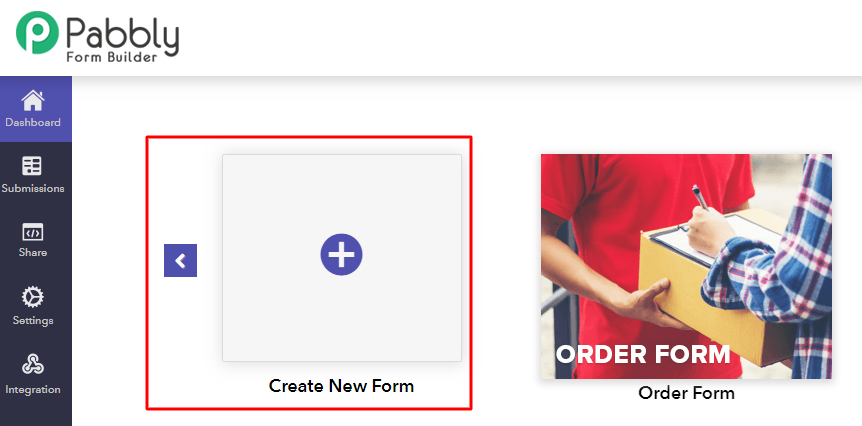
Step 2: Form Customization
It provides the collection of designing toolkit at its “Blocks” tab that will help you to plan out your own payment form for the website as you desire. You will be able to insert headings, image, captcha, payment, radio elements via its drag & drop feature.
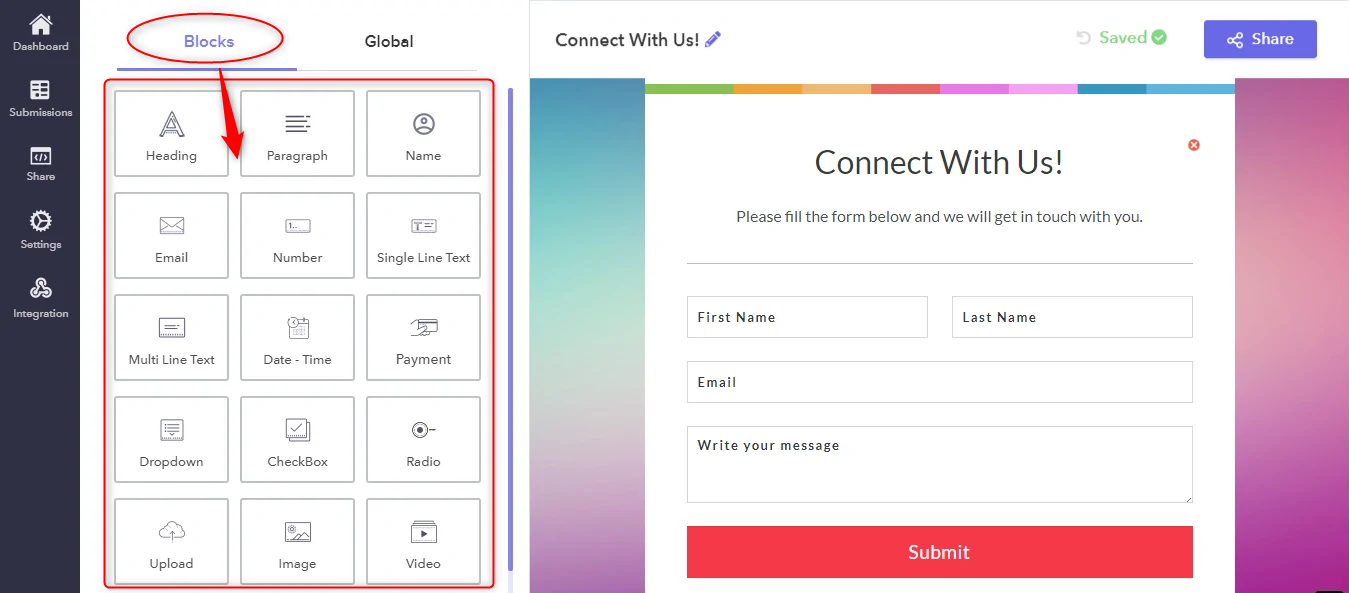
Step 3: Infix The Payment Option
Now, by dragging the “Payment” tab from the blocks section, you can place it at any step in the form. This form builder will automatically showcase default options to add your products and their details as well as their total price.
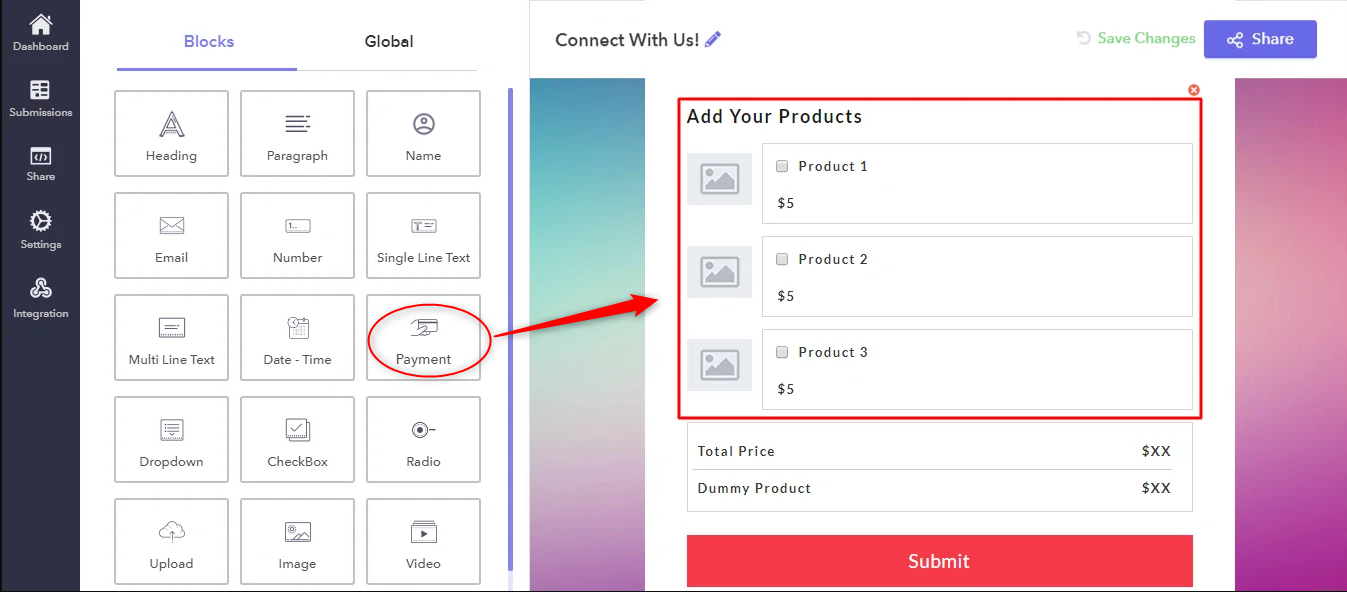
Step 4: Organize Product Specifics
The setup provides the flexibility to add an unlimited number of products. You can showcase the product image, name, stock availability, pricing keeping your online shopping website design consistent.
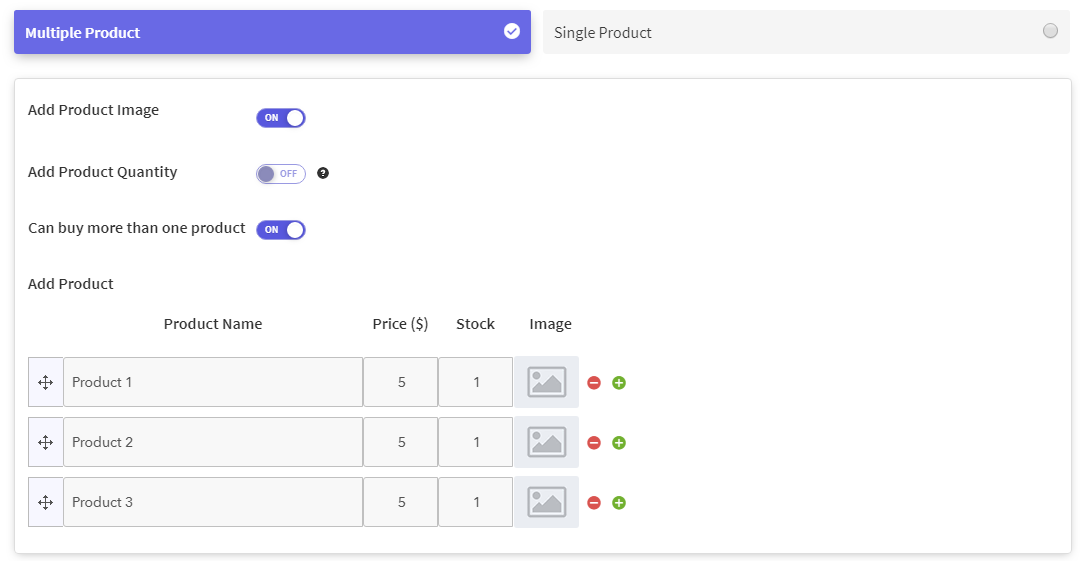
Step 5: Selection Of Payment Gateway Option
Do you know, 56% of the website users expect multiple payment options on their payment form? Pabbly Form Builder helps to offer two payment gateways i.e. Stripe, PayPal or both. You can choose to depend upon which payment method your target audience mostly prefer.
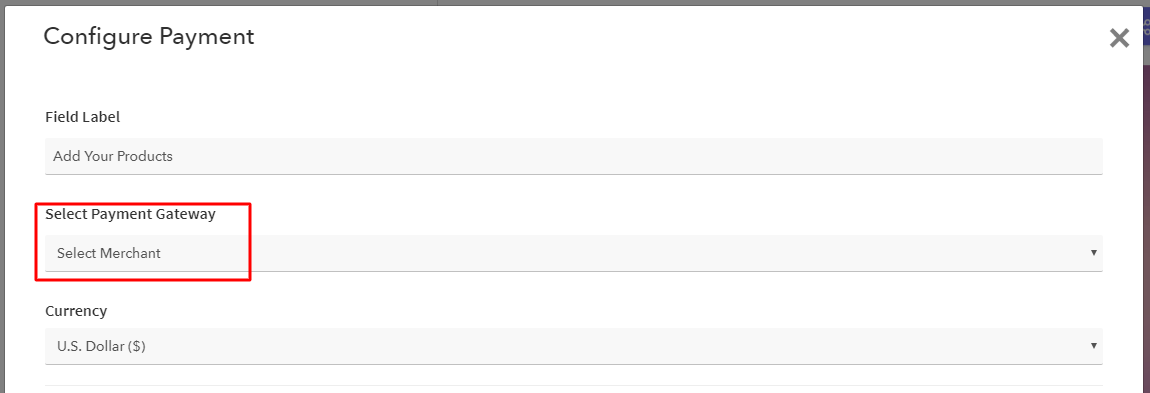
If you want to understand how to select these gateways, visit the Stripe integration guide and PayPal integration guide.
Step 6: Billing Cycle Structure
As you will see, the next step will be to select the billing cycle type. The form builder is designed to support both single as well as the recurring payment cycle.
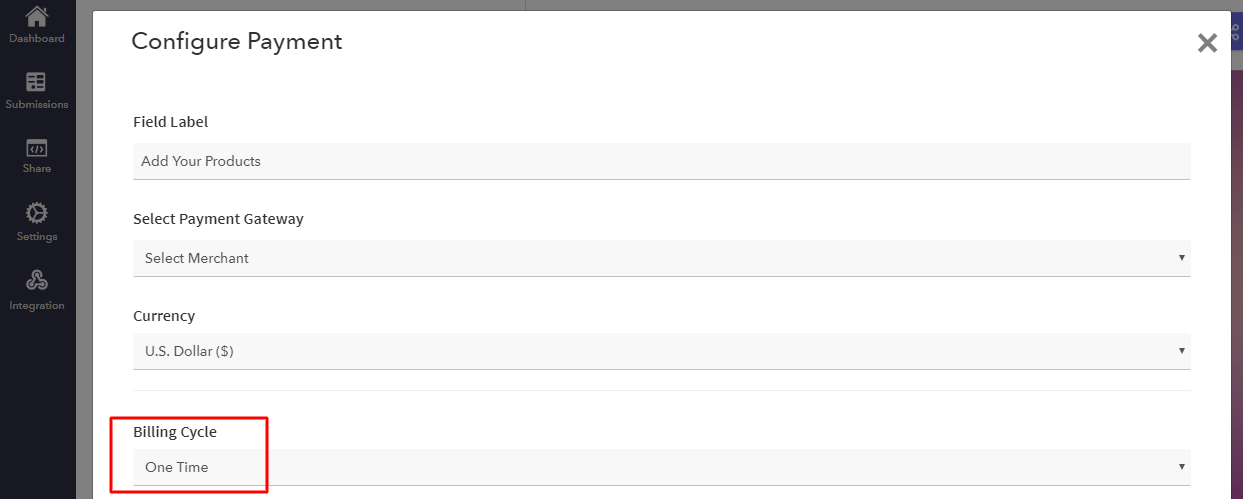
Step 7: Save Payment Settings
To raise the brand recognition of your business, the payment form is ready. Just, click on the “Save Payment Settings” button at the bottom and enjoy the seamless design of your payment page.
Congratulations! Your form is ready to go seamlessly with this form builder. Now, you can receive payment seamlessly from your online business website.
Wrapping Up!
Before making the decision!
Leading up to the judgment, you should consider a few facts.
First, whether you’re a small business or having technological resources, it will be wise to go with the best payment form builder. Because, it ensures flexibility in its modification and management. That way, you don’t have to worry about online payments as your processes or business evolve.
Second, examining the cost, upfront setup fees, and security, Pabbly Form Builder is supportive through thick and thin.
No matter what you implement, payment forms mean big step-up and growth for your online business website!
You May Also Like To Read: