Choosing the right workflow automation software to seamlessly connect your apps/services is very important. Web-service automation platforms make it easy to manage complex business processes. It helps to create simple one-to-one integrations or complex workflows to move/transform data across multiple apps. So that, you can concentrate on your work rather than streamlining manual and repetitive tasks.

We all know about the Integromat as it is an online automation platform that connects almost any cloud-based service. Besides this, it allows you to work with files of any type, including texts, troubles, archives, etc. Therefore, it has now flourished into a big market, although there are other Integromat alternatives who have made their mark in the market to a larger extent.
We are here with the list of 5+ best Integromat alternatives that provide easy integration of apps to improve business processes.
A Quick Comparision Of Best Integromat Alternatives
| Services | Pricing | Number Of Tasks | No. of App Integrations |
| Pabbly Connect | $29/m | Unlimited | Unlimited |
| Automate.io | $49/m | 10,000 | 82 |
| Zapier | $49/m | 2,000 | 1185 |
| Microsoft Flow | $40 | Unlimited | 20 |
| Jitterbit | Contact Sales Team | 750 | 11 |
1. Pabbly Connect
“Automate all your workflows with Pabbly Connect as it doesn’t restrict you on features. You can connect unlimited premium apps and perform unlimited calls in the workflow.”
Pabbly Connect is a glue of apps & services that link your favorite applications together by their corresponding modules. With this, you can create workflows that will transfer and transform the data automatically between various applications. All you have to do is create a scenario, which will track new data in a single software framework, set-up the proceeding modules for the desired end result and Pabbly Connect will execute the task for you.
Moreover, it uses low code BPM with intuitive and drag-n-drop interfaces that allow you to configure workflow rules and forms intuitively.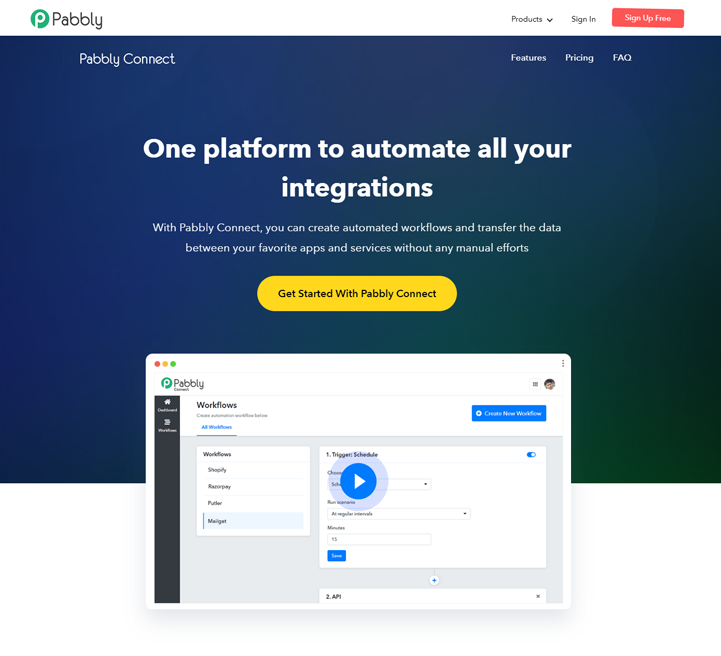
Features
- Unlock your internet superpowers by integrating multiple applications via web services such as email marketing, sheets, form builder, cloud-based software, etc.
- You can control the execution of workflow by customizing the task schedule and interval on a specified date, day, or time.
- It supports a formatter tool that helps you to convert the numbers, dates, text, currency, etc., into a different formats.
- Moreover, you can create complex as well as specific workflows that include conditional triggers, in-sequence processing, etc. without having any coding language.
- Set a specific if/then or branching logic condition to your workflow by using the filter option. This will move users to the next step in a workflow depending on their performed actions.
- Insert filter into your workflows to ensure actions get performed only on the items you want. Furthermore, you can set a specific condition and the workflow will only continue if it meets that condition.
Pricing
With Pabbly Connect, you can make unlimited calls whether it is a single or multiple steps workflow. It has 4 pricing plans which are based on the number of workflows.
- Free: You can create 3 workflows with its trial plan at $0 per month.
- Starter: Get all the features of Pabbly Connect like unlimited calls, instant triggers, unlimited premium app integration, etc at the cost of $25 per month for 5 workflows.
- Rookie: Create 10 workflows at the pricing of $49 per month.
- Pro: Pay $99 per month for creating 25 workflows.
2. Automate.io
Another Integromat alternative in this list is automate.io. It helps to automate marketing, sales, and business processes by integrating the cloud-based applications. With this, you can integrate the multistep workflows and sync data between two apps. Moreover, you can create workflows spanning across multiple apps in minutes with delay, conditional logic, format data, etc.
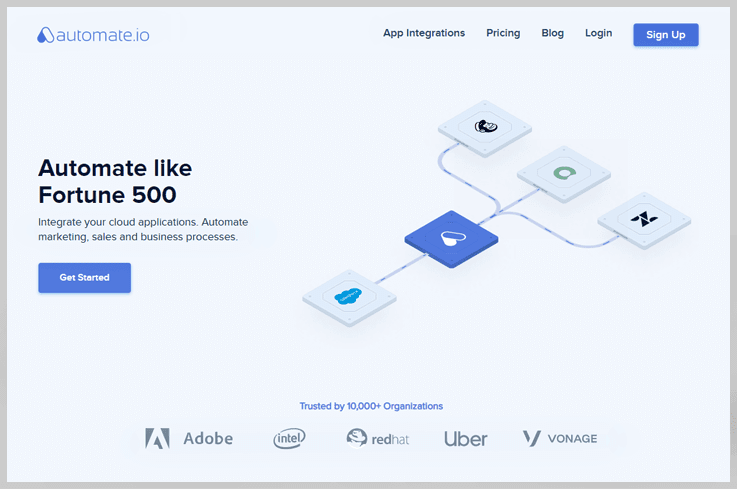
Features
- Create integration with drag-and-drop mapping in minutes without requiring any technical knowledge.
- For access to all leading cloud and SaaS applications, you can use its Webhook/Rest API.
- Add conditional logic, time delay, and format data into your workflows.
- Integrate several popular apps for CRM, marketing, eCommerce, helpdesk, payments, web forms, collaboration and more.
- Furthermore, it provides standard tools and functions to translate data values like numbers, dates, text, currency, etc.
Pricing
Get 250 actions per month with the free trial of Automate.io. Apart from this, it offers four more pricing plans for small and basic needs.
- Startup: Pay $49 per month for 10,000 actions and 50 bots.
- Growth: Get 30,000 actions and 100 bots at the cost of $99 per month.
- Business: Buy this plan at $199 per month and get 100,000 actions and 200 bots.
- Enterprise: If you have a large business organization then this plan is best suited for you. Its cost is $499 per month for 500,000 actions and unlimited bots.
3. Zapier
Zapier is an online automation tool that moves info between your web applications to automate manual tasks of data transformation. You can connect hundreds of best-in-breed SaaS apps such as Gmail, Slack, Mailchimp, Facebook and more without relying on developers for coding. In addition, it ensures that your workflows are automated at the business or personal level.
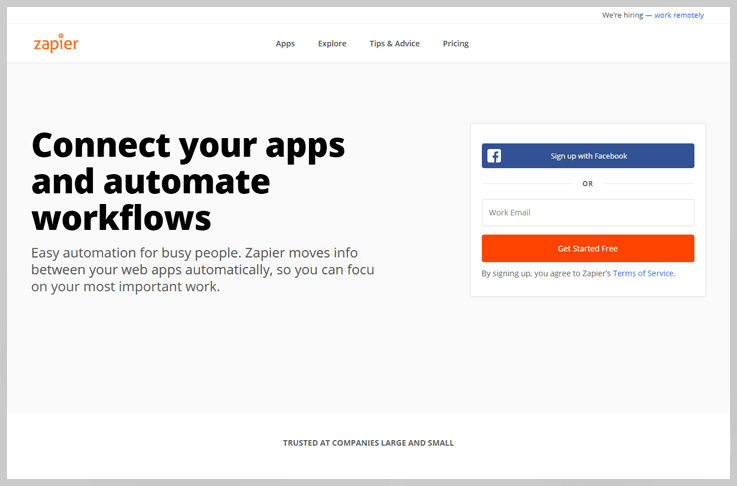
Features
- Link your web applications for sharing the data and set up triggers and actions into your zaps.
- Zapier supports a wide variety of connectors across SaaS, enterprise, big data, mainframe, and files.
- With proactive monitoring, you can identify opportunities or threats with data quality or data governance and sends warning messages.
- Also, it offers online zap templates that you can customize according to your needs.
- Users can access specific data in the system with Zapier’s search action feature.
Pricing
Zapier pricing is based on the number of tasks from large to small scale businesses. It offers four pricing plans along with a free trial that includes.
- Free: With the free trial of Zapier, you will get 100 tasks and 5 zaps per month.
- Starter: Get 750 tasks and 20 zaps per month with the integration of 3 premium apps at the cost of $24.99.
- Professional: Pricing of this plan is $61.25 per month for 2000 tasks, unlimited zaps, and premium app integration.
- Team: Work with your team with this plan and collaborate on automation. You just need to pay $373.75 per month for 50,000 tasks and unlimited zaps.
- Company: Pay $748.75 for 100,000 tasks and get all the advanced features of Zapier.
4. Jitterbit
Another in this list of free Integromat alternatives is Jitterbit. It is the Swiss Army Knife of integration platforms. It facilitates data transformation between legacy, enterprise, and on-demand computing applications. Using the Jitterbit API and infuse artificial intelligence, you can integrate the SaaS, on-premise and cloud applications into any business process. Besides this, it provides data cleansing & smart reconstruction tools to reduces the hassle in cleaning and altering data between systems.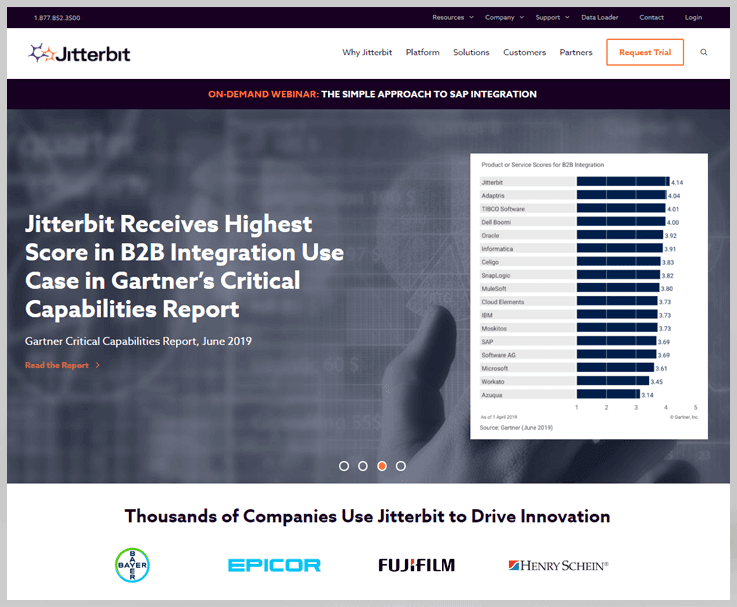
Features
- You can easily transfer large amounts of data with Jitterbit because it employs high-performance parallel processing algorithms.
- Monitor your integrations with its intuitive dashboard that provides alerts for problems. The right people are notified instantly if any error does occur.
- You swiftly infuse any application with artificial intelligence such as real-time language translation, speech recognition, and product upsell recommendations.
- Set your integrations to run on a schedule, triggered, or real-time and control it from anywhere, anytime
- You can map similar fields between your apps and add business logic with over 300 included formulas
Pricing
Contact the Jitterbit team for APAC & EMEA pricing details. It offers custom pricing based on business requirements.
5. Microsoft Flow
Microsoft Flow is an extremely well designed and feature-rich service that consistently outshines Zapier. With Microsoft Flow, you can create automated workflows between your favorite apps and services as it supports more than hundreds of application. You can immediately start your automation work like files syncing, data collection, etc with its numerous inbuilt templates.
Moreover, It helps you to automate time-consuming tasks whatever your industry, business or career.
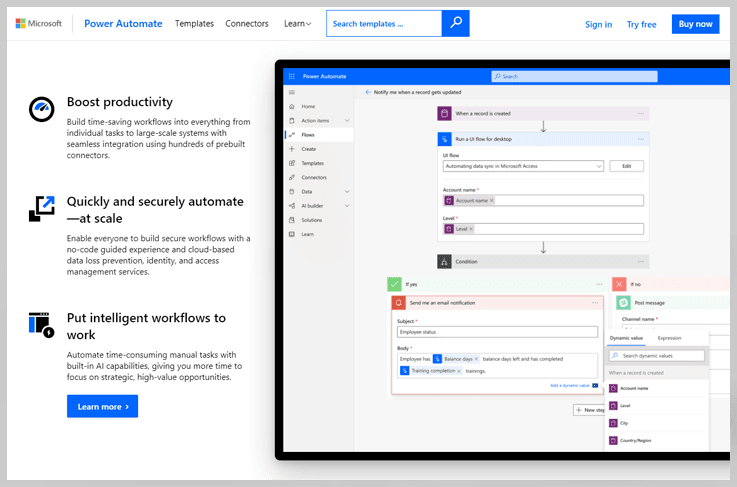
Features
- Connect Microsoft Flow with several popular Microsoft services like OneDrive, Office Outlook, Share Point, Dropbox, etc.
- It has an app for both Android and iOS platforms so you have to work less and do more than you want with Microsoft Flow.
- Additionally, it allows you to create automated workflows between the app that you like the most and get notified even for a small change.
- Receive notifications of actions as they occur even for a small change.
- Secure your data with cloud-based data loss prevention, identity, and access management services.
Pricing
Microsoft Flow’s pricing starts from $15 to $500 per month per user.
Final Thoughts
Workflow automation tools help us in a number of ways. It reduces the risk of making errors while transferring the data between different apps. In this article, we are giving a list of Integromat alternatives that offer workflow automation service to improve that flexibility of your workplace.
So, go on the above list and choose the best tool automation tool according to your business requirements.
