“Use jQuery alert plugins & create attractive alert boxes, notifications, dialogs in a single click!“
Well, there are some plugins through which you can ease your website work. In this case, it doesn’t matter whether you are a developer or a website owner with sound knowledge of programming concepts.
One of the most popular ways is via alert jQuery plugin. Through these plugins, you can create multiple types of alert/notification boxes along with the customizable themes, buttons, animations & other types of options.

These alert plugins will help you in displaying the message or alert boxes which may also contain radio buttons, checkboxes, images, text entry section & many more.
So you can display any specific info after a click event or just display the important texts.
That’s why I’ve mentioned some of the best jQuery alert plugins which can ease the burden of your programming work. Some of them are free while others charge some amount.
Even there are some alert plugins which also allow to add multiple images in an alert box. So you can display the essential photos easily.
All you have to do is to go through these alert jQuery plugins & finalize the best one!
You may also go through some more blogs which might help you in your work.
Let’s dive in together!
1. Animated Alert: Best in jQuery Alert Plugins
The Animated Alert is a jQuery plugin for alerts based on CSS3 animations. Through it, you can easily communicate to the users to provide them the right information. It comes with 60+ animations, multiple types of color themes & many more features.
Apart from all of this, if you have a sound knowledge of CSS3, HTML & jQuery coding then you will be able to develop your own alert themes easily.
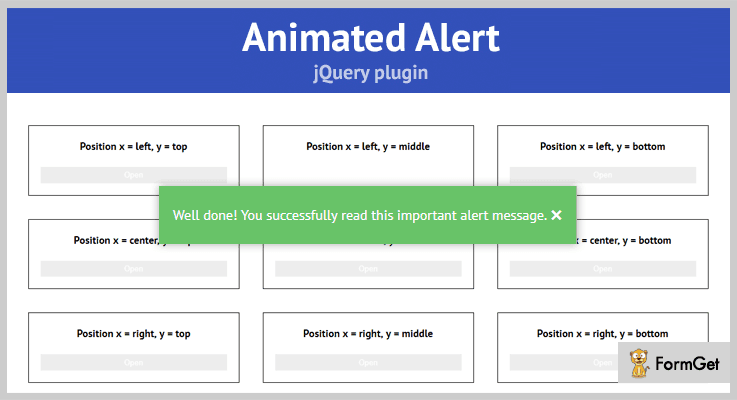
Pricing:
- This jQuery plugin has a base plan of $15 for general features.
- For more features, you can buy it’s another plan at just $60 only.
Features:
- On more than 15 positions, you can display the popup with lots of creativity.
- Also, you will be able to display more than one alert on a single page according to your needs.
- It comes with alert opening effects such as fade in, fade down, jump in, elastic & a lot more.
2. jQuery MsgBox: jQuery Alert Plugin
jQuery MsgBox is another alert plugin which is quite configurable to replace the standard functionalities provided by the basic javascript prompt(), confirm() and alert() functions. After adding this plugin to your site, you can use its MsgBox generator through which alerts inside the boxes can be shown on the frontend screen.
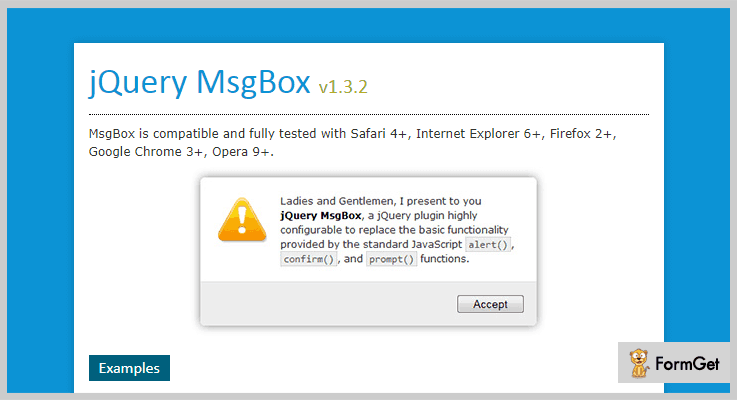
Pricing:
- This plugin has a regular plan which costs only $6.
- You can also purchase its extended plan at just $30.
Features:
- This plugin allows its users to create the alert content without any limit in words. So you don’t have to worry about displaying a large amount of alert information.
- Also, you can change the icon of the alert by confirm, info, prompt & error icons with an optional facility of callback functionality.
- One can display either a default button or up to 4 buttons on the alert/message box.
3. jQuery Message Box: Alert Plugin
jQuery Message Box is an alert jQuery plugin which provides the facility of call back as well as a notification message. It is best for those developers who want to add an attractive dialog box or alert section on the webpage.
Apart from all of it, this plugin is customizable according to style, user action & many more elements.
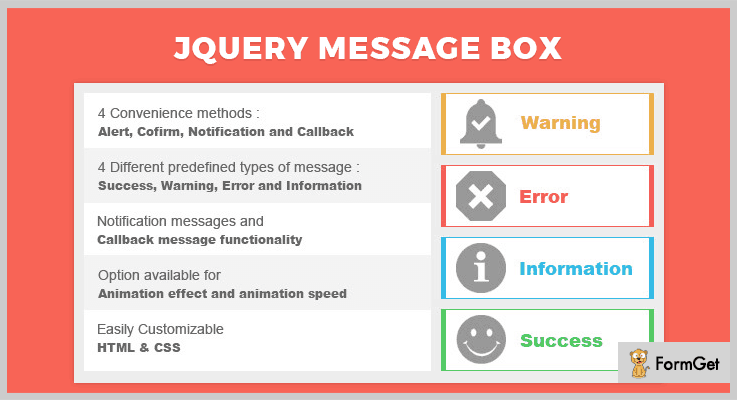
Pricing:
- It has a regular license of $6 which contains both the buyer fee & the item price.
- Apart from the above one, it has another plan of $30 for advanced features.
Features:
- This jQuery plugin comes with four different types of predefined messages such as information, success, error & warning.
- Also, you can easily customize the HTML & CSS coding according to your needs.
- With all the popular released browsers, this plugin is fully compatible.
4. jQuery UI Modal: Alert jQuery Plugin
For adding the modal form functionality to a website, this jQuery alert plugin is best for this work. It is easy to use in such a way that even a website owner who does not have much technical knowledge can also use it after a couple of trials.
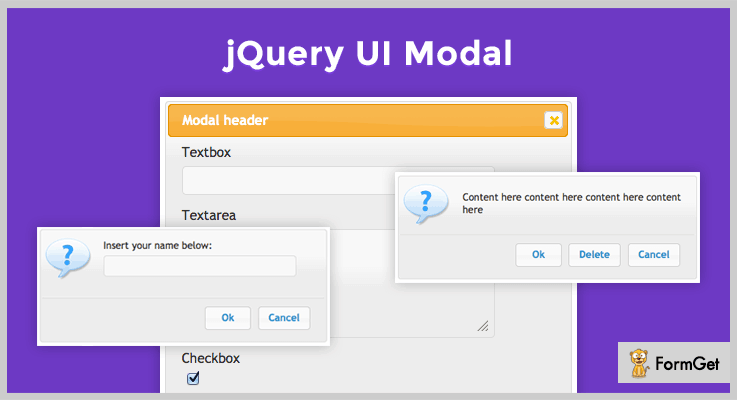
Pricing:
- This one has the cheapest price of $5 with general features.
- It also has an extended license of only $25.
Features:
- It supports both images & buttons which can be displayed on the alert box without any delay.
- When we talk precisely about buttons, you will also be able to display checkboxes & radio buttons on your modal form.
- Apart from all of this, it supports three types of call back functions when we talk about passing an argument from one code to another such as onShow, onStart & onClose.
5. jQuery Confirm: Best in Free Alert jQuery Plugins
jQuery Confirm is a multipurpose plugin creating dialog, alert & confirm boxes. Besides that, it also comes with some themes which will help you in designing an attractive alert box layout in a couple of minutes by editing its source code.
Well, you can also use the default alert page if you are not aware of some programming concepts.
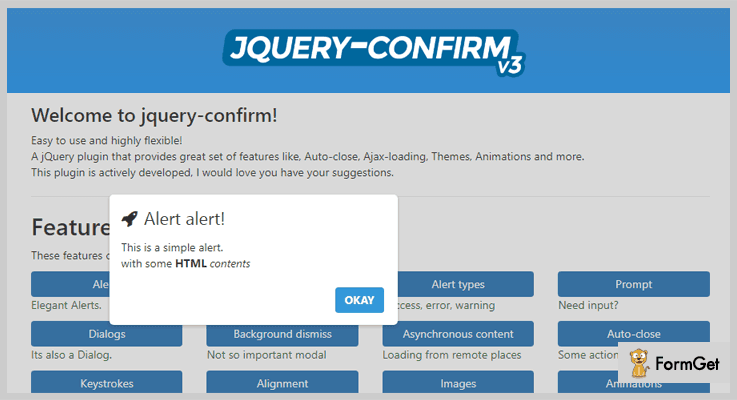
Pricing:
- It is an open source plugin. You can download it from ‘github.com’.
Features:
- This plugin allows creating an alert box in which you can ask any confirmation question you want to.
- Also, it comes with draggable dialogs which is an attractive feature of this jQuery plugin.
- Apart from this, it also has those alert boxes which are automatically closed after a couple of seconds.
6. CustomAlerts: jQuery Alert Plugin
CustomAlerts is also one of the best in alert plugins which allows to customize & hide the alerts such as leave, join, outdated client/server, whitelist & other types of messages. Even a non-techy guy who is a website owner can use it without any hindrance.
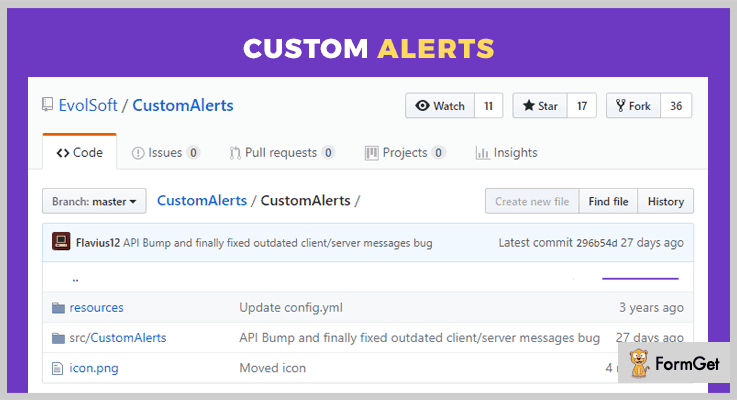
Pricing:
- This plugin is free of cost which you can easily download from ‘github.com’.
Features:
- It uses the latest API. So you don’t have to worry about losing or missing any new feature that supports the API functionality.
- Also, you can add different types of colors to your alert to make it look catchy.
- Besides that, this plugins also comes with font styling options such as bold, obfuscated, italic, underlined, etc.
Conclusion:
So above are some of the primest jQuery alert plugins which you can add to your website. Through them, you can easily create or add the customizable alert boxes with so much ease.
Some of them are free while others are paid. Also, there are some plugins mentioned in this article in which, you can display any alert content in a message box.
Apart from it, you can also add some images, links, buttons & many other elements in the alert to make it look versatile.
That’s why you must give them a try once!
Feel free to drop any suggestions & queries about the alert jQuery plugins!
