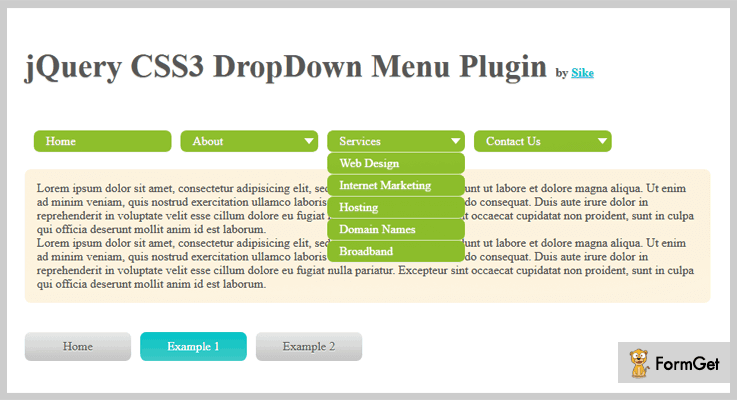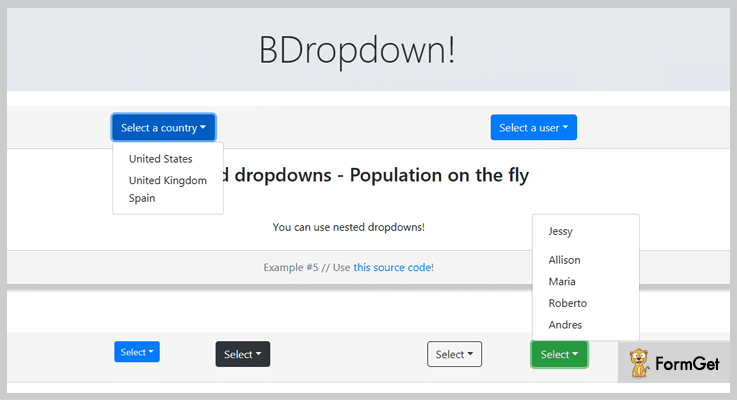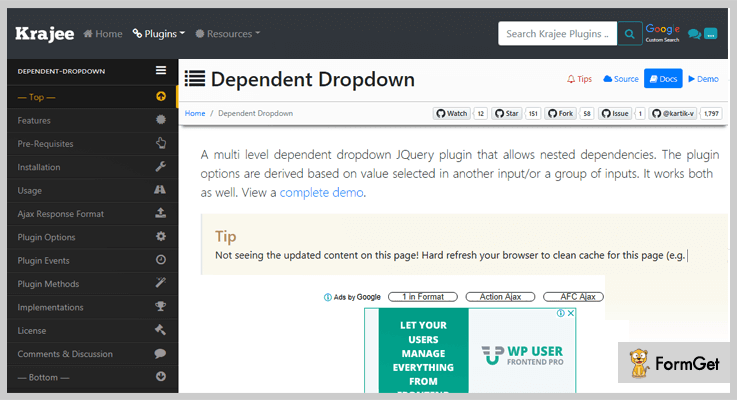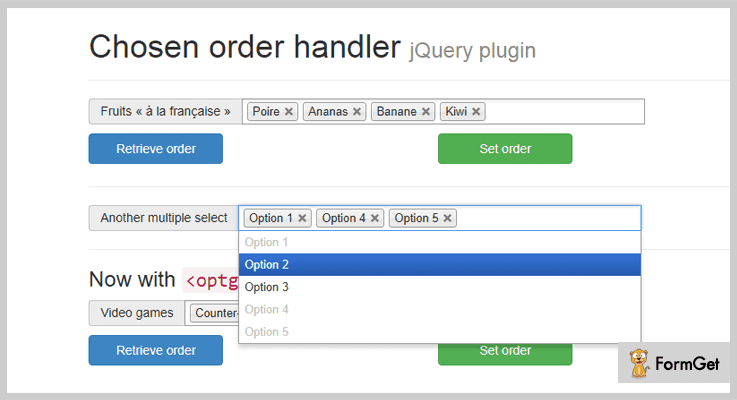Want to make an elegant dropdown menu like E-commerce websites?
If yes?
Then you should have fully functional jQuery Dropdown Plugins for your website.
But before putting pedal to the metal, let me explain you how these plugins can meet your expectations.
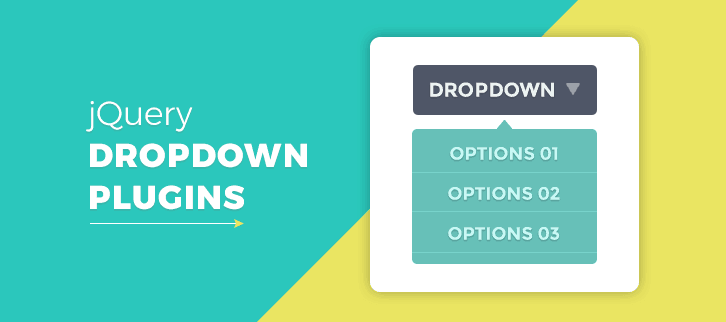
Dropdown menus are specifically designed for website navigation. They are the lists of horizontal options, each having vertical menu.
Whenever a user hovers or click on the option a vertical menu will “drop down”.
Dropdown menus are required for perfectly accommodating a large set of options in the menu of your website.
These are typically created by using HTML, CSS and JavaScript. So to help you out we are sharing a list of top 4 jQuery Dropdown Plugins. They will let you to create responsive and animated dropdown menu.
Some of these plugins are capable to frame up unlimited levels of submenu. Also, you can use them to create menu bars of different styles like sticky, dropup, dropright etc for your website.
Let’s check out!
Swift through more jquery plugins:
1. jQuery CSS3 DropDown Menu Plugin – jQuery Dropdown Plugins
It is a lightweight jQuery plugin for creating toggleable dropdown menus. You can convert an unordered list of your website into a systematic dropdown menu.
Through this plugin you can create an infinite level of submenus without any fuss. By default the actual dropdown menu is hidden, and it will display whenever the user hover on it. It means you can create a hoverable dropdown menu through this plugin.
You can do unlimited styling of dropdown buttons with a background-colors and paddings. The plugin supports CSS3 animation which is driven by animate.css. Thus you can change as many CSS properties you want, as many times you want.
Features
- The designed menu by this plugin will be good to work on mobile devices.
- You can choose to enable/disable the fancy animations by disabling the animate.css file.
- The buyer can access the FAQ of this plugin after purchasing it.
- This plugin is good to go with joomla website also.
- You can create drop down as well as drop right menu items through this plugin.
Pricing
You can buy this plugin at the reasonable cost of $5.
2. BDropdown – jQuery Dropdown Plugins
This jquery drop down plugin is based on Bootstrap 4 component. The drop down provided by this plugin can be toggled by clicking, not by hovering. This plugin allows to design dropdowns of various styles like single button, split button, drop ups, split drop ups, dropright and dropleft variations.
The dropdowns made by this plugin work fine with buttons of every size, including default as well as split dropdowns.
The dropdown created by this plugin is controlled and located via CSS. If the dropdown move out of the viewport width, then it can be repositioned by jQuery.
Features
- The plugin provides menu dividers to separate groups of related menu items with a divider.
- You can also put a form within a dropdown menu by using this plugin.
- In the dropdown list you can enable or disable the items to style them as active or inactive.
Pricing
You will get 6 months support from Documentdriver along with future updates.
3. Dependent Dropdown – jQuery Dropdown Plugins
This plugin can be used to create a multi level dependent dropdown jQuery plugin. You can also create dropdowns having nested dependencies.
By using this plugin you can create 3-level, 2-level and 4-level dependency dropdown lists. These dependent dropdowns will generate a list of options grouped by optgroup.
Features
- You can select an element and set dependency of it to one or more other input elements (including dependency nesting).
- The plugin automatically disable the dependent dropdown until the dependent results are available.
- It uses ajax call to the server to deliver the list of dependent options.
- It displays the loading indicator in dependent select until the results are fetched from the server.
Pricing
It is a freemium plugin that can be purchased from GitHub.
4. Chosen Order jQuery Plugin
This plugin is designed to handle the order of the selection. After integrating this plugin your users will be able to set order of various products available in the drop down list. The selected products will be displayed in the bar. Users can retrieve their order after selecting the products from the drop down list.
Features
- This plugin is compatible with:
- jQuery : 1.4+
- Prototype : 1.7.1+
- Chosen : 1.0.0+
- It is easy to use as it is very well documented. You can also go through the live demos of this plugin on JsFiddle.
Pricing
It is absolutely free and available on GitHub.
Over To You!
These lightweight jQuery dropdown plugins are super useful to create dropdown menus. The designs of these plugins are controlled by CSS. Therefore, they can be customized with a few keystrokes to match with your website design.
These hand-picked jQuery Dropdown Plugins will let you add multiple level submenus on your website at the drop of a hat.
Do you have any great recommendation for the jQuery dropdown plugins? Let us know in the comments!
Stay tuned! There are a lot more reviews about top plugins.