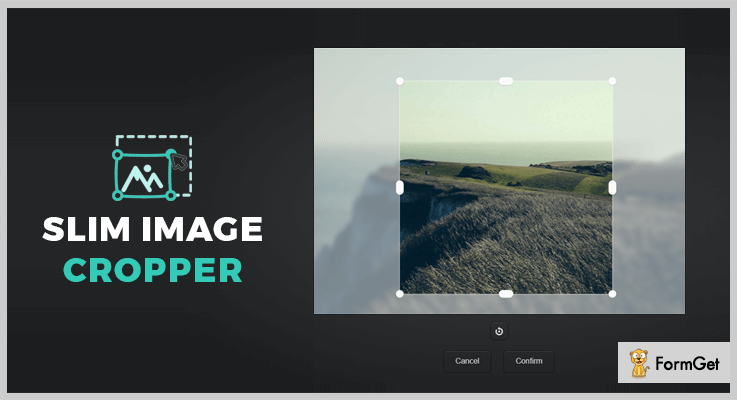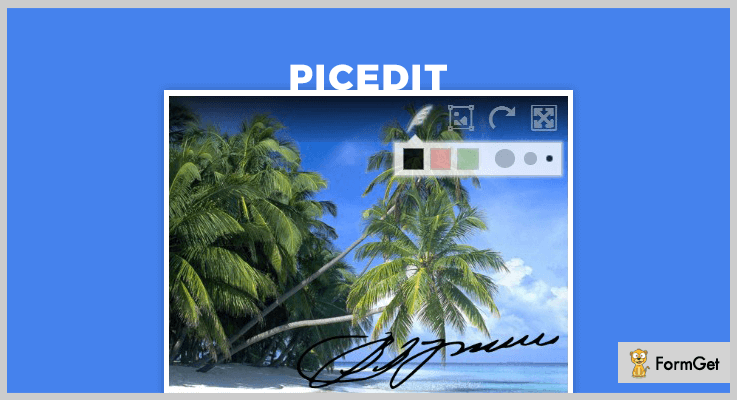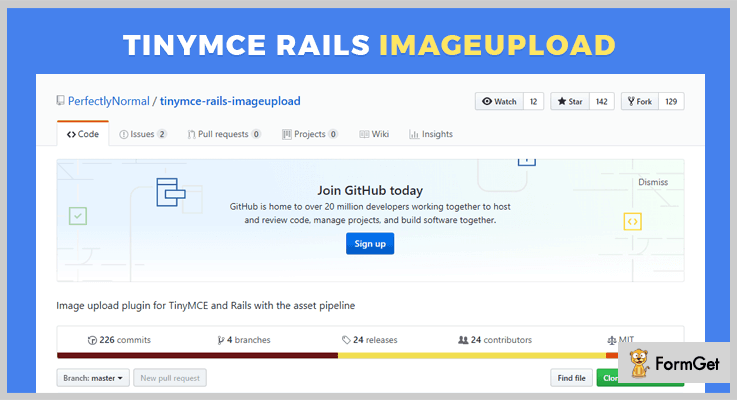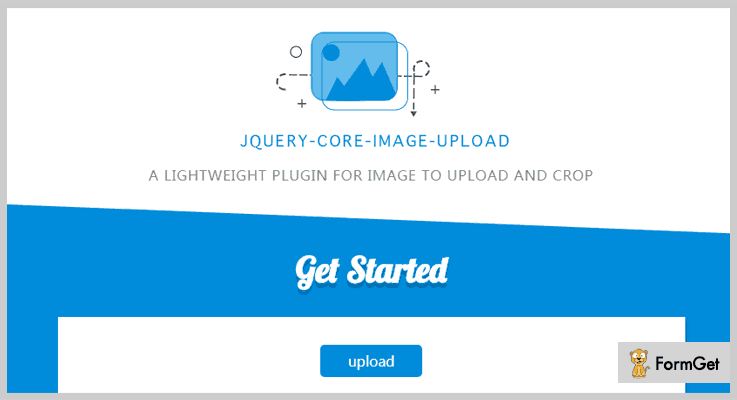Adding image upload feature on your website isn’t a daunting task and can be easily accomplished with the help of jQuery image upload plugins.
Basically, jQuery image upload plugins enable you to attach or upload images to your website and to your web applications.
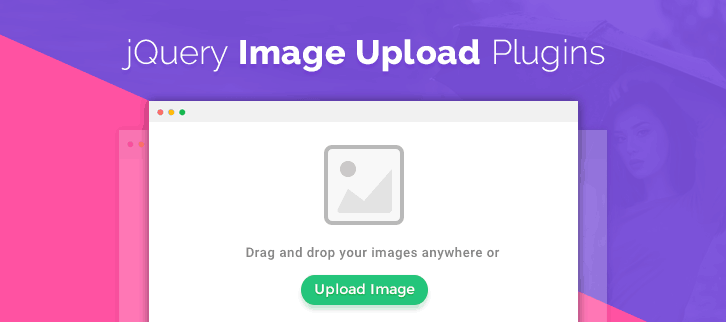
In this article, we have presented 4 best jQuery image upload plugins that will help you to add image upload functionalities to your website. So, using this you can easily upload images and in fact, you can also do the latter part of cropping and positioning of images.
These tools also come with various graphics and animation effects which you can use in the media file to make your website more interesting.
Apart from this, some of the plugins in this article are available at free of cost which also provides numerous advanced features like different uploading image options, callback functions, various color codes and more.
So, let’s see these plugins one by one and decide which one fits your requirement.
Few more blogs to read:
1. Slim jQuery Image Upload Plugins –
Slim is one of the best cross-platform JavaScript Image Upload plugin which enables you to attach various images on your website. It is a well-documented plugin so you can easily set up this tool into your website and use it just the way you want.
It comes with a beautiful graphics and animation effects using which you can make your website more creative and attractive in front of your users. The plugin not only provides the advantages of image uploading but also you can define the aspect ratio and size of the uploaded image.
Moreover, you can also upload the images via URL which allows you to quickly crop images. Also, the plugin provides handy PHP classes which make easy for you to get the images attached.
Pricing:
You can get this plugin at $17 only and add numerous of advanced features and functionalities of image uploader in your website.
Features:
- AutoCrop | Slim will automatically crop the images to best fit the specified image ratio. And yes, it is also known as image cropper plugin.
- Drag & Drop | It has a drag & drop feature to upload your images and you can also delete those images anytime from your site.
- jQuery API | Slim plugin can automatically set up the jQuery API for your convenience which is a fast, and feature-rich JavaScript library.
- Bootstrap Support | The plugin is fully compatible with a Bootstrap framework to provides pre-built blocks of code rather than structuring a code.
2. PicEdit – jQuery Image Upload Plugin
PicEdit is another popular jQuery image upload plugin which allows you to embed images on your website within a minute. With this plugin, you can insert images into your website in 3 different ways.
First, you can upload images from your computer by clicking on the image button of the plugin. Second, you can easily drag & drop the images from your desktop or laptops. Third, you can also use computer/tablet web-camera to capture a photo by clicking on the camera button present in the center of the plugin.
Pricing:
Get this image upload jQuery plugin at free. This product is equipped with lots of amazing features and functionalities.
Features:
- By using this simple plugin you can copy and paste the images from the clipboard option.
- The plugin enables to perform image rotations, cropping, and resizing the images.
- You can provide the various color options for the image background.
- The plugin provides an image preview option before uploading on the server.
- While uploading the images you can add your name, contact details as well.
3. Tinymce-Rails-Imageupload jQuery Plugin –
This simple plugin allows the users to upload and inserts the images into your website. You can also perform image rotation, cropping and resize the images anytime on your website. You can browse the images from your computers easily. Edit them any time by clicking the image preview option.
Pricing:
Tinymce-Rails-Imageupload Plugin is completely free which comes with various advanced functionalities.
Features:
- You can simply upload the images and rest of things would be done automatically like resizing of image, cropping etc.
- The JavaScript Object Notation (JSON) in this plugin notifies the image uploader that an error occurred in case any error found while uploading the image.
- You can also upload the files with this plugin to your website as well.
4. jQuery-Core-Image-Upload –
jQuery-Core-Image-Upload plugin is a free plugin which helps you to provide the best image browsing feature on your website. It is a well-documented plugin which you can easily get from GitHub’s site. So, you can implement in your website without any fear.
Pricing:
Use its advanced features and functionalities at free of cost.
Features:
- With this plugin, you can upload, as well as crop the images and resize them also.
- It is well written and clean coded jQuery plugin and take only few time in the setup on your website.
- Compatible with both old as well as new versions of browsers like Safari, Chrome etc.
Conclusion:
These are 4 topmost image upload jQuery plugins [Free & Paid] which were specifically selected for you. In fact, all the listed products in this article are multipurpose which gives you a better user experience.
Hope that you have found the best tool that meets your needs and requirements.
So, if you are aware of some other useful image upload plugins, share with us by posting a comment below. We’d love to hear your feedback.
Thanks for reading!