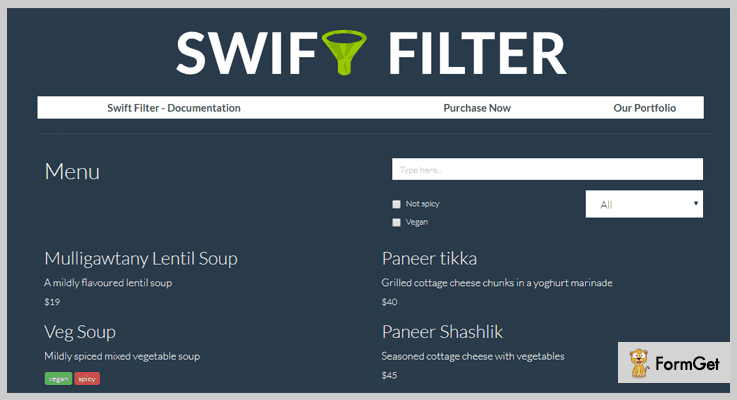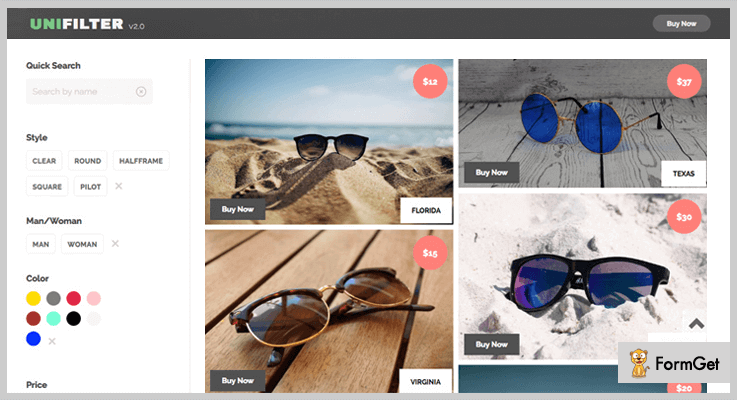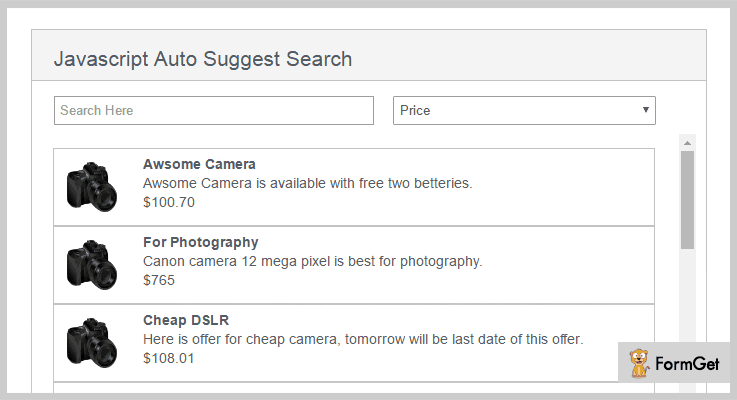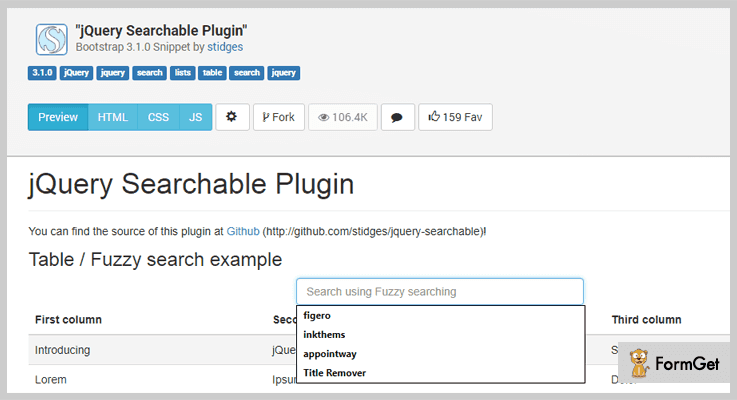“Offer filtering and sorting interface to your website visitors by integrating jQuery search filter plugins”.
If your website has huge datasets then search filters let your potential clients to know exactly what they’re looking for.
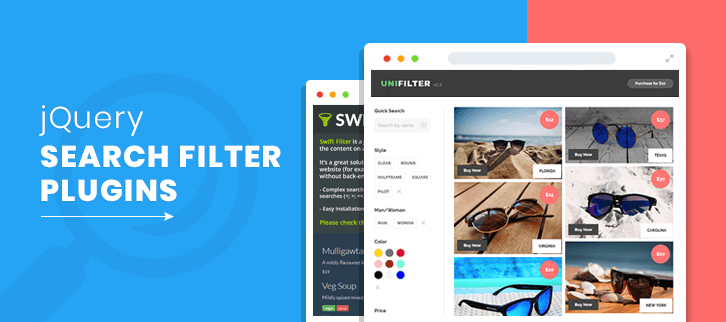
Do you know 30% of visitors use the search filter to navigate websites for finding their particular needs and interests. Websites that don’t have search filters or offer a lacklustre filtering are likely to lose these 30% of visitors for sure.
Therefore, if you want to offer a reasonably good filtering experience to your website visitors then you should integrate these jQuery search filter plugins.
These plugins can be used to manage the placement, paging and organization of your website template. You can also use them for managing list views e.g. for a portfolio, FAQs & product page of any ecommerce website.
Some of these plugins also do auto search and display results in a real time to your visitors.
Therefore, to help you out, we are sharing the list of 4 Best jQuery Search Filter Plugins (Free and Paid) that allow users to browse, filter and evaluate your website elements.
Check out!
Swift through more jQuery plugins!
1. Swift Filter – jQuery Content Filter
It is a jQuery search filter plugin that can create custom search fields for your website. Visitors can use these fields to filter and search your website content.
The plugin provides the great solution to filter content on any kind of website. You can allow the visitors to search content in FAQs, portfolio and product pages of your website.
Also you can create complex search with connected search fields, numeric search (>, <, >=, <=, BETWEEN), or simple IN/NOT_IN search fields.
Features
- You can add unlimited number of separate or connected custom filters in your website template.
- The plugin allows to use any HTML input (radio, text, checkbox) or select elements as filter.
- With this plugin you can customize your search fields with simple javascript initialization or with data attributes.
Pricing
The regular license of Swift Filter will cost you $10 for all the advanced features. It charges $50 for the extended license of this plugin.
2. UniFilter – Multipurpose jQuery Plugin for Filtering, Sorting & Searching
Through this plugin you can create filters, range sliders, sort & search boxes together as well as they can also be used separately. Like, you can add a single search box for a gallery and add 6 filters for your online products shop.
The plugin is great to go with any kind of lists where you need to perform sorting or filtering. It is a perfect solution for galleries, online shops and portfolios of your website.
It comes with four CSS3 animation effects for styling your portfolios. The plugin is also compatible with Masonry jQuery plugin, allowing you to create a grid layout by placing images in optimal position based on available vertical space.
Features
- The plugin offers the flexibility to the visitors for searching by one or few words.
- It also supports multiple range select boxes by which you can create a select box with various selection.
- Multilevel filtering option can also be added on your website by this plugin.
Pricing
Buy the regular license of UniFilter at $10 with 6 months support from flGravity.
3. Javascript Auto Suggest Search
It is a JavaScript based auto suggest search plugin that offers results in real time i.e. displays the result as you type.
The plugin is well documented and can be easily integrated with HTML or PHP pages. You can also add style css code with your website stylesheet.
Features
- The plugin allows to search the content by its “Type”.
- As it is Javascript based therefore there is no page reloads.
- It comes with clean code.
Pricing
You can grab this plugin at $3.
4. Jquery Searchable Plugin – Free jQuery Search Filter Plugin
It is a freemium and lightweight plugin having only ~1kB minified and gzipped. The plugin lets your visitors to search through elements as they type.
jQuery searchable plugin supports multiple search types like fuzzy matching, strict (case sensitive) matching and case insensitive matching.
Features
- It is well optimized for lagless and fast searching.
- The plugin supports automatic row striping so that you can set CSS for odd and even rows of a table, it also updates them while searching.
- You can also define custom functions for showing and hiding the elements while searching.
Pricing
It is a free plugin from GitHub.
Wrapping It Up!
If you want to add filtering & sorting tool to your website then installing jQuery Search Filter plugins is the way to go.
Search filters improve the user experience. They don’t need to navigate overly broad content to get access to their interested data.
Check out the live demo of each of the above listed plugin and pick the best suite for your website!
Used any of these jQuery search filter plugins? Which is the best? Do let us know in the comments.
Happy trails to you!