There are thousands of WordPress sites on the web which carry an enormous amount of media files and digital content in an unorganized manner.
One of the simplest ways to arrange this type of content in through library WordPress plugins.

These plugins are so advanced that using them you can define a sequence, reorder, add, edit and remove media content on a WordPress site.
You can automate various tasks like file arrangments, data fetching, bulk upload etc. Library WordPress plugins are capable of implanting media data on a website with ease.
So, for your convenience, we have elaborated some of the top class library WordPress plugins which will help you organize media content is an easy way.
This is not all below we have mentioned some renown blogs on most commonly searched WordPress plugins:-
1. WordPress Real Media Library – Plugin
With WP real media library plugin you get access to multiple top class features and services. This plugin permits you to manage media content in the form of images, video, audio and doc files on a website.
You can easily create categories, folders, galleries for the bifurcation of media content and you can also apply filters to multiple files in bulk.
Price Plans For WordPress Real Media Library – Plugin
- The regular license has got a price tag of $24. It allows you to manage media files and libraries on different parts of your website like pages, posts, galleries etc.
- Extended license will cost you $120 for all the features, plus you would have to pay $38 extra for 12 months support on this plan.
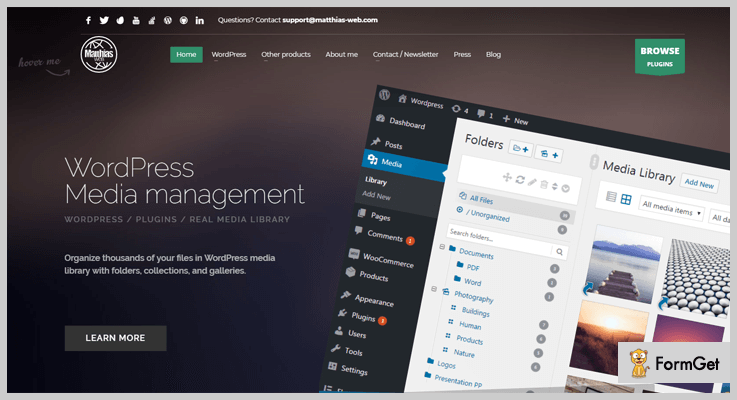
Features:-
- Create separate shortcodes for files.
- Reorder the media content on your website using drag & drop feature.
- Create galleries which are dynamic and upload files straight to the folders.
- Get quick and responsive support for a duration of 6 months.
- It offers multisite WordPress support.
Click For More Details On Library WordPress Plugins
2. Enhanced Media Library – WordPress Plugin
Enhanced media library is one of the best WordPress plugin through which you can restructure galleries and organize media files on your website with ease. It helps you omit manual updations as all the changes are auto reflected on the site.
You can define the order of the content by date, title, ascending or descending order, you can even use drag & drag to order the content.
Price Plans Of Enhanced Media Library – WordPress Plugin
- Free plan will not cost you a penny, but will give you access to various feature and facilities to manage media files on a WordPress site.
- The Pro plan will cost you $25 with which you get multisite access to the plugin. With this plan, you can create unlimited categories/tags, rearrange, customize, bulk upload files, etc.
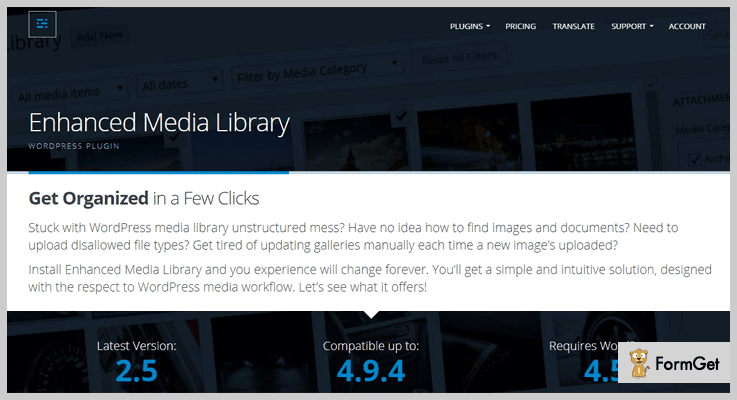
Features:-
- Drag & drop feature to simplify re-ordering process.
- Assign tag or category to the image and it will get auto-updated in the gallery.
- MIME type management feature helps you add/remove file types, enable/disable uploads, etc.
- Define categories for media files in bulk.
- Multiple media file selection with a single click.
Click For More Details On Library WordPress Plugins
3. Media Library Categories Premium – WordPress Plugin
Media library categories premium plugin enables you to add, remove or edit categories and apply filters on media content.
This plugin supports latest versions of WordPress and works well all WordPress sites, it also allows you perform multiple changes in bulk on media files.
Price Plans For Media Library Categories Premium – WordPress Plugin
- Regular plan, comes with a price tag of $20. It provides you all the basic amenities to manage media files.
- $75 will be charged for the access to the extended plan. With this plan, you will get multisite application of the plugin along with other advanced features.
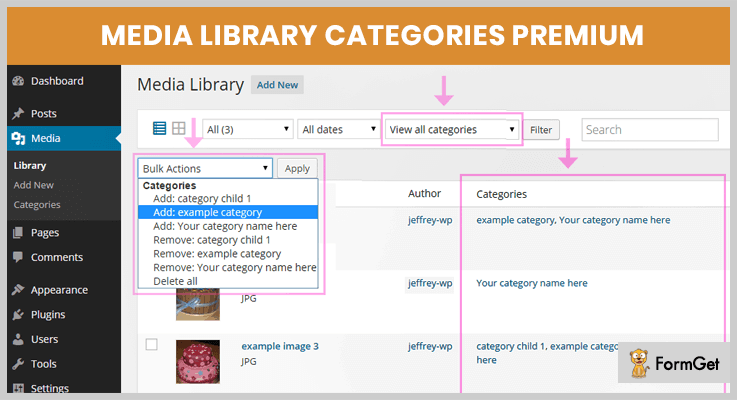
Features:-
- You can add, edit and delete categories from media content.
- Define categories in bulk for multiple media files.
- Apply filters on categories while adding on to posts, pages, and galleries.
- Perform categories filtration while inserting media files.
Click For More Details On Library WordPress Plugins
4. WPMovieLibrary – Plugin For WordPress
WPMovieLibrary is a WordPress plugin specially designed for people who want to manage movie details like composer, writer, cast and more on a website.
This plugin helps them automate various updating tasks, as it is extremely simple to use and can be applied to any WordPress site without hassle.
Price Plan Of WPMovieLibrary – Plugin For WordPress
- This is a free plugin which gives you the best ways to manage movie library on any WordPress website. You can perform auto updates and bulk editing of movie details, etc.
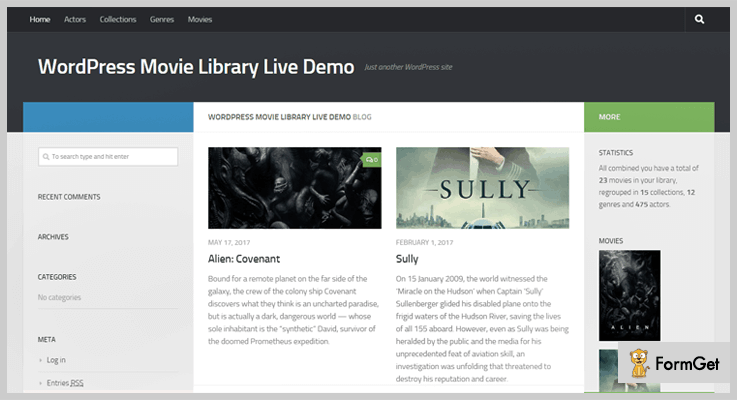
Features:-
- Import meta details like title, description, overview, languages, and more.
- Provides fully customizable dashboard which you can design according to your needs.
- Allows creating custom post type for different movies.
- Easily download images and posters of movies with just a few clicks.
- Bulk imports essentials details and automatically apply to relevant places.
Click For More Details On Library WordPress Plugins
5. Memphis Documents Library – WordPress Plugin
This plugin is mainly used to create, organize and distribute documents files on a WordPress site. Memphis documents library plugin lets you update document while keeping the same link for the file.
This plugin provides frequent updates and has got over 4,000 plus active installations.
Price Plan Of Memphis Documents Library – WordPress Plugin
- Memphis documents library is a WordPress plugin that offers advanced features and customization facilities at zero dollar cost.
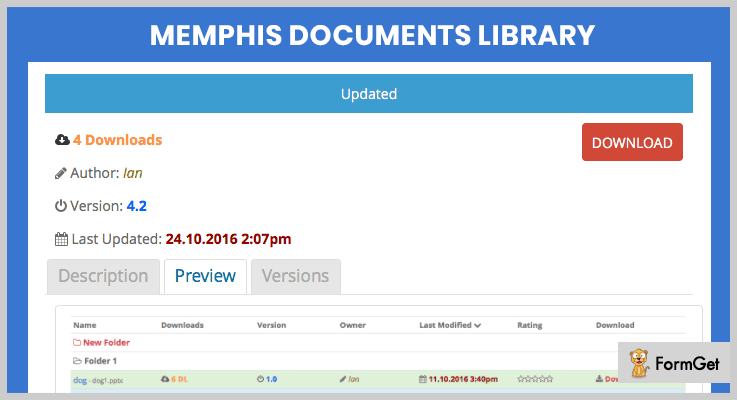
Features:-
- Website migration is an easy task as it allows to create backups and storage of documents.
- Preview and thumbnail options are also available for viewing documents.
- You can track the downloading of various files.
- Create social sharing buttons for each document separately.
- View and reverse to old versions of the files using Version control.
Click For More Details On Library WordPress Plugins
6. Remote Media Libraries – WordPress Plugin
Remote Media Libraries plugin can be used to fetch online content from Youtube, Vimeo, Dailymotion, Instagram, and other sources.
With this plugin, you can project media files collected from different sources straight into the library of your website. It helps you search and insert media files from remote sources into your website posts and pages.
Price Plan Of Remote Media Libraries – WordPress Plugin
- This plugin is totally free and doesn’t charge a penny for all the features and services provided.
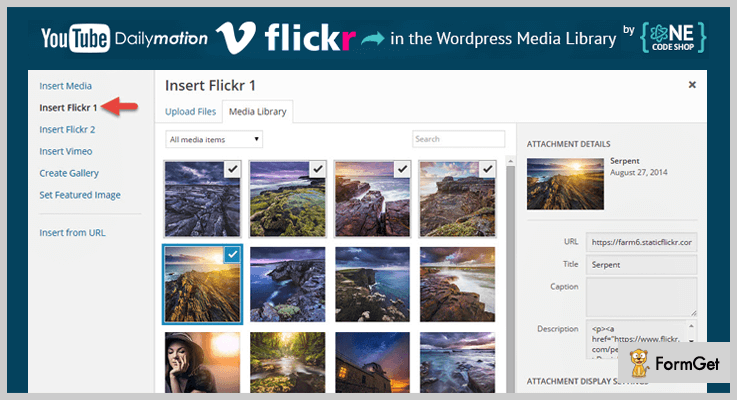
Features:-
- It permits you to upload files in batches and perform actions bulk.
- You can define featured images for the media content.
- Allows you to create an unlimited number of remote libraries.
- Integrate with popular platforms like Youtube, Vimeo, Dailymotion, etc.
- This is an open source software which supports all websites on WordPress platform.
Click For More Details On Library WordPress Plugins
Conclusion
It’s time to wind it up as we have arrived at the end of this blog on best library WordPress plugins.
We have explained some of the best paid and free WordPress plugins which will help you manage media files on a website.
After going through this blog if you encounter any queries or have questions related to this blog in mind, feel free to ask them via comments.
We have also got the blog which is on popular themes below:-

One Reply to “5+ Library WordPress Plugins 2022 (Free and Paid)”
Hi thanks for the article. I am unsure if these plugins pertain to my objectives which are to build a virtual sharing library consisting of pdf’s, and other media. Are these plugins solely for organizing and optimizing the backend media folders or do they do exactly what I am seeking to do?