
Want to reach out to your prospects at the most convenient time.?
Failing to do so, will affect your campaign’s reputation very badly.
Schedule emails are used by more than 450,000 users to increase their email productivity. !!
If your customers live in different world’s time zone, you need to send emails at the right time to get the maximum outcome from your email campaign.
Doing so will ultimately increase email opens, click through rate, etc.
Stop Here & Take a Deep Breath! We Offer You An Exclusive Email Marketing Package With Inbuilt SMTP…
Sign Up Free
Well, MailGet allows you to Schedule Email using which you can easily send emails later to the clients.
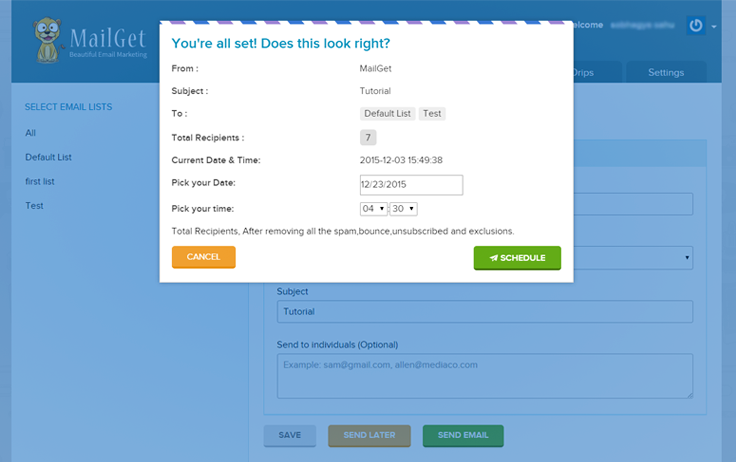
Is Email Scheduling Possible..?
Yes, Email Scheduling is possible..!!
Schedule your campaigns to:
- Communicate with your clients in different time zones.
- Send emails when users are most likely to be read.
How To Schedule Emails..?
Click Here.. to know how to schedule email to send later.
..start delivering information to your clients at the most convenient time when they are likely to open your emails.
Send Recurring Emails –
- Schedule the sequence of your messages on a recurring basis say – daily, weekly, monthly, or annually.
- If you are on vacation but still want your monthly release notes to get delivered.
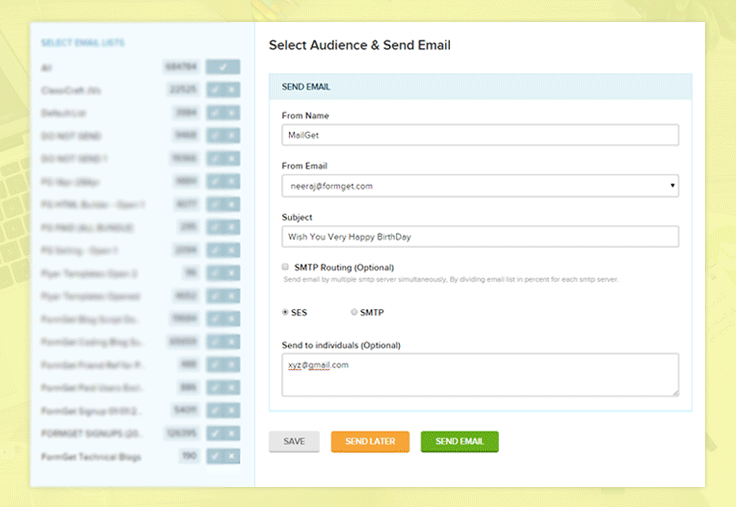
Features Of Email Scheduler
MailGet provides an outstanding email scheduler feature through which you can schedule an email to sent later-
Scheduled Delivery
After creating the email, you will have two options to send your campaign. You can either select Immediate Delivery or choose a Send Later option.
For scheduling, MailGet gives you following options –
- Date: Set up an email to send at a specific date.
- Time: Set up an email to send at a specific time.
Handy Calendar Picker
Easily navigate and pick dates using handy calendar picker that tells MailGet when to send your message.
Schedule Email Campaign Without Pain
Just create a campaign as you normally do and click on the Send Later button.
Schedule your email campaign without pain in few minutes and makes your email sending task easier.
Date Based Scheduling
Choose to scheduled and send emails based on different dates –
- Based on special occasion and events dates –
Allows you to send emails based on an annual event like anniversary date, birthday date etc.
- Based on subscription date –
Allows you to send emails based on the date that a user get added to your list via sign up form.
Enjoy More Flexibility
Once an email is scheduled in MailGet, it appears in your dashboard with scheduling details right up until the scheduled time.
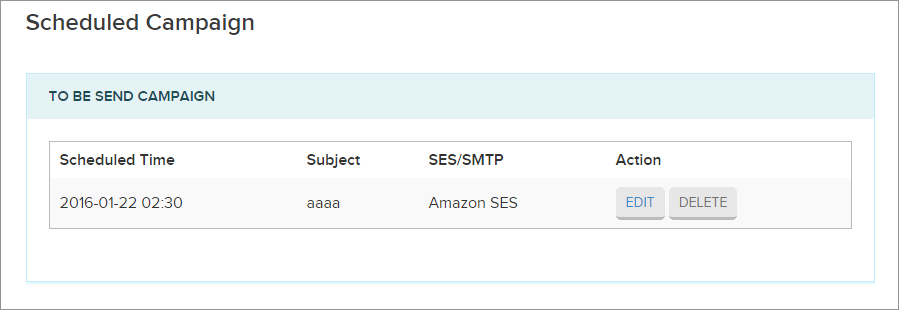
Make your entire email campaign more flexible by doings things until the scheduled time –
- Update your email content, subject, recipients and scheduled details.
- You can also send your scheduled email immediately with one click if you feel to do so.
How Schedule Email To Send Later Could Benefit You ?
Scheduling emails can improve morale.
Know How –
Keep Interest Of Users In Your Content
- When you send messages to your clients on scheduled basis then it brings interest in them, and they read your messages.
- If you send messages on a regular basis they get frustrated with you that can lead to less open and unsubscription rates.
Increases Trust And Loyalty
- While sending scheduled message to your customers, your primary aim is to deliver a precise and targeted message.
- And by delivering relevant information to your customers, you can increase trust and loyalty among them.
Builds Relationships
- Scheduling your email marketing campaigns helps you to stay in touch with your prospects.
As a result, your relationship gets strong with customers which ultimately increases chances of sales.
Run More Personalized Email Campaigns
- Enables to conduct more personalized email campaigns like if you know that some user opens emails at some particular time then accordingly to user behaviour you can send greeted emails.
Automated Scheduled Emails
- Run an automated scheduled emails according to your convenience by selecting the date and time as per your need.
Scheduling automates all kinds of tasks and saves time and efforts to send emails to an entire list of customers.
Scheduled Emails Are Timely And Personalized.
As a result, more frequently opens and clicks will arrive and it helps to drive more visits for your business. !!
