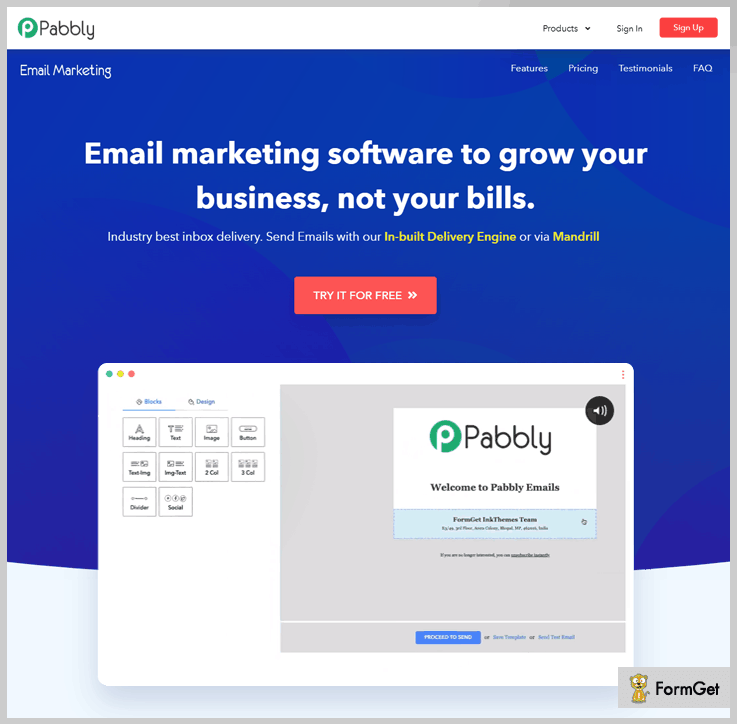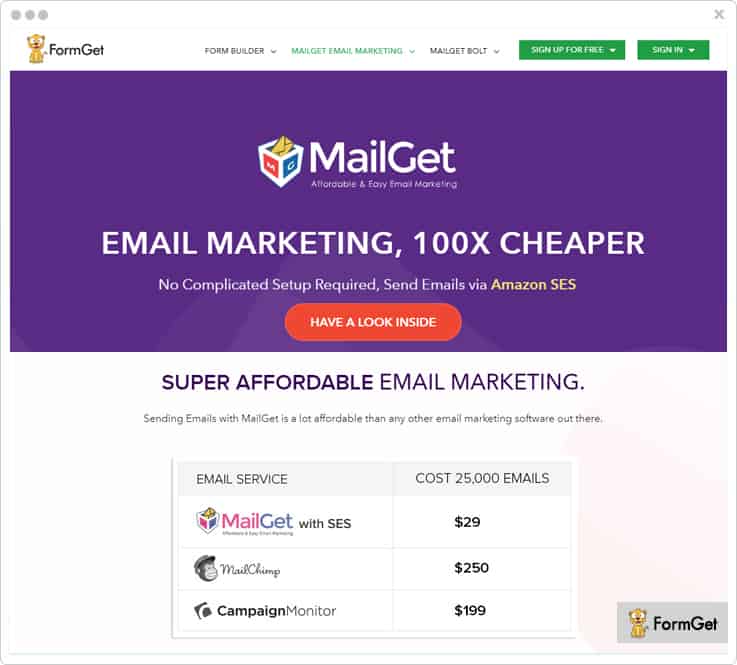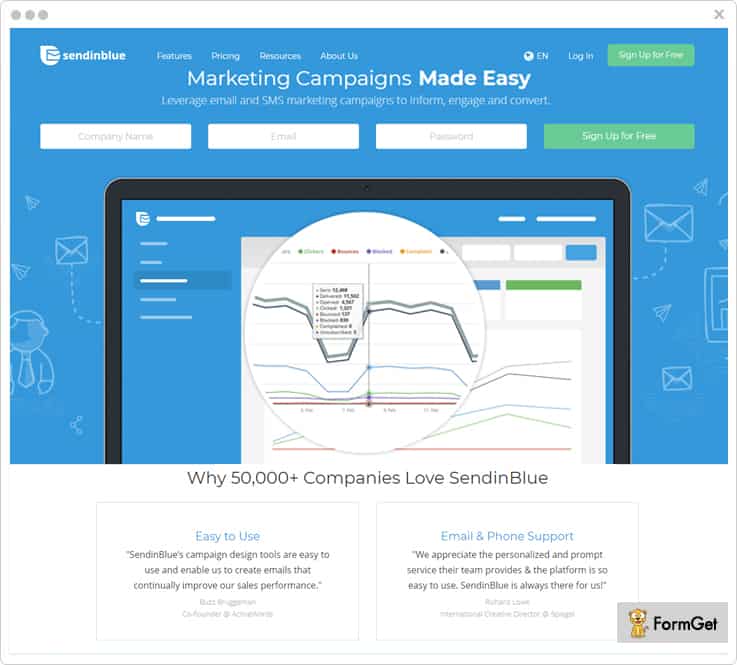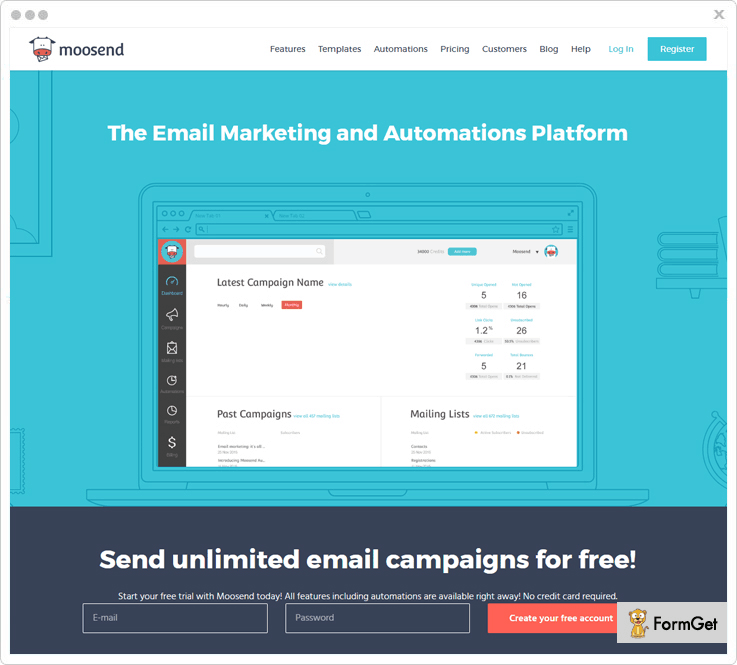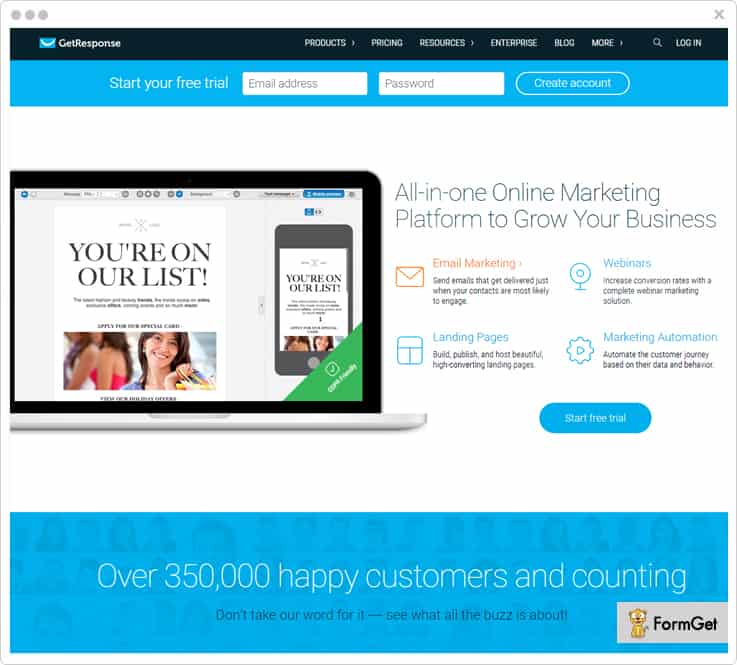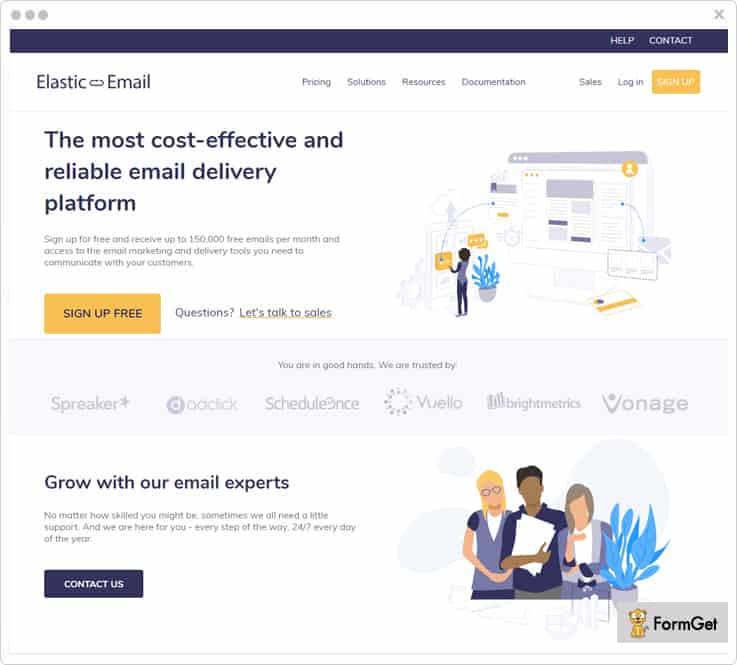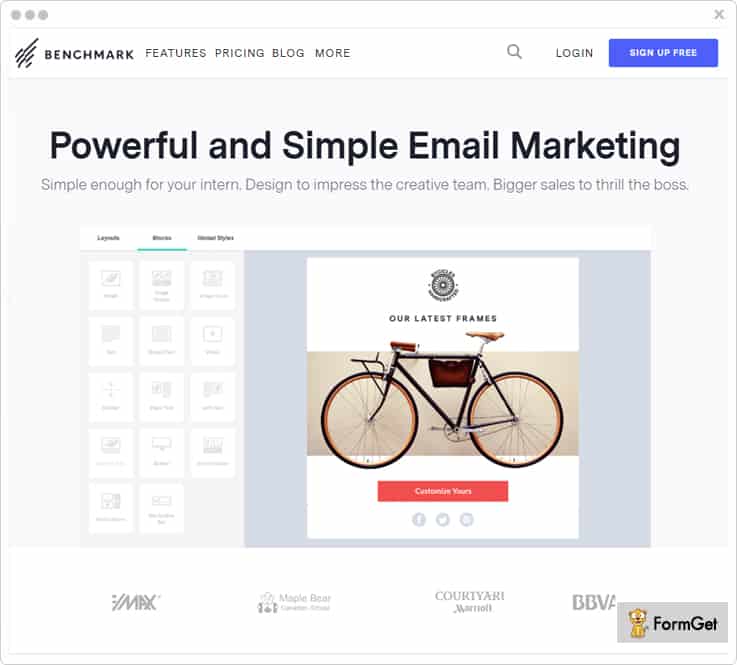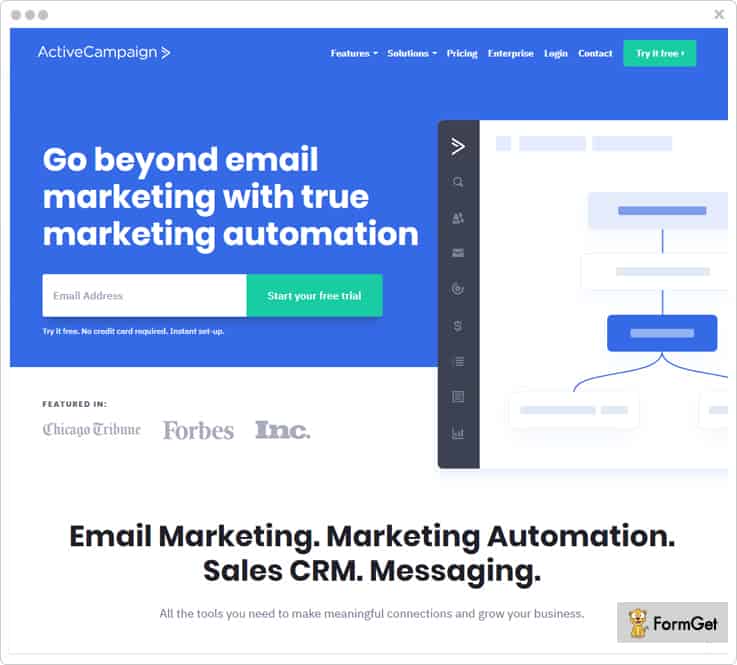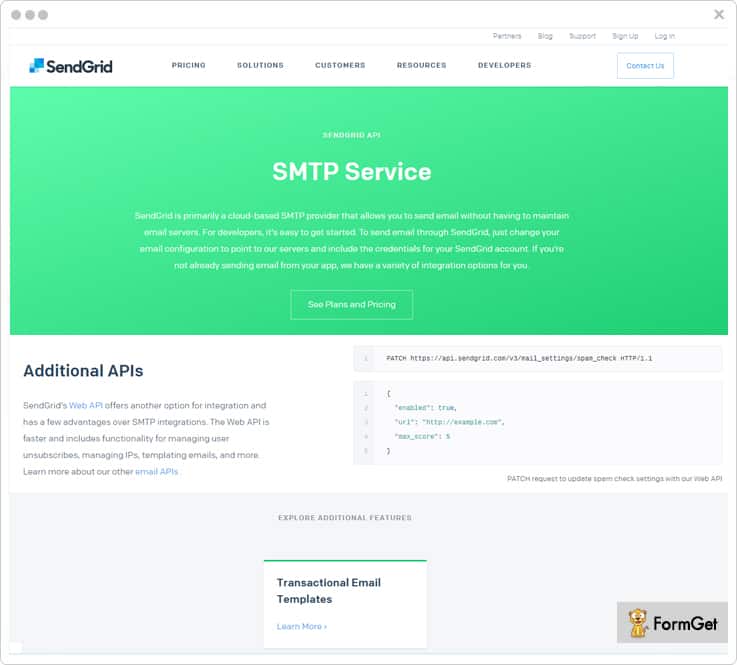Why do we need SendBlaster Alternatives?
In the era where everything is online and people are running after SaaS-based service, SendBlaster is the one of most outdated email marketing solution as it offers the downloadable version of it.
This is a major limitation which prevents the users from using this software on different devices without download. In addition, it does not directly support Mac OS and you have to attach an SMTP service in order to send emails in bulk.
| Top Alternatives To SendBlaster | |||||
| Services | Price Plan | Number Of Emails | Free Templates | Autoresponder | Rating |
| SendBlaster + turboSMTP | $139 | 30,000 | 300 | ✔ | 4.3 |
| Pabbly Email Marketing | $29 | Unlimited | 500+ | ✔ | 4.9 |
| MailGet | $5 | Unlimited | 500+ | ✔ | 4.8 |
| SendinBlue | $25 | 40,000 | 200+ | ✔ | 4.0 |
| Elastic Email | $5 | 200,000 | Only Basic | ✔ | 2.5 |
In this blog, we have got 10 Best SendBlaster alternatives that are used in abundance. All these email marketing services offer various features like hundreds of pre-designed email templates, easy to use email editor, email scheduling, custom tags, email tracking and much more.
These services are specially crafted to send emails in bulk to a large number of audience without any delay.
Let us start exploring these email marketing services one by one and get on with all the details.
1. Pabbly Email Marketing
Pabbly Email Marketing is a top-notch alternative to SendBlaster as it holds multiple features in which SendBlaster majorly lacks. It is a cloud-based email marketing service which you can operate from any device.
It automation allows you to schedule & send drip series of emails & autoresponders. Such time-based emailing automatically helps you to get a higher open ratio for your emails.
That’s not all, Pabbly Email Marketing easily gets integrated with hundreds of popular apps.
Features Of Pabbly Email Marketing:-
- Create emails that are fully responsive with the help of drag & drop email builder, HTML templates, and text email creator.
- List management facility allows you to handle bad email addresses like bounce email, spam email and suspended email contacts.
- It offers custom tag facility with which you can add unlimited tags. You can use them anywhere in your emails and easily include them during email creation.
- With Pabbly Email Marketing you can simply track customer actions on your emails like opens, clicks, unsubscribe, location and other details, etc.
Price Plans:-
With all Pabbly Email Marketing plans, you get the facility to send unlimited emails to the allotted number of subscribers.
- Free Plan:- Pay $0 a month to explore Pabbly Email Marketing.
- Rookie Plan:- With this plan you can target 5,000 subscribers by paying $29 a month.
- Pro Plan:- Send limitless emails every month to 15,000 users at a cost of $49.
- Advance Plan:- For this plan, you will be charged $99 for sending emails to 50,000 users.
The Advance Plan has got multiple other packages with which you can handle 50,000 to 10,00,000 every month at varied pricing.
[Note:- On yearly subscription of any of the above plan you will get a 20% discount.]Pros & Cons
- More than 500 pre-designed emails templates on multiple niches are provided for free of cost which you can customize as per your needs.
- The only limitation which I found in this service was that initially, it restricts you on sending emails in Free trial plan.
2. MailGet
MailGet is one of the cheapest bulk email marketing software currently available in the market. With this service, you can achieve maximum deliverability with ease as it allows SMTP routing.
It permits you to conduct unlimited monthly campaigns, offers easy to use email builder, and supports MX list cleaning facility. Plus, you can collect leads by adding subscription form on your website.
Features Of MailGet:-
- In MailGet email marketing service, you can add multiple SMTP services to perform bulk emailing from a single account and avoid getting blacklisted.
- Email list cleaning is a facility that can help you purify your email list from bad, duplicate and inactive email contacts with just a few clicks.
- With the autoresponder feature, you can increase customer engagements by delivering pre-designed emails welcome emails, sign-up notifications, follow-up, etc. at the most appropriate time like
- You can also get MailGet API for easy integration, support for Google Analytics and you can add sign-up forms to collect lead as well.
Price Plans:-
- Send emails to 5000 subscribers at a cost of $5 a month without any sending limitation.
- Next is the rookie plan using which you can send emails to 25,000 users each month at $29.
- The Pro plan will cost you $49 a month for unlimited email delivery to 50,000 subscribers.
- Using the Advance plan you can send limitless emails to 100,000 subscribers by paying $79 a month.
Pros & Cons
- It supports more than 40 top class SMTP services and you to add multiple SMTP in a single account for faster email delivery.
- To commence sending emails with this mailing service it is mandatory to integration an SMTP service first.
3. SendinBlue
SendinBlue is a bulk mail software with which you can automate transactional, marketing, and promotional email campaigns. It allows you to create personalized content for different emails, you can test & review emails, and perform spam check as well.
With SendinBlue you get real-time metrics on which you can monitor overall emails delivered and apply hour, minute and per second filters.
Features Of SendinBlue:-
- With SendinBlue you can simply fetch reports for open, rejection, read, click and more details on various email campaigns.
- It provides you with an instant phone, email support for all queries. You also get API and plugins for this service and dedicated account manager as well.
- You can design mobile-friendly email, send personalized emails to the audience in bulk with no daily sending limit.
- This emailing service offers drag & drop email builder and template gallery with multiple pre-designed emails.
Price Plans:-
- Lite Plan:- This plan is for beginners as it allows you to deliver 40,000 emails in a month at a cost of $25.
- Essential Plan:- With this plan you get 60,000 emails every month for which you have to pay $39.
- Premium Plan:- In this plan, you have to pay $66 for sending 120,000 emails or you can pay $173 for sending 350,000 emails in a month using similar features.
- Enterprise Plan:- You can enjoy custom services and facilities with the plan for which you have to contact the sales team.
Pros & Cons
- Allows you to add unsubscribe feature to emails with ease. Plus, it also allows you to send 9000 emails on monthly basis.
- It lacks in direct social media integration, bulk email list import is not that good and offers very limited email designs & layouts.
4. Moosend
You can create transactional emails that attract your users by using drag and drop editor of the Moosend.
It offers some of the advanced features like analytic tracking, templates etc that allows making the emails marketing more easy as before.
By using Moosend email marketing software you can automate the emails in a proper sequence and send them to your users without any type of interruption.
Features Of Moosend:-
- List segmentation feature helps you to manage a list of the subscribers according to the niches that they signed-up and helps you to keep their records for future use.
- Moosend provides fast service as it helps you to create an unlimited number of emails and send them within a minute.
- You can preview and test the email how they look in the user’s inbox and you don’t have to exit the editor while doing this.
- Collect verified data of your subscribers by using custom fields in your emails template where your users can fill the data about them.
Price Plans:-
- You can send unlimited emails up to 10,000 subscribers by paying $55/ month.
- $205 helps you to send multiple numbers of emails up to 50,000 subscribers for per month plan.
- Send unlimited emails per month up to 100,000 subscriber that is of the $390.
- It also comes with the monthly and yearly plan where you can save up to 15 & 20 percent respectively.
Note:-
Your users can also use our other plan that is for the occasional senders where payment is made for each email.
Pros & Cons
- It allows you to send bulk number of emails and also provide a free plan that sends emails up to 1, 000 subscribers per month.
- The occasional sender has to pay for each email that they send.
5. GetResponse
GetResponse will help you overcome all your email marketing problems which are related to contact management. You can import contacts via three ways which are copy & paste, upload in bulk through csv, txt, xls, xlsx, ods files and import from another emailing service.
You also get drag drop email editor, autoresponder, forms, analytics, and A/B testing facilities along with this email marketing service.
Features Of GetResponse:-
- With this emailing system, you can view email opens by desktop clients and mobile clients separately for better comparison.
- You can handle bulk contacts through the advanced segmentation by creating contact groups on the basis of location, subscription date, and other sources.
- With this email marketing service, you can even optimize email delivery and send emails at a specific time when the customer is most available to engage.
- The analytics dashboard offered by this service helps you track opens, clicks, social shares, unsubscribes and various other details.
Price Plans:-
- Send unlimited emails to 2,500 users in a month by paying $25 with the Email Plan.
- You can send emails to 5,000 users through the Pro Plan by paying $49 every month.
- The max Plan charges $165 monthly for delivering emails to 10,000 users.
- With the Enterprise Plan, you can target more than 100,000 users in a month at a cost of $1,199.
Pros & Cons
- It offers more than 500 email templates, 1,000 iStock images and allows Google analytics integration.
- They don’t provide any type of refunds even on annual plans. Plus, the landing page builder templates are pretty outdated in design and not responsive.
6. Bronto Marketing Platform
Using Bronto which is a responsive emailing platform you can send transactional emails which are effective and more likely to get opened.
It provides champion split tests facility which helps you fetch correct subject lines, copy and images which can help you convert customers into buyers. You also get social media integration, segmentation, predictive analytics and more.
Features Of Bronto:-
- Advanced segmentation is a feature that can help you bifurcate email contacts on the basis of demographic data, shopping and purchasing behavior, and email activity.
- With the drip or waterfall campaigns functionality, you can set email delivery on regular basis like daily, reminders, anniversary and on special occasions.
- You can easily add dynamic content to your emails using this emailing service and get higher open rates.
- Abandoned Cart Emails is another important feature which allows you to send personalized emails once a shopping order is not completed.
Price Plan:-
- This email marketing service provides custom plans for all type of email marketing needs for which you have to contact the sales team.
Pros & Cons
- Even the standard platform of this service offers many add-ons and the support is pretty quick and response time is short.
- The dashboard of this email marketing service is a bit old in design, slow in loading and not much responsive.
7. Elastic Email
With Elastic Email, you will never get short of emails as it offers 150,000 free emails per month. In addition, it comes loaded with multiple email designing and automation facilities with which you can perform effective email marketing to target users in bulk.
You can easily manage contacts, create unlimited surveys to gather data, create sub-accounts and more.
Features Of Elastic Email:-
- Allows you to deliver personalized emails as you can create unique templates, add different layouts, subject lines, dynamic content, etc.
- You get facilities to conduct bulk emailing, autoresponders and drip which keeps you connected to your users all the time.
- With this email marketing platform, you get multiple emails templates gallery using which you can design impression emails.
- You can manage email contact list, create sub-accounts, apply custom branding and more with this emailing service.
Price Plans:-
- The first plan allows you to deliver 200,000 emails for $5.
- With the second plan, you get a sending limit of 300,000 emails for $14.
- For the third plan, you have to pay $32 for sending 500,000 emails.
- You can send 1,000,000 emails with this plan by paying $77.
Pros & Cons
- It offers a daily limit of 5,000 emails which you can deliver free of cost, without paying a single penny.
- One of the major disadvantage is that price is charged per email sent not on the number of subscribers. Plus, sometimes email delivery is slow or even delayed in bulk campaigns.
8. Benchmark – Email Marketing Software
Benchmark holds various email marketing facilities and services which are required to create, send and get emails opened. Other than that you can automate email triggering in case multiple situations like welcome, abandoned cart and follow-up emails.
It also helps you generate real-time reports, offers WYSIWYG design interface, and multiple facilities.
Features Of Benchmark:-
- With this email marketing software, you get live editing facility and you can make changes directly into the chosen email template.
- You get different types of email templates for industries, holidays, etc on which you can apply various custom color stylings.
- Emails send through this services looks great on all type of devices and it offers real-time tracking reports as well.
- You can expand your contact list just by placing signup forms on your website, blogs, and other sections of your website.
Price Plans:-
- With the Medium plan of this service, you can send limitless emails to 5,000 users every month at a cost of $52.
- You can send unlimited emails to 50,000 subscribers for which you will be charged $255 with the Medium plan.
- With this plan, you can deliver 840,000 emails to 60,000 subscribers every month by paying $347.
- For this plan, you will be charged $495 and will be allowed to send 1,400,000 email to 100,000 subscribers in a month.
Pros & Cons
- It is an easy to use email marketing service which provides special discounts to non-profit organizations for email delivery.
- You get a limited amount of features which are pretty basic and the drag and drop email creator has various formatting issues.
9. ActiveCampaign
ActiveCampaign is loaded with all the essential tools which are required for effective email marketing. You can create customer segments list, automate email triggering, create email funnels and more.
It allows you to deliver emails with dynamic content, personalized details which can help you get more opens on different campaigns.
Features Of ActiveCampaign:-
- Using the drip campaigns facility you can effectively deliver a series of emails to a list of contacts with ease.
- You can perform email scheduling and automatically deliver emails in bulk at a specific time or date for increased customer engagements.
- This service provides professionally designed email templates which you can customize as per the need of your email campaigns.
- Allows you to upload unlimited images for various campaigns, track geolocation, apply conditional logic on content and add multiple customizations.
Price Plans:-
- To send unlimited emails to 1,000 contacts in a month will cost you $17.
- You will be charged $69 for limitless email delivery to 5,000 users in a month.
- The next plan will cost you $111 monthly for email delivery to 10,000 emails contacts.
- With this plan, you will be able to send unlimited emails to 25,000 subscribers in a month by paying $179.
Pros & Cons
- It offers free account migration in case you are coming from a different email marketing service.
- They don’t have any native integrations with third-party tools. Instead, you have to buy from their marketplace which has over 300 apps at an additional cost.
10. SendGrid
Mass mailing becomes a few clicks task with SendGrid as it is a top class mass mailing service. With this service, you can send email newsletters, acquisition emails, retention emails, and promotional emails as well.
This service offers fast email delivery and helps you avoid spam filters as well as delayed email delivery.
Features Of SendGrid:-
- SendGrid allows you to upload email contacts in bulk through CSV files or you can use Contacts API which auto updates contacts.
- Create responsive and eye-catchy emails using the design editor or drag & drop email building tool.
- Through A/B testing you can test 6 different email designs simultaneously and check changes like images, links, buttons, subject lines, etc.
- With this service either you can send emails instantly or delivery them of scheduled date and time for higher user engagement.
Price Plans:-
- Essentials Plan:- With this plan you can send 40,000 emails each month at cost of $9.95.
- Pro Plan:- You can deliver 100,000 emails by paying $79.95 in a month through this plan.
- Premier Plan:- Using this plan you perform email marketing on a list with over a million contacts with ease. To know the pricing contact the sales team.
Pros & Cons
- You get various tools to manage contacts details and handle unsubscribe groups without any hassle.
- This emailing service is complicated to set up and the customer support is not responsive.
11. iContact – Affordable Email Marketing Solution
iContact is an email service provider which has got easy to use features, email automation facilities which are provided at an affordable price.
With this service, you are given various professionally designed email templates, autoresponder, social media scheduling, and responsive support.
Features Of iContact:-
- It has a Spamcheck feature with checks and ensures that each & every email sent is delivered in customers inbox.
- With the list management facility, you can easily handle email list with a large number of contacts which is free for bad emails.
- Tracking the emails which you deliver is an easy task with iContact as it provides easy to understand reports.
- The emails delivered through iContact are perfectly designed to avoid spam filters.
Price Plans:-
There are two plans provided by this service Essential and Professional. Both charge differently as they offer varied features.
- For sending emails to 2,500 users with Essential plan you will be charged $32 a month and with Professional plan, you will be charged $99.
- Similarly, to deliver emails to 4,900 contacts in a month you will be charged $52 by the Essential plan and $129 by the Professional plan.
- You can target 10,000 users in a month with the Essential plan by paying $79 and with the Professional plan by paying $189.
Other than that there are multiple plans using which you can send unlimited emails to different number of users.
Pros & Cons
- The customer service provided by iContact email marketing service is great and it permits social media integration in emails of different campaigns.
- It prohibits email contact import from Gmail or any other third party address books and you get no support for Google analytics as well as limited storage.
Conclusion
Finally, we have come to a stage at which we wind-up this blog. As we are done with the pricing, features, benefits and other details of 10 best SendBlaster Alternatives.
Now, it time for you to decide which emailing service is best for your business.
If you have any type of queries or doubts related to the services discussed above, do let us know in the comments section below.
Still, if you are interested in exploring more we have got below some popular alternative blogs which can help.