Try creating quality screenshots, crop them, resize and upload somewhere repetitively and you’ll see that it’s more complicated and time-consuming than it looks. By using a screenshot API, you can quickly generate hundreds of pixel-perfect screenshots within minutes. But, you may be wondering which is the best URL To JPG API Services. To help you out, we gathered the best URL to screenshot API we could find and compared them so you can choose the one that suits you best.
Url To Jpg
1. Screen.rip





0 reviews
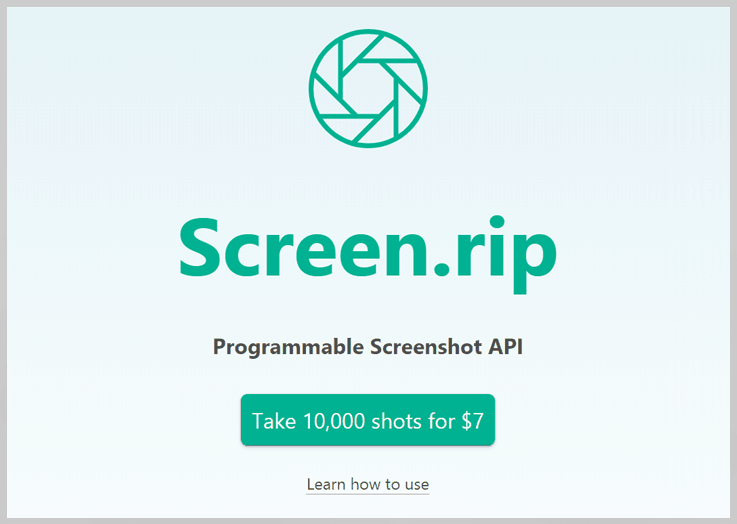
Screen.rip is a programmable API for taking responsive web site screenshots. Making a GET request is the easiest way to take a screenshot. Just provide the URL of the page as a query string.
You can make a request either as a GET or a POST. The response would be a base64 encoded binary of the image data. Response's content-type will be set based on the format you request.
Pricing
Free Trial - Not available- Take 10,000 shots for just $7.
Reviews on Screen.rip
Pros |
Cons |
|
|
2. PageScreen





0 reviews
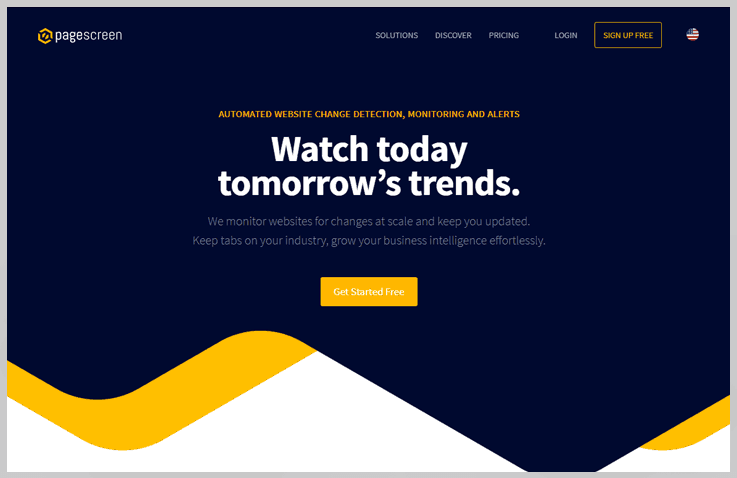
Track and Monitor Website Changes using Pagescreen. Get alerted on web page updates and build competitive archives of website screenshots.
The visual monitoring service provided by Pagescreen easily helps in revealing to you what all your competitors are working on, at the moment, by figuring out any amendment applied on their websites. It captures a visual copy of any of the web pages that is important to you and notifies you automatically when something changes, highlighting specific changes.
Pricing
Free Trial - 14-day free trial available- Pro - 14.90 Euro/month, 1,000 screenshots
- Team - 49.90 Euro/month, 5,000 screenshots
- Business - 179.90 Euro/month, 20,000 screenshots
Reviews on PageScreen
Pros |
Cons |
|
|
3. ShrinkTheWeb





0 reviews
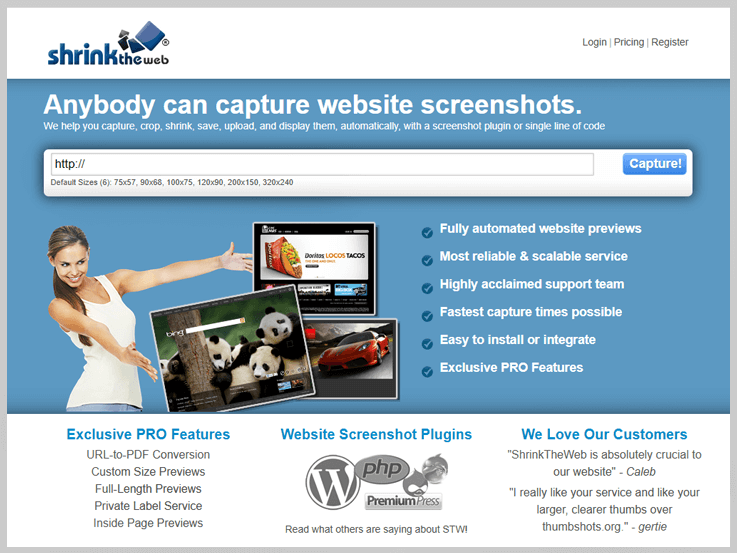
With ShrinkTheWeb, anybody can capture web page screenshots. It fully automates the process for larger projects. It helps you to capture, crop, shrink, save, upload, and display screenshots, automatically, with a plugin or single line of code.
ShrinkTheWeb offers features like fully automated website previews, most reliable & scalable service, highly acclaimed support team, fastest capture times possible, easy to install or integrate, and much more.
Pricing
Free Trial - You can start with a free account and upgrade it at any time.- Free - 5,000 new request/month
- Basic Account - $4.95/month
- Plus Account - $9.95/month
- Enterprise - Contact vendor
Reviews on ShrinkTheWeb
Pros |
Cons |
|
|
4. WhoAPI





0 reviews
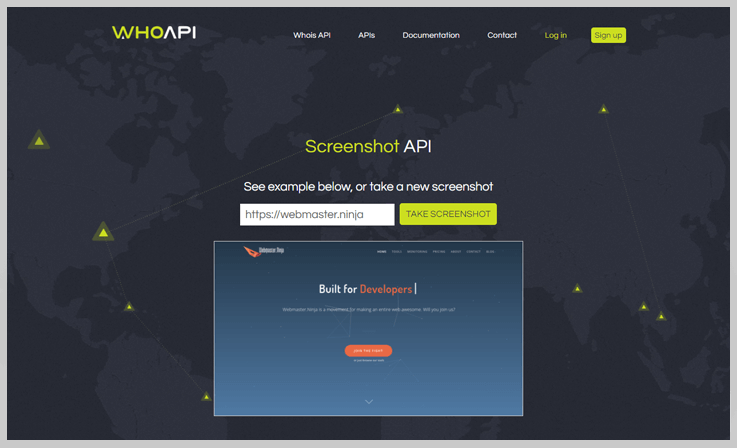
WhoAPI website has a screenshot API that delivers domain website screenshot in actual full vertical size and a website thumbnail.
WhoAPI delivers parsed whois, website screenshots, DNS zone information, domain availability information, PageRank and Alexa rank, email blacklist information, and SSL certificate information
Pricing
Free Trial - Paste the URL in the frontend and take a screenshot of any website- $9/month, 6,000/month request limit
- $23/month, 18,000/month request limit
- $56/month, 54,000/month request limit
- $141/month, 162,000/month request limit
- $352/month, 486,000/month request limit
Reviews on WhoAPI
Pros |
Cons |
|
|







