If you want to set up a great customer support helpdesk for your website then you are on the correct page.
In this article, we will walk you through the 7+ Best WordPress Help Desk Plugins that can be a powerful asset for your customer support department.
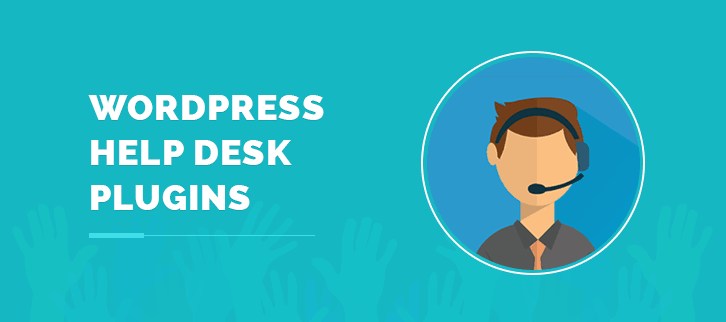
WordPress Help Desk Plugins empowers your website by providing the spectrum of support ticketing system and knowledge base.
Lets dive in deeper for more clarity!
Swift through more WordPress plugins:
1. Knowledge Base – WordPress Help Desk Plugins
If you want to launch a self-service helpdesk for your website visitors then you should integrate this plugin.
You can create a resource of popular and frequently asked customer queries through this plugin. So that your customers will quickly get their queries resolved.
Knowledge base supports breadcrumbs for your website pages. This feature acts as a navigating aid providing a visitor an idea of how the page they have landed on relates to the rest of your website.
Features of Knowledge Base – WordPress Help Desk Plugins
- It provides the facility of live search, you can set search bar at any webpage and can also disable it as per your requisite.
- You can display knowledge base categories in the box or list format. The plugin provides 200 icons and it allows to set a unique icon for each category.
- The plugin provides the voting facility to your website members as well as it allows public voting on your help desk articles.
- By using article list shortcode you can display list of articles, order by date and title. Visitors can also filter these articles by their category, tag and title.
How much Knowledge Base cost you?
It has a basic cost of $39.
2. Support Board – Chat And Help Desk
It is full slack synchronization integrated. Thus it provides live chat instantaneous support to your customers. They can also sync users as well as share attachments through slack in real-time.
The plugin is Dialogflow bot integrated which can automatically reply to your website visitors.
Support Board provides the facility of bot chat as well as personal chat so that you can never miss a customer. If the chat supporter is not live, then the chat inspired support system displays the registration form to the customers.
Features of Support Board – WordPress Help Desk Plugins
- It has a powerful ticket system which seamlessly routes inquiries created via email and web-forms into a web-based customer support platform.
- Support Board provides ready to use login accounts to your website visitors where they can make their own profile.
- The plugin is translatable on both front-end and admin sides as it is WPML compatible.
How much Support Board cost you?
You can purcahse this plugin for $24.
3. TotalDesk – WordPress Help Desk Plugins
You don’t need to install single plugins for each task because it is providing the all-in-one helpdesk solution for your website. It is a powerful combination of ticket system, knowledge base and live chat support.
You can also trigger customer queries to your agents or reporters. The plugin enables the facility to push mail notifications or slack messages to the group chat.
The plugin can generate the analytic report about your ticket system. You can track about what project users have questions and improve your FAQ page as per the analysis.
Features of TotalDesk – WordPress Help Desk Plugins
- You will get three templates of ticket forms with the plugin.
- The plugin functionalities can be used based on the two roles: agent and reporter.
- You can create FAQ based on the ticket and compile them for a single topic.
How much TotalDesk cost you?
You can purchase this plugin at $24.
4. Awesome Support – WordPress Help Desk Plugins
The plugin is a bundle of premium helpdesk features. You can control the complete ticket history of your customer’s query. Every action taken on the ticket is saved and controlled.
It provides automatic email trigger feature on key events like new tickets and ticket replied. Thus you can do full customization of email notifications through this plugin.
Awesome Support plugin does the sophisticated ticket routing. It automatically assigns tickets to the agent having least number of open tickets.
Features of Awesome Support – WordPress Help Desk Plugins
- Unlimited agents can handle support desk without per-agent fees basis.
- If you want to transfer your tickets to the new help desk then you can seamlessly import them through this plugin.
How much Awesome Support cost you?
It has four pricing plans:
- Standard : $149/year
- Pro : $229/year
- Enterprise : $289/year
- Agency : $409/year
5. Wsdesk – WordPress Help Desk Plugins
The plugin is loaded with intuitive features that will help you to manage customer queries. It reduces the task of support agents in resolving the same queries of various customers.
Wsdesk allows to set up reminders to pending tickets. It ensures that you cannot miss the customer’s queries whenever your incoming ticket count increases.
It can receive tickets via three sources i.e. Email, form and zendesk. It allows to differentiate these tickets on the basis of their source. You can also filter high priority tickets through this plugin.
Features of Wsdesk – WordPress Help Desk Plugins
- You can interact with the customers by sending emails from the dashboard.
- It allows to add unlimited support agents for handling the customer queries of your website.
How much Wsdesk cost you?
It has two pricing license:
- Single site: $89
- 5 site license: $129
6. Knowledge Base Help Desk
This freemium plugin will provide you glossary, help desk and FAQs all-in-one. It is AI Chatbot integrated which handles your customer queries automatically.
The plugin is powered by AJAX which provides more relevant results whenever the customers search for their queries.
By using the simple shortcode you can add its search bar at any page template of your website.
Features of Knowledge Base Help Desk – Free WordPress HelpDesk Plugins
- It provides an option for the users to sort answers based on the popularity and views.
- You can create a resource of frequently asked questions for your helpdesk.
- The plugin works with all the major browsers like Safari, Firefox and Chrome.
How much Knowledge Base Help Desk cost you?
It is a free plugin from QuantumCloud. You can download it from official wordpress website.
7. Awesome Support – Free WordPress HelpDesk & Support Plugins
The plugin has the support ticketing system and helpdesk like Zendesk and Helpscout. You will receive tickets from the customers through the front end of your website which can be answered from the backend.
It provides the flexibility to transfer tickets between agents. Two or more agents can also work on the same ticket.
You can choose the ticket priority as per your desire. You don’t need to stuck in pre defined priority schemes.
Features of Awesome Support – WordPress HelpDesk & Support Plugin
- It provides the familiar WordPress administration user interface, there is no need of a learning curve.
- The plugin is GDPR ready providing security of customers personal data.
- You will get the freedom to receive unlimited tickets as well as private tickets for free.
- Your website agents can only view their tickets or all the tickets.
How much Awesome Support cost you?
You can download this plugin for free.
8. CodeBard Help Desk – Free WordPress Help Desk Plugin
It is a free WooCommerce helpdesk plugin. It does not set limit on the number of agents, users and tickets.
Another interesting feature of this plugin is that it supports multi language. You can provide support in your language as well as translate your language from admin to yours.
Features of CodeBard Help Desk – Free WordPress Help Desk Plugins
- It provides front end helpdesk to the agents and support admins.
- The plugin is capable to generate private ticket and can trigger email notifications on receiving new tickets.
- You can set separate access permissions for support admins and agents.
How much Awesome Support cost you?
Get this plugin for free.
The Takeaway
Things keep on changing so will the help desk WordPress plugins!
But trust us, we’ll always keep you get going with the trend!
These were the best WordPress Help Desk plugins that we found till but we won’t stop here.
Let me know if there was something that I missed out.
We would love to work on tweaks!

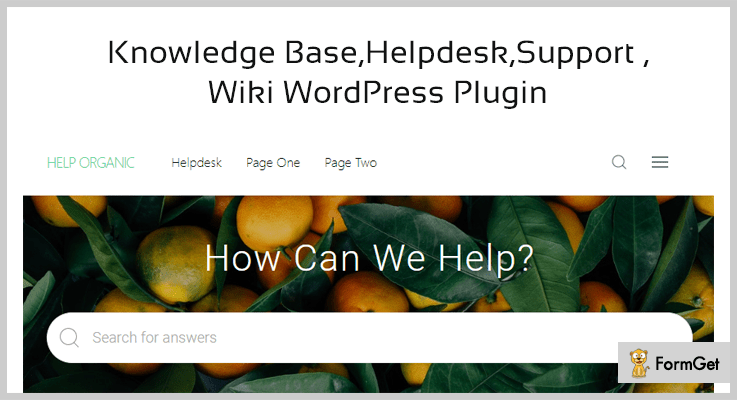
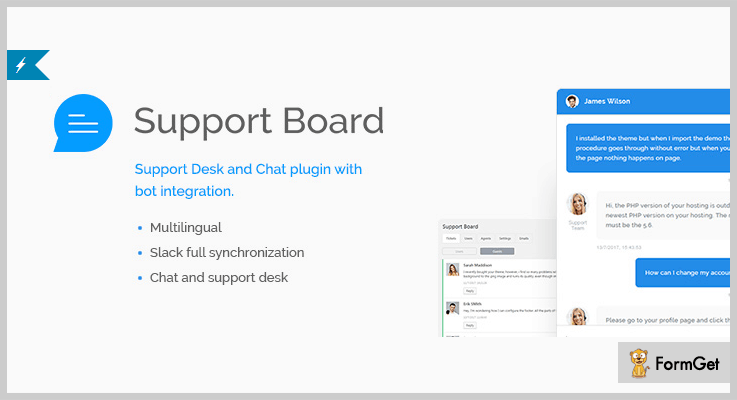
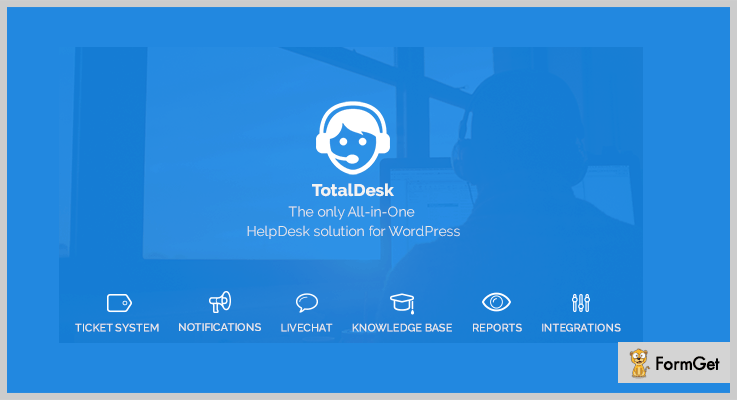
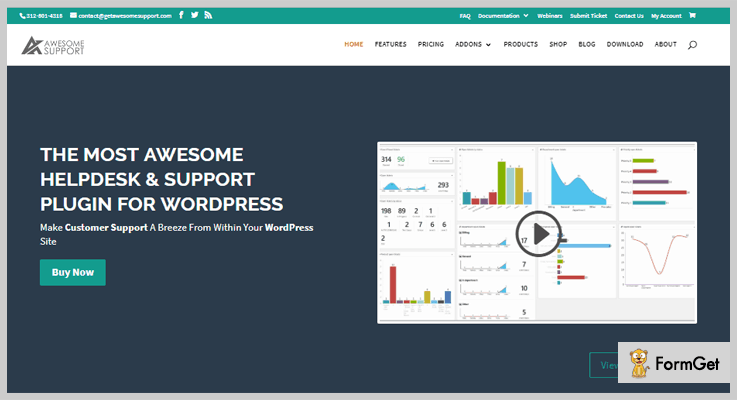
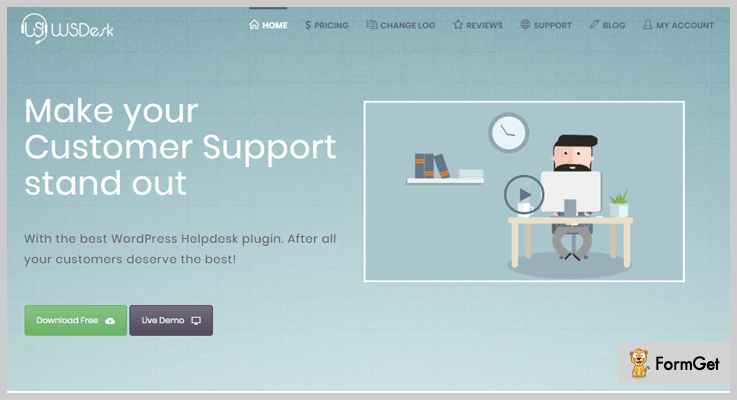
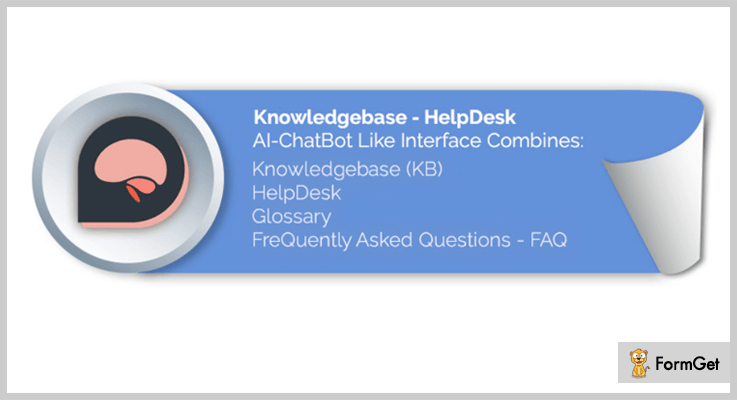
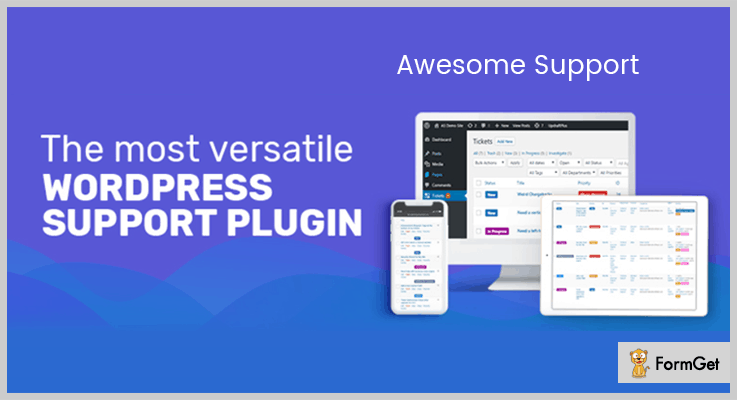
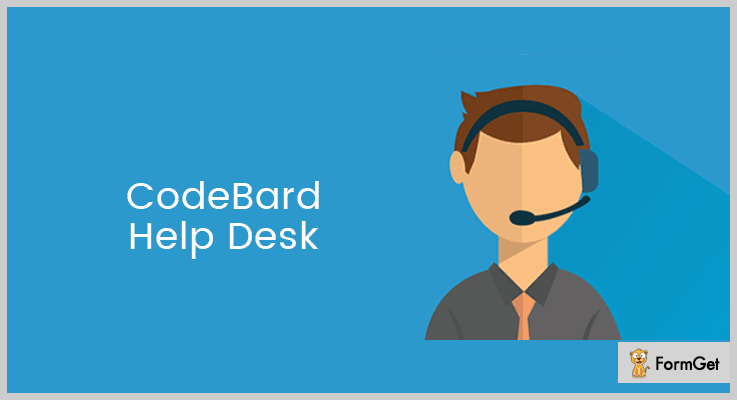
One Reply to “7+ WordPress Help Desk Plugins 2022 (Free and Paid)”
Excellent blog post. I had been searching for something completely different,
but stumbled on your blog. I am pleased I did. Many thanks for sharing
useful information. Thank you and all the best.