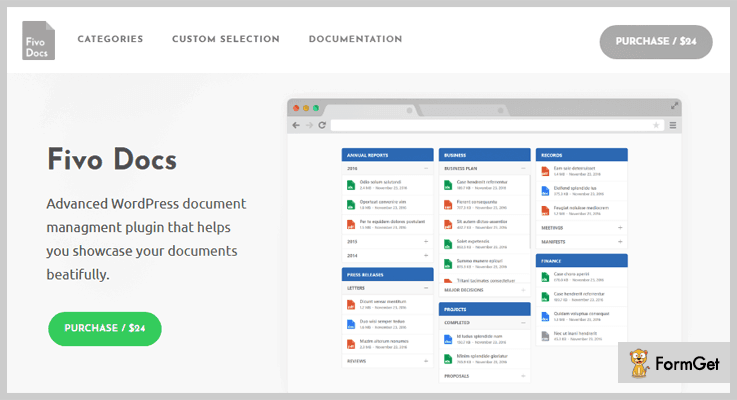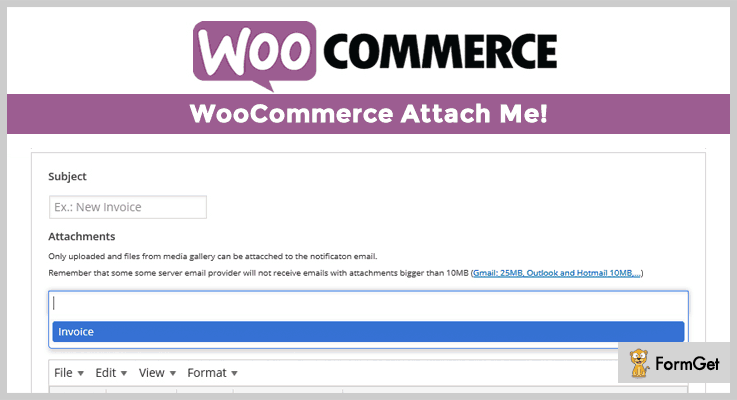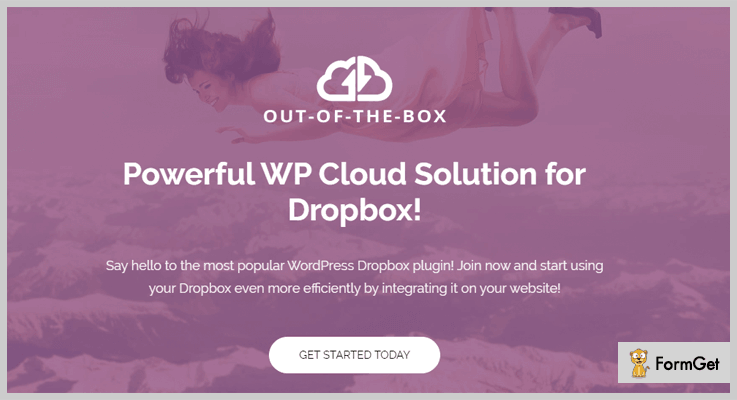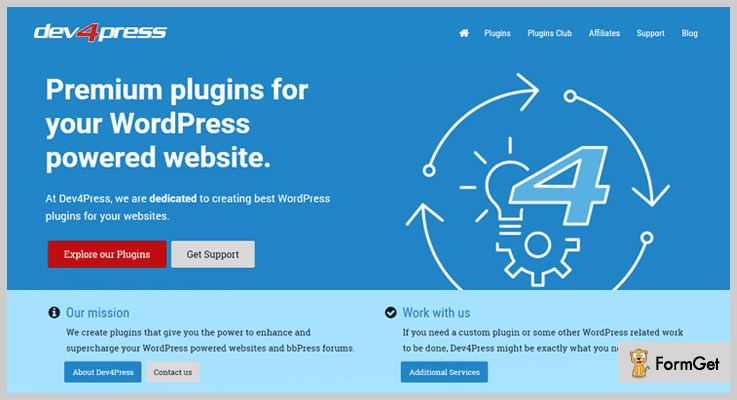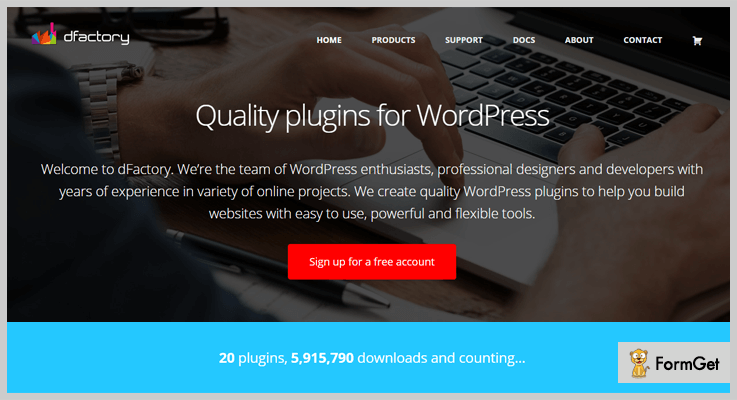If you are having any personal or professional website then an option for file attachment is necessary so that you can easily insert any kind of files or documents to it.
Here we have WordPress plugins attachment which will help you to add more functions and features to your website. These will particularly work in the domain of adding media files and document attachments to your posts, pages or homepages.
Now you will have to knock up to these attachment plugins because not every WordPress theme will give you the option to add files another than media files.
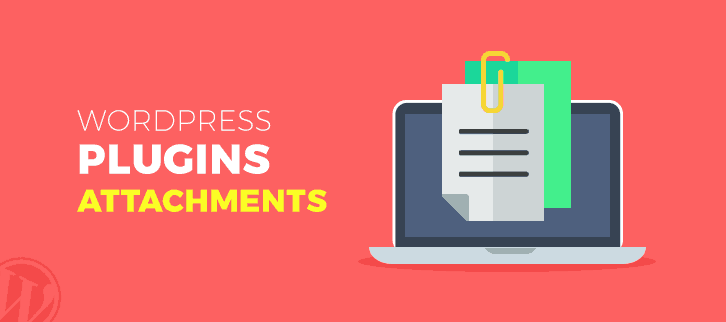
Attachment plugins will play an important role in your website like they will categorize the attachments files, they will exclude the unnecessary attachments from frontend, also you can customize files sizes, formats.
Moreover, these plugins support all kinds of files like PDF, Excel, Word, Powerpoint as well as it supports media files like image, video, audios and lot more.
Also, WordPress plugins attachments are cross-browser compatible, SEO friendly, responsive to all screen sizes like mobile, tablet, tab etc.
Below, we have described the key features with pricing for WordPress plugins attachments.
Here are more WordPress plugins blogs to read.
1. Fivo Docs – WordPress plugins attachments
It showcases every file that you upload in your post or pages like a Word, Excel, Powerpoint, PDF and organizes them into categories.
It also helps you to filter media files in settings and to add a new document. You can easily upload documents through add docs button which is present beside add media button.
Fivo Docs will let you select different categories for media upload & will display these categories on the front end. Further, you can choose the documents which you want to share with the visitors by giving those documents space on the frontend.
PRICING:
Fivo Docs will cost you $124 with a regular license. This can be extended further by paying $490.
FEATURES:
- You can display documents in boxed and list layouts forms.
- The design of the plugin is responsive in nature that could be adapted to all kind of screen sizes.
- Its retina ready design will make the uploaded document easy for your users.
- Also, its also translation ready with the use of WPML plugin.
2. WooCommerce Attach Me!
WooCommerce Attach Me! is basically designed for the those who all are running an e-commerce website. Through this plugin, they can attach any kind of file in their client’s order summary like it can be an image, video, proof, documents etc.
Here the emails are automatically configured which are used for the outgoing WooCommerce emails. If you want to send the new email attachment for your clients order then click on “AUTOMATIC ATTACHMENT BUTTON” and upload a file.
You can attach one or many files directly from “edit order” page. Through “Attachment Box” the uploaded files can be viewed and managed. Then further, attachment box also gives an option that restricts the files to the order status. In simple words, an uploaded invoice can be viewed and if the order gets canceled then the file automatically goes into the trash box.
This WordPress plugin requires a minimum 5.5 PHP version.
PRICING:
With its high rating of 4.9 out of 5, this plugin costs you $23 with its lifetime’s updates.
FEATURES:
- You can use bulk product attachment button and can send the emails or invoice in a bulk to customers.
- You can set the expiry time for order attachment (set date and time after the order is placed).
- If by default the attachment image gets deleted then it will be shown as a thumbnail.
- It helps you to keep your server clean, if the placed order is deleted then every information related to it will be deleted all over.
3. Out-of-the-Box | Dropbox plugin for WordPress
With this highly customizable, user-friendly and innovative Dropbox plugin you can beautifully present your attachments files. Without requiring any kind of technical skills.
You can list your documents, share images, stream your videos, search your documents easily through this smart dropbox WordPress plugin within a second.
In addition, you can preview your documents, PDF, and pictures through a cloud platform. The platform includes a wide range of hosted services for compute, storage and application development. Also, in this plugin, you can easily use its drag and drop option to save your time.
PRICING:
With its great rating i.e 4.8 out of 5, you can purchase this dropbox plugin at cost of $29.
FEATURE:
- You can build amazing gallery section cloud folder and automatically create thumbnails of images.
- Shortcodes Builder through which you can create different codes for files and attachments.
- Its speed optimized, whenever a users land on your website it would be easy for him to load your site.
- Securely share documents with your clients through this dropbox plugin and allow them to preview the files from their private account.
4. WP Attachments
WP Attachments is one of the most renowned WordPress plugins up to 49,990 downloads to date. The download system and the management system of your website will be more enhanced with this plugin.
Whenever you upload or attach a document file to a post or page than its download link will automatically appear in the same post. Without inserting any external HTML link.
This plugin is compatible with every theme and has easy to customize options. Moreover, you can easily attach, detach or reattach the files in the media attachment menu.
PRICING:
With its 5000+ active installation, this plugin costs you nothing, its free of cost.
FEATURES:
- You can easily drag and drop files from the other documents folders.
- Rearrange, edit and manage your download file with the use of this plugin.
- You can view each and every uploaded file in the backend editor option through meta box.
- Its also simple, fast and light to handle as its adjusted with any kind of theme.
5. GD bbPress Attachments
GD bbPress Attachments is one of the popular WordPress plugins present under this list. You can easily control the media files sizes through the main plugin settings.
You can decide the limit of attaching media or documents files on your website. It’s easy to embed files from other pages and also you can display images as thumbnails.
After upgrading the bbPress Toolbox Pro you get more additional features like notification email control, BBCodes toolbar, new responsive admin UI, enhanced attachments features and additional widgets.
PRICING:
GD bbPress Attachments WordPress plugin is free for your website.
FEATURES:
- On the admin panel side, you will be provided with the attachment counter.
- You can easily see the error if any occur while uploading a file or document in theme panel.
- This plugin comes with 12 different kinds of languages like English, French, Spanish, Persian and more.
- It supports all cross browsers like Google Chrome, Mozilla Firefox, Apple Safari, Opera.
6. Download Attachments
After activating this plugin on your website you won’t face any problem while downloading any kind of documents file. You can easily manage and handle your download folder in which all your files are downloaded.
There is an option for drag and drop which is simple to execute. You can manually present attachments files between the content of your post and pages.
Also, it will help you to exclude all the unnecessary documents from the display.
PRICING:
Download Attachments plugin is free of cost for you. And is easily downloadable from WordPress.org
FEATURES:
- This plugin is multilanguage compatible as it supports WPML plugin.
- You can select list, table or dynamic table to display your attachment files.
- It will help you to sort the attachments files according to its size, space, or format.
- 5 functions and multiple filter hooks for developers through which they can add more functionality in the download attachment files.
Conclusion:
Above we have covered all the functions of WordPress plugins attachments. We hope you will find the best one with its features and enable in on your website to add more functionality to it.
If you liked the blog please comment below.