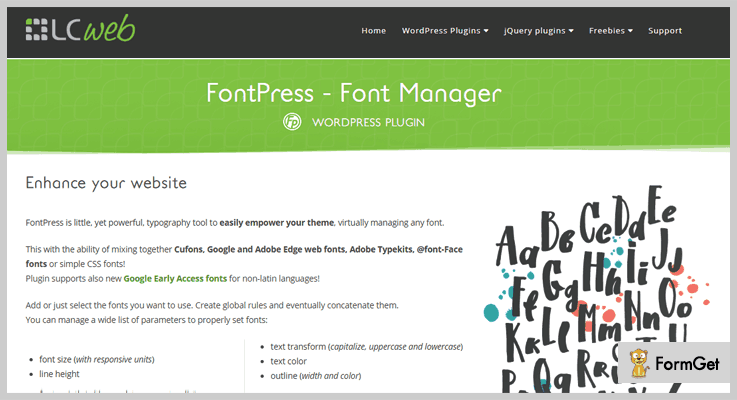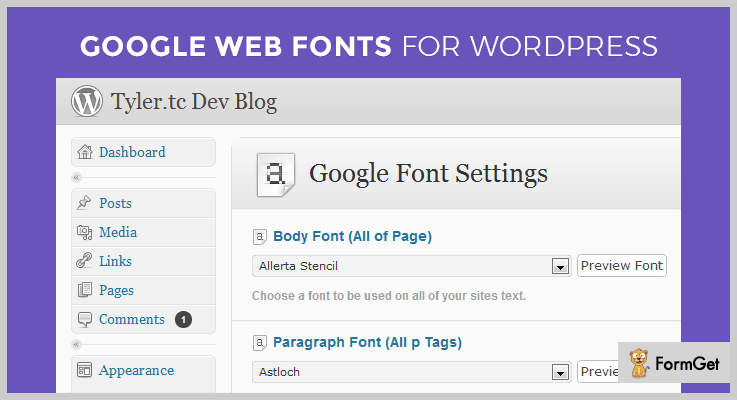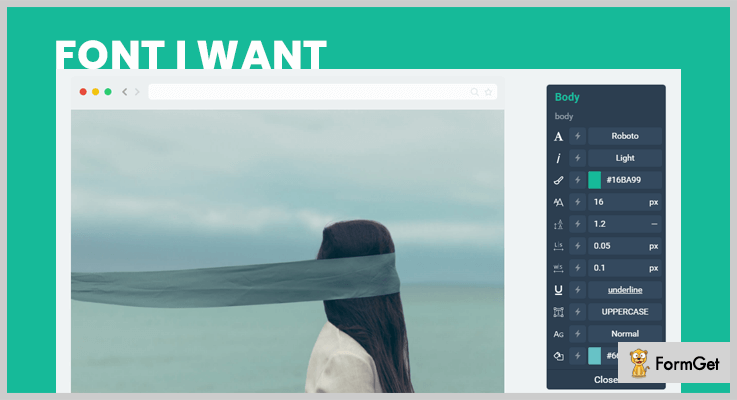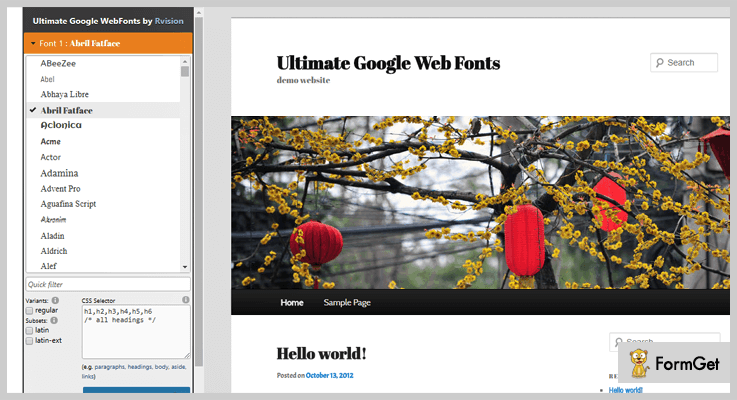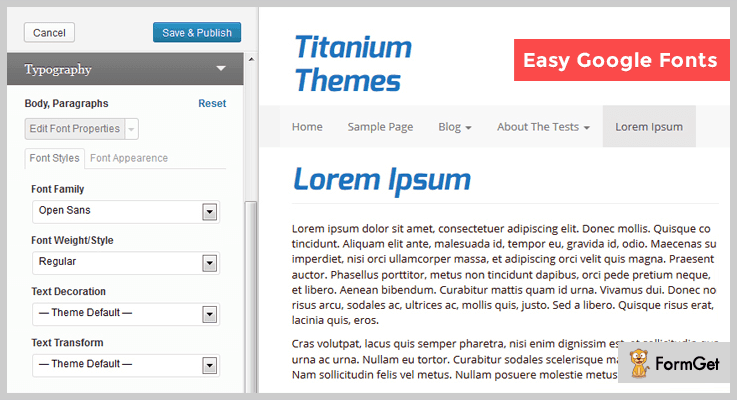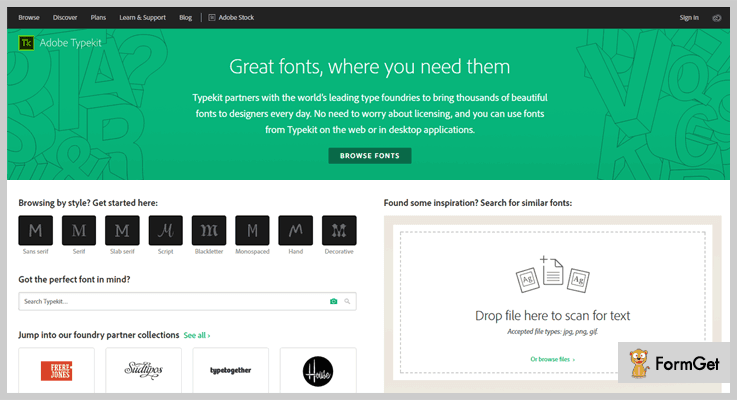The font style and appearance of your content is a part of typography technique. The modish look of text on your website can be achieved by using WordPress typography plugins.
But the question is, why would anyone choose typography plugins over typography themes?
Both, the WordPress typography plugins and themes are serving their best. But with the help of typography plugins one can control the font style, size, height and other features from your dashboard, but in themes, you won’t be able to do so.

Moreover, these plugins can automatically use hyphens, handle quotes, ellipses, dashes, trademark and copyright symbols, and much more.
In this blog, you will find some great WordPress typography plugins which can help you work more creatively with fonts and text presentation, and also help you in adding some new features to your website.
Here are some best-compiled WordPress typography plugins for you.
You might like these blogs as well:
1. FontPress For WordPress Typography Plugin
FrontPress allows you to add or select any font design with all the important parameters like – font size, height, style, text color, outline, shadow and background color.
Moreover, these plugins support the new Google Early Access fonts for non-latin languages as well. And as an icing on the cake, you can also easily update FrontPress from WordPress itself.
In addition, FrontPress works easily with visual builders without giving any error. This plugin has more than 1K active installations and a rating review of 4.5 out of 5-stars.
Price –
The price of this plugin is $20 with a 6-month support from LCWeb and a regular license.
Features –
- This plugin comes with videos tutorial for each step, making it easy for you to use.
- You can apply the easy shortcodes wherever you want, and the best part is no coding skills are required for it.
- The text written with this plugin will be 100% responsive and screen independent.
- It provides an additional feature of previewing the changes in the text on your dashboard.
2. Google Web Fonts for WordPress – Typography Plugin
These typography plugins will be automatically updated with the latest list of fonts from Google. You can also preview the changes before implying them on the frontend.
This plugin also includes the built-in support for all the most popular HTML elements in your site. Also, using custom CSS coding, you can easily manage the fonts and make them work on any theme.
This plugin provides high resolution for every screen devices. Furthermore, it is compatible with all latest browsers like – IE6/7/8/9/10/11, Firefox, Safari, Opera, Chrome.
Price –
You can purchase this Google Web Fonts for WordPress Typography Plugin at $11 only.
Features –
- Google Web Font offers you over 600 Google Web Font APIs (application programming interface).
- You can easily choose and pick the font from the drop-down menu.
- It supports other features also, like – light, regular, bold, italic, bold, etc.
- The fonts can be customized using the setting page of this plugin.
3. Font I Want For Font Management & Typography
The Font I Want is the plugin which has lots of additional features in it. Some of its features are – compatible with all free and paid themes and plugins, latest browsers, and retina ready that is adjustable according to all screen devices.
In addition, this plugin is also compatible with Bootstrap 3.x, Bootstrap 2.0 and supports JavaScript JS, HTML, XML, CSS, PHP, SQL files type.
It also supports three official font providers – Google Fonts, Adobe Typekit, Font Squirrel.
Price –
You can buy this wonderful plugin at $12 with a regular license.
Features –
- The Font I Want plugin comes with full documentation and video tutorials, which makes it easier for you to understand its functionality.
- By using this plugin you can easily create your own fonts, just by dragging and dropping all the font files.
- You will also be provided with 800+ active Google Fonts API, which you can use to beautify your websites look with stylish text.
- Furthermore, this plugin is WPML compatible, which means you can translate it into any language.
4. Ultimate Google Web Fonts For WordPress – Typography Plugins
These Ultimate Google Web Fonts will automatically be updated from Google’s servers itself. Also, you can see the direct preview of any Google Web font with any theme.
This plugin is compatible with all major browsers like Chrome, Safari, Firefox etc. Moreover, it supports three file types JavaScript JS, CSS, and PHP.
You can also take a full control over the typography in your theme in just a few minutes.
Price –
It provides you 6-month support from Rvision with the regular license at $9 only.
Features –
- You can add CSS code for each and every font type.
- The plugin will get automatically updated in WordPress.
- It supports all types of variants like – light, bold, italic, black, etc.
- In this plugin, you will find the locator tool which will help you in finding the selector you need, you just have to point-and-click.
5. Easy Google Fonts For WordPress – Typography Plugins
With Easy Google Fonts you can add google fonts to your theme without editing the theme’s main stylesheet. This way it allows you to update your theme without losing your custom Google Fonts.
Moreover, this plugin is translational ready and can convert into 5 different languages. The languages are English (Canada), English (UK), English (US), Portuguese (Portugal), and Romanian.
Also, the Google Fonts list will be updated automatically with the latest fonts every time whenever Google makes the update in it.
Price –
With up to 300k+ active installations this theme will cost you zero amount, as it is available free of costs.
Features –
- For using this plugin with different themes no coding is required.
- It offers up to 600+ font styles to choose from.
- With this plugin, you can create custom font controls in the admin area and preview them instantly.
- Using this plugin you can create your own font style in the admin area.
6. Typekit Fonts For WordPress – Typography Plugin
With this plugin, you can embed or use TypeKit Fonts in different themes without editing them. In this plugin, all the details are given on the setting page of it.
The fonts in this plugin are applied by using the font-face standard. So they will be standards compliant, fully licensed and accessible.
It has up to 300,000+ installations and a 4-star rating out of 5.
Price –
Even after providing a good quantity of features, this plugin is freely available.
Features –
- This plugin is tri-lingual and can translate into three languages only – English (Australia), English (US), and Japanese.
- You can define your own CSS rules in your own stylesheets or by using the custom CSS rules field.
- If you want to setup some CSS selectors just enter your CSS rules in the plugin settings.
Conclusion –
This is all from our side on some of the best WordPress Typography Plugins. All these plugins are customizable from the admin area, so use them wisely and give your website an astonishing look in beautiful text form.
And guys, don’t forget to Comment!