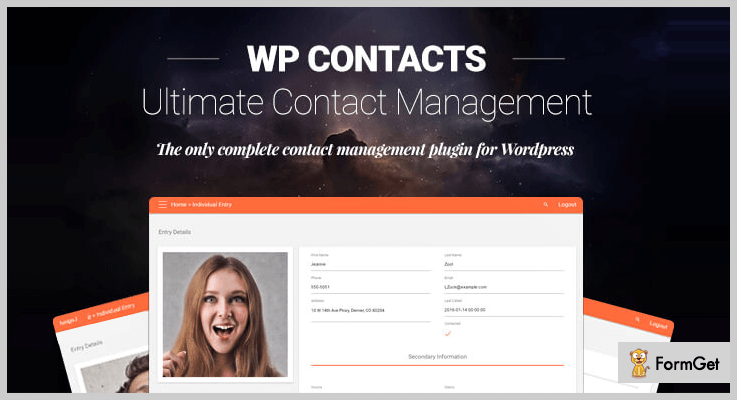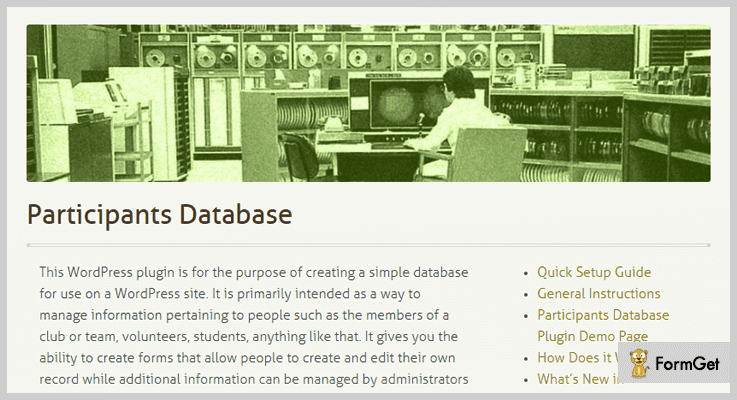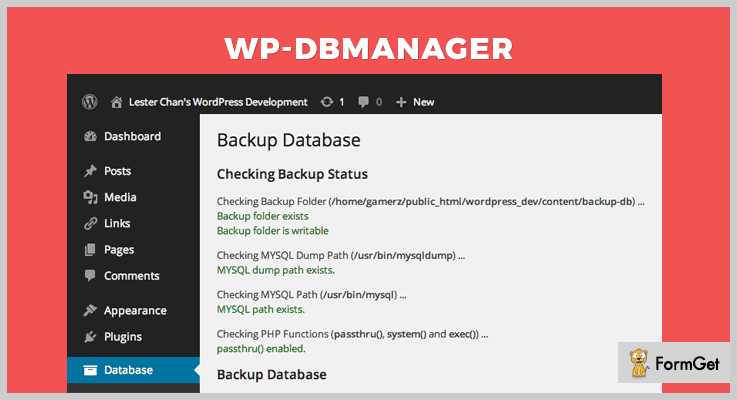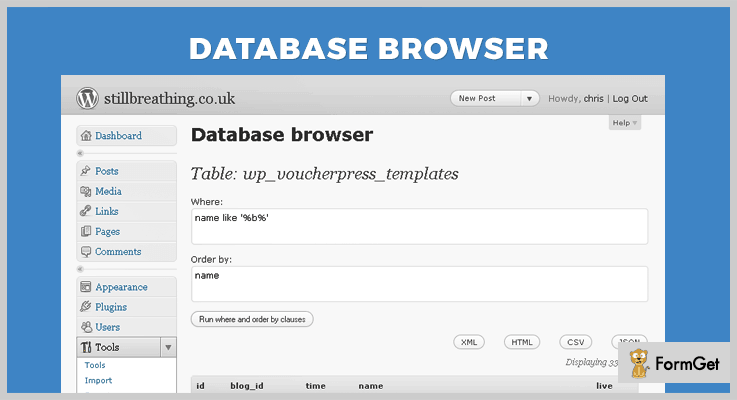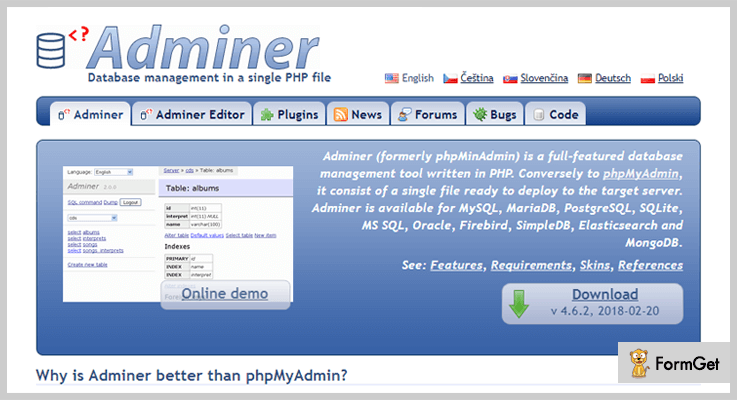If you are having a website, then you must have database plugins to maintain the backend schemas, tables, reports, queries, and we can say that maintains the overall data of your website.
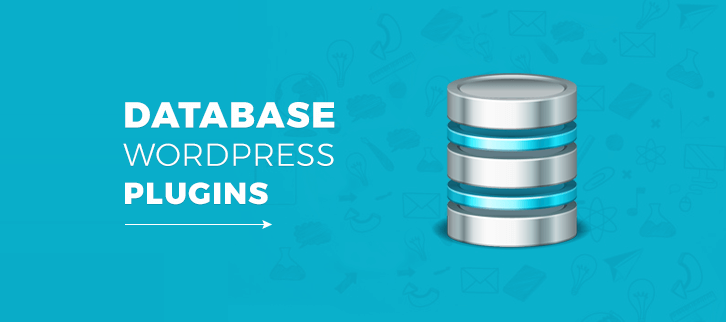
In case, you aren’t well aware of the database plugins then let me introduce a brief description of these database WordPress plugins.
A database is the heart of every website which contains every single content of your website. So, these plugins manage all this data efficiently and will make the data handling work hassle-free by interacting with end-users, other applications, and the database itself to capture and analyze data.
These database plugins come to rescue and keep your data secured in your website’s database.
Now, you can end your search because we’re going to cover some of the most popular database plugins which are designed to make your website faster.
These plugins play a huge role in keeping your website organized. So, without any further delay, let’s have a look at these plugins in depth.
Meanwhile, you can also visit other blogs which might be helpful for your business:
1. WP Contacts: Database Plugin For WordPress
WP Contacts is the easiest, yet effective plugin which makes it simple to get information in and out of your database. It is a complete contact management plugin for WordPress which not only help you to manage your contacts but also you can manage leads and inventory of your business.
The plugin comes with lots of useful features to give the amazing control over your contacts such as front-end login, unlimited system colors, dynamic statistics. It has also joined in with Zapier extension which lets your website integrate with 100 of different apps without writing a single code.
Pricing:
Download this feature packed WordPress plugin at $39 only. Moreover, you can extend its license at $194 with 12-months support.
Features of Database Plugin For WordPress:
- The plugin is completely integrated with various form builders like Contact form, Gravity forms & Ninja form to captures more leads.
- It is also integrated with popular email marketing tool i.e. MailChimp.
- Provides an unlimited separate database for every records and information.
- The plugin is compatible with any theme of a website.
2. Participants Database: Backup WordPress Plugin
Participants Database is the most beginner friendly WordPress plugin in the market. The database is fully configurable and allows you to hold any kind of information about people and anything you want.
It offers almost every functionalities that needed to build and maintain a database of a person or anything you want. You can get tons of shortcodes for inserting a configurable sign-up form into your website’s pages & post.
Participants Database can be easily adapted to work as a database for any other applications such as indexes, directories, and catalogs.
Pricing:
You can purchase this WordPress plugin @ free only from wordpress.org.
Features of Backup WordPress Plugin:
- Participants Database provides shortcode for a full-length form so that a user can maintain and insert their own records.
- You will get notified via its email notification function when any user edits their records and information.
- It comes with a comprehensive APIs tool for deep customization of the plugin functionalities.
- It provides an export/import CSV files for interacting with other databases.
3. WP-DBManager: WordPress Database Backup Plugin
WP-DBManager is a free WordPress plugin which maintains all your data and records of every individual under a single roof. It allows you to optimize database, repair, backup the database, restore them and then run the selected queries on your website.
Pricing:
This plugin will cost you nothing. It is completely free and you can download it anytime from the official site of WordPress i.e. wordpress.org.
Features of WordPress Database Backup Plugin:
- The plugin supports automatic scheduling of backing up & optimizing the data.
- It is fully compatible with WPML so you are free from website’s language problems.
- This plugin provides various shortcodes to make your website user-friendly.
4. Database Browser: Backup Plugin For WordPress
This is the another powerful WordPress plugin which comes at free of cost. You can easily query your data and export it in HTML, XML, CSV and JSON formats to provide more simplicity and openness to your contents with this simple database browser plugin.
With the help of this tool, you can write your own ‘where’ and ‘order by’ clauses of a database on your website. It also lets you manage the complete details of queries which runs against your website database.
Pricing:
The plugin is completely free. There’s no hidden terms & conditions at any stage of downloading.
Features of Backup Plugin For WordPress:
- The plugin allows you to even save the queries with their custom name on a database.
- You can add unlimited widgets like post, media, pages & comments.
- It is completely open source software so that anyone can use it without any fear.
- The plugin is simple in use and easy to install.
5. ARI Adminer: Database WordPress Plugin Free
ARI Adminer tool is one of the most user-friendly plugins so that it gets easily integrated with any website. The plugin is suitable for every beginner as well as advanced users. It develops the relationship between the WordPress and admirer database management tool effortlessly.
Pricing:
Get this product @ free from wordpress.org and use its most advanced features and functionalities for a lifetime.
Features of Backup WordPress Plugin Free:
- The plugin automatically gets connected to WordPress database.
- With this product you can run SQL queries, import and export data to anywhere.
- Only selected users or login-ed users can access this software.
- It supports more than 20+ themes for admin tool.
Conclusion:
And here my writing comes to close. I have covered all the listings of database WordPress plugins as per the user point of view, their feedback and ratings. We hope in this 4+ database WordPress plugins you’ll definitely get the features and functionalities that you’re searching on a particular plugin.
In case of any queries or suggestion, feel free to contact us via a comment section below!