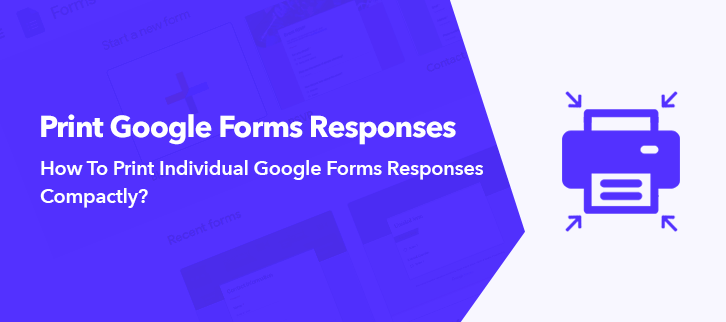
Your Google Forms survey turned out to be great, but while printing the survey’s feedback, you discover that it takes too much white space in the paper. In this era of minimalism and environmental awareness, you can’t afford to waste paper. But, unfortunately, Google Forms is helpless here, as it can’t print individual responses compactly.
Google Forms prints the feedbacks in an extravagant way, therefore, consuming more space. Meanwhile, Pabbly Form Builder, by default prints the individual responses in a neatly packed manner.
The defect is particularly seen in the responses which involve multiple-choice questions and checkboxes, where the answers are displayed along with the rest of the unticked options which gobbles up more than the required space. This, in turn, pushes out the remaining questions out of the page leading to inconveniences like loss of data, waste of paper and money.
Want To Save Paper And Money? Here Are Your Google Forms Alternatives
There are some noteworthy form builders which can do this job. Here, I am introducing one such awesome form creator i.e. Pabbly Form Builder that intuitively shows only the precise answers of the feedbacks and isolates the gibberish.
- This means that your respondent’s feedbacks are displayed in a very compact and precise form.
- For more analysis, it shows the respondent’s country of origin, operating system, IP address, and even the browser.
- Furthermore, there is a download button for the responses to be individually downloaded as PDFs.
- You can even know the user’s past conversations, point of contact and their unique ticket ID.
- Pabbly Form Builder doesn’t restrict you any features like unlimited views, storage and inserting multi-payment accounts into the form.
Now, that Pabbly Form Builder has interested you with these stunning features, you may be interested in learning how to print individual responses compactly.
Steps To Print Individual Response Compactly In Pabbly Form Builder:
Step 1: Create New Form
Sign in to your Pabbly Form Builder account. In its dashboard, there are plenty of stunning inbuilt form templates, click on one of them to construct a ready-made form. Or create a new form by clicking on the (+) sign.

Step 2: Add Fields Into Form
In the “Blocks” tab, there are many fields, drag & drop these fields to insert it to the form. In my case, I am adding multiple “Radio” and “CheckBox“ fields to prove the point.
Note: You can add an unlimited number of fields according to your discretions.
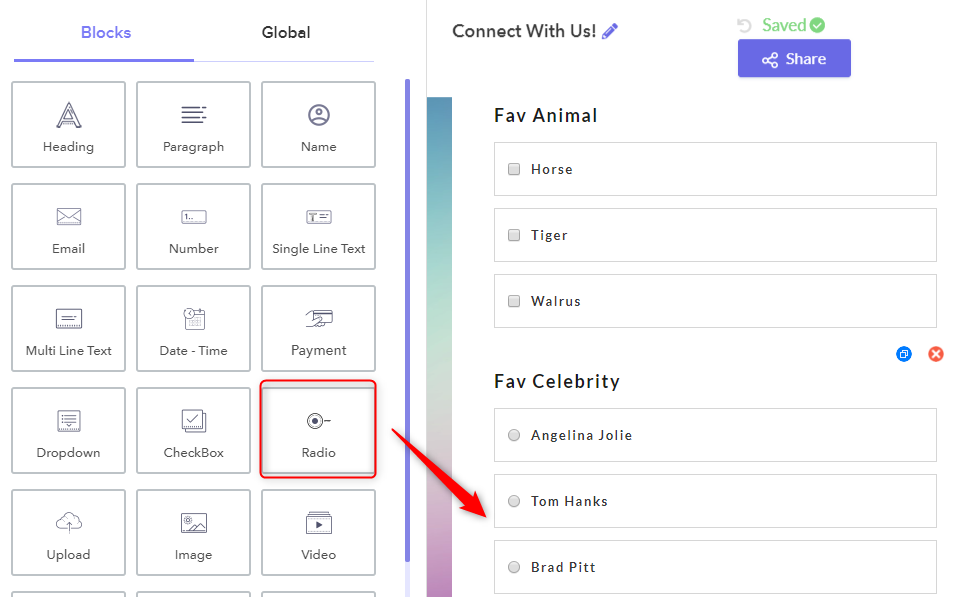
Step 3: Edit Questions
When you click on any field in the form, the design tab opens in the left corner, here you can edit your questions. Furthermore, you can add more choices by clicking on the (+) sign and you can delete any choice by clicking on the (-) sign.
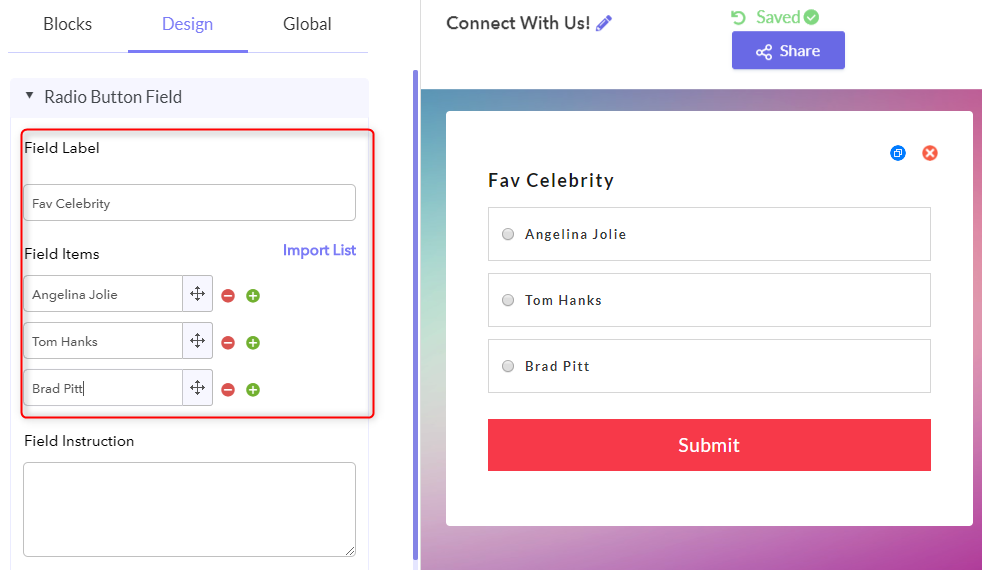
Step 4: Check Individual Responses
To see responses in Pabbly Form Builder, click on “Submissions” located below the “Dashboard”. Here, you will find three tabs “Form Submissions”, “Analytics” and “Report”. Click on the “Form Submissions” to see all the unread messages and responses.
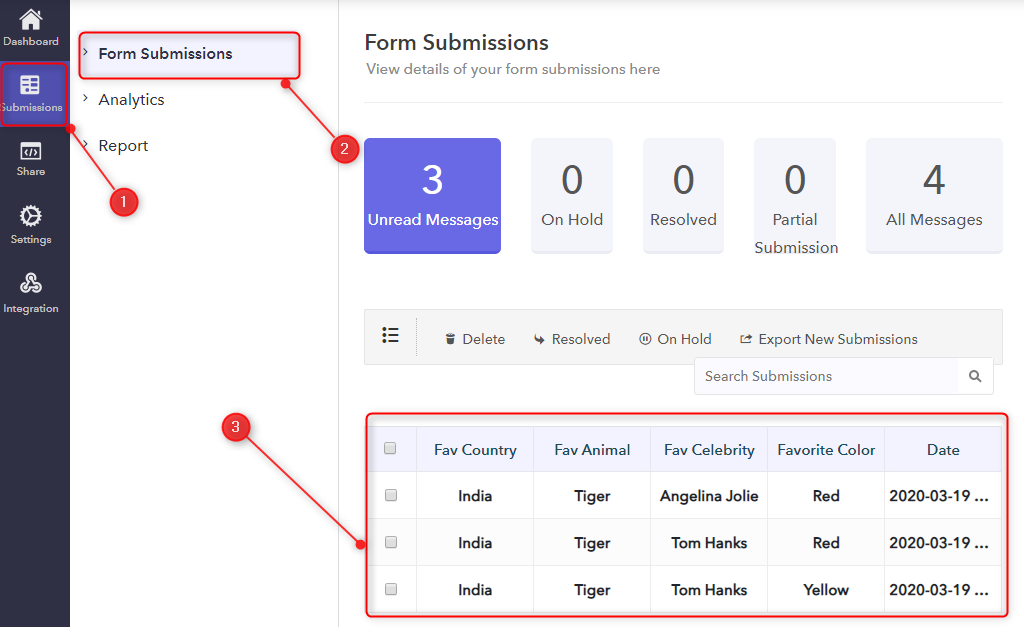
Step 5: Download Responses As PDF
In contrast to Google Forms, with Pabbly Form Builder, you can straightaway download the responses as PDF. Simply click on “Download as PDF” and the responses will be stored in your computer drive.
Meanwhile, have a look at the respondent’s country of origin, operating system and the browser he/she is using. You can also have a glimpse of his past conversations, point of contact, IP address and their unique ticket ID.
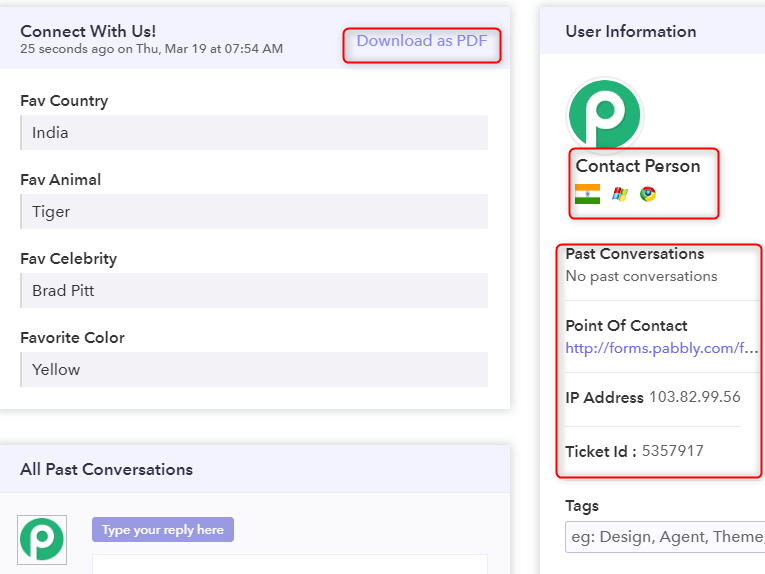
There you go, now you have seen how Pabbly Form Builder displays responses in a compact manner.
Conclusion:
You can save both money and paper if individual responses in Google Forms are printed compactly. But since Google Forms is oblivious to such improvements, you may have to look for other alternatives.
That is why I have pitched Pabbly Form Builder that can print any responses in a compact yet precise way. Give it a try, it will definitely take you lightyears ahead of your competition.
