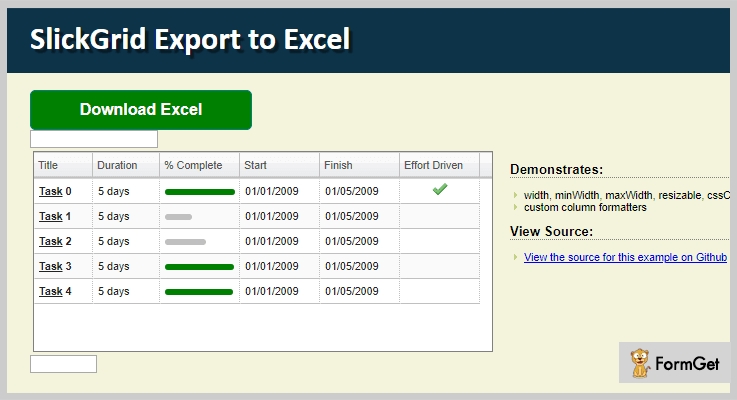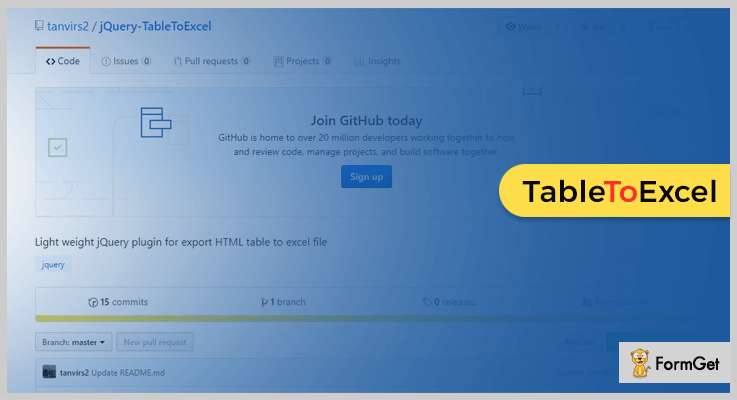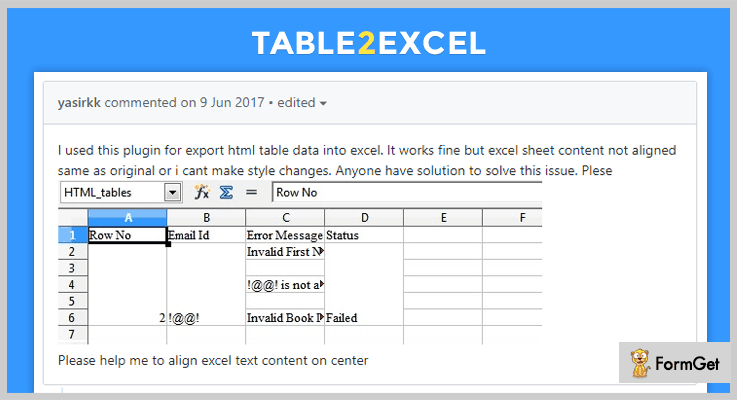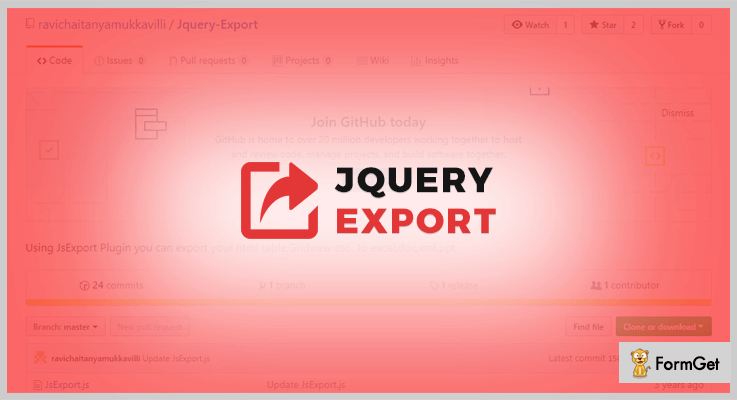If your website contains a lot of pages and data and you are looking to manage those pages in a single place then an Excel sheet will make easy to manage all these things. Excel is the preferred way to export any of your website’s data in a row or column format because rows and columns are an easy and straightforward method to display anything.

So, in order to export the website’s data in rows and columns format, we have chosen 4 Most Popular jQuery Export To Excel Plugins which are completely free. By adding one of these plugins to your website you can easily export data to an excel sheet. These plugins keep your website’s data in a tabular or arranged form which provides easy navigation.
These plugins are also useful because they include features to make like selecting, sorting, and filtering your data in a simple way. These free and ready to use jQuery plugins available to export any kind of data including JSON, an array, or a CSV file to excel.
So, rebel against with these jQuery export to excel plugins and pick the best one which suits your website. These plugins are fully customizable & provide a completely tech-savvy experience to you.
1. SlickGrid Export To Excel jQuery Plugin:
SlickGrid Export To Excel is a jQuery plugin that is used to export your entire data into excel file. The plugin provides you all the possibilities when it comes to giving your web application a spreadsheet-style interface with MS Excel style.
It includes all the files inside the dist ( distributable and directory where files will be stored) in your application and exports your those data into excel files.
Another Useful Feature:
- The plugin consists of underscore and jQuery.slickgrid.export.excel js files in your HTML web page which hardly takes a minute to export your data into excel.
- It will automatically add base64 content (i.e. generic data) in its href (Hypertext REFerence) attribute to identify the sections within a document.
- It combines with various more plugins such as JsZip which is used for creating, reading & editing contents. SWFObject to embed Adobe Flash content into Web pages and more.
- The plugin will give you an option to format the data anytime whenever required.
Pricing:
The plugin is completely free. It will cost you nothing at any stage of downloading. You can get this product from GitHub’s official site.
2. jQuery TableToExcel Plugin:
jQuery TableToExcel is a lightweight plugin that allows you to embed a spreadsheet which is compatible with Excel, on your website. It allows you to load data to the excel sheet from HTML table or a CSV file. You can simply apply the plugin to HTML table element on your HTML page and get excel file as the table.
Another Useful Feature:
- This plugin allows you to add any table with a CSS selector to save lots of time & for easy maintenance.
- It provides a callback function triggered option after the data export process is completed.
- The plugin allows you to download the xlx file to provide more ease on your website.
Pricing:
This product will cost you $0. It offers all its services free of cost for a lifetime.
3. jQuery Table2Excel Plugin:
jQuery Table2Excel is the most popular export to excel plugin which is capable to transmit the HTML tabled documents to excel spreadsheets. The plugin integrated with .xls extension which allows you to open the spreadsheet file on your web pages. Also, with this extension, you will get a warning message about the contents that are not exported properly into the excel sheet.
Another Useful Feature:
- The plugin consists of bower which is a package manager for the web ( it contains frameworks, libraries, assets & utilities) and manages your overall website status.
- jQuery-Table2Excel plugin provides package.json option to specify all dependencies of software loaded via Node.JS in the plugin.
- The plugin provides you a “dist folder” where the generated files are stored when Grunt runs (three process runs at the same time i.e. run, wait & stop).
- It provides JSHint detector to detect errors and potential problems in a plugin.
Pricing:
jQuery-Table2Excel comes at free so you can get it anytime from GitHubs’ official site without any fear.
4. JQuery Export To Excel Plugin:
By using JsExport plugin you can not only export your HTML table, gridview data to excel file only but even on the doc, XML & on PPT as well. You can add a multitude of colors on the header section, alternate row color, text-align, font size, etc on your spreadsheet section.
Another Useful Feature:
- The plugin will give you an option to add grid view or HTML table inside a div in order to work properly your website.
- It provides a section of data filter in order to filter the data automatically before exporting the contents to excel.
- JsExport is compatible with every browser which supports HTML5.
Pricing:
JsExport is a free plugin offered by GitHub.
Final Thought:
By getting these awesome jQuery Export To Excel Plugins are going to do best for the user experience.
All the plugins in this article come with live demo and functionality. You can go with the live demo of each plugin and pick the best one for your website.
What experience do you have after using these plugins, share your thought with us in the comment section below!
Take a tour of a few more blogs which might be helpful for your website: