“Use jQuery gallery plugins & create a beautiful image as well as video gallery in a matter of time!“
You have been adding images to your website at any place you want to. They might look attractive & responsive. But do you want to explore more that in how many more types you can do this work?
Well, there is a way which is done by using gallery plugins. Through them, you can create beautiful image galleries in the form of albums & sliders.

With multiple types of transition effects & animations, you can do a lot of stuff with those galleries.
Since there are hundreds of plugins floating on the web, that’s why I’ve listed 5+ best jQuery gallery plugins which you can integrate with your website. Some of the gallery plugins are free while others are the paid ones.
Even there is one plugin mentioned in this article through which you can create a gallery of videos which includes normal, Vimeo & YouTube videos.
That’s new!
Apart from it, these gallery jQuery plugins consist of numerous customizable options. If you are a techy guy who knows coding then you will create a master gallery by customizing its CSS files.
In case, if you are a normal website owner who wants to add attractive gallery sliders to his website then you can use its general customization options.
That’s why all I want from you to go through this article & then you’ll found many plugins with surprising features!
You may also like to read more blogs consisting of other jQuery plugins. They might also help you in making a quality website!
Now, let’s dive in together!
1. jQuery Polaroid Gallery Plugin:
jQuery Polaroid is a gallery plugin which supports drag & drop functionality for image galleries based on HTML5 canvas. If your browser does not support HTML5 canvas tag then the flash fallback feature of this plugin automatically enables itself.
Apart from all of it, this plugin works well on both Android & iOS devices. So you don’t have to worry about it.
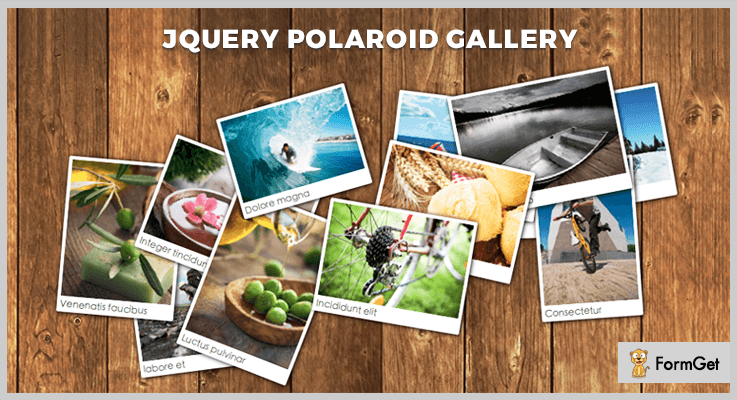
Pricing:
- This gallery plugin charges $8 for accessing general features.
- For advanced features, you’ve to pay $40.
Features:
- In each of the photo present in the gallery, you can display the description of it in textual format.
- You can resize the layout of the gallery according to your needs which won’t affect the responsiveness at any cost.
- Also, the visitor of your website can zoom in & zoom out the photos according to their wish.
2. VION: jQuery Gallery Plugin
VION is a jQuery plugin for creating beautiful galleries which can also be used easily by anyone. It comes with a minimalistic design which helps in focussing on the content rather than UI. Through CSS settings, you can style the layout of your gallery to get the desired result.
Well, you can customize almost all of the fields galleries while creating & adding it to your website.
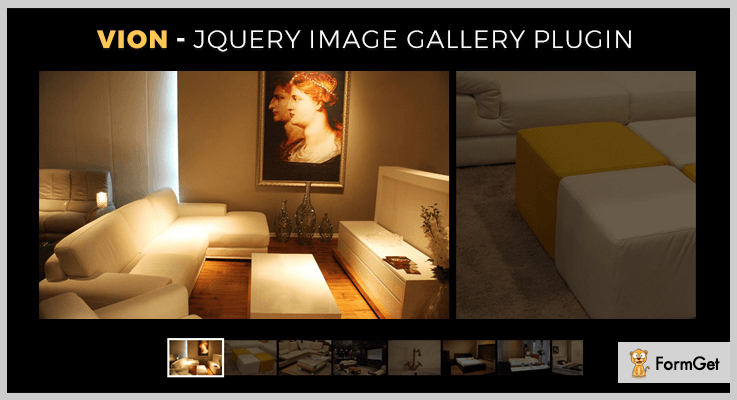
Pricing:
- It has a regular plan which costs only $6.
- Apart from it, $35 is the charge of its extended plan.
Features:
- It comes with some transition effects which you can apply in both loops as well as autoplay mode.
- In its slider of photos, you can adjust the speed & duration of the slide according to your needs.
- When you purchase this jQuery gallery plugin, you’ll get an 11-page user guide. Through it, you can understand & then implement all of the features of this plugin.
3. Fancy Gallery jQuery Plugin:
This jQuery plugin helps in creating an attractive gallery in a couple of minutes. It is easy to use & highly customizable such that you can do unlimited types of variations with the gallery.
The most important thing about it is that you will be able to add the elements in your gallery album such as videos, photos, Vimeo/YouTube videos & a lot more stuff. Isn’t it interesting?
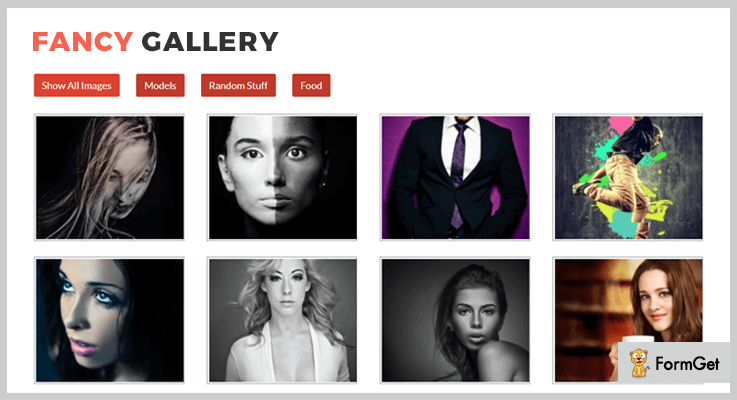
Pricing:
- $9 is the charge of its base plan.
- To purchase its advanced plan, you have to pay only $45.
Features:
- This add-on comes with two types of lightboxes: FancyBox & PrettyPhoto or you can also use its inline gallery.
- Also, you can select how the visitors of your webpage can open the album, i.e., menu, thumbnail or dropdown view.
- Well, it comes with multiple hover effects for the headings & thumbnails which you can also customize according to your requirements.
4. Factory Galleries: jQuery Plugin
Through Factory Galleries, you can create, add & customize the image gallery albums with lots of customization tweaks. All you have to do is to copy the image or photo & then paste it on the gallery slider. Sounds too much simple!
Well, it comes with 8 skins which you will be able to use to create a unique image gallery.
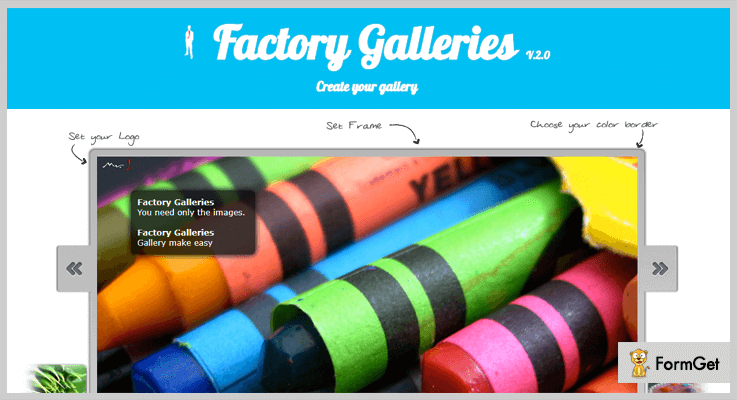
Pricing:
- This jQuery plugin has a single plan which costs only $7.
Features:
- For each slider of photos, you can customize the animations & slide timeout according to your needs.
- This jQuery plugin also allows adding the logo icon on each of the image.
- Also, you can select the frame & color border which looks best according to you.
5. S Gallery: Best in Free jQuery Gallery Plugins
S Gallery is a jQuery plugin through which you can add a gallery of images with so much ease. You will be able to display two types of galleries: grid & slideshow. That’s what makes this jQuery plugin a versatile one!
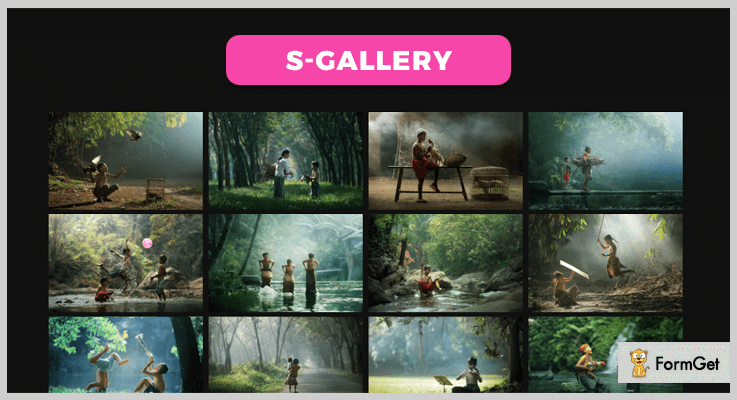
Pricing:
- This gallery jQuery plugin is free of cost.
Features:
- The gallery created via this plugin is accessible through a keyboard. So, you don’t have to use a mouse all the time.
- Also, you can open the gallery in the full-screen mode such that the user can only see it without any other distractions on the screen.
- Even a non-technical guy who has no coding knowledge can use it easily.
6. Balanced Gallery jQuery Plugin:
Through Balanced Gallery, you can create an album of photos distributed across columns as well as rows. i.e, making a spacious gallery without any disturbed layout. And yes! It is the simplest gallery plugin you can ever find on the market!
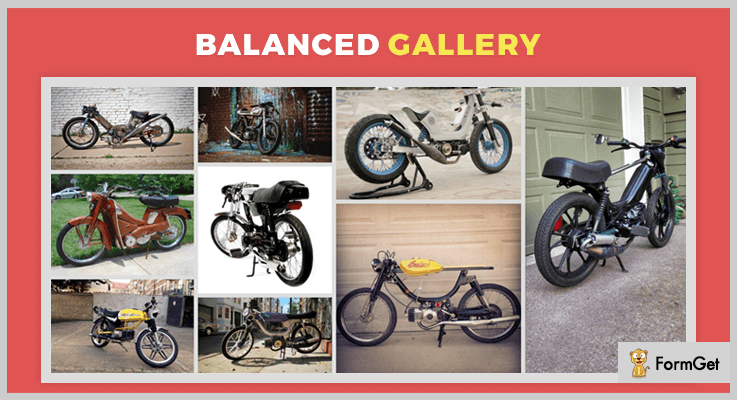
Pricing:
- This jQuery gallery plugin does not charge any amount for the lifetime.
Features:
- It comes with two types of image galleries: horizontal (for long width images) & vertical (for long length images).
- This plugin is tested & worked with browsers like Chrome, FireFox, Safari, IE 9+ etc.
- It is also responsive to all types of screen devices & websites as well.
Conclusion:
Now you’ve read some of the best jQuery gallery plugins through which you can create beautiful & responsive albums of images & videos. Some of the jQuery plugins are free while others are paid.
Even there are some plugins mentioned in this article through which you can add the YouTube & Vimeo videos to your galleries.
Apart from it, you will be able to add the photos to the slider gallery of attractive layouts & animations. Also, their CSS files are easily customizable if you have a sound knowledge of programming concepts. Even if you don’t have it, you can use their default version which is good itself for creating gallery albums.
All you have to do is to read out this article & choose the best gallery jQuery plugin according to your needs!
For any suggestions & queries regarding these gallery jQuery plugins, please comment below & we’ll reach out to you soon!
