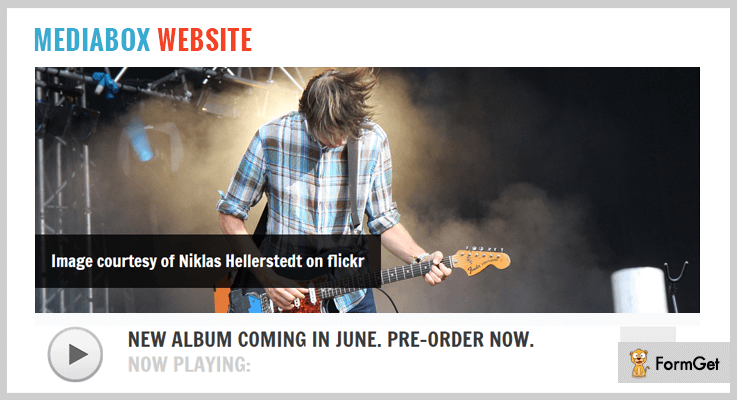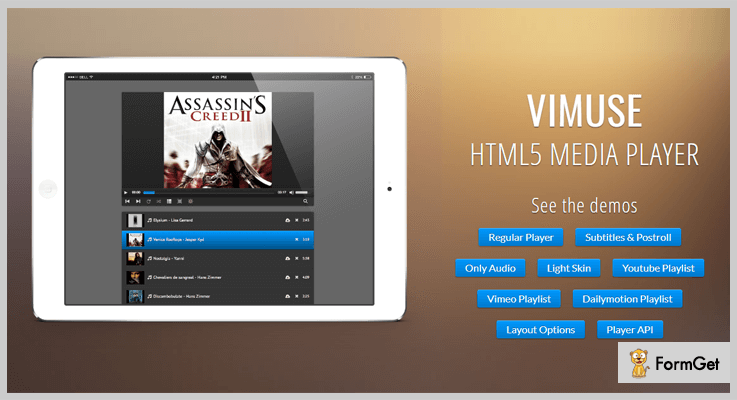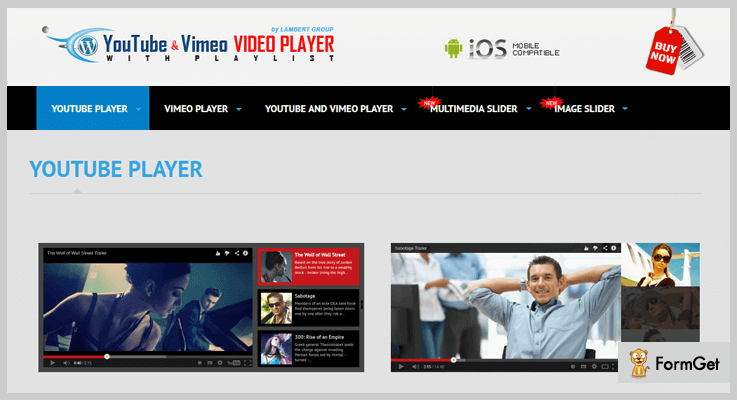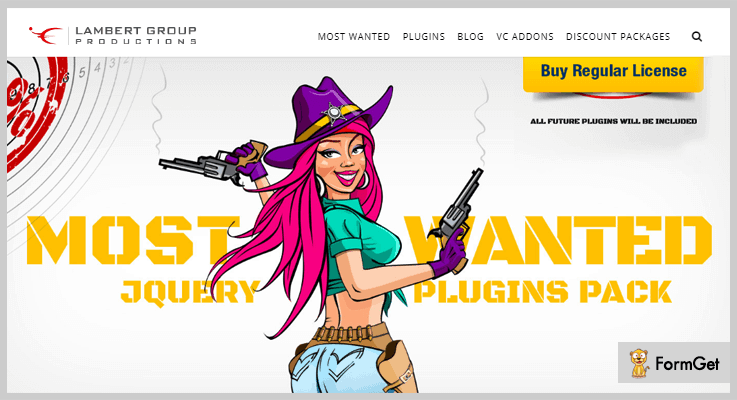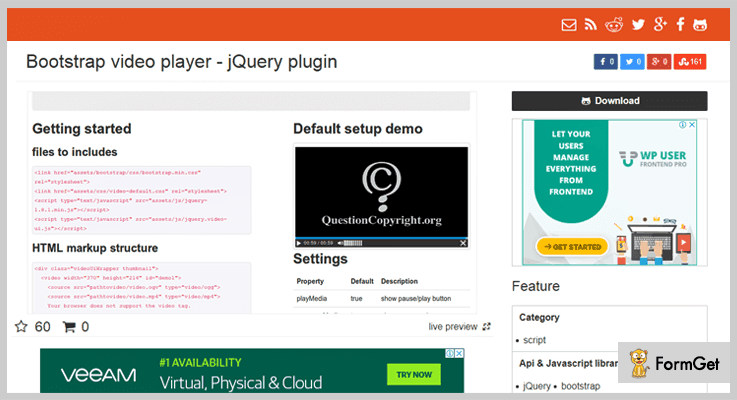Use jQuery video player plugins & show amazing, high-quality videos on your website in just a few clicks.
Controlling website video media section in a web browser without having a local player and flash was a tricky task several years ago. But time has changed now, whenever a video is embedded or uploaded on the web, it is done with the help of JavaScript and HTML5. Considering this, most of the people want to add videos on their site and this simple task can be done by jQuery Video Player Plugins.
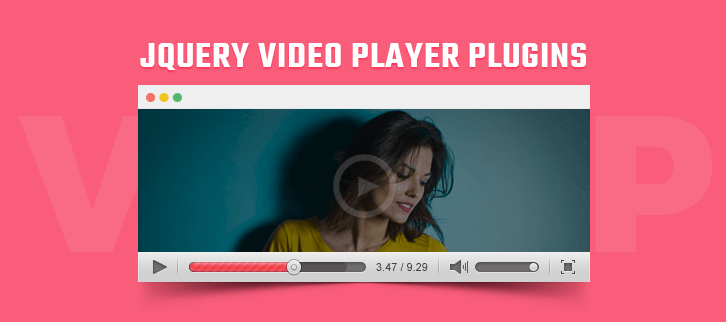
There are hundreds of jQuery video plugins present in the market. To serve you with great and different features, we have a roundup of the best jQuery video player plugins.
These plugins will help you to display your videos in a proper format, with high quality, using multimedia sliders and many more.
Also, video player plugins are lightweight, features rich, responsive and accessible. In this blog, some plugins are worth of their price and some are crashed out as open source plugins.
I have compiled 5+ best jQuery video player plugins for creating consistent and cross-browser HTML5 video player.
We also have some more blogs for you:
1. MediaBox – jQuery Plugin for Audio & Video
It’s one of my favorite jQuery video player plugins with a responsive and touch-friendly layout. It has the ability to create multimedia applications like media player, video player etc very quickly.
This plugin provides you with some examples of how to create a full-screen music player, complex web app and a website that integrate with the mediabox.
Moreover, it influences you with the power of jQuery, jPlayer and utilizes HTML5 with flash fallback.
PRICING:
- The price tag of this MediaBox jQuery plugin is $17 with lifetimes updates.
FEATURES:
- You can use the 9 prebuilt widgets for videos and audios to show them on the sidebar or at any section on the website.
- This plugins handles all the aspects of management and automatically update the active widgets if the playlist changes.
- It automatically redeems the metadata if its available on the page through a server-side PHP script.
- You can also use the API (application programming interface) keys that will let you communicate between different software components.
2. Vimuse – HTML5 Media Player
Vimuse – HTML5 Media Player plugin helps you out to post both audios and videos on the website. You can also embed the videos from YouTube, Vimeo, Dailymotion etc on the site.
This plugin has the option for autoplay of media and option to set the languages for subtitles in the videos.
You can pass the MP4 files for video and Mp3 files for audio, and all the other required formats for the native support of HTML5 playback.
Also, this plugin is fluid responsive that can fit any screen size and is compatible with the new and old version of browsers.
PRICING:
- Vimuse jQuery plugin will cost you $18 with lifelong updates and 6month client support.
FEATURES:
- You can show the post-roll content at the end of the video which is being select for viewing.
- All the playlist data of videos and audios are passed through JSON files and javascript objects.
- You are enrich with a special layout for audio modes and several layout options for videos.
- It also has the options to show the video and audio thumbnails in the media playlist.
3. YouTube & Vimeo Video Player – jQuery Plugin
This jQuery plugin is used as YouTube, Vimeo or as a multimedia slider on the website. It will let you embed the videos files from YouTube and Vimeo you only need URL to which you want to embed.
This plugin has the option to automatically obtain the video thumbnail, titles and description from the server and show them on your website.
Additionally, you can organize the playlist in three different formats:
- images & description
- only images
- only description
PRICING:
- This plugin regular plan cost is $12
- For extra features, you can buy this plugin at $45
FEATURES:
- You can add the animated texts with the image sliders to show them in a descriptive way.
- It helps you to show the playlist in three versions – thumb, description or hide one of them.
- You will be able to set the parameters like border width and color of the videos on the site.
- Also, attach the link to each image slide with parameter _self or _blank.
4. Most Wanted jQuery Plugins Pack
Most Wanted jQuery Plugins Pack is one of the most feature-filled plugin amongst all in the list. Through this plugin, you can easily zoom in & out the videos and is available with three different skins- opportune, majestic, generous.
Its an advanced jQuery plugin with five different patterns like a banner with playlist, content slider, and carousel. You can also create the sliders with animated text using HTML standard tags.
Moreover, you can use any color scheme possible customizable from parameter and support .mp3 and .ogg audio files.
PRICING:
- This plugin comes with a price tag of $29 with lifetime updates and 6months client support.
- And to extend more features you can buy its extended plan at $299.
FEATURES:
- You can use this plugin as full-width multimedia background, full-screen multimedia gallery and full-width media slider both for videos and images.
- With this plugin, showcase the logo in four different versions – grid, carousel (one by one), carousel (group) and perspective.
- You just have to add the radio stream in the player and automatically the player will recognize the radio name, radio category, current playing song etc.
- Also, it contains parallax and layer sliders with four different versions – classic, mouse interaction, ultra & Perpetuum mobile.
5. jQPlayer – Best in jQuery Video Player Plugins
This plugin is an opensource jQuery plugin. It’s been demonstrated with JavaScript and is completely free. You will be able to add the video and audio quickly to the website using jQPlayer.
With this plugin, you can easily customize the player, control its functions and you can also choose the different quality versions of the same video or audio.
It is fully documented jQuery plugin that will help the user to quickly access the code and embed them on site.
PRICING:
- As its an open source plugin, it’s available free of cost for you.
FEATURES:
- You can add Custom buttons to the playlist bar of the media.
- The callback events for action like play, pause, end etc can be used on the video player.
- It helps you to add different versions (SD, HD) of the same videos on the website.
- This plugin has the ability of flash fallback.
6. BootStrap Video Player – jQuery Plugin
BootStrap-Video-Player-jQuery-Plugin is fully based on Bootstrap UI. You are provided with the live demo of this plugin through which you have a preview of each and every key feature.
This plugin is easy to customize with CSS and it also supports multiple videos on a single page.
PRICING:
- It’s an open source software and it can be downloaded or cloned free of cost.
FEATURES:
- You can use HMTL5 video tags on images and videos which are to be uploaded on site.
- It helps you to manage the video timer and also set the volume value from 1 to 10.
- This plugin helps you to enable fullscreen button as well as it auto hides the control bar.
- You can also enable autoplay and show pause/play button of videos and images.
Conclusion:
And, this was a quick glance at jQuery video player plugins. So, if you want to add a video slider or a multimedia gallery on your website, then just pick the best one from above.
As these are the best jQuery plugin in the market which makes your task as easier as possible.
Hope you’ve found the blog interesting. And for any query or suggestions please comment below: