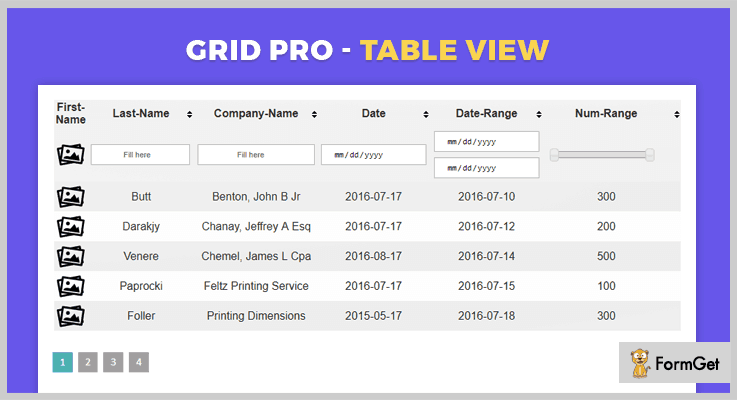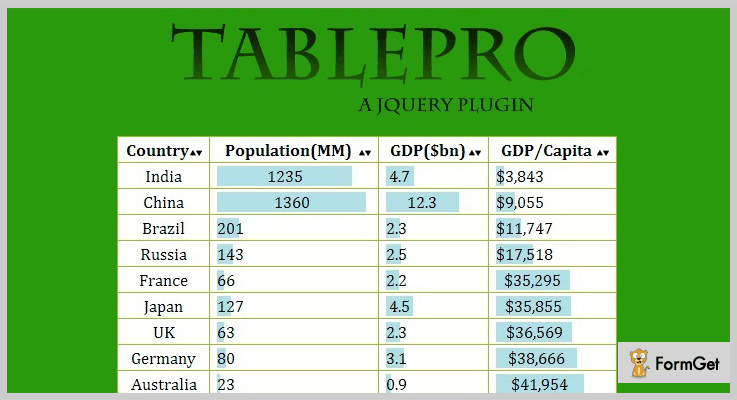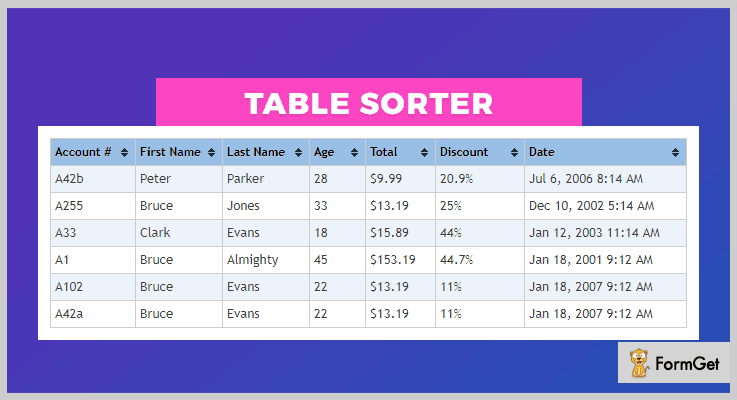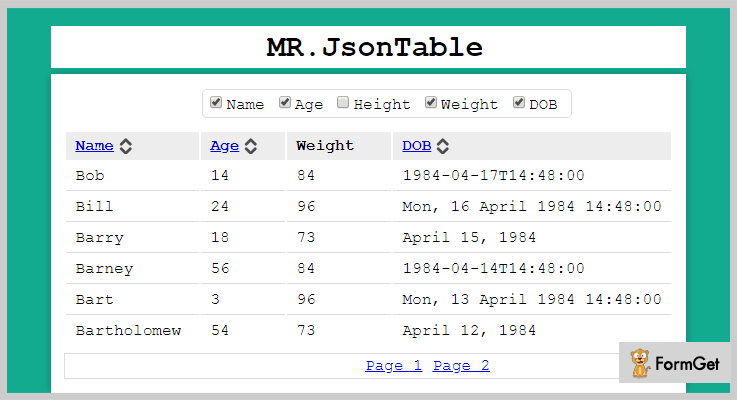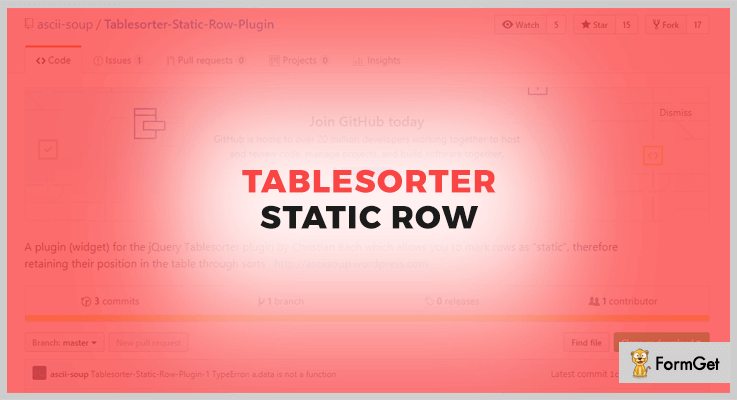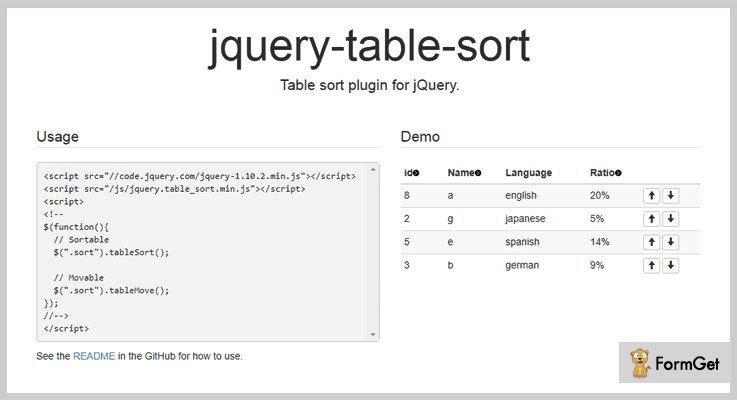Today, we are here to introduce you to the best jQuery table sorting plugins.
I know you might be wondering hows these plugins work on your website.
These plugins allow you to sort your data in a very systematic way.
So, if you are looking forward to set different pattern or textures on the table of your web pages or wish to highlight the rows & columns then these jQuery table sorting plugins are the best option.
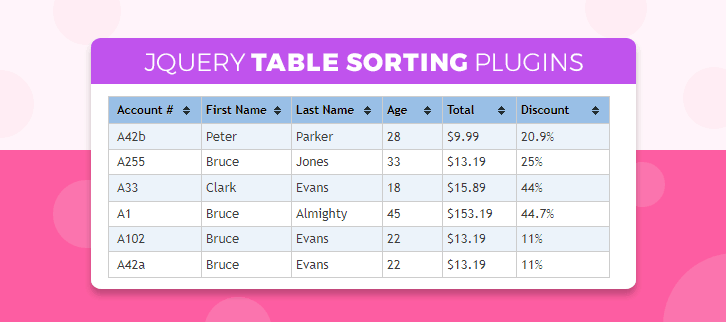
Additionally, these also allow you to present the data in graphical form, sort the table in ascending and descending orders and a lot more.
Also, jQuery table sorting plugins are fully jampacked with features like small code size, and filter data for your web applications.
This blog compiles both free and paid jQuery table sorting plugins. All our compiled plugins are lightweight, cross browsers compatible and responsive in nature.
We also have some more jQuery plugins for you:
Pull to Refresh plugins helps you to add pull to refresh functionality in an easy and attractive way to your website.
These plugins allow a web owner to add a wizard in HTML page of the website.
Image map plugins help you to create image map on the image map on the webiste.
1. Grid Pro – A Part Of jQuery Table Sorting Plugins
Grid Pro is an advanced jQuery plugin that allows you to display the array data in the table view and helps you to filter the data of the table.
In fact, it allows you to add HTML link in each column and rows of the table. Also, it benefits you with real-time filtering option that helps you to easily configure the data of the table.
PRICING:
Grid Pro jQuery plugin which cost you $6 with lifetime updates and 6 months support. To use its more advanced features you have to pay $30.
FEATURES:
- You can enter the data into different kind of entry fields: text characters, numbers, dates and images.
- This plugin helps you to sort the table in ascending and descending order by clicking on the suitable column’s header section.
- It allows you to filter data by input type- date, number, search, data range, number range and data list.
- Also, it allows you to specify the number of rows and column of table per page.
2. jQuery TablePro Plugin
jQuery TablePro is a lightweight plugin that allows you to do sorting and filtering of the data list. It helps you to sort table data in ascending or descending order.
This plugin is very small in size i.e 5kb which can be easily integrated with any webpage. It includes files like JavaScript JS, HTML, CSS, and Layered PNG.
PRICING:
This plugin comes with a price tag of $6 with 6months client support facility and lifetime updates. Further, to activate its advances features you can buy its extended plan for $30.
FEATURES:
- You can showcase the data of web pages in the graphical representation by clicking on the header column.
- This plugin includes two types of graphical representation that is from left and right side.
- It also allows you to add animated graphs on the table.
- jQuery TablePro Plugin is cross-browser compatible with IE8, IE9, IE10, IE11, Firefox, Safari, Opera, Chrome.
3. Tablesorter – A Part Of jQuery Table Sorting Plugins
Tablesorter is a simple jQuery plugin that allows you to turn standard HTML table with THEAD & TBODY tags into a simplified table without refreshing the pages.
It helps you to sort any kind of data list including link data in the cell and it includes lot of new enhancements like sticky headers, column filters, and resizer.
PRICING:
It is an open source plugin which is free of cost.
FEATURES:
- It allows you to do alphanumeric multicolumn sorting and filtering of the database table.
- You can also use the parser for sorting dates, times, alphanumeric texts, URLs, integers, and currency.
- This plugin also allows you to do line editing i.e select any editable element on the table and edit it in-place itself.
- Tablesorter plugin has a small code size initiating with 25K minified.
4. Mr.JsonTable – A Part Of jQuery Table Sorting Plugins
Mr.JsonTable is a flexible, opinionated jQuery sorting and filtering plugin. It enables you to take JSON data from HTML table with sorting the pages and hiding the columns.
Also, it has the ability to show the type of columns and data type. Further, you can hide and show the data columns of tables.
PRICING:
Buy this Mr.JsonTable jQuery plugin without wasting a single penny as its free of cost.
FEATURES:
- It allows you to show the basic JSON data object without involving the nested loop in it.
- This plugin has the power to sort the column of data types – string, int, float, and datetime.
- You can display the data table more than one at the same time on the same webpage.
- Also, it has the ability to set the web pages and page size on the website.
5. Tablesorter Static Row – jQuery Plugin
Tablesorter Static Row is a tiny & dead simple jQuery plugin for sorting up the data in tables. It helps you to mark the rows as “static” therefore you can freeze any particular row or column or both.
With the help of this plugin, add class “static” to any of the rows present in the table that you wish to unsort.
PRICING:
Download and add this jQuery plugin on your website as its free of cost.
FEATURES:
- The plugin is minified that means it has small code size.
- It is well documented that helps you to understand the plugin features in the better way.
6. jQuery Table Sort – A Part Of jQuery Table Sorting Plugins
jQuery Table Sort is a stupidly simple, lightweight jQuery sorting table plugin that allows you to sort by columns and different types. This plugin is well documented which guides you with full features of the plugin.
It allows you to shift or move the rows or columns of a table by using “.up” for moving up and “.down” for moving down.
PRICING:
jQuery Table Sort is an open source plugin which is free of cost.
FEATURES:
- You can use the “.sort_column_default” function for sorting up the columns in the table.
- It allows you to sort the columns in ascending orders by using the function “.sort_column_asc”.
- You can apply this “.sort_column_desc” function for sorting the column data in descending order.
- This plugin is lightweight.
Conclusion:
So, above are some of the best jQuery table sorting plugins. All of them are fully feature riched which helps you to sort the data of your table in an easy manner.
We have that you will pick the best one from the above and apply it on your website.
If you liked the blog please comment below: