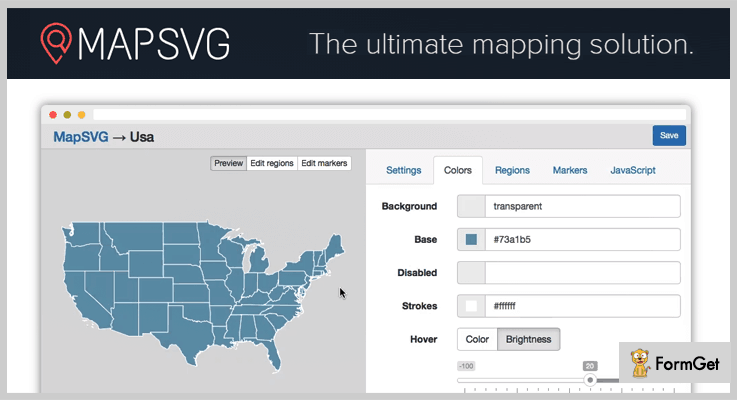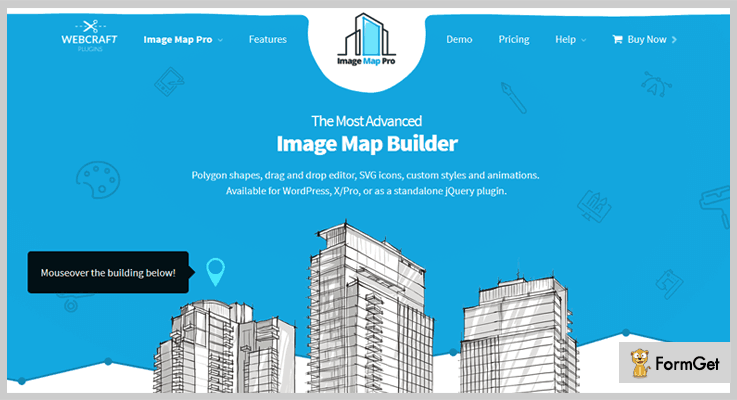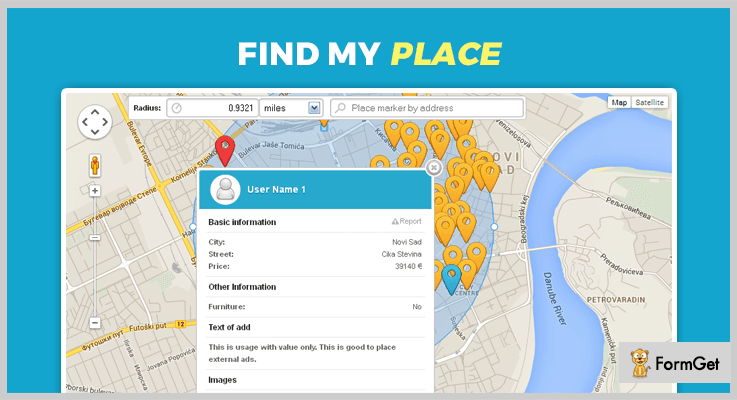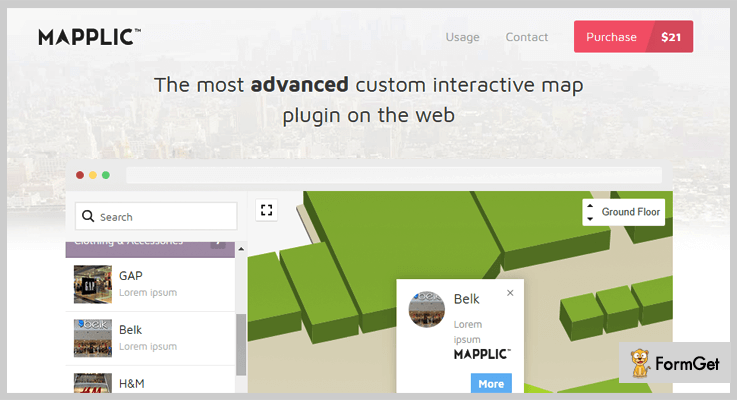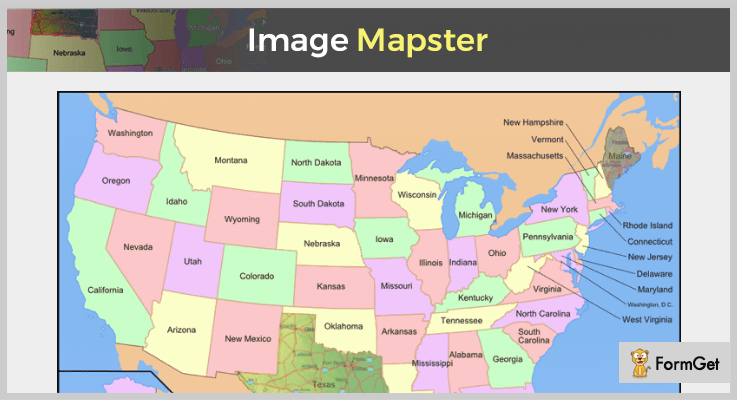Use of jQuery image map plugins in your site is the ideal solution to keep the visitors of your site stay a bit longer.
Now, first understand what is image mapping?
The intention of an image map is to provide an easy way of linking various parts of an image without dividing the image into separate image files.
Or in more simple terms, you can pin up various elements on to the image file like a map location or a text etc.
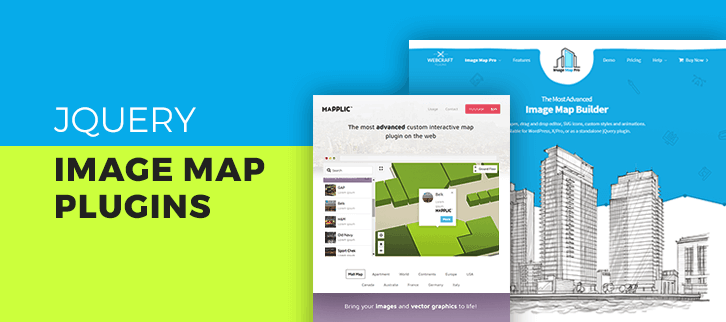
That is why here comes the plugin called jQuery image map plugins which are used to coordinate the listing relating to a specific image.
These plugins are created in order to hyperlink areas of the image to different destinations in just a few clicks.
Here in this article, we have compiled a list of 5+ jQuery image map plugins which are responsive and highly customizable in nature.
Below listed plugins consist of both free as well as paid plugins with various functionalities. Some of them are a simple drag and drop editor, endless combination of styles and animations and a lot more.
These jquery image map plugins come with more than 600 high-quality font awesome icons which will give your site a better look.
Read some more useful blogs too!!!
Use these jQuery blur plugins to blur your website background images in a fraction of time.
Use these plugins to visualize the section of a page where your visitors click.
These placeholders plugins make it easy with the idea of what the kind of information is asked for or in what format you need to fill in the details.
Each plugin has their various special functionalities, let us discuss each jQuery image map plugins in detail.
1. MapSVG jQuery – Interactive SVG Images Plugins
MapSVG jQuery interactive map plugin. This plugin helps to turn any SVG file into interactive map or floorplan. It is a highly customizable plugin so that you can make changes in the code according to your requirements.
The noteworthy feature in this plugin is it has more than 100 inbuilt geo-calibrated SVG maps. Further, it will allow you to edit in-built SVG maps in any vector editor.
Pricing:
Buy the regular license of this plugin at $25 with all the future updates and full support up to 6 months.
Feature:
- You can create various floorplans, village plans and interactive vector images using this plugin.
- MapSVG jQuery plugin helps you to build choropleth maps which allows you to show statistical data on your website.
- It permits you to draw your own in adobe illustrator or Inkscape with ease in a fraction of time.
- The plugin consists of markers with latitude and longitude coordinates gives your image maps a better look.
2. Image Map Pro – Best In jQuery Image Map Plugins
Image Map Pro plugin comes with the feature of the rich web app, so you can quickly and easily create the most comprehensive selection of custom image maps.
Also, you can put pins and custom shapes, and immediately export the maps to your website. One can easily place locations, add text and many more advanced functionalities such as drag-and-drop editor etc.
Pricing:
You can buy this plugin and get all of its features along with future updates at two varied prices-
- The regular license cost you $19 with quality checked by Envato.
- You can buy the extended license, at a reasonable price of $79.
Features:
- You are able to add video, YouTube content, images or buttons and of course text with styles to boot by using this plugin.
- The plugin consists of 12 column Bootstrap style grid where you can arrange your content in an elegant way.
- It comes with 150 high-quality SVG icons which allow you to change color and scale to suit any resolution.
- Image Map Pro’s editor permits you to customize to your heart’s content. So one can control the capacity of shape’s fill, the stroke of each line and even the corner radius to match your website design.
3. iMapper – HTML5 CSS3 jQuery Image Mapper
Image Mapper is a simple, yet powerful plugin in the list of jQuery image map plugins. The plugin allows you to select an image of your choice and pin stuff on it.
It can easily be adapted to a health image mapper, product image mapper, contact image mapper and more. Further, the plugin is very intuitive and easy to use, comes with good documentation.
Pricing:
The Image Mapper jQuery plugin is available at a reasonable price of $ 19 with 6 months support and regular updates.
Features:
- The plugin has 7 different embedded pins so that you can embed functionality for different pins, including accordion.
- It gives you the ability to choose on which side, the content open on. Further, the plugin supports Google fonts for better presentation.
- Image Mapper plugin has extremely intuitive backend design and it is easy to set up pins on the map with a single click.
- You are allowed to insert whatever you want inside the content part, including HTML tags.
4. Find My Place jQuery Image Map Plugin
Find My Place is a lightweight jQuery plugin in the jQuery image map plugins list. It allows you to graphically represent locations on the map, and do a radius search.
Also, you can integrate with your custom search form, integrate your own or use pagination from helper file using this plugin.
You are able to decide where to place pagination, what to include in it. Also, you can add different units for radius measures using customization options present in this plugin.
Pricing:
Buy this plugin at $8 with full support system from one site and you will get regular future updates.
Features:
- It has a custom search form where you can create a search form for filtering the results and send form class or form id to the plugin so it can connect to it.
- Your user can report wrong marker location and send new coordinates simply by dragging a marker to the right location.
- One can use fancybox or lightbox to display images from within the marker info window using this plugin.
- The plugin has the ability to handle multiple markers on the exact location by stacking them one on top of the other.
5. Mapplic – Custom Interactive Map jQuery Plugin
This jQuery plugin is a modern plugin which turns simple images and vector graphics into high quality, responsive maps. You can build floorplans for shopping malls, schools, airports, public buildings and more using this plugin.
Pricing:
- The cost price of this plugin is $21 with a regular license and six-months support.
- You can extend the support for a year by paying $7.13 only.
Features:
- You can create unlimited landmarks such as locations with unique pins and various actions.
- It has a deep linking functionality by which every location can be referenced by its own URL.
- The plugin is well documented along with a detailed user guide included in it.
- Mapplic plugin supports multiple floors without any limitation.
6. ImageMapster – Free in jQuery Image Map Plugins
This Jquery plugin id used to make image maps useful. The plugin activates the areas in HTML image maps so you can highlight and select them with ease. It lets you activate HTML image maps without using flash.
Pricing:
The ImageMapster plugin is free of cost. Download it from the official website of GitHub.
Features:
- It supports all the modern browsers, Internet Explorer 6, and mobile devices like iPads, iPhones and more.
- One can automatically scale image maps to any display size, even while in active mode.
- The plugin has good documentation with a complete user guide which will make your implementation work easy.
Conclusion:
As we’ve hand-picked some of the best jQuery image map plugins which makes the creation of image maps as easy as ever. We hope you have found the plugin according to your need.
If you have any queries and suggestion you can ask it in the comment section.
Stay tuned to our website for more upcoming plugins.