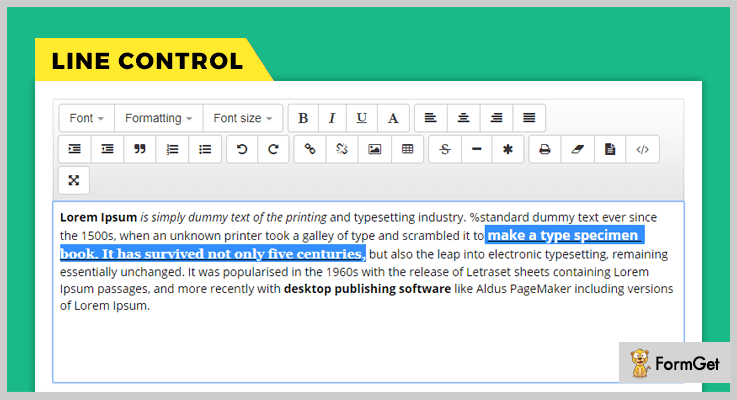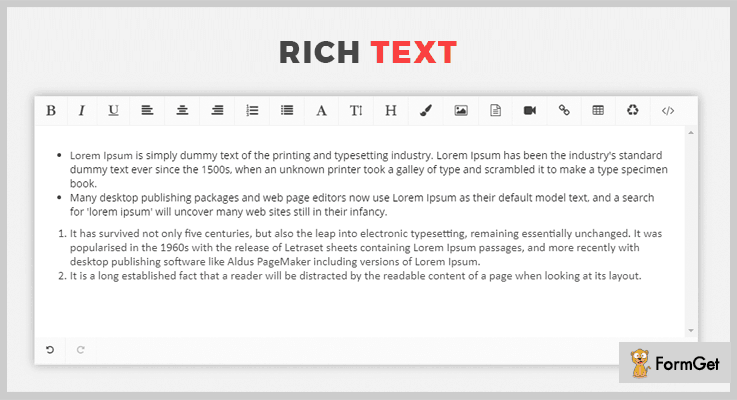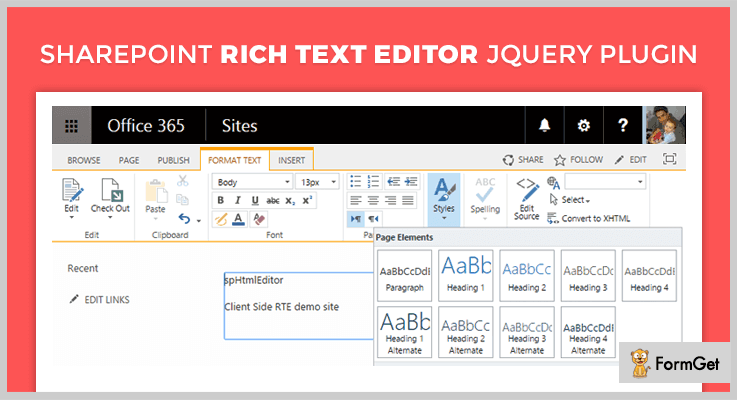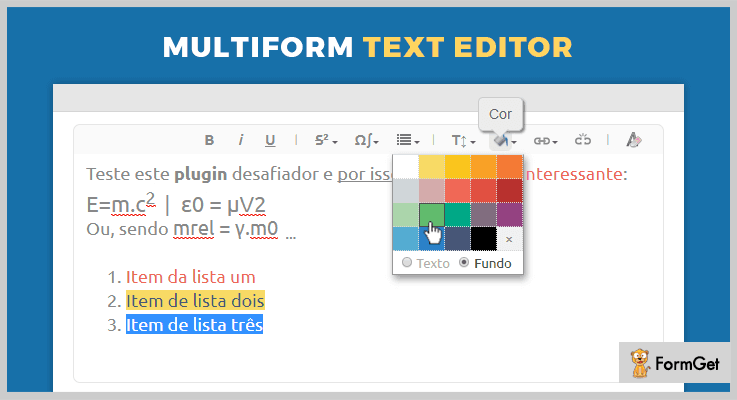Today, we are going to introduce you to some of the best-picked jQuery text editor plugins.
Now, you might be thinking what these plugins do?
Well, these plugins allow you to format the text without making any changes to the code. You will be able to do all the basic changes like – making the text bold or italic, changing the font colors, creating the list with bullets, and a lot more.
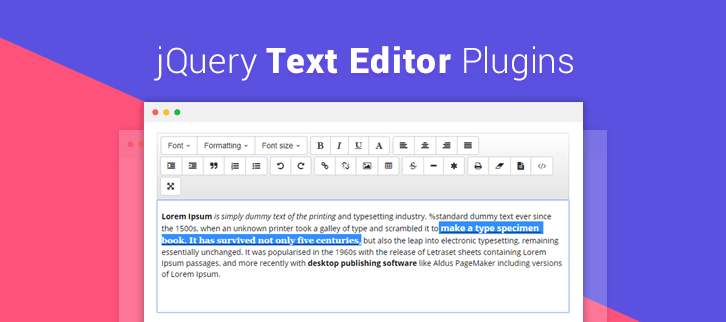
In fact, you can easily insert the image or a video into your text with the help of these jQuery text editor plugins.
Moreover, they also allow users to edit and enter text within a web browser. You can make changes to any document, web page, or in slides. These text editor plugins are even comfortable to work with Twitter Bootstrap.
All the jQuery text editor plugins discussed here are lightweight, responsive and SEO-friendly. We hope you find the best one for your site.
1. LineControl – Free In jQuery Text Editor Plugins
It is a very lightweight plugin and provides fast speed so, it takes no time in installing or editing text. In fact, you can add the custom options to the editor such as – to hide or unhide the button, setting the saved text back to the editor, and many more.
LineControl works very well for most of the modern browsers like – Chrome, Firefox, Safari, and all version of Internet Explorer.
Price –
This plugin is freely available on the official website of GitHub.
Features –
- It is a very fast online text editor for your web application or website. It takes few minutes to install and works swiftly.
- This plugin is designed in such a way that it can work easily with Twitter Bootstrap.
- You can easily add this plugin just by embedding JS and CSS files into your HTML templates.
- Also, you can use Font Awesome to change the font style of your text.
2. Bootstrap 4 WYSIWYG Editor – jQuery Plugin with Editor
This is a rich text editor plugin. It provides the interface for editing the text within web browsers. It is a lightweight plugin with superb compatibility with all the major browsers like – Firefox, Safari, Opera, Chrome, and Edge.
In addition, this plugin will provide you and your users a pixel perfect interface on every screen size. Further, it also supports HTML, CSS, and JavaScript JS.
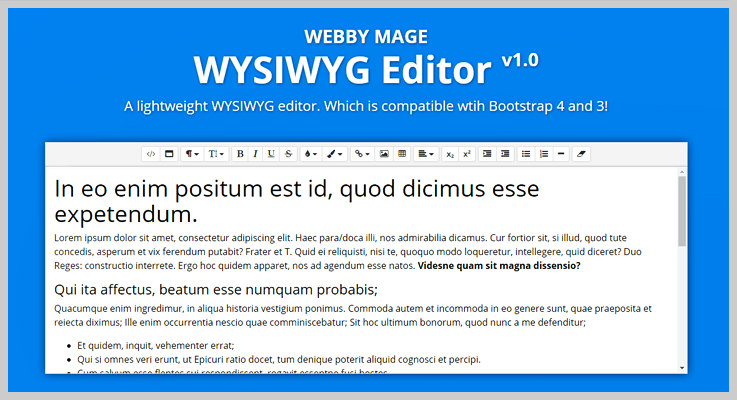
Price –
- This plugin will cost you $10 only with a regular license and a 6-month support.
- You can increase the support time for up to 12-months by paying $3 all total.
Features –
- You can easily attach this plugin to HTML text area elements.
- It allows you to do the basic formattings like bold, italic, bullet list and more.
- This plugin is HTML5 compliant and uses the latest version of jQuery available on googleapis.com library.
- Also, it supports multiple text areas on the very same page.
3. RichText – Free In jQuery Text Editor Plugins
RichText is a WYSIWYG (What You See Is What You Get) editor which is developed in the form of this jQuery plugin. It holds numerous features like – adding video, images, URLs, and using the redo, undo, bold and italic buttons.
In fact, you can set your own colors for the editor. And the default colors will be automatically replaced. You can also embed the videos from different websites like – YouTube, Facebook, Vimeo, and Dailymotion.
Price –
Anyone can download this plugin free of cost from GitHub.com.
Features –
- It has almost every feature you need while editing the text such as – adding alignments, tables, and more.
- You can even customize the dropdowns according to your need.
- After creating the table you can add or remove any of the columns or cells.
- Using (boolean) true expression you can easily replace the double quotes of HTML attributes to single quotes.
4. jQuery.spHTMLEditor – jQuery Text Editor Plugin
The jQuery.spHTMLEditor plugin is one of the most popular free solutions for editing the text on the web pages. It allows you to load the Sharepoint RTE on the webpages through JavaScript.
Moreover, it works on both the collaborative platforms of share points i.e Office 365 and On-Premises versions.
Price –
This is an opensource plugin and is available free of cost.
Features –
- This plugin allows you to insert the HTML element on the webpage to host the RTE content.
- You can use a ‘callback’ function when the whole execution of the program is over.
- It also helps you to add CSS styles in the content of the web pages through custom options.
- A default HTML option “<span>Click here to Edit</span>” is shown on the pages if there is no content on it.
5. jQuery TE – Free In jQuery Text Editor Plugins
jQuery TE works very well with all major browsers. It has great speed because it is lightweight. The size of this plugin is just 19.5kb. Using this plugin, you can easily see the source, apply super or subscript, strike or underline the text, and a lot more.
Moreover, you can redesign it according to your terms of interface. While installing this superb plugin you can easily create a text area inside the body tags.
Price –
jQuery TE can be downloaded for free from the official website of GitHub that is GitHub.com.
Features –
- You can add or remove the URL links. And you can add them anywhere throughout the page, or a particular section.
- Also, you can use the outdent, indent and alignment functionalities with the help of this plugin.
- You can change the text in bold or italic to mark it as important or you can change the color of text.
- It has dropdown options for displaying the heading size, text width or to change the text colors.
6. MultiformTextEditor – Best Free In jQuery Text Editor Plugins
MultiformTextEditor is highly flexible and designed for rich WYSIWYG text editing. WYSIWYG is a great customizer which allows programmers to add any formatting method and styling while assembling a menu.
Using this plugin, you can change the color, font style, font size, add sigma or omega in the text, and many more.
Price –
This plugin is available free of cost to all people.
Features –
- You can add any kind of formatting or insert any kind of image or videos without changing the plugin code.
- With the help of this plugin, you can use the bold, italic, number lists, and many other buttons.
- When you are selecting the text this plugin detects the formatting which is already applied and highlights the main items on the menu.
Conclusion –
Using these jQuery text editor plugins you can easily edit any kind of text with different features. You will be able to change the font style, its color, size, width, or arrangement in numbers or bullet list.
Just have any of the plugins and enjoy all the amazing features.
Don’t forget to comment!
Before, that you may like to browse some more blogs as well: