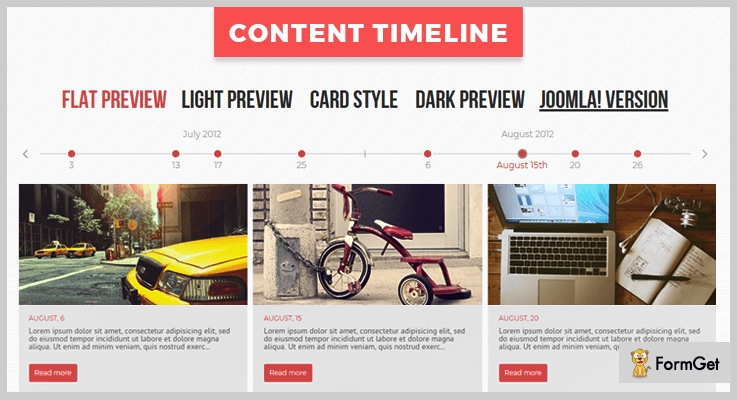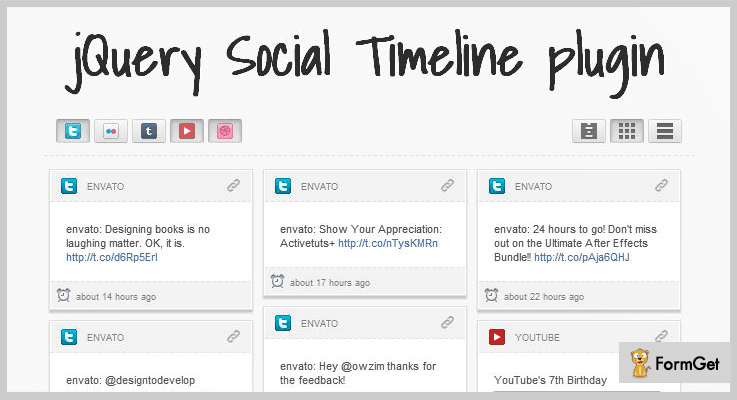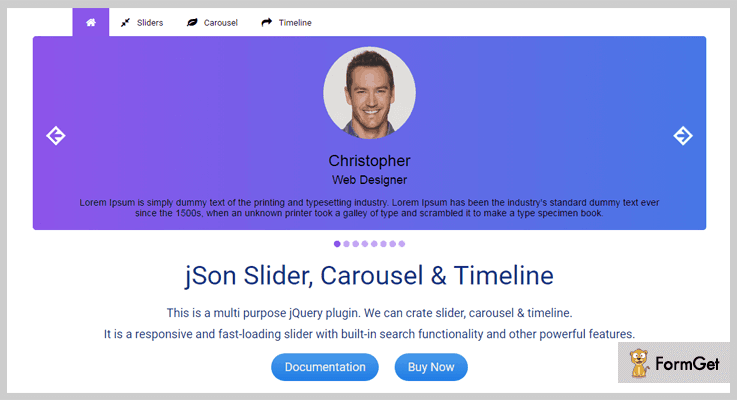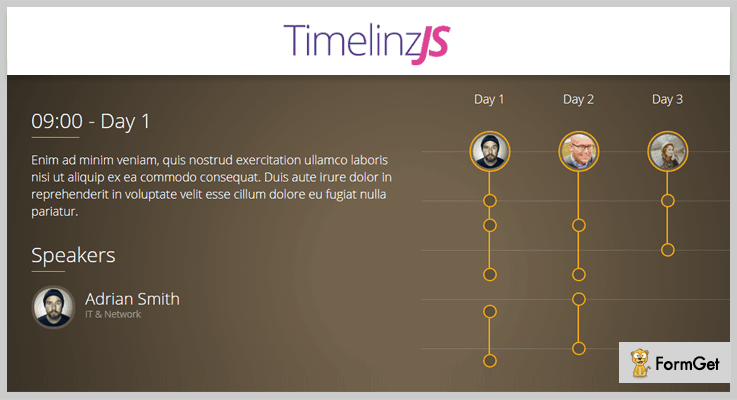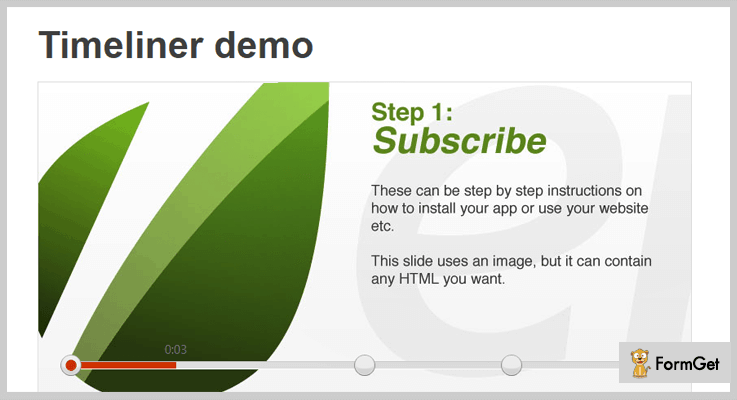The overnight growth in the popularity of Facebook after introducing timeline in the users account left everybody awestruck.
For those who still haven’t heard the term Timeline, here is the key –
The timeline displays order of events in a progressive manner. The process of creating a timeline is even more simple.
You can mark the dates along with its events on a long bar and you are done.
Having the timeline on any website makes a huge difference.
As a user prefers to choose a website where the content can be understood just by giving a glance. That too if it is organized according to the time of their occurrence.
You have no idea how much this simple and systematic representation attracts a visitor!
It’s more like a story that you create for the viewers on the homepage.
Now it’s sure shot success for every website made people Google about how do I get timeline feature for my website?
And all the genuine answers pointed to – jQuery Timeline Plugins
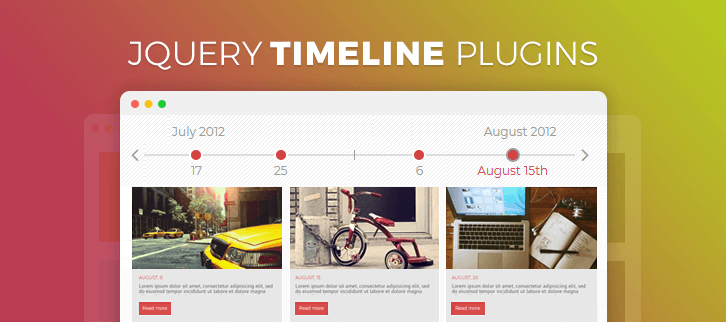
The purpose of discussing these premium jQuery timeline plugins is that you get a tool with maximum features enabled in it for your websites. For eg. You can add unlimited elements on the timeline, fetch contents from multiple social media networks to use in the timeline, various animations and for the timeline styles.
Also, there are various customization and control options to have the timeline of absolutely your choice.
Do take a look at these following trending jQuery plugin blogs as well-
1. Content Timeline
The plugin allows displaying the content of your timeline in the form of sliders. The content could be video clips, images, gifs, flash animations etc.
The timeline added to the content will further control the posts in the slide, like positioning the contents according to dates etc.
Further, for lengthy posts, “read more” button can be added to the description field.
A single node of the timeline can hold more than one content. Whereas, these contents can be grouped together in a shadow.
This plugin also gives various eye-catching layouts for the timeline like blog style, portfolio style, card style, light, dark preview etc.
Pricing
Content Timeline is available at an unbelievable low rate of $26 and 6 months support. Get an extension to this support for 12 months at $9 only.
Features
- The 11 customizing setting gives a different structure to the timeline altogether. Change the background and color of the post, give only images in the slide, hide/show the date on the post etc. are few to mention here.
- The power-packed plugin further includes 5 class events and 7 script control methods.
- You can also control what all elements you want to hide. For eg. hide timeline or display timeline without years and months, hide controls etc.
- It lets you add unlimited items on the 30 content slots on left and 30 on the right of the timeline, which can be activated as per requirement.
- Also, this plugin enables various easing effects on the timeline to add more animation.
2. jQuery Social Timeline
With this plugin, you can retrieve various posts/status and media content from social accounts of different social networks to add up to the timeline in the newest to oldest sequence.
Twitter, Facebook, Youtube, Delicious, Flickr, Pinterest, Tumblr, Instagram, Google+ and more are the sources.
Retrieve the content via various ways like page ID, username etc. For eg. retrieve youtube videos using search keywords, and for tweets you hashtag.
Further, you can scan and prevent inappropriate content to be used on the timeline with the help of social filter tool.
Pricing
Add this plugin to your website at $7 along with 6 months support. You can also extend the support to 1 year at $1.88
Features
- You can set a limit for the retrieved feeds from social media as per your choice.
- It provides multiple display type options such as timeline, full width, one column etc.
- With various controls provided, you can hide the social icons, apply light/dark skin to the timeline etc.
- Options like retweet, reply, like and share button on almost every post makes it user interactive.
- Showing the social icons on the header is optional with this plugin.
3. JSON Slider, Carousel & Timeline
This plugin offers multiple features for your website in addition to the timeline. You can create image and movie carousel and image and video sliders as well.
In this way, you get multiple options to display the content on your website with much more transitions and effects from CSS and jQuery animation.
Moreover, you can display the content in the slides using thumbnails, bullets or HTML form.
The multipurpose plugin is 100% responsive for every kind of device.
Pricing
Get this all in one plugin at the most reasonable price of $13 with 6 months support. Further, extend this support at $4.13 for 12 months.
Features
- The plugin includes 3 main js files each for timeline, slider, carousel. Eg. json-timeline.js for Timeline.
- The plugin converts JSON object to HTML at loading time. Which results in speedy loading of a web page.
- It gives unique options for carousel and sliders as well. Like allowing sorting in the carousel, and search within the slides, full screen or fixed width sliders.
- This plugin also allows testimonials and numerous tabs containing the data to display on your site.
4. TimelinzJS
This flexible javascript library allows creating one, or even multiple timelines for your website.
Another important aspect of using this plugin is that being so much important for your website, the plugin is still not at all a heavy tool on the system. As light as 2KB.
CSS made it possible for you to create timelines with beautiful themes that go well with your website.
Further, the plugin is fully customizable in order to make timeline completely as per the user’s choice.
Pricing
Have this plugin for your website at a very affordable rate of $8 plus 6 months support. You can extend the support to 1 year at $2.25 only.
Features
- Build with language-independent JSON data format.
- This javascript application is created with the fast and lightweight framework.
- It performs well with all the modern browsers you can think of. Chrome, Firefox, IE9+, Safari to name a few.
- The plugin comes with most easy to understand documentation along with illustrated examples.
5. Timeliner
This jQuery plugin lets you create a slideshow for your timeline. The time interval can be variable for different slides.
You can use any static items like HTML text, image or flash embedded videos in the slides.
You get the option to customize your timeline in terms of setting height, width, and position of the timeline.
It also allows node tooltip to show start time of the slide and use image as a node.
The plugin also includes autoplay, keyboard functionality, pause/resume toggle.
Further, along with detailed documentation and commented source code, you get multiple instances on the same page to know the plugin’s in and out.
Pricing
Get this amazing plugin for your website at $9 only with 6 months support. Extend the support to 12 months at $2.63
Features
- The plugin allows 4 transition types namely, fade, slide, reveal, instant to give an extraordinary layout of your timeline.
- Use of CSS allows various animation options like you can show a message “slide ends in 3.2..1” in the slide and “Get Ready”, “The End” on tooltip hover etc.
- The user can click the timeline to start timeline from the first slide or jump to any node to play its corresponding slide.
- Uses various callback functions like for activating new slides, presentation starts/ends etc.
- The plugin also allows having an external control for the slideshow with buttons (start/pause and next/prev).
Conclusion
The reason why we introduced these jQuery Timeline Plugins to you is, they are widely used by the global users with positive feedbacks. I am sure the only task remaining for you now, is to pick up a suitable one for your website.
Though, it’s tough to select the best out of the best, once done you’ll be flooded with great responses to your website.
Do not hesitate to post your query and suggestion in the below section, as they are equally valuable for us.
Thanks!