WYSIWYG is an abbreviation for “What You See Is What You Get”.
These provide such an environment which helps users to get an idea of how their product is going to look like. Also, there is an availability of a number of excellent choices to customize your content as you wish.
WYSIWYG/content editors are used to edit content (text & graphics) in a form which resembles its original appearance in a similar manner as in printed documents, web pages, slide presentation etc.
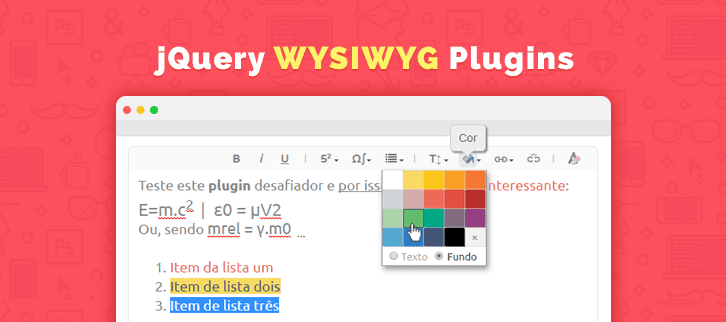
These tools are easily applicable to the web pages and jQuery WYSIWYG plugins are used for such purposes.
In this article, we have gathered a list of 5+ jQuery WYSIWYG plugins which will help you in real time editing of the elements on your webpages.
Leave no stones unturned, have a look at few more jQuery blog listings:
Generate the fast masonry layout for your website.
Revamp the standard checkboxes of your site into a modern outlook!
To add trnslation functionality on your website.
1. jWysiwyg – Prime In Free jQuery Wysiwyg Plugins
jWysiwyg is an advanced jQuery plugin for enhanced functionality of a WYSIWYG editor. It is a minimalistic design for the editor. The jWysiwyg jQuery plugin has various examples of use, they are- Basic, Full, AJAX, UI Resizable, UI Dialogs, Hide headings, Enable RTL (Experimental), AutoGrow, CSS Autoloading & initialContent, Custom Controls and more.
Moreover, this plugin has lots of basic as well as advanced customization options.
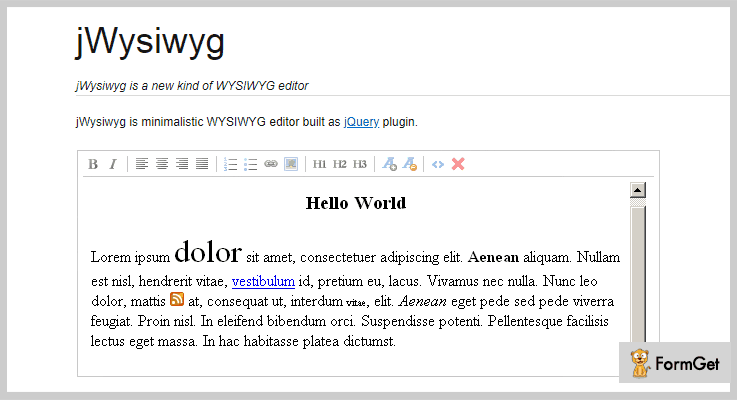
Pricing Plan:
The jWysiwyg jQuery plugin is a free product of GitHub. You can download it from the official site.
Features:
- It supports jQuery UI Dialog for insertTable buttons, SimpleModal for insertImage buttons and jQuery UI Resizable for resizing the editor window.
- Tested with the latest version of jQuery.
- Also, it works well on major browsers such as- Safari 4, Firefox 3.5, Chrome 4.0 and IE 8.
- This plugin is very well documented as most of the things are clearly written.
2. Rich Text – jQuery Wysiwyg Plugin
RichText is a jQuery plugin with a well-developed WYSIWYG editor. It has a lot of editor options for text formatting, alignment, font etc. Also, you can add lists, titles, tables, links and much more. There are color options to select the color of your fonts.
In addition, you can upload files and embed videos/media very easily.
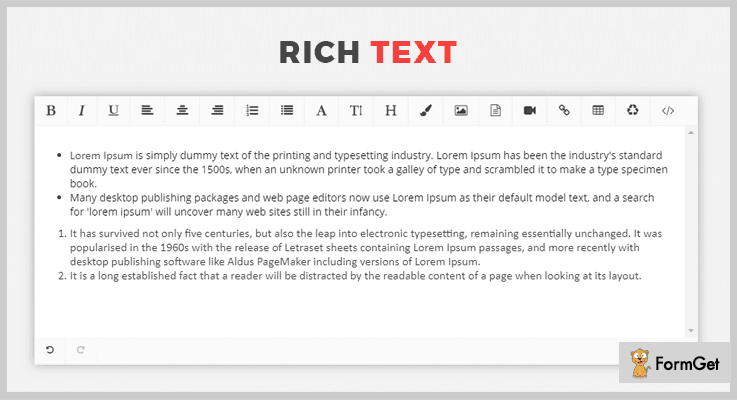
Pricing Plan:
RichText jQuery wysiwyg plugin is another free product of GitHub.
Features:
- This plugin has font awesome support.
- RichText jQuery WYSIWYG plugin is complete translation ready.
- You can make use of the UNDO functionality.
3. Cazary – jQuery Wysiwyg Plugin
Cazary is a jQuery WYSIWYG editor plugin is a very fast and light weighted plugin. This plugin will facilitate a stylish interface for editing. All the elements are highly customizable through back-end.
Furthermore, this plugin is cross-browser compatible and multi-lingual.
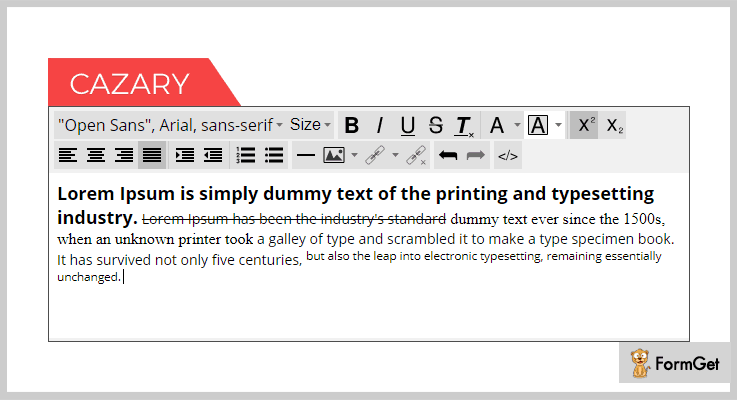
Pricing Plan:
Cazary jQuery wysiwyg plugin a completely free to use.
Features:
- It is a highly customizable plugin for both front-end and back-end customization.
- This plugin supports the cross-browser compatibility for IE8+, Mozilla Firefox, Google Chrome, Opera & Safari.
- Multi-language support for English, Japanese, Polish, Portuguese, and Brazilian Portuguese.
4. jQuery TE – Wysiwyg Plugin
jQuery TE is a very useful HTML editor plugin. It efficiently works with the WYSIWYG model. This plugin has a famous 1 min setup. Modifications and further styling the interface is also possible with this easy-to-use plugin.
Moreover, it performs effectively on the browsers of major preference.

Pricing Plan:
Markbar Grab this plugin for free.
Features:
- You can change the CSS classes and can also add a custom one for styling.
- Demo and documentation pages available for user convenience.
5. Markbar – jQuery Wysiwyg Plugin
Markbar is a simple jQuery plugin to add the WYSIWYG style toolbar to a specific area. It makes use of the markdown (a text-to-HTML conversion tool for web writers) enables textareas. It is very helpful to those who are not familiar with proper Markdown syntax.
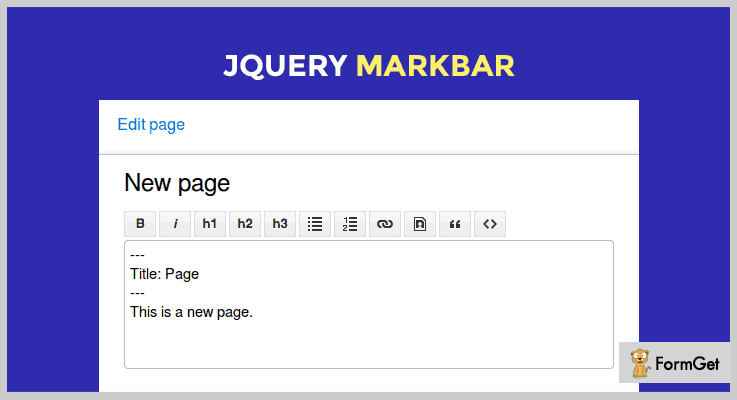
Pricing Plan:
Markbar jQuery wysiwyg plugin is just another freemium product by GitHub.org.
Features:
- This plugin makes efficient use of the Markdown tool.
- It also provides easy to use interface for the users.
6. Multiform Text Editor – jQuery Plugin
Multiform Text Editor is a highly flexible plugin designed for WYSIWYG text editing. It provides a great level of customization options. And also allows the developers to add any formatting method, HTML or CSS styling.
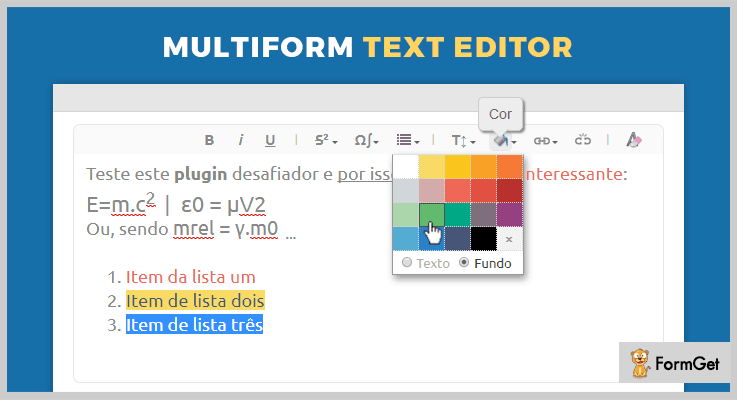
Pricing Plan:
The Multiform Text Editor will cost you nothing.
Features:
- It is a fully customizable/flexible jQuery plugin.
- Make use of various text formatting methods for enriching the contents look and feel.
- Enable you to add HTML elements.
- It also provides lots of styling options for color, fonts and more.
Conclusion:
Consequently, these were the most noteworthy plugins of the domain jQuery wysiwyg plugins. So, carefully choose the one which perfectly suits your site’s requirements. And since there are various customization options available, you can easily pick a plugin and easily modify it as you need.
Any further suggestions and queries are appreciable. Do comment the same in the section given below.
Thanks for reading!
