“Use jQuery video gallery plugins & add videos to your website in multiple ways!“
If you are creating a website for any kind of purpose then you implement multiple types of techniques to make it look better such as innovative themes, attractive stylings, font pattern, animations & many more. But are you facing difficulties in adding videos to your site?
If yes then, you must try video gallery jQuery plugins at once. Through theme, you will be able to add the multiple videos to your webpage even if you are a non-techy person.
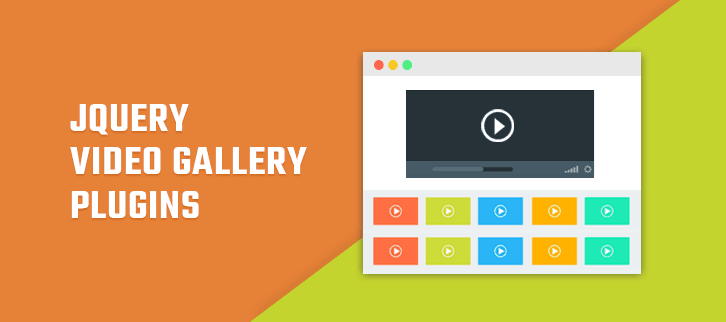
In case if you know how to do programming then you’ve got a plus point! By editing the source code of plugins, you can insert the videos & then style its layout according to your needs.
Apart from MP4 videos, there are also some plugins mentioned in this article which allows to add the Dailymotion, Facebook, Vimeo, YouTube & other platform’s videos which you can add on your website.
Well, I’m not kidding!
Some of the jQuery plugins in this article are paid while others are free. You will get to know about many more features when you go through this blog!
So just grab my attention & dive with me below!
You may also like reading more jQuery blogs:
Let the game begin!
1. MediaBox: Best in jQuery Video Gallery Plugins
MediaBox is a jQuery video plugin through which you will be able to create multimedia applications in a couple of minutes. Well, you can display the video player in minimized version, fullscreen or just add it to a section of a website.
Apart from all of this, it includes an API which displays all of the functionalities in a developer-friendly way.
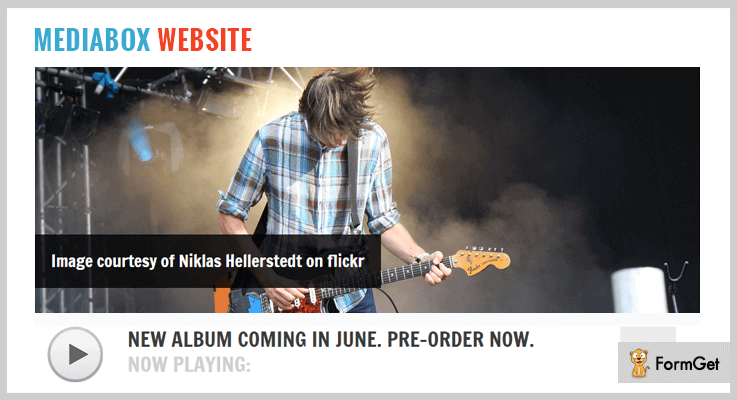
Pricing:
- This jQuery plugin has a single plan which costs only $17 for the lifetime.
Features:
- This add-on comes with 9 widgets for both audios as well as videos. So you will be able to do a lot of stuff with them in multiple ways.
- These all widgets can be used either combined or independently in order to create complex applications.
- For customizing the settings of playlist manager & widgets as well, this video plugin extensively has a list of options for this work.
2. Video Gallery Pro: jQuery Video Plugin
Video Gallery Pro helps in creating multiple types of systematic video galleries for your website. Also, it does not restrict on placing these galleries at any position on your webpage. Apart from it, you can showcase videos from Dailymotion, YouTube, Vimeo & Facebook which are most popular in their fields.
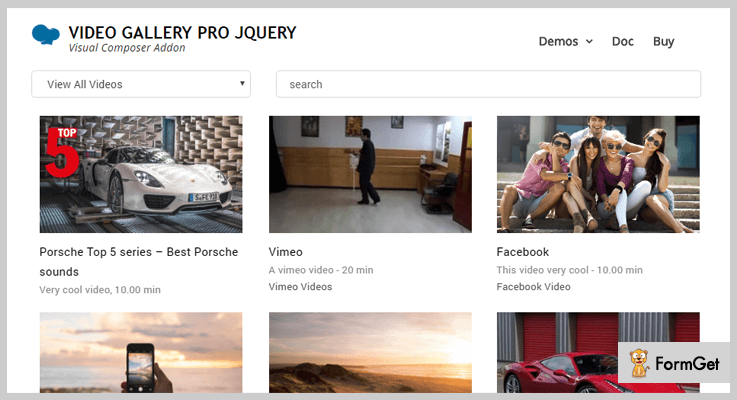
Pricing:
- It has a regular plan which charges $16 for accessing basic features.
- For more features, all you have to do is to pay $65.
Features:
- You will be able to add unlimited categories for your videos such that you can filter them easily at any time.
- Also, it comes with multiple animations which can be enabled or disabled according to the needs.
- Well, this plugin also comes with 10 predefined templates for creating a way too attractive & responsive video gallery.
3. YouTube And Vimeo Video Player: jQuery Plugin
This jQuery plugin allows adding Vimeo & YouTube videos into a multimedia slider for a better look. On the left side panel, you can showcase your videos & on the right side, you will be able to display the upcoming videos section in a stylish vertical gallery.
Apart from it, when you want to display the YouTube as well as Vimeo videos on your site then all you have to do is to is to use their video ID.
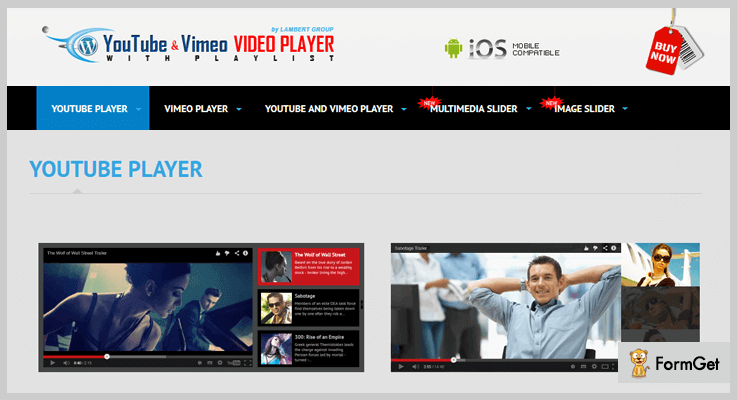
Pricing:
- This plugin has a general plan charging $12.
- Apart from this, it has another plan of $45 only.
Features:
- The most important fact about this plugin is that its JS file is of only 40KBs.
- With its multiple customization options, one can easily create a hybrid video play with so much ease.
- Apart from videos, this plugin also allows adding the images in the slider with multiple styling options.
4. Lightbox Video Wall: Video Gallery jQuery Plugin
Through Lightbox Video Wall, you can add the videos to your website in MP4 format. Well, it also supports self-hosted YouTube videos of any category. Also, it is too much easy to use in such a way that a normal non-techy user can also use it.

Pricing:
- It has a regular license for basic features which charges $16.
- For advanced features, it comes with an extended license of $75.
Features:
- You can add the tooltip functionality to your videos to make them look attractive when someone hovers over the video.
- Apart from self-hosted videos, this plugin also allows adding the HTML5 videos to the wall.
- It supports some callback functionalities such as item trigger, rollout, rollover, playlist empty & many more.
5. Video.js: Best in Free jQuery Video Gallery Plugins
Video.js is a jQuery plugin which supports the MPEG-DASH playback via a video.js video player. It works on the browsers which support media source extensions. Well, it is the best add-on in video gallery jQuery plugins in which you can modify the source code according to your needs.
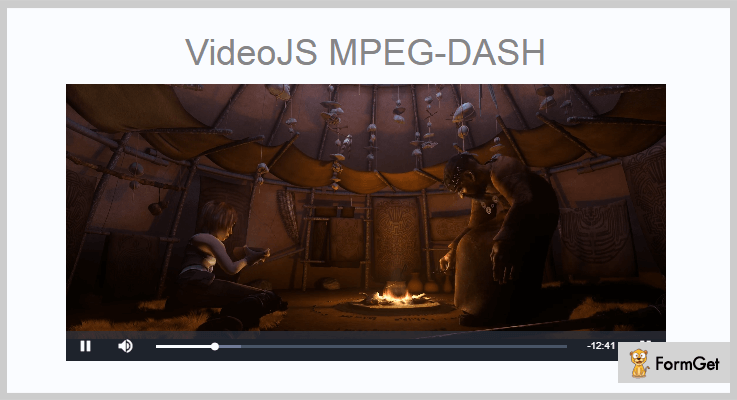
Pricing:
- This jQuery video plugin is free of cost.
Features:
- For modifying the source code, all you have to do is to register a function on the ‘updatesource’ hook.
- You can display the videos in both small & full-screen format according to your needs.
- To use other captions, you have to disable the native captions from the video.js section of the source code.
6. BigVideo.js: Video Gallery jQuery Plugin
BigVideo.js is jQuery plugin through which you can add & display the videos/images in the background. It makes itself easy for adding fit-to-fill background videos on your website. You will be able to silently play the videos in the background itself.
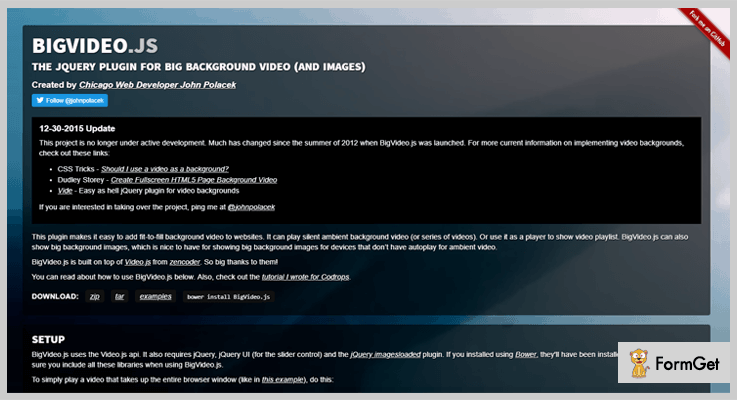
Pricing:
- This video gallery jQuery plugin does not charge any amount.
Features:
- With the help of its player element, you can also display the playlist consisting of multiple videos.
- Apart from videos, you can also add the photos in a much larger way on the background itself.
- It also works well with those devices who don’t have the autoplay feature in themselves.
Conclusion:
So above are few of the best jQuery video gallery plugins which you must try once. Through them, you will be able to add videos to your website in a much reformer way. Some of these jQuery plugins are free while others are paid.
There are some video gallery plugins which can be used easily even by a person who has no technical programming knowledge. If a programmer is building a site for himself & also using these video gallery plugins then he can customize its source code according to the needs.
That’s why all you have to do is to try out these plugins & finalize the best one!
You may also suggest us some more video gallery jQuery plugins which we can mention in this article. Even if you have any queries, just drop a comment below & we’ll get back to you soon!
