Designing a great parallax scrolling website may seem like a daunting challenge!
But, you can create them in scratch with the below listed 5+ Parallax Effect WordPress Plugins.

These plugins provide a range of well-endowed library of parallax effects.
You can add these effects to your website images as well as HTML content.
These plugins let you create parallax scrolling websites with stunning 3D scrolling effects.
But, there are the plethora of parallax effect WordPress plugins available in the market.
Thus, we have filtered some of the best plugins that let you add parallax effects on your website.
Make sure to check out our amazing showcase of WordPress plugins:
1. The Parallaxer WP – Parallax Effects on Content
Parallaxer is the ultimate parallax blocks builder plugin for your WordPress website. It can be used to create the parallax background of content and rows of your website page.
The plugin can auto adjust the height of the container depending on the content size. Parallaxer plugin uses the latest CSS3 and Javascript techniques to remit a super smooth experience.
Features of The Parallaxer WP – Parallax Effect WordPress Plugins
- The plugin uses the algorithm to calculate the scroll area which is based upon the total content height and the visibility.
- You can do complete control of duration and direction of the animation effects.
- It can be used to add parallax effect on any kind of theme i.e. full width or boxed layouts.
- It comes with a bonus scrollbar, making the parallax scrolling more eloquent.
How much will it cost you?
You can buy this plugin at $15 with 6-month support from ZoomIt.
2. Fullscreen Parallax WordPress Plugin
If you want to add a fullscreen parallax to your WordPress website then this plugin is perfect for you. The plugin allows to display parallax effect globally as well as on a specific page or post.
You can enable dot button navigation for your web pages. It also allows to enable or disable the tooltip for these dot buttons. You can write short words for these tooltips so whenever a user position a cursor on these dots they get to see the texts of tooltips.
Features of Fullscreen Parallax Effect WordPress Plugins
- The plugin provides an optional offset for the smooth scrolling. It slows down the scrolling when the website visitor jumps to another part of your page.
- It also provides the feature of optional cookie. If the user close the parallax effect then it will not display the effect again.
- Fullscreen parallax WordPress plugin is compatible with latest jQuery and WordPress.
How much will it cost you?
Grab this plugin at $15.
3. Parallax One Page Builder WordPress Plugin
This plugin can be used to add parallax effect on one page website template. You can create unlimited number of homepages because it provides you 10+ demos of intro pages.
The plugin offers different background types for your website i.e. color, image, video and slider background. You can use these background types as per your website layout providing an enjoyable journey to your website visitors.
Features of Parallax One Page Builder WordPress Plugin
- Through this one page builder plugin you can create infinite number of one page websites for various businesses.
- The plugin supports 16+ shortcodes to build the one page website.
- It provides a library of 50+ fonts to choose your favorite google font.
- With this plugin you can also create one page online store as it is WooCommerce compatible.
How much will it cost you?
You can buy this plugin at $24 with 6 months support from ad-theme.
4. Gocha Focuson Parallax Responsive Gallery
This WordPress plugin provides the bulk of tools to perk up your website gallery. You can add parallax effects, level pictures and can set up millions of patterns in layout configuration.
The plugin provides the 5+ custom styles for rollover effects on your images. Also you can change the photos size and quality according to your website layout.
Features of Gocha Focuson Parallax Responsive Gallery
- The plugin is pre packed with 88 parallax and static predefined effects.
- You can create gallery with and without lightbox.
- With this plugin, you can add gaps, zoom and black & white effects to your website’s gallery.
- You can include unlimited parallax effects by using CSS and JavaScript.
How much will it cost you?
You can grab this plugin at $20 with 6 months support from gochadesign.
5. Master Slider – Responsive Touch Slider
The plugin can be used to create eye-catching sliders for your website. It provides 90+ ready to use sliders having smooth gestures.
This plugin supports touch swipe navigation for galleries for touchscreen devices. It provides an intuitive experience to the visitors accessing your website through touchscreen devices.
You can create slideshows and manage their autoplay timing options. It also provides 6+ interactive slide transitions which can be used depending on the website template that you are working.
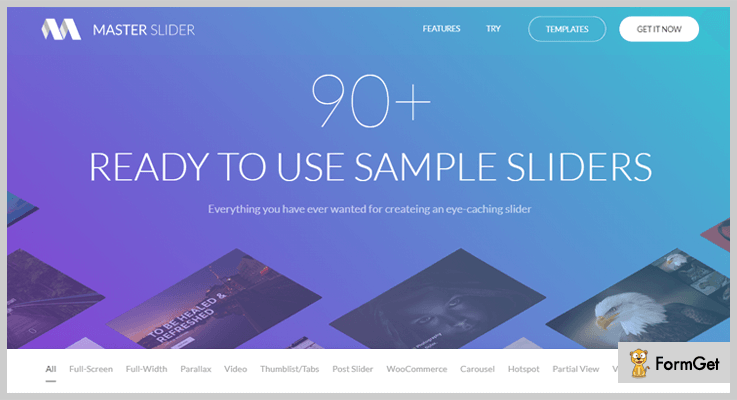
Features of Master Slider – Parallax Effect WordPress Plugins
- It provides 6 theme style sheets for modern and unique skins.
- With this plugin you can choose 5 image positioning options.
- You will get many patterns of sliders like fullscreen, full-width, parallax, video, thumblist, carousel, hotspots, partial view and vertical sliders.
How much will it cost you?
Master Slider is a freemium plugin and you can download it from official WordPress website.
6. Parallax Image – Parallax Effect WordPress Plugins
This freemium plugin is the simplest tool to add full width slider to your website. You have to use shortcodes to do optimization of various features of your slider.
With this plugin you can adjust the height of the parallax window in pixels. You can also adjust the speed of the parallax effect by adding values in integers at the plugin settings.
Features of Parallax Image – Parallax Effect WordPress Plugins
- You can do offset settings to pull your parallax content at the left of your screen. Also, you can do the horizontal centering of the contents through this plugin.
- The plugin also allows to set the position of parallax image at the background. You just have to specify the coordinates of right, left, center, or pixel values.
How much will it cost you?
Download this plugin freely from official WordPress website.
Over To You!
This was from our side on the best Parallax Effect WordPress Plugins (Free and Paid).
We hope that you must have found an ideal fit for your website.
Although we have carefully picked these parallax effect plugins, you must check whether the plugin’s features are lining up with your expectations.

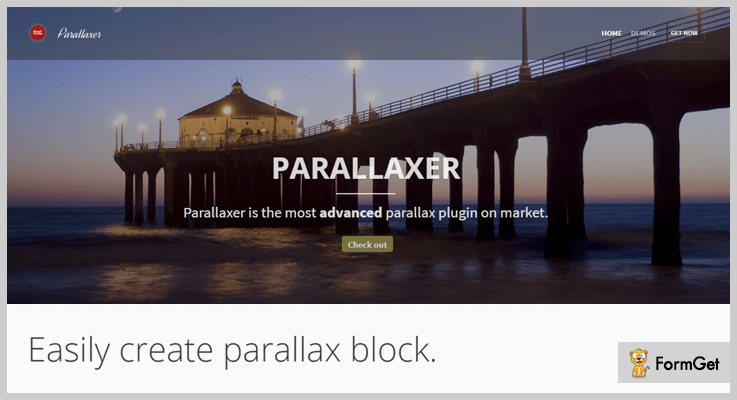
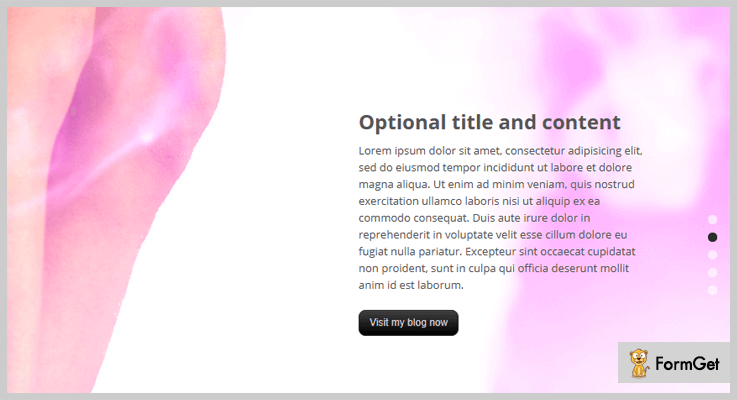
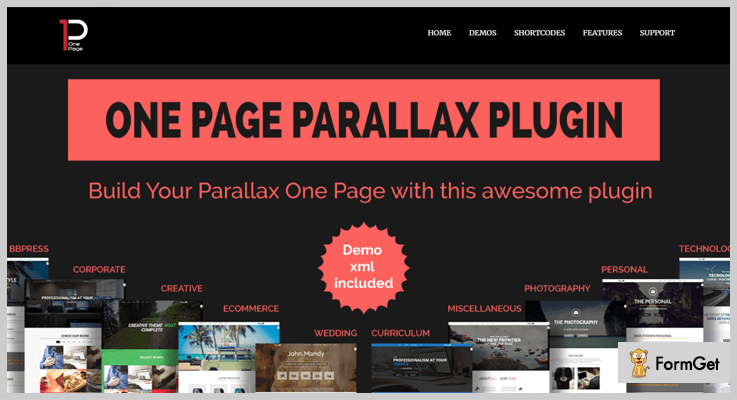
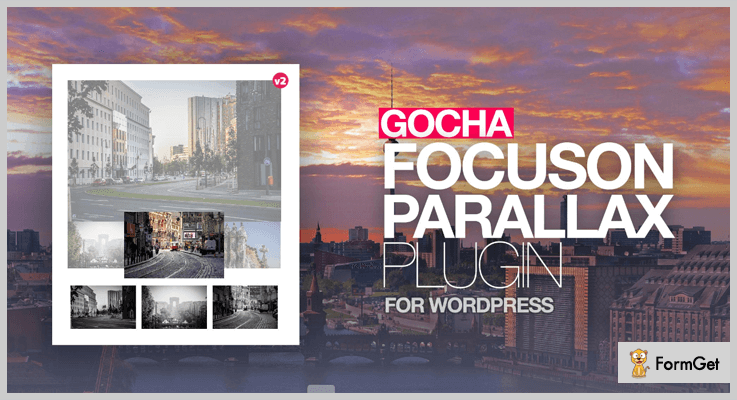
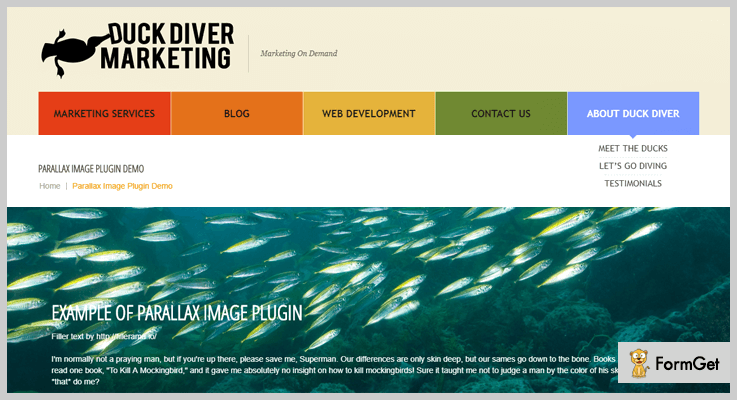
One Reply to “5+ Parallax Effect WordPress Plugins 2022 (Free and Paid)”
can u mail free latest tarasation & titles for fcpx