Are you looking for the WordPress plugins that let your visitors go straightaway to the “next or previous post” with a solitary click!
Yes, that is achievable with next previous page WordPress plugins.

Let’s analyze the scenario!
Suppose you are reading an article on any website.
After going through it, your eyes went on another interesting article in the ‘Next’ section!
Now, here the real work of these plugins begin!
These plugins display the next and previous posts and let your visitors know more about the website’s articles.
You can add the navigation buttons on your posts at the desired position. These plugins will help you out to increase the user engagement. Consequently, bounce rate decreases!
If you are a website owner and want your visitors to know more about your website’s content, then adopting these plugins for your website might be a great deal for you.
Look no further. Let’s dig into the list of the best next/previous page WordPress plugins.
1. Next Post Fly Box For WordPress
Next Post Fly Box is a plugin used to create a floating pop up box. This pop-up box will float on the left and right side of the window displaying your previous and next post.
You can set the posts in a box as per your choice from the options panel of the plugin. Links are also inserted in the box so that you can allow users to select the next and previous post from it.
How much this plugin cost?
If we talk about its price then, I would like to tell you that it does not cost you a big amount. For this plugin, you’ll have to spend $13 on purchasing it from the codecanyon.net.
Additional functionalities you’ll get with this plugin
- It supports custom post types and posts categories.
- There are separate plugins in the package for the next post as well as previous posts.
- Its extensive admin panel is based on AJAX with a lot of options such as animation settings and box content settings.
- It gives you the facility to customize the dimensions of the pop-up box like its width, length, featured image size, and its position etc.
- Comes with a full documentation and setup guide so you can easily get started with this plugin.
2. Advanced Post Navigator
Advanced Post Navigator is another WordPress plugin for next previous page. With this plugin, you can add interactive buttons for next and previous posts or pages.
On hover and clicking on the buttons, the complete information about next and previous posts in a bubble will be displayed such as date and category.
Price of the plugin
You’ll have to pay only $13 for this next page plugin from the codecanyon.net.
Features you’ll get
- A bubble will display complete info about the post along with its feature image.
- Fully customizable styles and colors for arrows and bubbles.
- It has three different transition effects for bubbles.
- Flexibility to show or hide the post information specifically.
- Two different types of display layout for the featured image.
3. Swipeable – WordPress Plugin Next Previous Page
Swipeable is a WordPress plugin for touchscreen devices. This plugin adds the swipe functionalities to blog pages. When you swipe left and right it will redirect you to the next and previous posts.
You can specify the CSS theme selectors for the next and previous post. You’ll have the complete facility to arrange the posts in the suitable order.
Cost You’ll have to pay for this plugin
On purchasing it from the codecanyon.net. You’ll get an amazing deal, for this you’ve to pay only $16.
More Features
- This Swipeable plugin works with any WordPress theme. So, you don’t have to switch your current theme because of this plugin.
- Does not require any hefty setup. It cherishes with a quick and easy installation.
- It is compatible with BuddyPress. So, you can easily build your social presence.
- The plugin works well with all the web browsers available today.
4. CBX Next Previous Link
CBX Next Previous Link is a free WordPress plugin that will give your site visitors an interactive user experience by providing proper navigation for the website’s content.
Within a single click, your readers will go to your next and previous post without any complications. Simple and fast navigation for the site’s articles is possible via this plugin.
No Charges!
It is a completely free plugin. Download this from WordPress.org.
Additional Features
- Four different stylish Next/Previous buttons.
- You can customize the look and feel of the buttons like its style position, transition time and lots more.
- In its pro version, you’ll get the features like WooCommerce integration and easy digital download plugin etc.
5. Floating Links – Fancy Top Bottom & Next Previous Post Links
With the help of this plugin, you can add the floating navigation functionality to your website. It comes with “back to top” and “go to bottom” buttons. Additionally, it also has next and previous post navigation button.
Unlike other plugins, it has a random posts buttons also. So, on clicking this button, it will show you random posts of your website.
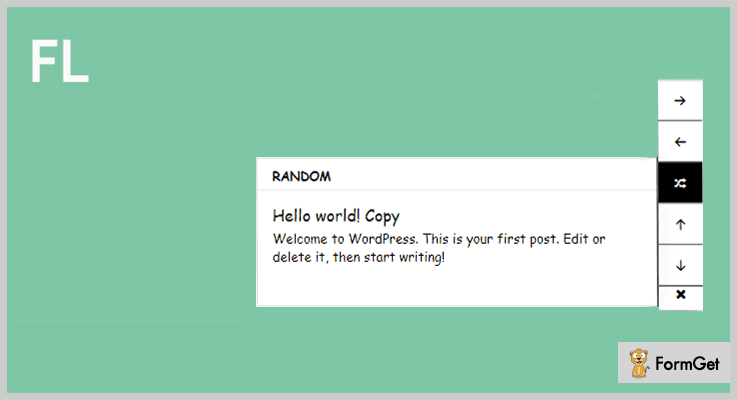
No Cost
Floating Links can be easily and freely downloadable from the official WordPress site.
More Features
- You can change the position of the floating links.
- It is integrated with Dashicons and Fontawesome icons.
- It gives you the facility to change its appearance in the customizer and allow to see changes in real time.
- Shows next and previous data when hovering on buttons.
- Facility to show or hide the specific posts.
6. WP-PageNavi
This plugin replaces the traditional older and newer posts navigation with some innovative page links. It gives the wp_pagenavi() template tag that will generate the new fancy pagination links.
All you have to do is find the calls to “next_posts_link()” and “previous_posts_link()” and replace them with this tag and you are done!
Freemium Plugin
Grab this plugin for free from the WordPress.org.
More Features
- You are allowed to customize the plugin by configuring its CSS file.
- WPML compatible. So that you can easily translate it into any language.
- It works well with every WordPress theme.
- You’ll get the facility to change the class names that are assigned to page navigation links.
Closure!
So, this was from our side on WordPress plugins next previous page. We’ve covered both paid and free plugins in this post. So, if you are looking to add pagination functionality for website’s post then, you can pick one from these.
Moreover, if you still confused in choosing the best one from these. You can simply let us know in the comment section.
We would love to help you.
Thanks For Reading!
You might be searching these WordPress plugins

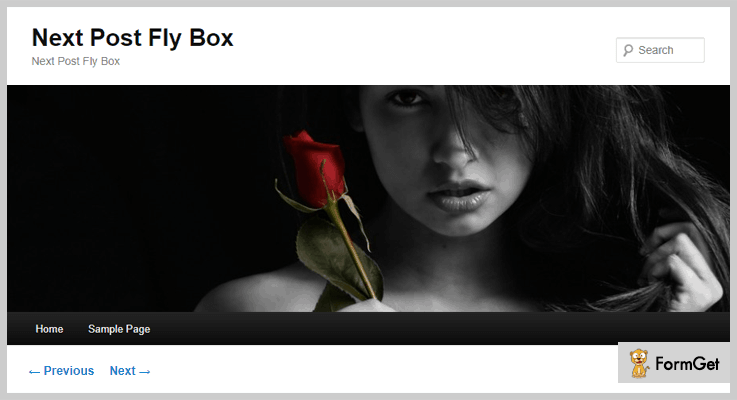
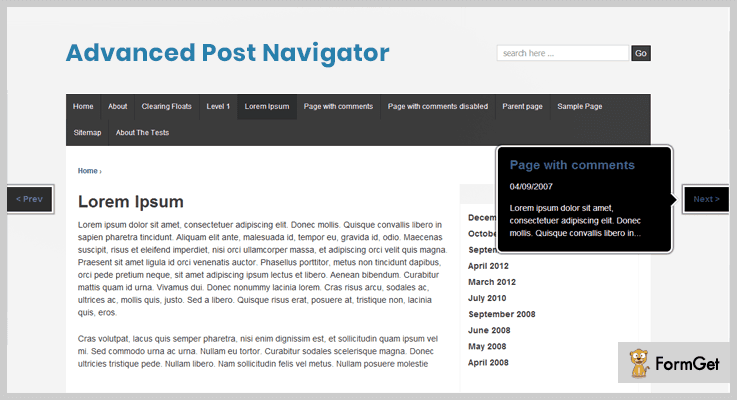
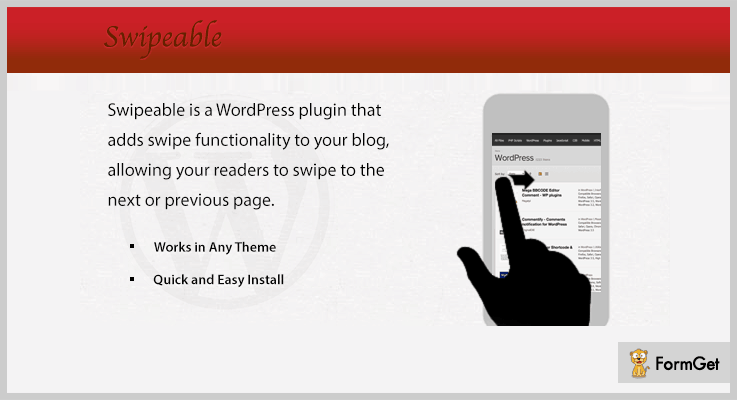
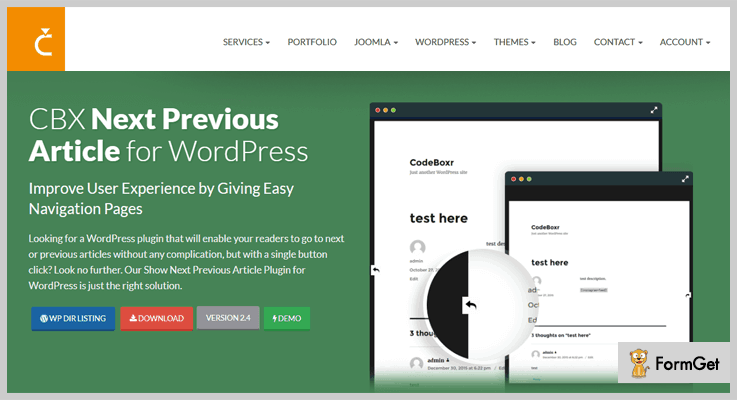
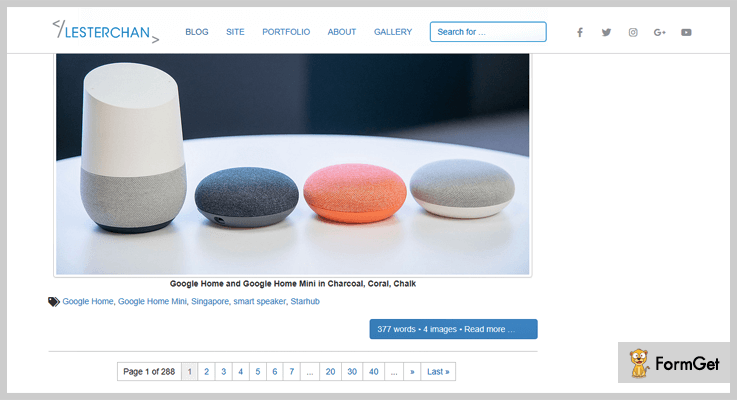
One Reply to “5+ Next Previous Page WordPress Plugins 2022 (Free and Paid)”
Thanks for sharing this useful information