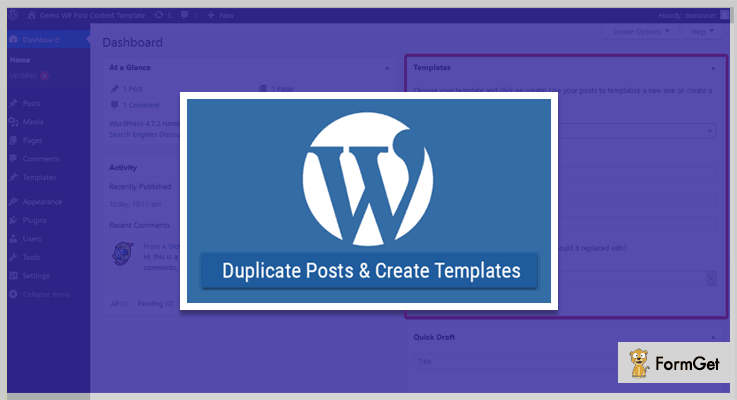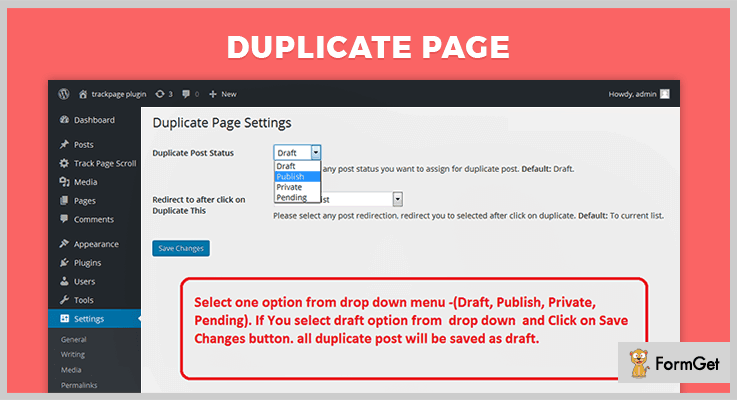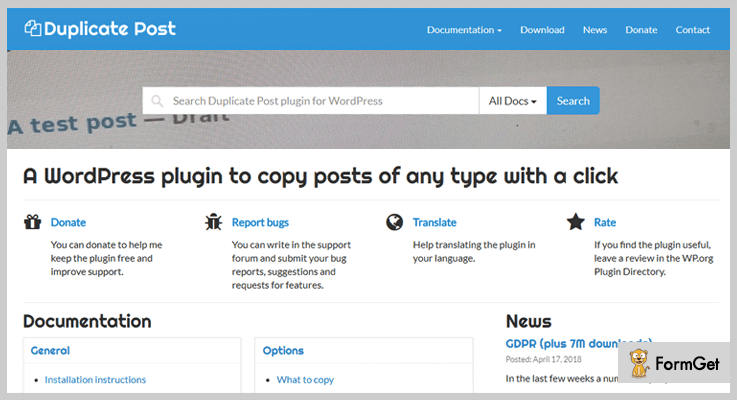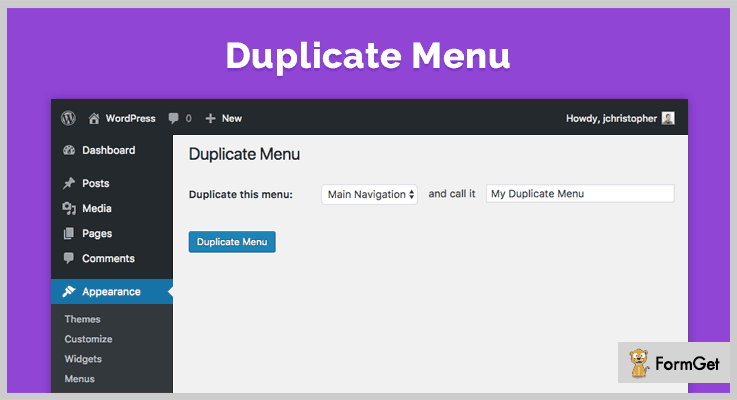“Are you yearning to revamp your website? But too scared to end up with a crashed website?
Well, well, well! Your fears are quite obvious.
What if you mess up in the whole process of modification?
What if the new style and features don’t suit?
The antidote to all your fears is right here! Yes, with the help of WordPress duplicate plugins you can create a clone of all pages, posts, menus or even the entire website.

These website clones can later be used to add all the desired features and functionalities which you want on your modified website. Easy enough!
These plugins enable you to create, edit and delete as many duplicates as you want without any trouble. These plugins ensure that your original pages, posts or other website content are safe while you are trying out new things on the clones.
For this reason, we have roped up the 4 popular WordPress Duplicate Plugins which will suit all your needs. We will also elaborate their features, pricing and other details.
In addition to this, you may also like to read few of these blogs:
So for now, let’s continue with the topic we are actually discussing & start with the best WordPress Duplicate Plugins.
1. WP Template – WordPress Duplicate Plugin
With the help of this plugin, you can create a clone for an existing post or page, and easily make changes in that post template. This plugin enables you to save the prevailing post as a template or create a new one.
It is compatible with Visual Composer, custom post type (CPT) UI & Advanced Custom Fields (ACF) as well.
Features:
- It enables you to modify the settings of the page like title, tags, text, etc.
- You can set a featured image and also categorize the content on the page.Also, you can predefine custom fields and taxonomies.
- You can also create and delete as many templates as you want, plus you can templatize any post you want to.
- This plugin empowers you to use & create placeholders. You can change the words given in the placeholders according to your requirement.
Pricing:
You can purchase this plugin with all its features and future updates at two varied prices :
- The regular license will cost you $20.
- While the cost of the extended license is $104.
2. Duplicate Page – WordPress Duplicate Plugin
This is an amazing plugin which enables you to create a duplicate of your page or post. It is very easy to install and use, all you gotta do is go to Duplicate page settings page and you can effortlessly create a replica of any post/page or you can also create a new one.
With the help of template tag feature, you can create templates and easily clone the pages from the front-end.
Features:
- You can easily clone a page and set the desired status for it like save as draft, publish, pending, etc.
- It enables you to choose a redirect location after the click on a duplicate link such as redirect to all post or to duplicate edit screen.
- This plugin facilitates editing with the Visual Composer.
- Also, you can add a suffix to duplicate post which will display after the title.
- You can also add a title to clone link and filter to show duplicate page link in post types.
Pricing:
To get this plugin along with all its features, simply go to ‘wordpress.org’ & download the plugin at free of cost.
3. Duplicate Post – WordPress Duplicate Plugin
Duplicate Post is one of the most top-rated plugins. It is studded with exemplary features like creating & editing duplicate of posts. Moreover, this plugin is user-friendly and provides easy to use dashboard from where all the details can be managed.
Features:
- You can choose the element of post or page you want to copy like title, date, slug, excerpt, comments, etc.
- It enables you to add a suffix or prefix to the title of a post.
- This plugin empowers you to put a restriction on copying of certain taxonomies like categories, tags, format, etc.
- Apart from this, you can also take mass actions and effortlessly edit, delete or clone various posts.
Pricing:
This plugin is available on ‘wordpress.org’ site at free of cost. You can easily download this plugin and get full access of it’s features.
4. Duplicate Menu – WordPress Duplicate Plugin
Duplicate Menu is one of the finest WordPress plugins for creating a clone menu. With the help of this plugin, you can easily create as many duplicates of the original menu as you want.
This plugin allows you to make changes in the menu and preview them without actually disturbing the primary menu. It is very easy to use and can be installed with just a few clicks.
Features:
- You can easily create a duplicate menu for the contemporary menu and make changes in it at the programming level.
- It enables you to define names for the duplicate menu as you wish.
- Also, you can perform bulk actions such as moved to trash which will delete all or selected menus at once.
- This plugin allows you to create and delete duplicates of as menus as you want.
Pricing:
You can acquire this plugin and get all of its features without spending a single penny. All you gotta do is, go to ‘wordpress.org’ and download it for free.
Conclusion :
In this weblog, we threw light on various WordPress duplicate plugins. These plugins are very useful when it comes to customizing details in any part of the website at a level where you give your site a complete makeover.
To overcome the risk of getting your WordPress site crashed, we apply changes to duplicate pages and posts so that test and preview the changes on a clone rather than the actual page.
We have provided you the details about duplicate plugins for WordPress and now it’s up to you to select the best suitable plugin for your website.
Don’t forget to share your views. Feel free to contact us for any queries or suggestions, we’ll get back to you as early as possible. Your advice is most welcome.