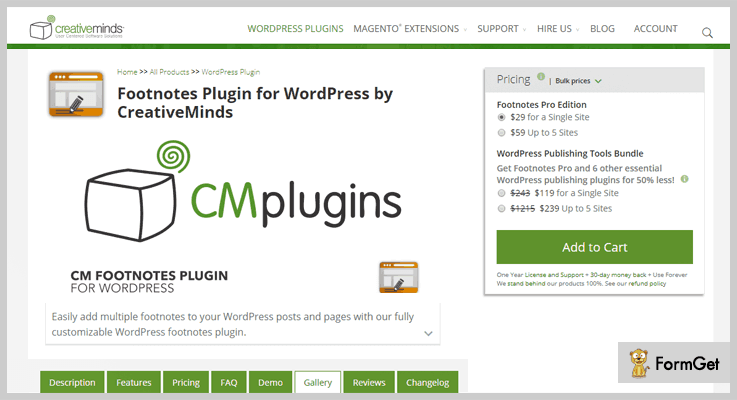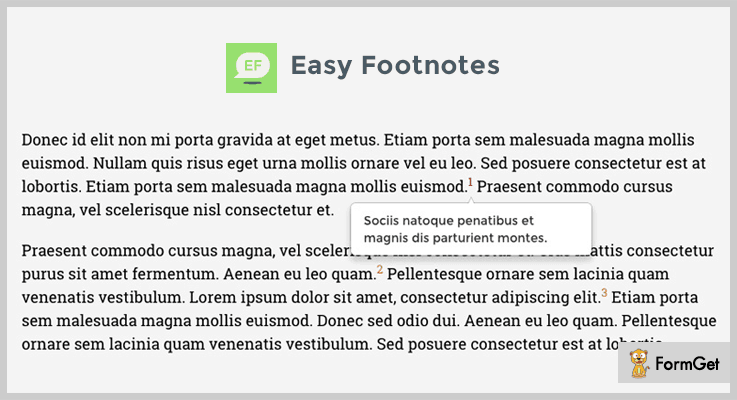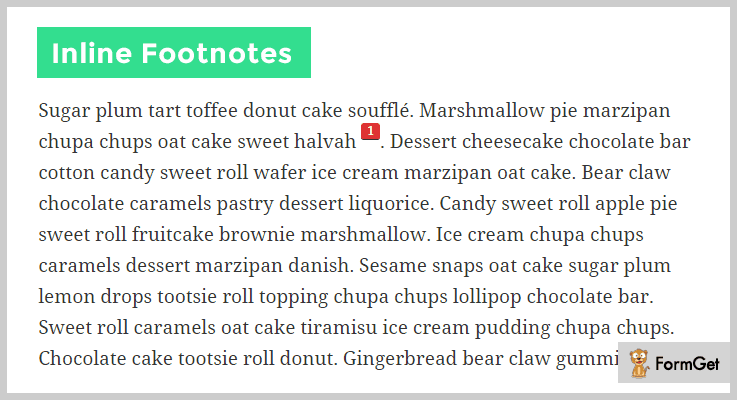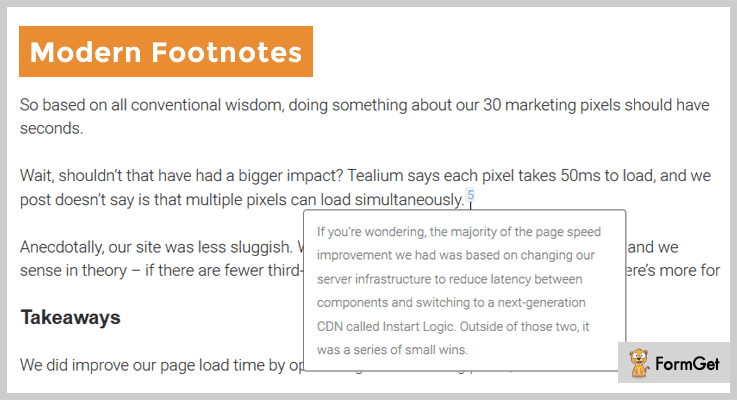Footnotes are simple lines of text that can appear on the bottom of any post or page.
Does your website have footnotes yet? If not then you surely need WordPress footnote plugins?
Now, it’s high time to bring Footnotes to your online business website.
As it is one of the easiest ways to clarify the text on your website page.
WordPress Footnote Plugins helps you to create footnotes which basically are references or notes at the bottom of a page.
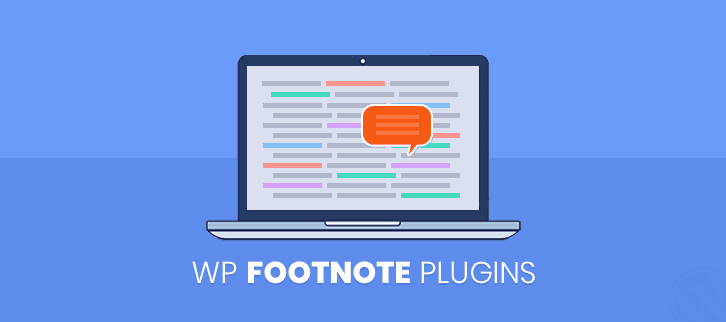
These plugins are the best solution for business professionals to easily add footnotes to their WordPress site.
Users are allowed to reference information in an orderly manner which further helps to increase visitors on your website.
We have compiled a list of 4 best WordPress Footnote plugins which will reduce your work of searching useful plugins from the stack.
The given plugins are fully customizable and easy to set up with a lot more functionalities present in them.
You should also look at our other blogs, I’m sure you will not be bored.
Let us discuss each WordPress Footnote plugins in detail.
1. CM Footnotes – WordPress Plugin
Footnote plugin is powerful WP plugin which allows you to create multiple footnotes to your post and pages. Further, you can create endnotes, bibliography notes, footnotes images and more using this plugin.
The noteworthy feature of this footnote plugin is you can easily backup your footnotes. You can also control the style, description almost everything. In fact, you have an ability to hide or edit your footnote text anytime according to your choice.
Further, it helps you to add footnotes while editing your post content. The plugin is integrated with customizing tools where you can add footnote text description, or put synonyms of that particular footnote and many more.
Pricing :
- For single site license – Available at $29
- For 5 site license – Available at $59
Features :
- Footnotes can be viewed from a central index page that displays your footnotes with a list of all related posts in which they appear.
- You can export and import footnotes between different sites using the CSV (comma separated value) format present in this WP-Footnotes plugin.
- The plugin allows you to create a database of footnotes for selected terms or content and use them on your website.
- It consists of customized footnote index page which includes searching and sharing option.
2. Easy Footnotes – WordPress Plugin
Easy Footnotes WordPress plugin is simple yet effective WP plugin in the list of WordPress footnote plugins. This plugin is used to add footnotes throughout your WordPress posts by using the shortcode.
The plugin is user-friendly and easy to set up with customizable options. Moreover, you can add the full footnote text to the bottom of your post in a well arranged ordered manner with a corresponding number.
Pricing :
Easy Footnotes WordPress plugin is available free of cost. You can download it from wordpress.org.
Features:
- You can simply click on a footnote to view the content, without having to scroll down to the bottom of the page.
- The plugins consist with shortcode by the help which a footnote will appear at the bottom of the page.
- It is integrated with the qTip2 jQuery plugin to display your footnotes in lovely tooltips on hover.
- Footnotes have an icon, which when clicked, will automatically bring the user right to the word in the text.
3. Inline Footnotes – WordPress Footnote Plugin
Inline Footnote is a professional plugin which is used to add inline footnotes to the post content of your online business website. There are many shortcode settings present in this plugin which will help you to do easy changes in the footnote.
Pricing :
The Inline Footnotes plugin is available at free of cost. You can download it from official WordPress website.
Features :
- Little numbers will appear in the post content that is clickable to see the footnote text description.
- You can change the background color of footnotes from inline footnote settings present in WordPress.
- Footnotes to be viewed in the text right to it, so users don’t have to scroll to the bottom of the page.
- The plugin allows you to change text color, popup background color and popup text color with ease.
4. Modern Footnotes – WordPress Plugin
Modern Footnotes WordPress Plugin is one of the best free plugins in the WordPress Footnotes Plugin list. This plugin is optimized for desktop as well as for mobile devices. You can use a footnote in your post by using the footnote icon in the WordPress editor.
Further, the footnotes will appear as a tooltip on the desktop, when the user clicks on the given number. Also, you can make desktop footnotes expand like they do on mobile by choosing the “Expandable footnotes on desktop” option.
Pricing :
Modern Footnotes WordPress plugin is free of cost. You can download it from official WordPress website.
Features :
- You can add various footnotes by using the shortcode.
- Modern Footnotes plugin will automatically associate sequential numbers with each footnote.
- Footnotes will expand as a section below the current text in mobile devices.
- The plugin helps you to do easy changes with the help of custom CSS options.
Conclusion:
Here we have covered every feature of the 4 Best WordPress Footnote plugins. Hope you liked the above article and will choose the plugin which will best suit your business. We are ready to solve your queries, you can comment your problems or any suggestions in the below comment section.
Stay tuned for more exciting plugins.