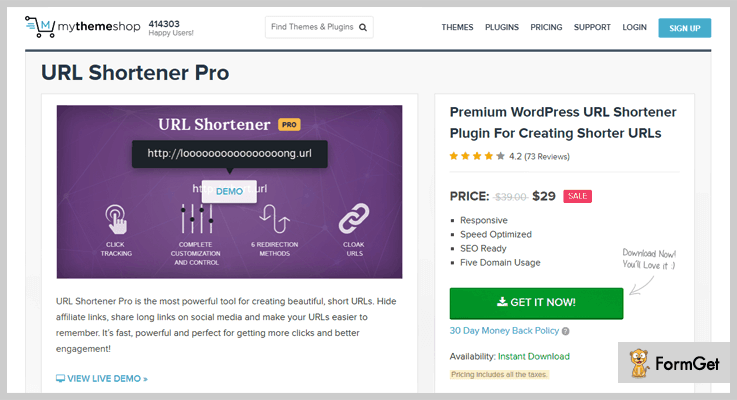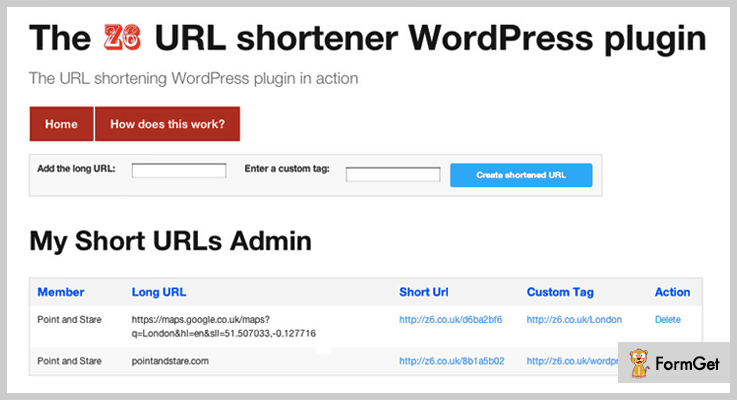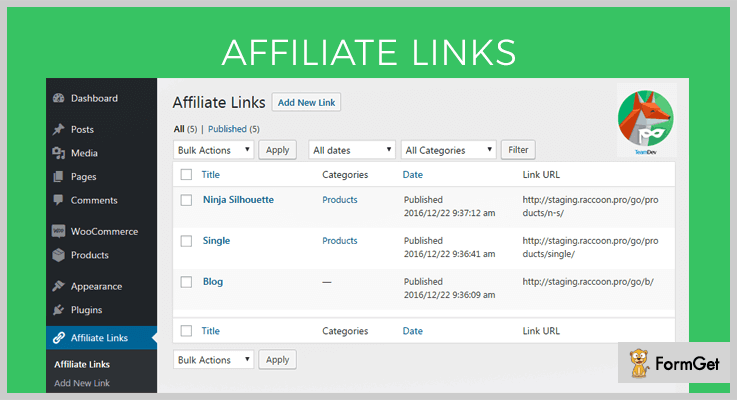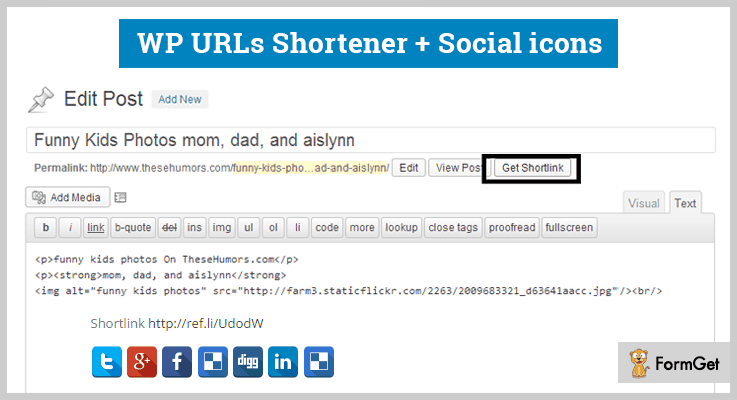Don’t you think that long URLs look so muddled?
Do you like to see links which look like this?
www.asite.com/gp/product/B00UL43110?ref=site.com&tag=Associates_ID
Probably, you won’t know where exactly you’ll end up landing.
What if we say, it is possible to make a link look like this ‘site.com/go/mirror’.
But the question is ‘How can we shorten these URLs?’. Because it is something that is easier said than done.
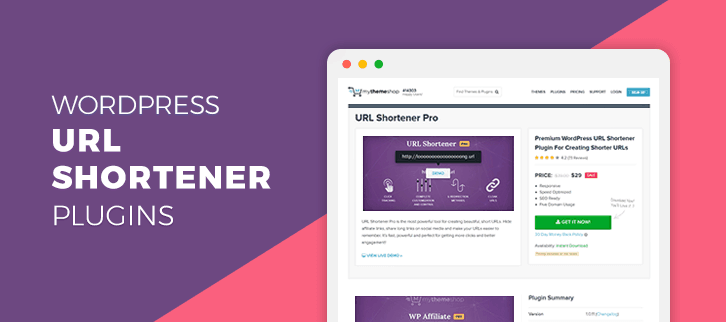
Well, with the help URL shortener WordPress plugins you can easily create short links for long and tricky URLs. Also, you can cloak the actual link which makes it more safe and secured.
Moreover, it integrates beautifully into your contemporary theme. Apart from all of this, it will transform the website, on your own domain into a URL shortening service.
You can also effortlessly create as many short links as you want & also delete them at the same time.
Furthermore, you are provided with a separate section where all the details about links are stored. This information is in tabular form which displays all the long & short URLs along with its name & custom tag.
In today’s weblog, we are going to bring “4+ WordPress URL Shortener Plugins” in the limelight. We will further discuss their highlighting features and also mention their price.
So, we want you to explore the list on the blog and then decide which plugin suits best according to your site.
Besides this, you may also enjoy reading the blogs below. So do peep in:-
Now, without squandering around let’s get back to our topic!
1. URL Shortener Pro – WordPress URL Shortener Plugin
URL Shortener Pro is one of the most top-rated WordPress URL shortener plugins which can be installed in just a single click & is very easy to use. It is highly responsive to all screen sizes & provides ultimate security by cloaking your links and is compatible with all themes available.
Also, it provides you with exemplary features like replacing the keyword and URLs. You can add or delete as many links as you wish to & many more.
This plugin is fully customizable when it comes to styling like hover color, underline, font weight and a lot more. Furthermore, you can also override a 404 error & add a redirect link.
Moreover, it provides some easy to use shortcodes which can be placed at any part of the page & enables you to import and export links. It also allows you to hide the link URL from desktop users which is visible on hover by simply cloaking the actual link.
Pricing:
You can purchase URL Shortener Pro at $29. Along with this plugin, they also provide round the clock technical support & five domain usage.
Note: This product comes along with 30 days money back policy.
Features:
- All you need to do is, add the target URL to generate a short link. You can either use the default URL or also customize it manually in the desired way.
- This plugin provides different redirection methods to choose from like header 301 permanent, Javascript, meta HTML tag and many more.
- It provides you with the insights which display various details like a number of clicks, browsers & device used, etc. This makes it easy to analyze the details and highlight the area of issue.
2. Z6 URL – WordPress URL Shortener Plugin
The Z6 URL Shortener is an amazing plugin which provides exemplary features like minimizing the length of URLs. It is tried & test plugin integrates nicely with all themes which are also compatible with WordPress 3.5.
From the admin panel, one can simply add and delete as many URLs as they want without getting into any sort of mess.
This plugin is really easy to install and activate. You seriously don’t need to trouble yourself with any sort of coding. All you gotta do is simply insert this ‘[z6_site_listing]’ shortcode to the page to display the URL shortener.
Pricing:
To get this plugin along with all of its future updates you have to pay:
- $18 for a regular license.
- $90 for an extended license.
Features:
- It provides you with an admin page where all the details are displayed like members, long URLs, short URLs, custom tag, etc. This enables you to keep track of all the URLs added. Furthermore, you can also delete the members if you want to.
- You can enable the users on your site to easily shorten their URLs, all they have to do is simply register or login on your site. Also, they can keep a check on their URLs.
- One can simply shorten their link just by adding the long URL and a custom tag. The shortened URL will be generated once they click on ‘create shortened URL’.
3. Affiliate Links – WordPress URL Shortener Plugin
Affiliate Links is a WordPress plugin which not only allows you to shorten the links (URLs) but also allows you to cloak these links which will protect it from any external arm like hacking.
This plugin is very useful for websites dealing with affiliate business & are often prone to lose their commissions by theft in between. So, the actual link will be cloaked behind a mask which will protect it and thereby save your commission.
It is also in integration with Google Analytics which make analyzing the details trouble-free.
Pricing:
This plugin is available at two different rates.
- For availing the standard license, you have to pay $19.
- To get the extended license, you have to pay $90.
Along with this product, you also get the benefits of getting all the future updates and support which can be extended for another year by paying the amount of $5.63 & $26.25 respectively.
Features:
- It provides you stats showing all the details like the number of clicks, from which IP address & browser you got most clicks. Furthermore, it displays these details in the form of graphs.
- You can easily choose the redirect type to 301 moved permanently, 302 found or 307 temporary redirect from the settings section.
- Also, it gives you complete control over every link. You can swiftly set a description, nofollow header and a lot more.
- Apart from all this, you also get widgets that can be placed in the widgetized area or shortcodes which you can place anywhere on the page or post.
4. WP Bitly – WordPress URL Shortener Plugin
This is a super cool plugin which is easy to install and much more easy to use. All you gotta do is simply install WP Bitly and go to the settings page where you have to authorize with Bitly account. That’s it!
The type of site is not an issue, this plugin enables you to create short links for any long URL.
Pricing:
This plugin is available at ‘wordpress.org’ at free of cost. Simply download and install it without paying a single penny out of your pocket.
Features:
- This plugin allows you to create a shortened URL for the long ones. Thereby, it becomes easier to and much better to use these URLs.
- You can effortlessly embed any PHP function or a WordPress shortcode at any part of your page or post.
- It provides you with stats which display the details about who clicked your link, who shared, etc.
5. WP URLs – WordPress URL Shortener Plugin
WP URLs Shortener is an amazing WordPress URL shortener plugin. It provides you with various features like instantly creating shortcodes for any post page, archive or anything else in your database.
This makes it easy for you to share these short links with friend or readers anytime you want.
Pricing:
You can simply get this plugin without spending a single buck. All you have to do is go to ‘wordpress.org’ where you can download & install it for free.
Features:
- This plugin facilitates shortcodes for creating short links of URLs which makes it easy to use even by a non-techie geek.
- It provides you a list which displays all the long URLs and short links generated for each of them. This makes the management of links easier.
- You can effortlessly hide your referral link by placing a refli shortcode and smoothly shorten any external link.
Conclusion:
With the help of WordPress URL Shortener Plugins, you can create a short URL out of a huge link in the blink of an eye. Thereby, minimizing the length of these links.
Moreover, you can also create a site where you provide such services for generating short URLs. All the users have to do is register or login to your site and they are ready to go!
We have listed few of the best WordPress URL shortener plugins. These plugins will definitely help you reach the goal of shortening the URLs & naming them as per your convenience. Some of these plugins are free while others are paid.
We hope that you might have found an ideal plugin which suits best for your website.
Don’t forget to share your views with us. Feel free to contact us for any more queries & suggestions.