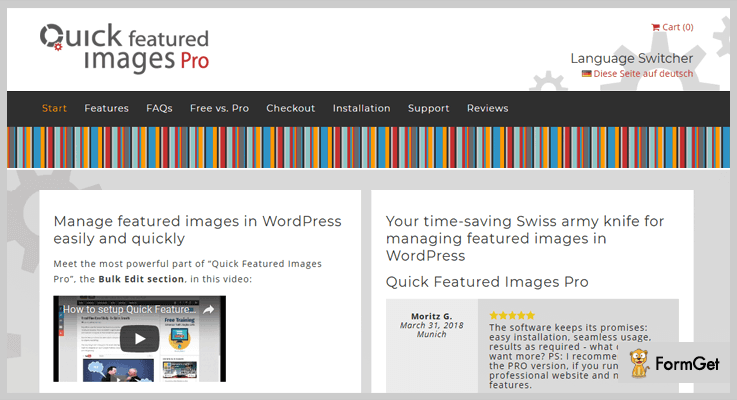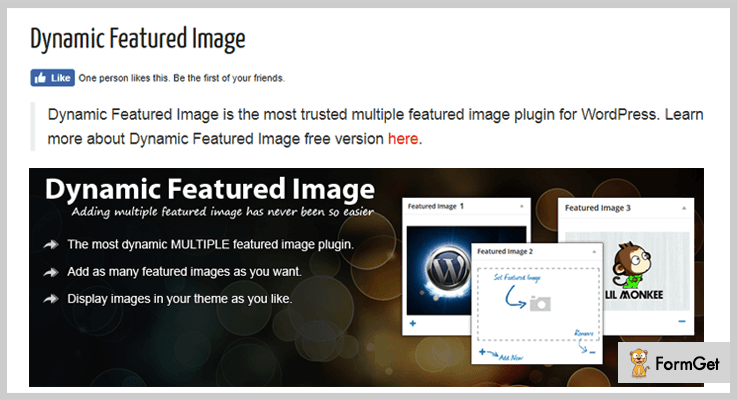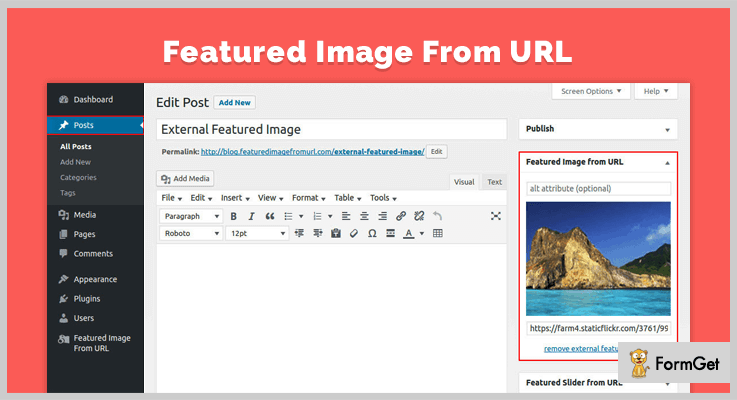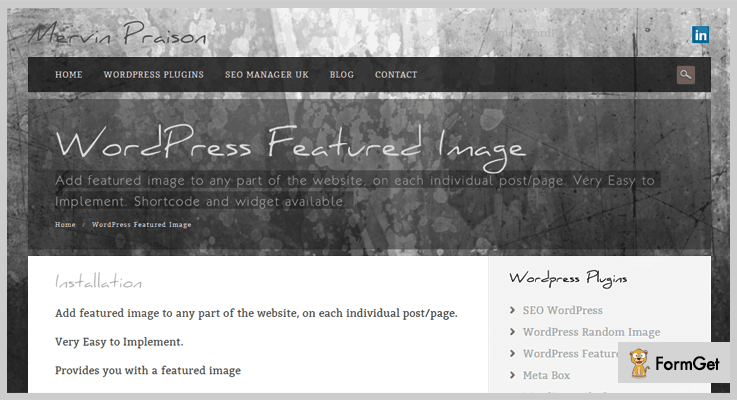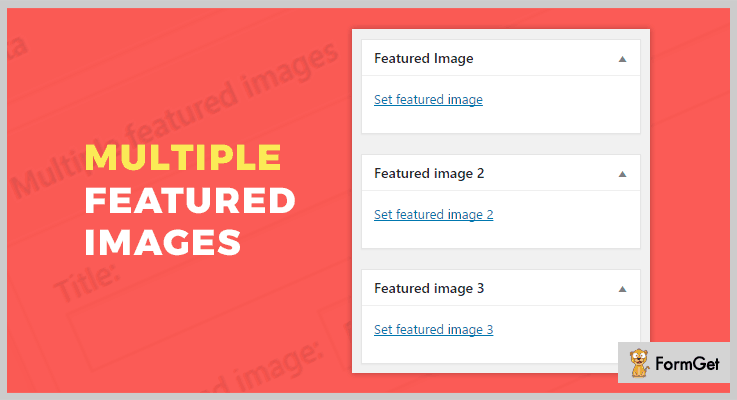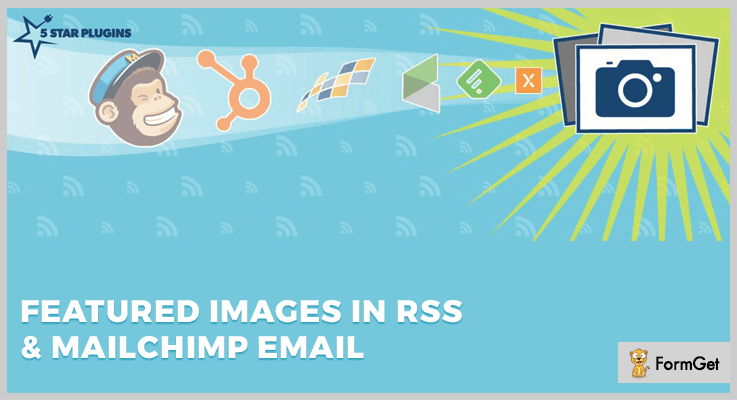Featured image are more than just an image or media file, they help you elaborate more about the content in a pictorial way. So, today we have explained some of the top class featured image WordPress plugins on this blog.
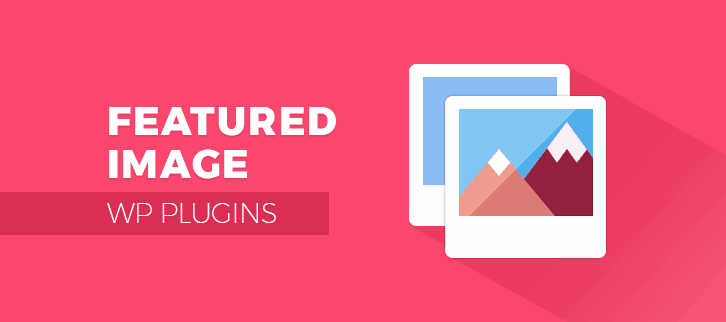
The blog holds both premium as well as free plugins which offer features like shortcode implementation of featured images, bulk operations, size customization, auto alt text and more. You also get the functionality of fetching featured images stored on third-party sources via URLs, etc.
That’s not all, each and every plugin listed here is fully responsive, supports recent versions of WordPress, offer frequent updates as well.
But before going into plugin details have a look at the blogs listed below:-
1. Quick Featured Images Pro – WordPress Plugin
Quick Featured Images Pro is a WordPress plugin that helps you manage featured images on a website with ease. It helps you apply various options and customizations related to featured images in bulk.
With this plugin, you can get featured images added, deleted and replaced from website pages, posts and other section. You can also automate various default settings with this plugin as well.
Pricing:-
- The single site license of this plugin will cost you $18 and will give you full access to all features and facilities for 365 days.
- Unlimited sites license of this plugin comes with a price tag of $93. It offers similar services and features but with unlimited sites access.
[Note:- Each plan opted will include 19% tax on it which will be charged additional]
Features:-
- With this plugin, you can easily perform bulk operations on featured images like add, replace and delete.
- You also get options to overwrite existing images with new ones, remove the first embedded image, attach an image to post and more.
- This plugin supports multiple languages like Spanish, Brazilian Portuguese and Arabic other than English.
- It also provides you multiple filters with the help of which you can apply various featured image changes on selected pages and posts.
Click For More Details On Widget WordPress Plugin
2. Dynamic Featured Image – WordPress Plugin
Dynamic featured image is one of the most trusted WordPress plugins which is absolutely free of cost. This plugin has got a user-friendly interface with which you can attach any number of featured images on your site.
You can add multiple featured images to pages and posts. Plus you can define a different number of featured images for different pages and posts.
Pricing:-
- Dynamic featured image is an entirely free and popular WordPress plugin which holds more than 80 thousand installations on live websites. It supports all the latest versions of WordPress and provides regular updates as well.
Features:-
- This plugin gives you the option to have multiple different types of featured images on a single page, post or custom post types.
- Media Selector feature of this plugin helps you select featured images from Media Library or you can instantly upload images with the help of File Upload option.
- You can mention the title, caption, alt text, description and other details about the featured image with ease.
- With the help of this plugin, you can have the featured images by calling a simple function.
Click For More Details On Widget WordPress Plugin
3. Featured Image From URL – Featured Image Plugin
If you want to use featured images on your site from external sources, in that case, this is the best plugin for you. With this plugin, you can add featured images on a website which are being fetched from URL or third-party sources.
It auto includes images in the content at places where featured image option is not available. In addition, lazy load feature is also provided which loads images and other media content as the user scrolls down the webpage.
Pricing:-
- This plugin is absolutely free of charge and it has got more than 20,000 active installations on the web. It offers various advanced features, frequent updates and supports latest versions as well.
Features:-
- Using this plugin you can include an external image as the featured image in pages, posts, custom posts, WooCommerce products, etc.
- All the featured images are displayed in a new column when a table of posts, pages, products, and categories is accessed.
- Automatically includes a featured image at the beginning of the content if the image is not shown by the theme.
- With this plugin, you can easily disable the product lightbox and zoom.
Click For More Details On Widget WordPress Plugin
4. Featured Image Plugin For WordPress
Using featured image WordPress plugin you get the ability to apply multiple featured images in different parts of your website through shortcode.
It becomes a few clicks job as shortcode are available, plus you can have images in the widget area as well. Other settings and custom option like caption, title and alt text are also available in this plugin.
Pricing:-
- This is another free WordPress plugin designed for adding featured images on WordPress sites. You can simply download it from “wordpress.org” site.
Features:-
- This plugin provides you shortcode with the help of which you can simply add featured images in any part of your website.
- You also get the option to define featured image caption, alt text and more with this plugin.
- You can add featured images to pages, posts and other sections of your website with ease.
- With this plugin, you can apply code inside and outside the loop.
Click For More Details On Widget WordPress Plugin
5. Multiple Featured Images – WordPress Plugin
If you need more than one featured image on pages and posts on your site then multiple featured images is the plugin you should have. With this plugin, you can get multiple images displayed on the website through a widget or shortcode.
It is easy to install and allows you to manage all the image settings from the WordPress dashboard.
Pricing:-
- With 10,000 plus active installations, this is a famous WordPress plugin for featured images. You can directly download it from wordpress.org site at free of cost.
Features:-
- You can add multiple featured images to pages, posts, and WooCommerce products on your website.
- Allows you to display featured images on a website with the help of shortcode or widgets.
- You can define the title and size of the featured image with this plugin.
- This plugin provides multilingual supports as well.
Click For More Details On Widget WordPress Plugin
6. Featured Images in RSS & Mailchimp Email – Plugin
Using this plugin you can have featured images of different sizes, in different positions and at different places on your website with ease. Even being free of cost this is one of the most popular WordPress plugin.
It has got thousands of installations on the website and other than latest WordPress versions it also supports Feedly’s class for image usage.
Pricing:-
- Featured Images in RSS is a WordPress plugin which has 20,000 installations and 5-star rating. It provides various features and facilities along with active support.
Features:-
- Permits you to select different featured images sizes like thumbnail, medium, large, theme-specific sizes, and full size as well.
- It also provides different image positioning like image left above text, image left text wrap, image right text wrap, and image centered above text.
- You can also define the spacing between the images and the text with this plugin.
- With this plugin, you can also get images in RSS feeds.
Click For More Details On Widget WordPress Plugin
Conclusion
Finally, we have arrived at the closure of this blog on featured image WordPress plugins. I hope that must have chosen the right plugin for your website which fulfills all your needs and requirements.
In case of queries and doubts related to these plugins, you can mention them in your comments below. We will be happy to hear from your side.