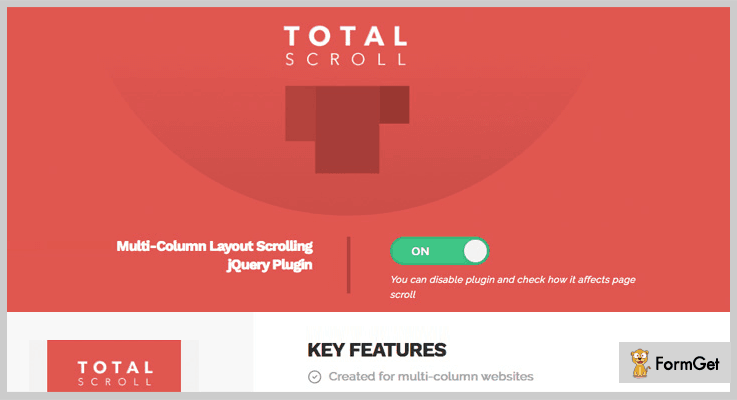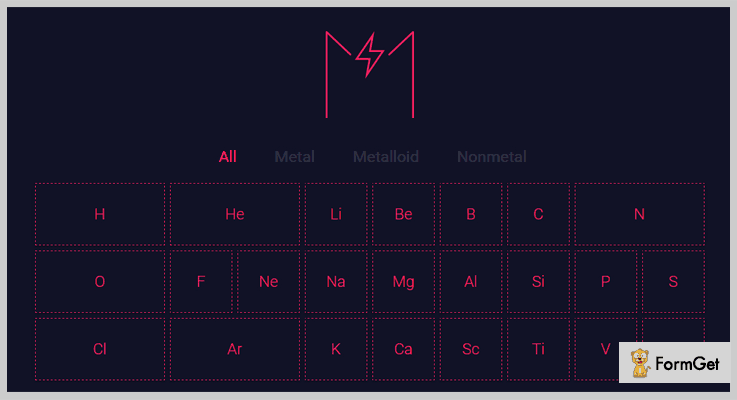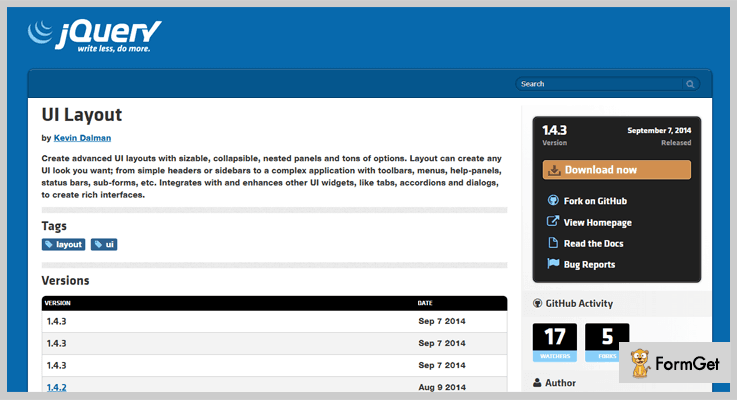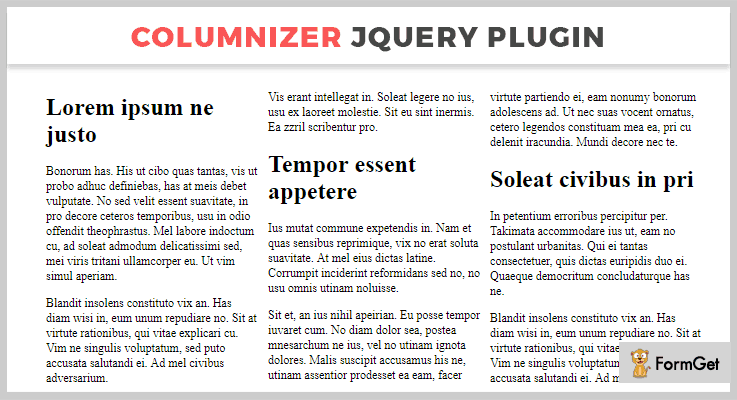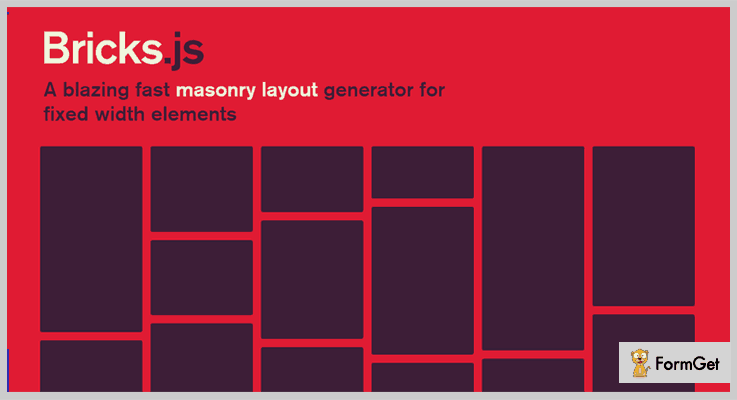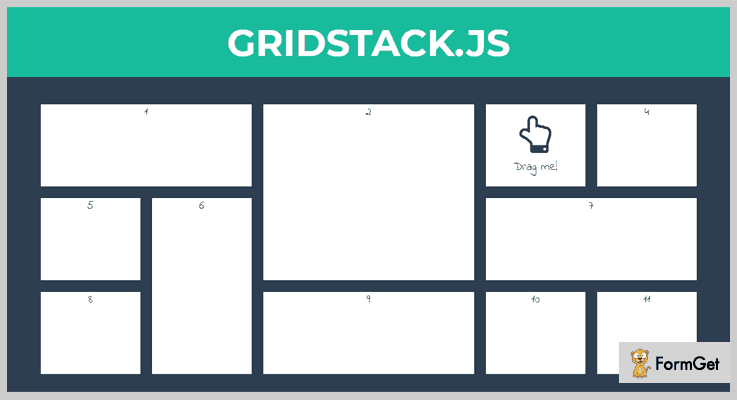When it comes to plugins for laying out the pages on your website, jQuery layout plugins are the hard one to beat.
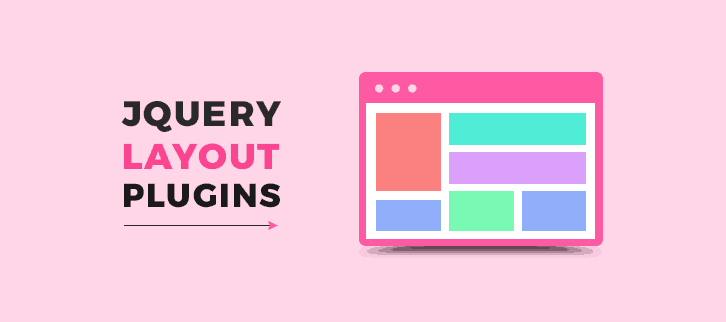
jQuery layout plugins allow you to create, edit, and customize your site layout with the simple jQuery code.
Since there are different jQuery layout plugins available in the market, it is a catch to find from the stack. That’s why we decided to compile a list of 4 most popular jQuery layout plugins to help you choose the best for your site.
You can create beautiful grid layouts, masonry layouts and a lot more designed layouts using these jQuery layout plugins.
These jQuery layout plugins are easy to implement on the site as it comes with complete user guide and organized documentation. So, if you have a bit of coding knowledge then you can easily use these jQuery layout plugins.
Given below jQuery layout plugins are highly customizable you can choose width and height of layouts as per your own choice. Further, the plugins are compatible with all the latest browsers and work completely fine in any screen size.
All the listed layout plugins have inbuilt CSS custom options which give your website a good look and better presentation.
Read some more useful jQuery plugins too!!
Let us discuss each jQuery layout plugins in detail.
1.TotalScroll – Multi-Column Layout Scrolling jQuery Plugin
This is an elegant plugin which gives modern scrolling for your website. TotalScroll plugin was created for multi-column websites. Further, you can adjust your menu column as well as sidebar’s scrolling speed by using this useful plugin.
Moreover, the plugin is fully responsive and works with most fixed and fluid grids. Also, this plugin is cross-browser compatible.
Pricing:
Buy the regular license of this plugin at $8 with all the future updates and full support up to 6 months. You can extend your support up to 12 months by paying $2.25 only.
Features :
- TotalScroll plugin has configurable column scroll speed. Further, this will allows you to make columns scrolling with different speeds like by placing % of primary column speed.
- It has an inbuilt reveal-on-scroll feature which permits to emerge content as you scroll down the page
- This plugin has inbuilt CSS along with various animation effects which gives a smooth performance to your website.
- You can make any column sticky simply by assigning a ts-sticky class in the customize jQuery code.
2. Magnet JavaScript Library – Best in jQuery Layout Plugins
Magnet jQuery plugin is used to create filterable and sortable layouts on your website. The plugin is well documented and it comes with complete user guide. This will help you to easily implement this plugin on your website.
The noteworthy feature of this plugin is it removed the jQuery dependency. Moreover, this magnet jQuery plugin has been rewritten in Vanilla JavaScript.
Pricing:
There are two different licenses available at different pricing plans. You will get full support and regular future updates with this above license.
- Regular license – $8.
- Extended license – $50.
Features :
- This plugin has a bin- packing algorithm which helps you to create gapless layouts for grid layout mode. Further, it replaces masonry and tiles layouts, creating gapless layouts that can be filled from left to right or top to bottom.
- It has more options for a deeper customization by which one can make easy changes in code according to their need.
- There is more than 5 layout mode available in this plugin which will give your website a better look.
- Magnet JavaScript Library is a responsive plugin which will fit on any screen size or device.
3. jQuery UI Layout Plugin
This jQuery layout plugin is the ultimate page layout manager in the list of jQuery layout plugins. Although, you are able to create any UI look such as simple headers or sidebars, or a complex application with toolbars by using this plugin.
The key feature is you can easily combine it with other jQuery UI widgets to create a sophisticated application. Also, the plugin has various menus, help-panels, status bars, sub-forms, etc.
Pricing:
This simple yet powerful jQuery layout plugin is available free of cost.
Features :
- This plugin has 5 regions per layout and unlimited nesting present in it.
- It has total CSS control along with various auto-generated classes which will create any UI look layout in a fraction of time.
- Layout jQuery plugin has custom buttons so that you can integrate your own buttons. Also, every aspect is customizable, globally and by region in this useful plugin.
- Resizable feature by which each pane can be resized, within automatic or specified limits.
4. Columnizer jQuery Plugin
This plugin is a powerful free plugin in the jQuery layout plugins list. The Columnizer jQuery plugin will automatically layout your content in newspaper column format.
Also, it has well-organized documentation with a complete explanation so that it further help you to implement this plugin.
Pricing:
The Columnizer plugin is free of cost. Download it from the official website of GitHub.
Features :
- Columnizer plugin is highly customizable and it allows you to specify either column width. Further, you can give a static number of columns.
- It has a functionality to revert your columned DOM by using the uncolumnize function.
- An optional CSS selector used here to determine where the columned content should be placed.
5. Bricks.js jQuery Layout Plugin
This plugin is a blazing fast masonry layout generator which will generate the layout for fixed width elements. It was developed with a modern JavaScript workflow in mind. Moreover, the plugin is easy to use comes with good documentation.
Pricing:
Bricks.js jQuery layout plugin is free of cost.
Features :
- You can enable and disable the resize handler according to your need using this plugin.
- This plugin accommodates dynamically added elements make your layout more functional.
- The noteworthy feature in this plugin is it allows you to add and remove event handlers.
- Consequently, it supports the following natively browsers such as Chrome 24+, Firefox 23+, Safari 6.1+ and many more.
6. gridstack.js – Free jQuery Layout Plugin
gridstack.js is a mobile-friendly Javascript library which is used for layout creation. It is easier to make a drag-and-drop, multi-column dashboard using this jQuery layout plugin.
Pricing:
This gridstack.js plugin is available free of cost. You can download it from GitHub website.
Features :
- This plugin allows you to build draggable, responsive bootstrap friendly layouts.
- The gridstack.js plugin works great with knockout.js, angular.js, ember etc.
- One can change grid width according to their choice.
- It is a highly customize plugin with the help of which you can make easy changes in the code according to your wish.
Conclusion:
Now as you read all the 4 most popular jQuery layout plugins, we hope you have found your suitable jQuery plugin. Further, these above-listed plugins have both free as well as paid plugins which you can choose accordingly.
If you have any queries & suggestions, you can comment them in the below comment section and we’ll reach out to you soon.
Stay tuned for more plugins.