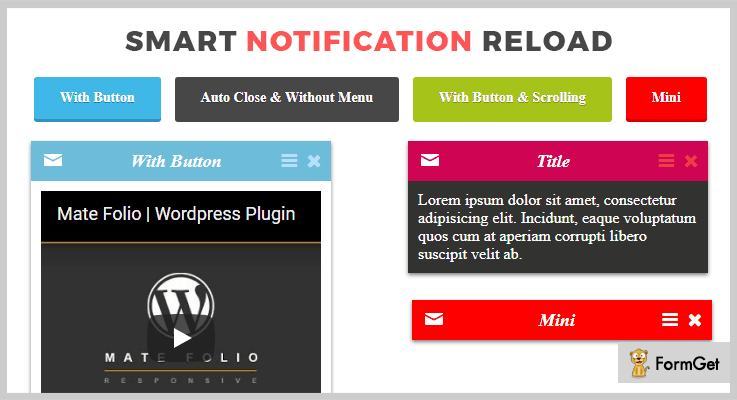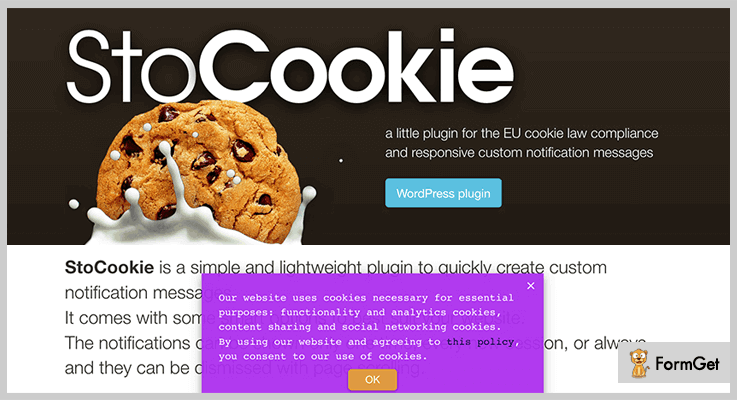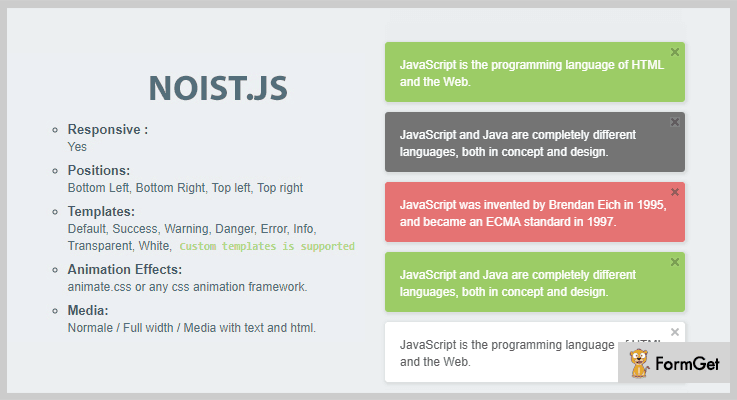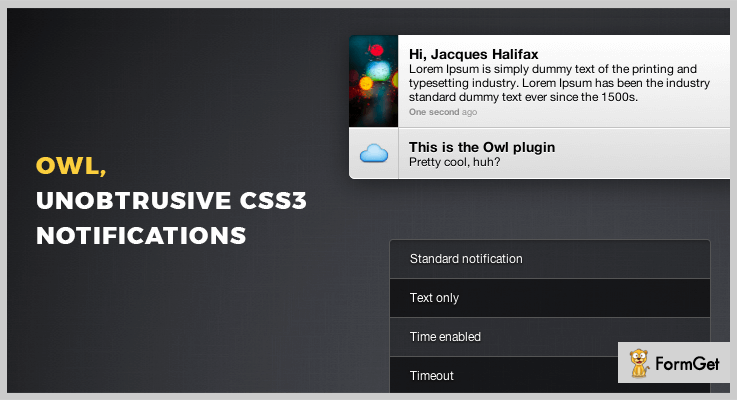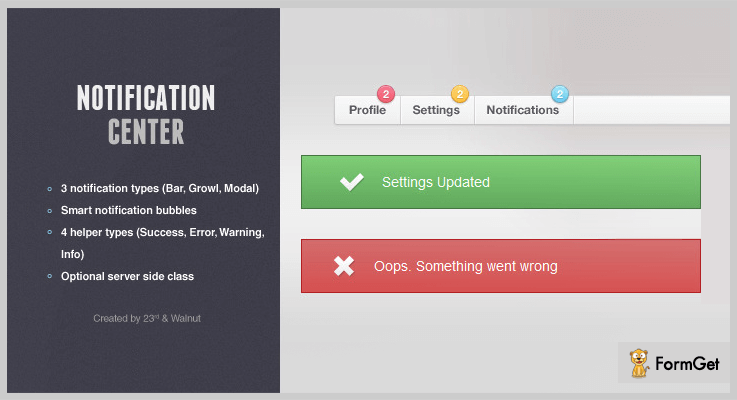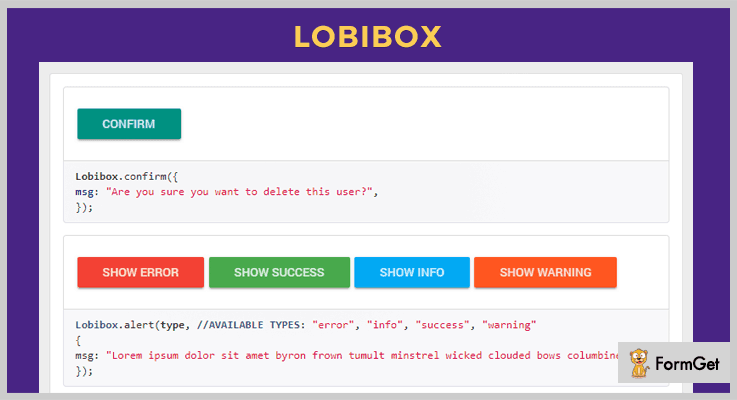Speak directly to your website visitors by displaying notifications with the help of jQuery Notification Plugins.
Notification is an important tool for a website for letting visitors know about the latest updates, deals and important announcements.
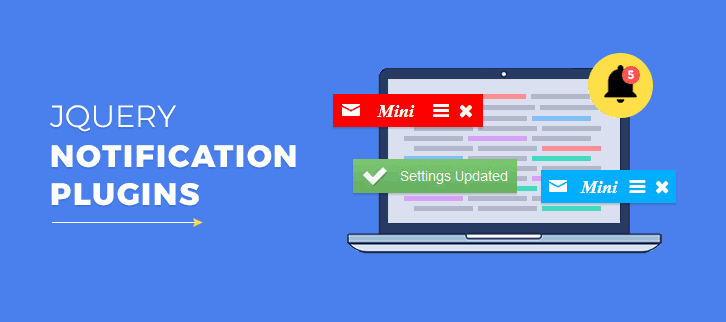
Websites using notifications are reaping more benefits than those which don’t.
If you want to flourish notifications such as error, alert and simple notification messages on your website then you should integrate jQuery notification plugins.
These plugins let you create custom notification messages that can give the visitors better end user experience. You can set the display positions and timing of the notification messages.
Some of these plugins are also able to track number of unread notifications by the visitors so that you can figure out the status of success or failure of task being carried out.
Check out the list of 5+ jQuery notification plugins to notify visitors with simple popup boxes, notification bars, slides and other dynamically interactive ways.
Swift through more jQuery plugins:
1. Smart Notification Reload – jQuery Notification Plugins
It is a jQuery plugin, used to create advanced pop-up notifications. You will get the flexibility to add videos, images and forms in the notifications.
This plugin offers a way to call notification windows by clicking on a picture, text, button. Also, it allows to call the notification without button.
For closing the notifications, you can set period of time of notification window appearing.
Features
- It provides optional on/off sound effect when notification pops out.
- The plugin comes with toggle mode to switch from one setting to another.
- Notifications created through this plugin will open like lightbox.
- You can set the timeout mode for showing and hiding the notifications on your website.
Pricing
Get this plugin at $7 with 6 months support from Zalki-Lab.
2. StoCookie jQuery plugin – jQuery Notification Plugins
If you are looking for an addon for the EU cookie law compliance then you should give this plugin a try.
With this plugin you can create responsive custom notification messages for your website.
It gives you all the necessary settings to display the notifications only one time, every new session, or always. Additionally, you can also set to dismiss the notifications with page scrolling.
Features
- The plugin provides the possibility to call a different custom notification in every page of your website.
- It allows to setup the manager with live preview.
- You can set unlimited background colour for the notifications, choose the text color and modify the border radius and font size.
- Also, the plugin allows to set the position of the notification anywhere on your web page.
Pricing
Get this plugin at $80 with 6 months support from the author.
3. Noist.js – Flat Notification Messages
Noist.js is another popular jQuery notification plugin for creating variety of notifications. You can create error, alert and simple notification messages to notify visitors on your website.
It uses JavaScript codes with HTML and PHP as the primary design standards for all its notification boxes and patterns.
This plugin is most beautiful of all the available plugins here, as it provides support for desktop and mobile notifications as well.
Features
- The notification positions can be set at bottom left, bottom right, top left and top right.
- You will get the notification templates for default, success, warning, danger, error, info, transparent and white.
- Also, the plugin comes with unlimited animation effects like animate.css or any CSS animation framework.
Pricing
You can purchase this plugin at $9 with 6 months support from 22 Codes.
4. Owl,Unobtrusive CSS3 Notifications – jQuery Notification Plugins
Owl is one of the feature-packed plugin for jQuery notification libraries. With this plugin, you can create standard and error notifications for your website.
The plugin also helps you to create notifications for dynamic callbacks within the website. It boasts a modern approach to include images in your notification. You can use images either as an icon or as a bigger filed photo.
Features
- The plugin allows to select over 100 vector glyphs, if you don’t want to use an image in the notification.
- You can set the timeout period to hide the notification after a certain period of time.
- It has a lightweight script of 3 KB.
- The plugin works well with Chrome, Safari, recent versions of Firefox and IE10.
Pricing
The cost of this plugin is $5 in which you will get future updates too.
5. Notification Center – jQuery Notification Plugins
It is an established notification plugin, provides two different themes, light and dark for your website. You will get the functionality of notification bubbles which displays the number of unread notifications by the visitors.
The dashboard of the plugin provides the option to create unlimited number of categories for the notifications. You can track the number of unread notifications by your website visitors within each individual category.
Features
- You can display the notifications in 4 different types i.e. modal, bar, growl and default.
- It supports 4 helper notification types success, error, warning, notice.
- The plugin provides the flexibility to create notifications in Javascript and PHP.
Pricing
Grab this plugin at $5.
6. Lobibox – jQuery Notification Plugins
Lobibox helps to create modern and appealing notification messages that can be stretched far and wide. The plugin uses a lot of Bootstrap based design patterns and mostly utilizes the FLAT design aspects.
With this plugin you can create message boxes, confirmation dialogs and boxes for direct integration.
You will get a lot of documentation for Lobibox for its easy implementation.
Features
- The plugin allows to create the message boxes that can be modal and not modal.
- You can display multiple notification messages on your website.
- It allows to use any available animation class for displaying or hiding message boxes.
Pricing
It is a freemium plugin by GitHub.
Wrapping It Up!
If you want to add notification tool to your website then installing jQuery notification plugins is the way to go.
It improves the user experience by let you inform the important notifications to your visitors in real-time.
Go through the live demo of each of the above listed notification plugins and pick the best suite for your website!
Used any of these jQuery notification plugins? Which is the best? Do let us know in the comments.
Happy trails to you!