“Use PDF viewer jQuery plugins & display all of your PDF files on your website within a single click!“
If you ever wanted to display the text files on your website and for that you try lots of techniques such as doing the programming part, using web-based software, SaaS applications etc. But are these tasks that easy?
As programming consumes a lot of time and efforts. Along with it, the web-based software occupies too much space on your website which might slow it down.
So what should you do now?
Well, there is a solution! With the help of PDF viewer plugins, you can directly enable the PDF displaying functionality on your site. And yes! They consume very less space which doesn’t even bother the performance of your website.
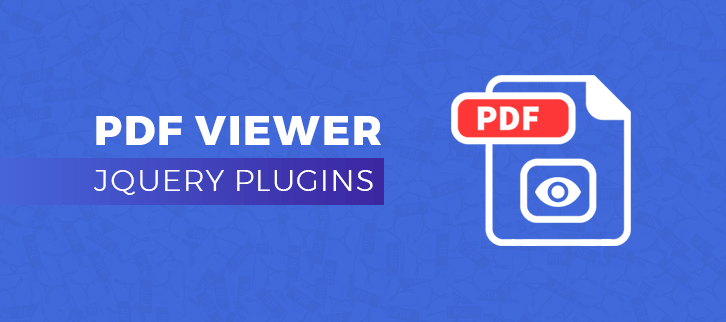
Even if you have a basic coding knowledge then also you will be able to deploy these plugins on a website and alter source code according to your needs.
That’s why I’ve listed some of the best PDF viewer jQuery plugins in this article which can help you out. Some of these plugins are free while others are paid.
Two most important thing about this blog:
- There are even some plugins mentioned in this article which also allows to display videos, audios, images & other types of files along with PDFs.
- Also, you & your visitors can directly open the PDF files through Google Docs Viewer.
That’s a lot of stuff now. Don’t get surprised. All of it is the truth!
To find out about more features, all you have to do is to go through this article & finalize the best jQuery PDF viewer plugin for your work!
Note: Both you & the visitors of your site can open the PDF files with the help of the plugins mentioned below.
You may also love to read more blogs of jQuery plugin. Who knows? They might help you out in your work.
Let’s dive in together!
1. PDF Viewer jQuery Plugin:
It is a jQuery plugin which enables users to view the PDF files easily on a website with just a few clicks. You can also use this plugin on your site to make the look of PDF files more systematic. Once you have installed this jQuery plugin on your site, all you have to do is to use one of the templates & then start editing it. At last, you can display the PDF files with lots of creativity.
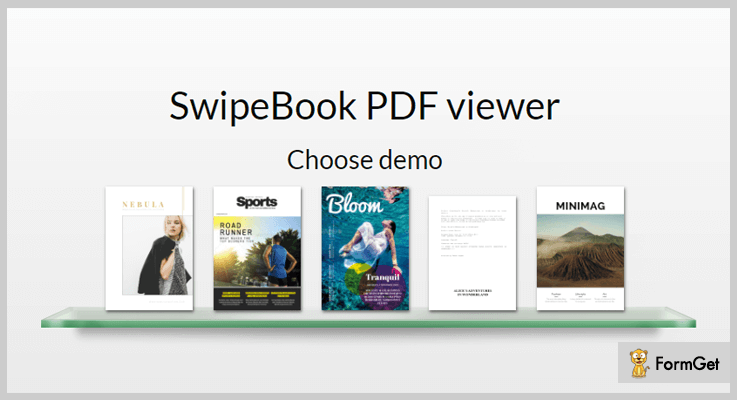
Pricing:
- This jQuery plugin has a regular plan which costs $19 only.
- Also, it has another extended plan which charges only $39.
Features:
- Its PDF viewer is fully responsive according to all types of screen sizes & devices. So you don’t have to worry about any layout distortion.
- You can also add the images in the swipe book when you are displaying the pages of the PDF files.
- Plus you will be able to add custom HTML code for embedding audios, videos, links & many more elements to it.
2. Document Viewer: jQuery Plugin
Document Viewer is a jQuery plugin which helps you to display multiple types of file formats on the website directly. Apart from PDF files, you will be able to display other elements such as videos, audios etc.
Well, it uses some third party functionalities like pdf.js, Flowplayer, jPlayer & Google Code Prettify for other kinds of file access work.
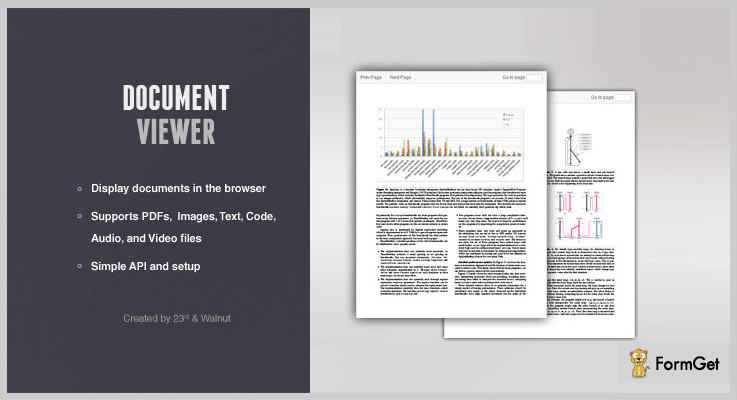
Pricing:
- This PDF viewer plugin has a single plan which charges only $7.
Features:
- You can also showcase the unsupported files in the ZIP format. This shows that it is a versatile plugin.
- It allows you to display all of the files in two ways: either standard view or the modal view.
- This plugin is simple to setup which also offers API settings that are easy to configure.
3. PDF Viewer:
PDF Viewer is a responsive plugin for adding the PDF files on a website. This plugin is specifically coded in JavaScript. That’s why it can also be used on ReactJS & AngularJS applications.
Along with it, you will also get the analytics feature of tracking the user visibility status on various PDF files.
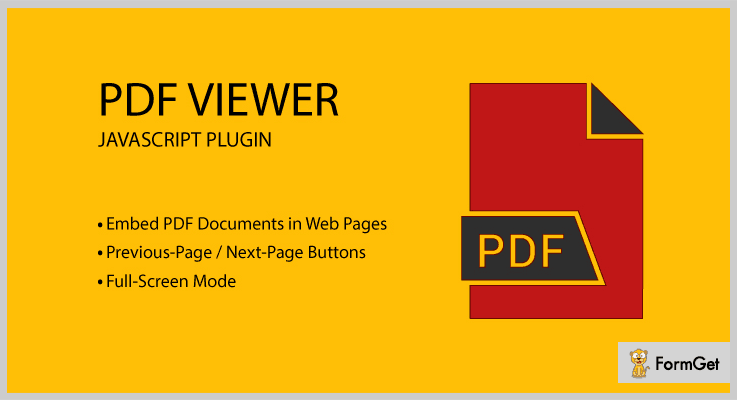
Pricing:
- This PDF viewer jQuery plugin has a regular plan charging $12 for basic features.
- You can also pay an amount of $60 for advanced features.
Features:
- It helps you add multiple PDF files on the same web page according to your needs and requirements.
- Either, the visitors can see the PDF in a simple screen or full screen. It is up to them according to their needs.
- This plugin also allows setting the theme of the PDF according to the current layout of your website which can match best.
- One important feature of this plugin is that you can set the password of the PDF file for those cases when someone wants to download it.
4. Document Library: PDF Viewer Plugin
The document library is a jQuery plugin which will help you to showcase audio, PDF, video & other types of files in different formats like jpg, png, jpeg, mp3, m4v, .ogg etc. You can add them in such a way that the users can open these files on your webpage in full width.
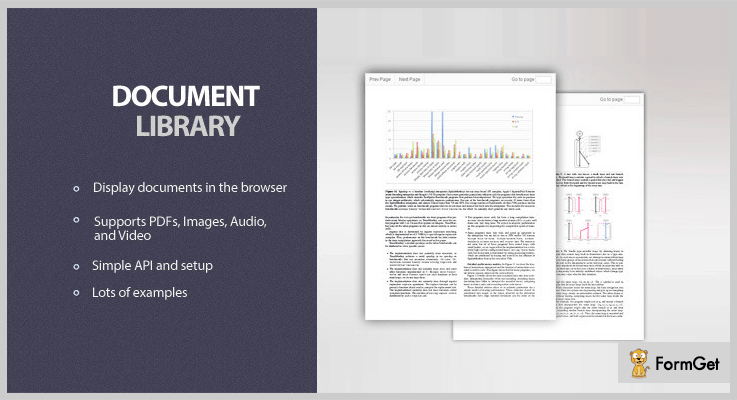
Pricing:
- This PDF viewer plugin also has only one plan charging $10 for the entire lifetime.
Features:
- In a single page, you can display multiple files of different-different formats such as simple views, list views, tiles views, etc.
- After the upload of files, this plugin has a ‘listType’ function which automatically determines the format of the document.
- You can override the previous settings of the video player at anytime you want to.
5. Google Docs Viewer: jQuery Plugin
It is a jQuery plugin which automatically embeds the ‘Google Docs Viewer’ to your website. After doing it, you can display the files such as doc, pdf, ppt, docx & many more. Apart from it, the source code of this plugin is easily understandable by a programmer who has even a little bit of coding knowledge. That’s how he/she can customize its settings according to the needs
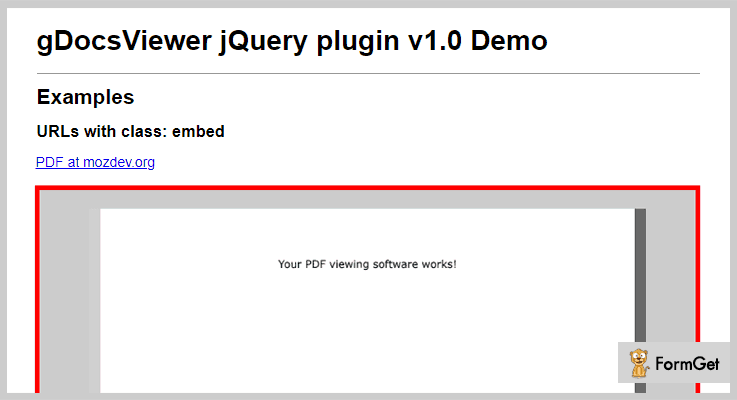
Pricing:
- It is free jQuery plugin for viewing PDF & other types of documents on screen.
Features:
- In its configurable settings, you can set the height & width of the document which can embed in the IFRAME.
- It works well on both Android as well as iOS application devices because this plugin is developed using Jquery Mobile and Cordova.
- This plugin is way too easy to use even by a non-technical guy without any hindrance.
6. PDF Pager: jQuery Plugin
PDF Pager is plugin through which you can add the Google Docs Viewer feature to your website. Through it, the users on your site can see any type of PDF file without any complications. It is best for the multi-page PDF documents which are not easily visible on the screen without the distortion in the layout.

Pricing:
- This jQuery plugin does not charge any kind of amount for accessing it.
Features:
- When you are using this plugin, all of the PDFs are named as 1.pdf, 2.pdf, 3.pdf & so on.
- The responsitivity of the PDF file, while opened on any type of screen, does not change.
- You can change the alignment & margin of the PDF document from the source code according to your needs.
Conclusion:
So above are some of the primmest PDF viewer jQuery plugins which you can integrate with your website. Through them, you can display the PDF files on your webpage when someone chooses to open them.
Apart from PDFs, there are other files you can add such as video, image, audio etc. This functionality can be found in other plugins mentioned in this article.
Also, there are some plugins through which you can directly open the PDFs through Google Docs. See! A lot of variety!
So all you have to do is to try them out & finalize the best PDF viewer plugin according to your needs.
You can also drop a comment below if you have any kind of suggestions & queries. We’d love to help you with it!
